
1. YouCam - Best Overall
This free webcam software includes an impressive selection of video effects, privacy settings, animated emojis, beautifying tools, and quality adjustments within a user-friendly interface. Detailed Review >
If you regularly use your computer’s webcam to record videos, live stream, or video chat, you may struggle to obtain the picture quality and streaming speed you need. You may also wish to apply video effects and filters in real-time, similar to the ones you can utilize in video editing software.
Thankfully, the best free webcam software make it easy to enhance your video streaming quality while also allowing you to apply filters, stickers, and fun effects to liven up your video calls. They’re also compatible with the most popular streaming services like Twitch, YouTube Live, and Facebook Live.
Continue reading to learn about the top free webcam software available for Windows devices.

This free webcam software includes an impressive selection of video effects, privacy settings, animated emojis, beautifying tools, and quality adjustments within a user-friendly interface. Detailed Review >

A free webcam software for live streaming or chatting with friends. You can transmit your streaming webcam feed to multiple apps/platforms simultaneously. Detailed Review >

An open-source, cross-platform, and completely free webcam software with lots of tools to customize lighting and camera settings. Detailed Review >
If you already use your computer’s built-in webcam for video chats with your coworkers or live streams to Twitch, you may also be wondering why you would need free webcam software. While external webcam software isn’t necessary to operate your webcam, it can provide several benefits to improve your video-capturing experience.
The best free webcam software lets you add titles and images to your webcam feed, allowing you to create more professional and engaging videos for business conferences or casual streams. These programs also include video effect filters that you can use to enhance your video quality and appearance.
Best of all, the most intuitive free webcam software makes automatic adjustments to your video calls and streams. As a result, you won’t need to waste time with controls while you’re in a conference or streaming to your fans. Instead, you can simply trust these programs to do the work for you.
There are numerous free webcam software that provide all the features you need without a hefty price tag. Read more below for the summary of our top recommendations.
No two free webcam software are alike, just like no two webcam users are alike. Read below for tips on finding the right fit for your needs.
Features
The free webcam software on our list cover a lot of ground. Some are screen recorders with some webcam functionality. Others are solely for webcam recording or live streaming. Some have fun creative assets like stickers and filters, while others are more appropriate for business meetings. Check the “Bottom Line” section of each free webcam software review to see where the webcam software excels and what it lacks.
Compatibility
Does the free webcam software work with your OS or web browser? Do you need additional hardware or a certain brand of webcam to use it? Check the system requirements to make sure your desktop and preferred streaming platforms/virtual meeting sites are compatible.
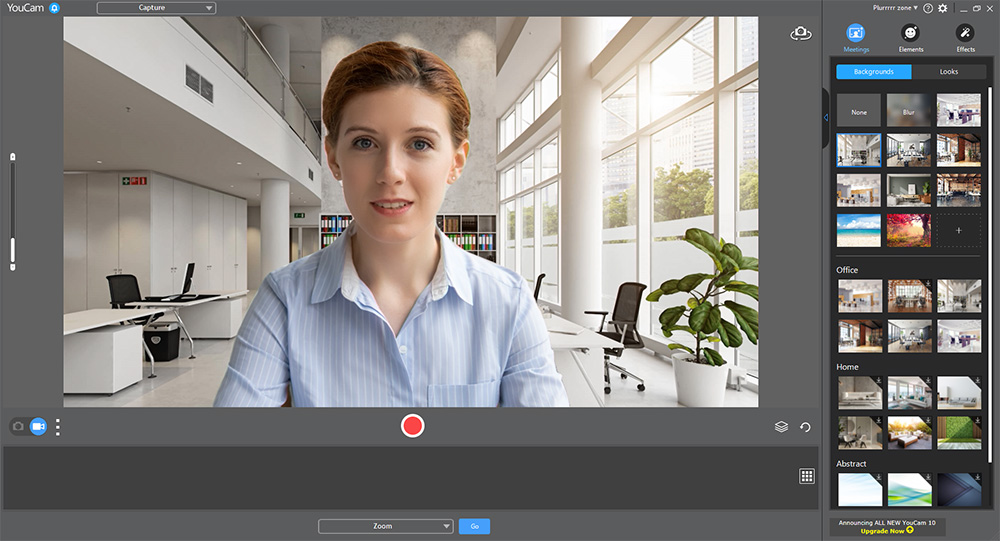
Compatibility: Windows
Fix the Photo Rating: 4.5/5
Live Streaming Tools & Effects: 5/5
Price: Free
*Premium subscription available for $3.33/month or $59.99 for a Lifetime License
Key Features:
Who It’s For
YouCam is a free webcam software for Windows that includes various tools, features, and fun effects to use with your webcam. The software is beginner-friendly and compatible with your favorite streaming services, such as Twitch, Facebook Live, and YouTube Live. You can also add customizable titles, channel logos, advertisements, promotional messages, or sponsorships, making it an excellent tool for streaming webcam footage.
Why We Picked It
YouCam makes it easy to enhance your video quality, even if you have a low-resolution camera. The software uses TrueTheater™ technology to automatically adjust lighting and sharpness, creating a higher-quality video image. On top of these essential effects, YouCam also includes hundreds of fun animated emojis, particles, and distortions, so your online meetings will be anything but boring. YouCam works with popular video conferencing platforms, such as Zoom, Microsoft Teams, and Google Meet.
Bottom Line
Best of all, YouCam is incredibly user-friendly, even if you have no experience using webcam software. The free webcam software features clearly labeled tools and an easy-to-navigate interface. If you ever have any questions about using a specific effect, you can find free tutorials on the YouCam learning website.
Download YouCam for free today by clicking the link below and use these impressive features in your next webcam session.
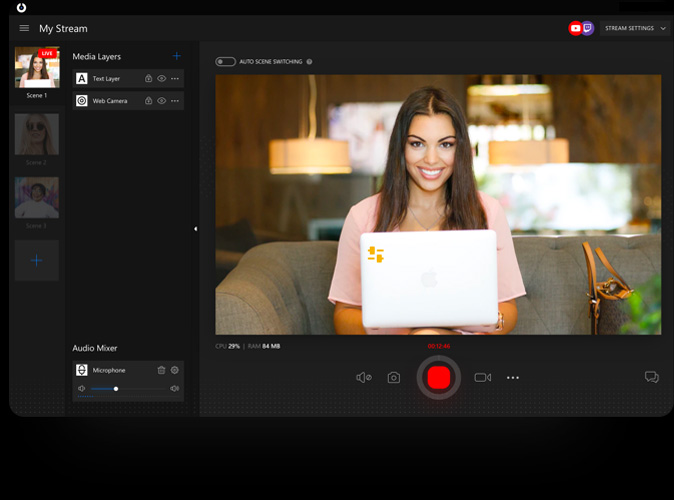
Image from Splitcam
Compatibility: Windows, Mac
G2 Rating: 4.1/5
Live Streaming Tools & Effects: 4.5/5
Price: Free
Key Features:
Who It’s For
If you want to chat with friends on multiple platforms at once and are tired of receiving a “webcam busy” error, then try SplitCam. This free webcam software will split your webcam so you can share with several apps simultaneously, such as Skype, Google Hangouts, and Facebook Messenger. It’s also an excellent option for live streaming webcam footage. Stream directly to all the popular streaming platforms from your webcam or HD camera without quality loss, and manually select your resolution. You can even set up a fully-customizable tip notifier showing the amount of the tip, the name of the tipper, and a thank you message.
Why We Picked It
With this free webcam software, you can overlay videos or images onto your screen and change the size, position, color, brightness, and more. You can also adjust settings to improve the look of your streaming webcam footage (and the look of yourself!) using a skin smoother, blur settings, and adjusting contrast and sharpness.
Bottom Line
SplitCam is a multifunctional tool for live streaming webcam video, video recording, gaming, presentations, and hanging out with friends. While it has great manual tools for camera adjustments, we missed the preset filters found in similar free webcam software. It’s also missing a background remover, which is a key feature for most streamers.

Image from Webcamoid
Compatibility: Windows, Mac, Linux
AlternativeTo Rating: 4/5
Live Streaming Tools & Effects: 4.5/5
Price: Free
Key Features:
Who It’s For
Webcamoid is an open-source, free webcam software for live streaming webcam footage, screen capture, and taking photos. It’s the best free webcam software for Linux users. For free and simple software, we found Webcamoid had a surprising number of lighting adjustments for both video and photo. Adjust brightness, contrast, and saturation by inputting an exact number, or using a slider. Automatically adjust white balance, set temperature, gain, and backlight compensation. There’s even a “flash” option, which turns the screen a bright white before taking a photo.
Why We Picked It
You can also set video format, resolution, and frames per second with this free webcam software. Webcamoid also comes with easy-to-use video and photo editing tools, and over 60 fun filters and effects.
Bottom Line
We found Webcamoid to be simple and intuitive and packed with features. But one thing that annoyed us about this free webcam software is the lack of default settings. For instance, every time you take a picture or video, it will ask you for a location. It is also only updated once a year, so if you are looking for free webcam software with the latest tools and effects, try YouCam, which is updated regularly.
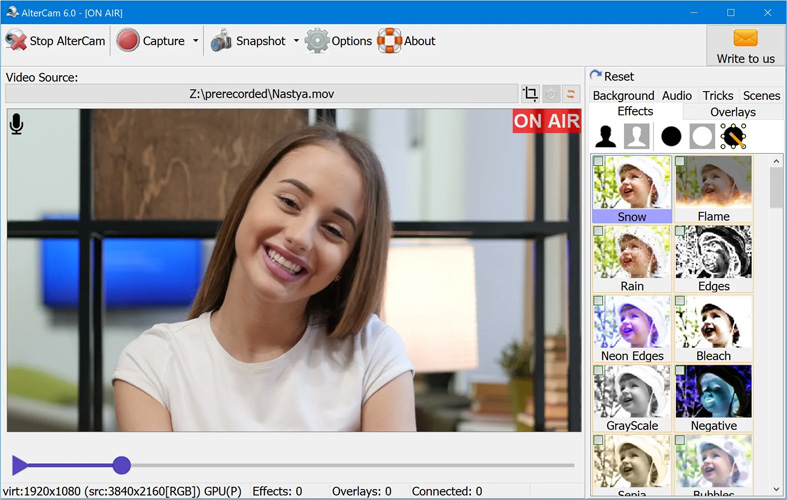
Compatibility: Windows
Softpedia Rating: 4.4/5
Live Streaming Tools & Effects: 4/5
Price: Free trial, then $39.95/year or $59.95 for a Lifetime License (Home use), and $490/year or $990 for a Lifetime License (Commercial use)
Key Features:
Who It’s For
AlterCam is a free webcam software for live streaming webcam videos. It is beginner-friendly and has more than 50 effects you can apply in real-time, including several tools to protect your privacy. You can pixelate your face using the Mosaic filter, and even disguise your voice with the voice morphing feature. It also comes with virtual backgrounds, so you can remove your background without using a green screen.
Why We Picked It
You can split your webcam video to use with several apps simultaneously - without receiving a “webcam busy” error. You can also playback videos from your desktop through your webcam and add live effects. There are many possibilities with this free webcam software.
Bottom Line
At first glance, AlterCam looks too outdated and simple to offer the latest technology and features. But at a closer look, you’ll find this live streaming webcam software surpasses many of the others on our list in features and functionality. However, it is not as feature-rich as our top choice, YouCam, and it only offers a free trial. If you are looking to monetize your videos, a commercial license is very expensive.

Compatibility: Windows, Mac
G2 Rating: 3.3/5
Live Streaming Tools & Effects: 5/5
Price: Free
*Paid versions available for $49/year for Standard, $79/year for Studio, and $99/year for Premium
Key Features:
Who It’s For
ManyCam is a live-streaming webcam software for those who need to incorporate different video sources into one stream. You can use video from up to 200 sources including webcam, photos, apps, your computer screen, pre-recorded videos, and more. In our test, we found it easy to switch between sources during live streaming.
Why We Picked It
This free webcam software also comes with many ways to add layers to your streams. Add a video source or a graphic overlay like lower thirds and make adjustments like rounded corners and opacity. There are also multiple templates for adding picture-in-picture layers with this free webcam software.
Bottom Line
Though ManyCam has a ton of great features, it is missing light enhancement features. If lighting is something you like to control on your webcam videos, try the equally feature-rich YouCam or Webinoid instead. Also, ManyCam saves the best features for its pricier versions. For instance, even if you pay for Standard, you can’t get background removal and can only add up to 4 video sources.

Image from shiningmorning
Compatibility: Windows
CNET Rating: 3.8/5
Live Streaming Tools & Effects: 4/5
Price: Free trial, then $19.95 for a 1-year license, $29.95 for a Standard license, $59.95 for a Family License, and $399 for a Site License
Key Features:
Who It’s For
Magic Camera is a free webcam software used for adding fun effects to streaming webcam footage and video chats. We think it’s a good choice for kids/teens. It comes with tons of effects, and you can change the position, size, and transparency of most of them. You can even download more webcam effects packages for free from the site.
Why We Picked It
Paint, doodle, or type text directly onto the screen with this free webcam software. We had fun testing the cool transformation effects and added funny masks, hats, glasses, and more with facial tracking. Other features include image and video overlay and screen recording.
Bottom Line
Magic Camera is a fun tool to use when video chatting with friends. It is not a good fit, however for anything in a professional setting, such as webinars or virtual meetings. If you want all the fun effects plus live streaming for business purposes, check out one of our top free webcam software, YouCam.
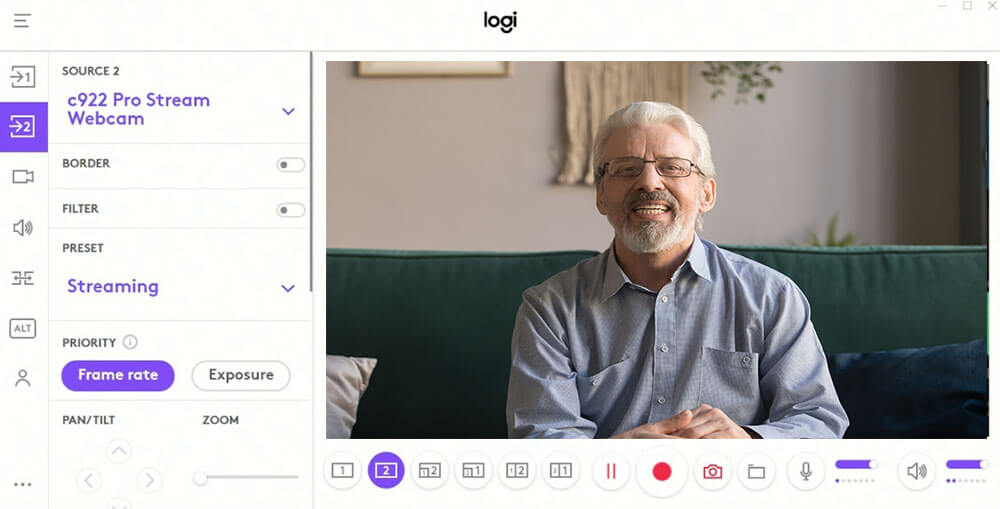
Compatibility: Windows, Mac
UpToDown Rating: 3.7/5
Live Streaming Tools & Effects: 3.5/5
Price: Free
Key Features:
Who It’s For
Logitech Capture is a free webcam software for anyone who owns a Logitech webcam. It allows you to make live adjustments to your video feed, making it ideal for live streaming webcam footage or video conferencing. We loved that it also includes editing features and tools akin to video editing software, providing an all-in-one video-capturing experience.
Why We Picked It
This free webcam software allows you to record multiple sources, enabling picture-in-picture or side-by-side displays. You can efficiently utilize Logitech Capture as your camera source while streaming webcam video to Youtube, Twitch, and Facebook Live via OBS Studio. In addition, you can apply live text overlays while streaming webcam video, then add studio-style effects after you finish recording.
Bottom Line
However, Logitech Capture lacks some features and effects, such as beautification tools and stickers. Also, you can only use this free webcam software alongside a Logitech webcam. If you don’t own one and need a program to make live adjustments to your streaming webcam feed, try YouCam or ManyCam.

Image from XOER
Compatibility: Windows
TechSpot Rating: 3.1/5
Live Streaming Tools & Effects: 4/5
Price: Free
Key Features:
Who It’s For
NVIDIA Broadcast is a powerful tool that allows professionals to step up their video streaming and conferencing game. This program includes tools to enhance your video, microphone, and speaker quality, allowing you to create an all-around first-rate experience for viewers and coworkers. We tried the AI-powered Noise Removal tool in a crowded location and found it easy to eliminate even the loudest background noise.
Why We Picked It
This free webcam software includes several impressive AI tools that enhance your streaming webcam video quality and engagement. For example, you can automatically remove visual noise, seamlessly apply virtual backgrounds, automatically frame yourself as you move throughout the camera’s range, and more. A brand new AI Eye-Contact feature gives you simulated eyes that always look at the camera, even if you are looking down at your phone in reality.
Bottom Line
However, one of NVIDIA Broadcast’s most significant downsides is its compatibility. You must have an RTX graphics card to operate this program on your computer. These cards can be pricey, so adding NVIDIA Broadcast to your toolset may get expensive if you don’t already have one. It also lacks the creative bells and whistles found in our top 3 free webcam software.

Image from NCH Software
Compatibility: Windows, Mac
TechRadar Rating: 4/5
Live Streaming Tools & Effects: 3/5
Price: Free
*Premium versions available for $50 for Home Edition and $60 for Pro Edition
Key Features:
Who It’s For
Debut Video Capture Software is a free webcam software and screen recorder. Debut offers a video overlay that lets you simultaneously record your screen and streaming webcam footage. You can choose to record your entire screen or just a selected portion. It also supports multi-screen recording.
Why We Picked It
If you are looking for simple free webcam software without any frills, then Debut Video Capture software is for you. It is easy to use and has only a few effects, so the UI is clutter-free. Adjust the video resolution, size, and frame rate, and make color adjustments before recording.
Bottom Line
While Debut Video Capture Software has some great screen recording features, we found it lacked live streaming webcam features and only offers a few adjustment tools. It also has an outdated and overwhelming interface. If you are looking for free webcam software with more effects, try YouCam.

Image from Bandicam
Compatibility: Windows
Software Advice Rating: 4.5/5
Live Streaming Tools & Effects: 2.5/5
Price: Free
*Premium versions available for $36.95/year and $49.95 for a Lifetime License.
Key Features:
Who It’s For
Bandicam is a free webcam software and screen recorder that is a great choice for gamers because you can record from Xbox or PlayStation with a high compression ratio. Capture games that use DirectX or Vulcan graphics in amazing quality and add webcam footage of your face with chroma key technology and picture-in-picture.
Why We Picked It
In our test, we found we could change the PiP border shape when we incorporated a webcam overlay, which added a fun level of personalization to our streams. Record live streaming webcam videos for up to 24 hours. You can also set it up to automatically stop streaming webcam videos based on recording time or file size.
Bottom Line
Bandicam comes with lots of screen recording features and is an excellent choice for gamers of any level. However, it does not have many webcam effects to use while live streaming webcam video or video conferencing. If you want webcam effects for live streams, you should go with one of our top free webcam software, like YouCam.

Compatibility: Windows, Mac
G2 Rating: 4.5/5
Live Streaming Tools & Effects: 2/5
Price: 7-day free trial, then $42.95/year or $59.95 for a Lifetime License
Key Features:
Who It’s For
Movavi Screen Recorder is a live streaming webcam software and screen recorder for users of any skill level. We think it’s a great option for recording/streaming webinars, instructional videos, or tutorials. That’s because this free webcam software is multifunctional, allowing you to record your webcam and screen simultaneously. There are also helpful tools that allow you to draw on the screen and enable mouse clicks and keystrokes.
Why We Picked It
You can also record your webcam without recording your screen and vice versa. You can even record only audio, or record the sounds from your computer and microphone separately. Our favorite feature was the ability to take scrolling screenshots. Instead of taking multiple screenshots to get all the information we wanted, we were able to scroll and capture everything in one shot.
Bottom Line
Movavi Screen Recorder covers most webcam and screen recording needs. However, as this is more a screen recorder than live streaming webcam software, it lacks video enhancement and creative features found in other options. It’s also unsuitable for gamers and is missing picture-in-picture features found in the entirely free screen recorder from Apowersoft. If you want stickers, filters, backgrounds, overlays, and beautification tools, try YouCam.

Compatibility: Windows, Mac, Web Browser
CNET Rating: 3.9/5
Live Streaming Tools & Effects: 2.5/5
Price: Free
*Pro version is available for $59.90/year or $129.90 for a Lifetime License
Key Features:
Who It’s For
Apowersoft Free Online Screen Recorder is just that - a browser-based screen recorder that is entirely free. You can record your webcam and screen simultaneously using picture-in-picture mode. We voted it the best for compatibility because it is not only available online, but you can download it on Windows and Mac, and even get the app for Android and iOS devices. We recommend it for beginners and anyone who needs an entirely free webcam software and screen recorder in a hurry.
Why We Picked It
One of the best things about this free webcam software, is the annotation tools. Customizable arrows, shapes, icons, and text can be added to the recording for demonstrations and webinars.
Videos can be saved to a local disk or uploaded to the cloud for easy online sharing.
Bottom Line
Apowersoft Free Online Screen Recorder will let you jump online and start recording your screen and webcam in no time. In theory, anyway. In our test, we couldn’t get the online tool to work. After some trial-and-error and online research, we found you have to use a Chrome browser if you want any success at all. And while the site boasts that there is nothing to download, it also suggests very strongly that you download the desktop software for videos over 30 minutes, for advanced features, customized recording, and video editing. So really, we wonder why they are pushing this as an online tool, and don’t go all-in on the superior desktop version.

Image from fixthephoto
Compatibility: Windows
Softpedia Rating: 3.7/5
Live Streaming Tools & Effects: 2.5/5
Price: Free
Key Features:
Who It’s For
Yawcam is a completely free webcam software for Windows that is easy to use with a clean and simple interface. If you want free webcam software and a home security system, then try Yawcam. It comes with a motion detection feature that emails the owner if there is activity in front of the webcam. The software also adds another layer of security with password protection.
Why We Picked It
With this free webcam software, you can add text and image overlay. It doesn’t offer a lot in the way of color and image adjustment, but there is a slider to change the percentage of image quality, which we found worked just as well.
Bottom Line
Yawcam stands for Yet Another WebCAM software, and that about sums it up. The makers of this software wanted something free and easy for people who just need the typical webcam features, and they definitely deliver. However, if you want something with more effects and transitions, try Magic Camera or YouCam.

Compatibility: Windows
Softonic Rating: 3.5/5
Live Streaming Tools & Effects: 2/5
Price: Free
Key Features:
Who It’s For
Windows Camera is a camera software compatible with Windows devices, including PCs and tablets. This free webcam software lets you take photos and videos using your device’s webcam, making it easy to snap quick photos while at work or during a gaming session. This software is an excellent addition to your arsenal if you plan to take photos and videos on your laptop or tablet.
Why We Picked It
Windows Camera can allow you to stitch video clips automatically, back up your photos to OneDrive, scan documents, and even utilize digital video stabilization features. It optimizes your Microsoft hardware giving you crystal-clear results.
Bottom Line
While Windows Camera can allow you to take high-quality photos and record videos with your webcam, it does not have any live streaming capabilities. As a result, we found this camera app didn’t improve our video quality while video conferencing or live streaming video. It also lacks all the fun filters, frames, animations, and effects found in YouCam, Many Cam, and Magic Camera.
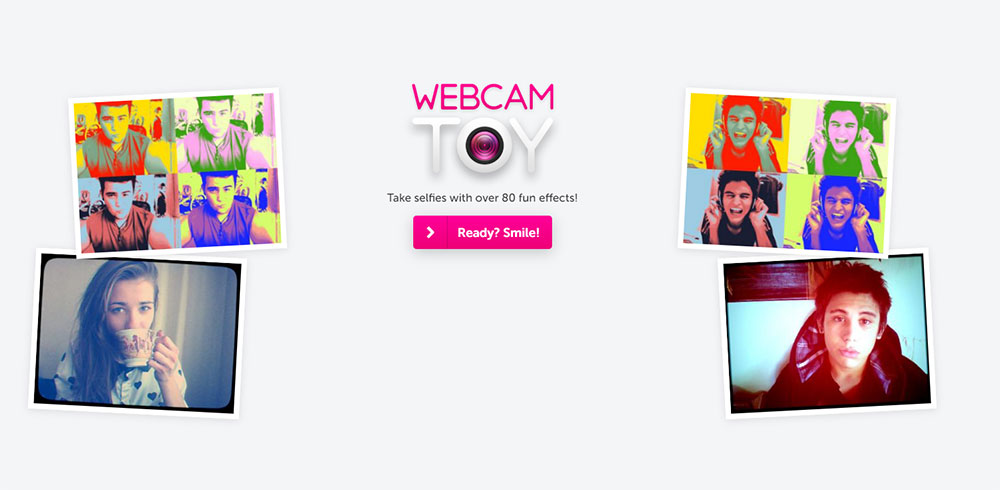
Compatibility: Web Browser
Alternative.me Rating: 4/5
Live Streaming Tools & Effects: 1/5
Price: Free
Key Features:
Who It’s For
Webcam Toy is simple, user-friendly free webcam software for anyone who likes to take selfies or screenshots using their webcam. This program is browser-based, so you won’t need to download any software to utilize its features. Instead, you’ll simply need to allow the website to use your computer’s camera, then begin snapping and editing photos instantly.
Why We Picked It
This free webcam software includes over 80 filters and effects that you can apply to your webcam photos. You can add retro filters, change the color and lighting, create a vintage appearance, make collages of four images, and more. You can also use keyboard shortcuts to streamline your photo-capturing process.
Bottom Line
While WebCam Toy has an extensive range of photo effects, it does not have any video or live-streaming features. As a result, this webcam software will only suit your needs if you limit your webcam use to capturing images.
OS
Windows
-
Beginner-friendly
Yes
-
Animated Emojis and Text
Yes
-
Beauty Touch Up Tools
Yes
-
Other Key Features
Compatibility with popular streaming services; video effect filters; face login; business presentation recording; remove background
-
The best free webcam software are incredibly user-friendly and easy to navigate, making them accessible even if you’ve never used a webcam program before. If you’re wondering how to use YouCam, our top choice for free webcam software, download it below and follow the instructions.
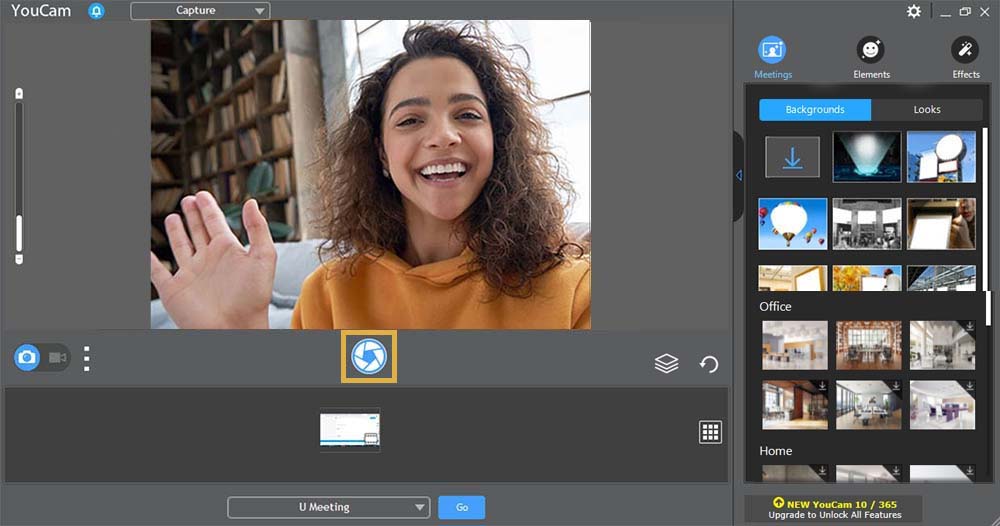
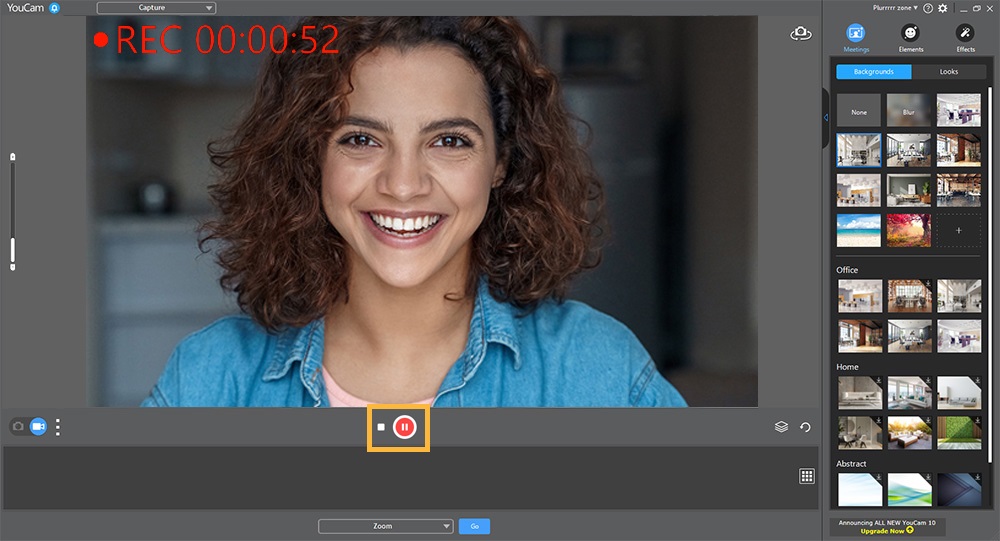
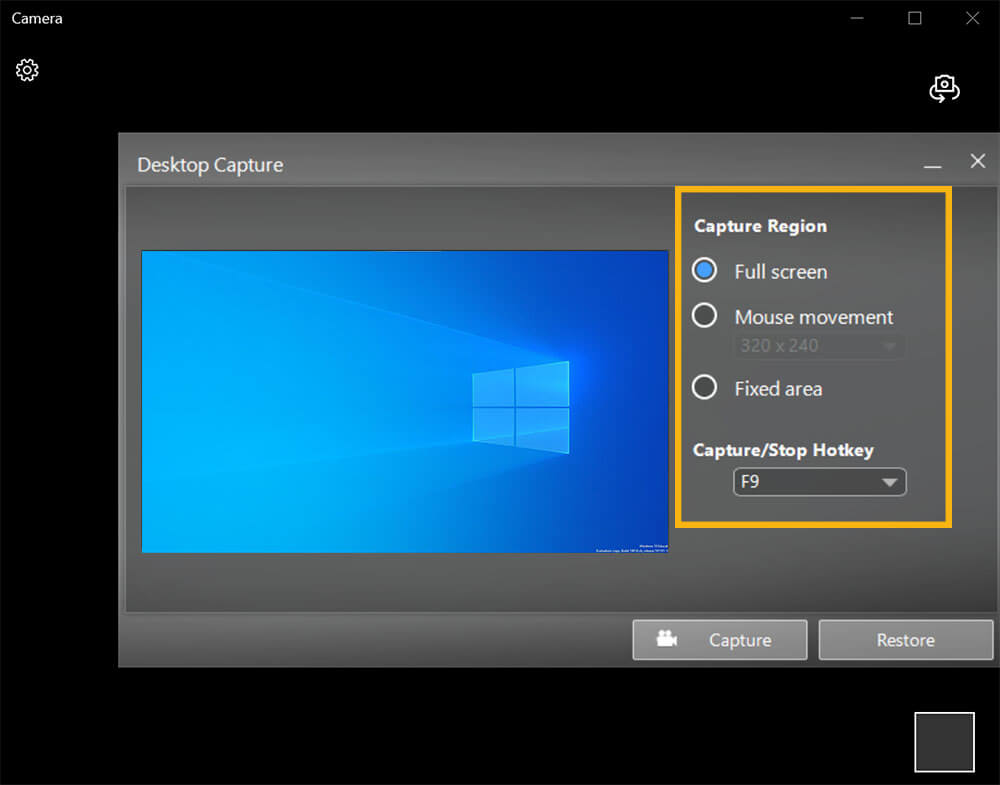
Specify whether you would like the program to capture the entire screen or a fixed area.
If you’d like to use YouCam with a video call program, you can follow these steps:

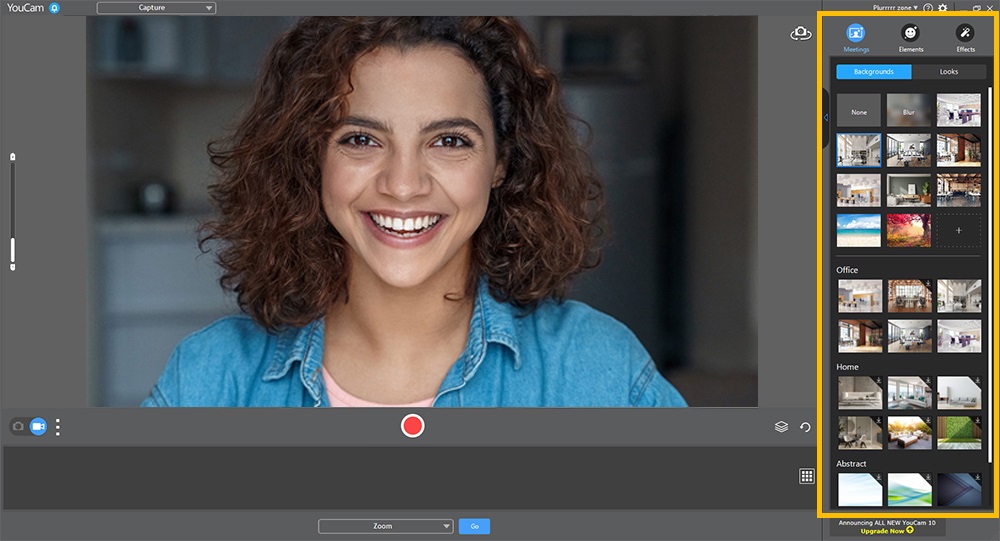
YouCam’s intuitive interface makes it easy to become familiar with its tools and feel confident using its features to your fullest advantage. If you would like to learn more about how to use this free webcam software, visit the YouCam Learning Center.
Your computer’s built-in webcam software probably does not contain all the features you need to optimize your photos, videos, and streams. Instead, utilizing high-quality software for streaming webcam video and video conferencing can allow you to enhance your video quality and make your videos look more engaging and professional.
While all of the software on our list include high-tech features that can improve your camera quality, our top choice overall is YouCam. YouCam features a range of live video effects that you can apply to your streaming webcam videos and video chats. You can use this free software to enhance your appearance, improve your video quality, use fun animated emojis, add animated text, and more.
Download YouCam today by clicking the link below and try these game-changing webcam features for yourself.
You do not need to download external software to operate your computer’s webcam. However, utilizing webcam software can allow you to improve your webcam’s features and complete a range of other functions.
First, webcam software can allow you to make real-time adjustments to your streaming webcam video feed while conferencing with others. These effects are beneficial if you’re trying to increase your user engagement on streaming webcam platforms like Twitch, YouTube Live, and Facebook Live. Using webcam software tools can make your video feed more engaging and exciting, bringing in more viewers.
Additionally, the best webcam software can make your video feed look more professional while conferencing for work. You can add beautifying effects to touch up your appearance, brighten up the video quality, add text with your name and work title, and more.
These programs can also be helpful for photo and video capturing. If you take a lot of images using your webcam, you can use webcam software to improve your image quality and apply filters and effects to enhance your photos.
Best of all, the webcam programs on our list are all free to download. As a result, there’s no real reason not to use these programs to your advantage.
While most modern laptops come with a built-in camera, in many cases, this camera is relatively low-quality with a poor frame rate. If you use your webcam frequently, you may want to invest in an external webcam that provides better quality and speed.
The top five webcams are:
The top ten features you should look for in a free webcam software are:
If you’re looking for a free webcam software that checks all of these boxes, we recommend YouCam.
If you’d rather not use your computer’s built-in webcam, you can also use a DSLR camera as a webcam.
DSLR cameras typically offer much better resolution and video quality than built-in webcams.
Additionally, if you already have a DSLR on hand, you won’t need to waste money purchasing a webcam as well.
Thankfully, using a DSLR as a webcam isn’t too complicated. Many DSLR cameras come with free software that you can use to transform your camera into a webcam.
However, if you do not have this software, you can instead use a video capture device to connect your camera to your computer.
Here are the steps to follow to use your DSLR as a webcam with a video capture device:
Need more assistance? Check out How to Use DSLR as a Webcam.
YouCam is our choice for the best streaming webcam software for PC. It covers a wide range of uses, from video conferences and live streaming to hanging out with friends. It has the largest feature set of any other webcam software on our list, has an entirely free version, an affordable paid version, and is incredibly user-friendly.
You need YouCam to get the most out of your webcam. With YouCam, you can upscale your webcam footage. Make lighting adjustments, add channel logos and customizable titles to streaming webcam footage, apply AR makeup, track your face to remain in the frame, and so much more.
Yes, but we recommend YouCam as a better option. Windows Camera (#14 on our list) is the webcam software that comes on most Windows devices. However, it is best suited for scanning documents and taking screenshots. YouCam is a better option for video calls and live streaming.
YouCam is the perfect accompanying software for your webcam. It upscales your webcam footage with lighting and color adjustments and lets you add fun filters and effects. It also has added features to enhance business meetings, video calls, and live streams.
Follow the steps below to install YouCam on your computer.
Step 1: Click the button below.
Step 2: Follow the Installation Wizard prompts.
Step 3: Restart your computer.
And that’s it! Now you are ready to utilize your new free webcam software.
Absolutely. Free webcam software like YouCam allow you to adjust frames per second and resolution, and make adjustments to brightness, saturation, contrast, and more.