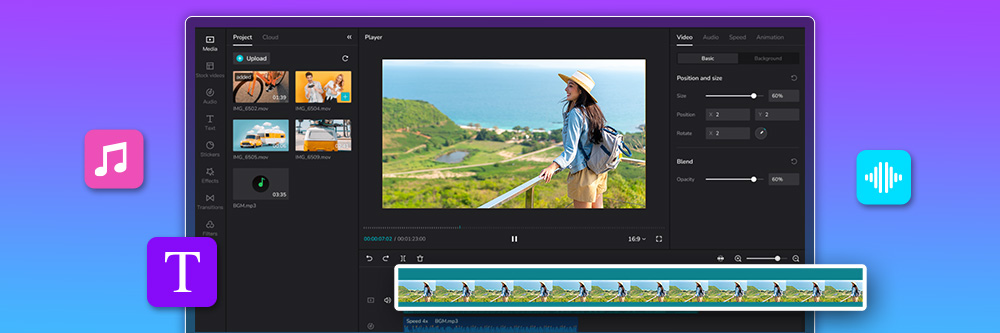
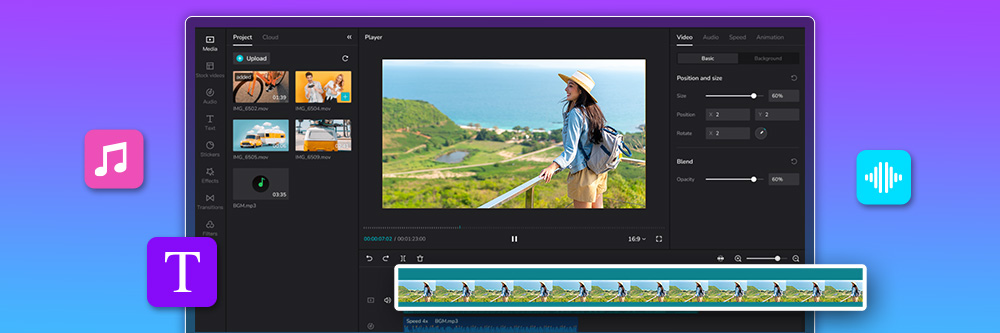
Video editing is no longer the domain of just professionals. With the advent of user-friendly video editing apps like CapCut, even beginners are finding it easy to create captivating content. However, every content creator has unique needs and preferences. What if CapCut doesn't exactly meet yours? Don't worry, because there are plenty of fish in the sea.
This article presents the best CapCut alternatives of 2023, carefully curated and analyzed to cater to different editing styles, proficiency levels, and creative requirements. Whether you're a social media enthusiast, a budding YouTuber, or a seasoned video editor looking for a change, we've got you covered. Read on to discover the perfect video editor that suits your needs the best.
For PC and Mac users seeking robust video editing solutions beyond CapCut, we've curated a list of top-notch alternatives. These software choices have been selected for their comprehensive features, intuitive interfaces, and strong user feedback. Let's delve into our top three selections:

1.PowerDirector - Best Overall
Leading our list is PowerDirector, a dynamic video editing software that brings a harmonious blend of advanced features and user-friendly design. This PC and Mac-compatible software is replete with a broad array of effects, transitions, and customizable templates, making it a versatile CapCut alternative for desktop users. Its features extend to AI video editing, action camera tools, and 4K video editing support. These tools empower you to create high-quality content, even if you're just starting on your video editing journey. Detailed Review >

2. Adobe Premiere Pro - Best for Professionals
Our second choice is Adobe Premiere Pro, a heavyweight in the professional video editing world. Offering an extensive range of editing tools, Premiere Pro provides the capability to edit in any format, from 8K to virtual reality. Detailed Review >

3. Final Cut - Best for Mac Enthusiasts
An Apple exclusive video editing software known for its robust performance and intuitive interface. Its magnetic timeline feature makes the editing process a breeze, while support for 360-degree video editing, HDR, and ProRes RAW offers advanced editing options. Detailed Review >
Choosing a CapCut alternative requires careful consideration of several factors based on your specific video editing needs. Here's a guide on how to select the best alternative for you:
Before starting your search, take time to identify your needs and goals. Are you a beginner seeking a simple and intuitive interface? Or are you a seasoned editor needing advanced features for complex projects? Also, consider the type of content you're planning to produce. For example, you might need different tools for vlogs, cinematic films, or promotional videos.
Ensure the software you choose is compatible with your device, whether you're using a Windows PC, a Mac, or a mobile device. Also, consider the software's hardware requirements to ensure your device can handle it without performance issues.
Look for features that align with your video editing needs. Some may need advanced color grading tools, while others might prioritize special effects or sound editing capabilities. If you frequently work with 360-degree or 4K videos, ensure the software supports these formats.
The software's interface should be user-friendly and intuitive, whether you're a beginner or an expert. A cluttered or complicated interface can slow down your editing process and lead to frustration.
Consider your budget and compare it with the software's pricing model. Some video editing software offers a one-time purchase, while others work on a subscription basis. Free software can be a good starting point, but paid software usually offers more features and customer support.
Look for reviews and feedback from the user community. They can provide insight into the software's pros and cons and its suitability for different types of projects.
Remember, there's no one-size-fits-all solution in video editing software. The best CapCut alternative for you depends on your specific needs, preferences, and goals.
In this section, we'll delve deeper into the 5 best CapCut alternatives, discussing their compatibility, key features, pros, cons, and who they're best suited for.

Compatibility: Windows, macOS, Android, iOS
Key Features:
Who It's For
PowerDirector is suitable for a wide range of users. It's an excellent tool for beginners stepping into the world of video editing thanks to its user-friendly interface. Seasoned editors seeking sophisticated editing tools can also find what they need in PowerDirector. Its comprehensive feature set caters to various editing styles and proficiency levels.
Why We Picked It
We chose PowerDirector as our top CapCut alternative for several reasons. Its blend of user-friendly design and extensive features make it an attractive choice for many users. The quick rendering speed is another significant advantage, saving users time during the editing process. Moreover, it offers a wide array of editing tools that make it versatile enough to handle various types of video editing projects.
Bottom Line
PowerDirector is a robust CapCut alternative that combines advanced video editing capabilities with a user-friendly interface. Whether you're a beginner learning the ropes of video editing or a professional seeking a powerful editing tool, PowerDirector can cater to your needs effectively and efficiently. It's a versatile video editing solution that's worth considering.

Compatibility: Windows, macOS
Key Features:
Who It's For
Professionals and enthusiasts looking for advanced video editing capabilities.
Why We Picked It
Premiere Pro’s extensive range of professional-grade tools and integration with other Adobe apps make it an excellent choice for advanced video editing.
Bottom Line
If you're looking for professional-level editing tools and are comfortable navigating complex interfaces, Adobe Premiere Pro is a great CapCut alternative.

Compatibility: macOS
Key Features:
Who It's For
Mac users, from beginners to professionals, especially those invested in the Apple ecosystem.
Why We Picked It
Final Cut Pro offers a blend of professional-grade features and an intuitive interface, making it a compelling choice for Mac users.
Bottom Line
For Mac users seeking a powerful CapCut alternative with professional-grade tools, Final Cut Pro is a perfect choice.

Compatibility: Windows, macOS, Linux
Key Features:
Who It's For
Professionals and enthusiasts looking for advanced color correction capabilities.
Why We Picked It
DaVinci Resolve's advanced color correction and grading tools, along with its robust video editing features, make it a compelling choice.
Bottom Line
If you're looking for a free yet powerful CapCut alternative, especially for advanced color correction, DaVinci Resolve is an excellent choice.
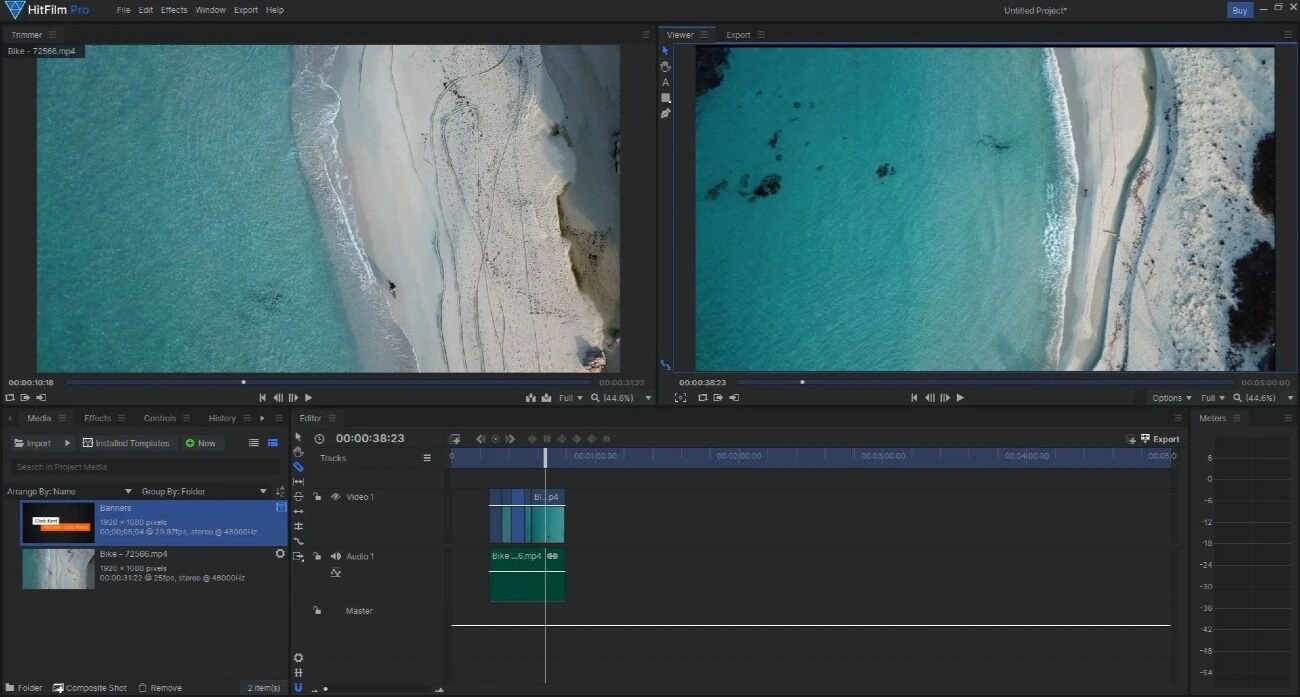
Compatibility: Windows, macOS
Key Features:
Who It's For
Beginners to intermediate users, especially those interested in VFX.
Why We Picked It
We picked HitFilm Express for its powerful features, particularly in VFX and compositing, and the generous offering in its free version.
Bottom Line
HitFilm Express is a great CapCut alternative for those starting their journey in video editing and visual effects, with ample room to grow their skills.
Now that you've explored the top CapCut alternatives, it's time to choose the one that best fits your needs. To make a significant impact with eye-catching titles, stylized transitions, and stunning video effects, we highly recommend you try PowerDirector.
Download PowerDirector for free now and start impressing your followers today!
Some free alternatives to CapCut include PowerDirector, DaVinci Resolve, HitFilm Express, and iMovie for Mac users. These video editing tools offer basic to advanced features that can cater to various editing needs. However, note that while they're free, some may offer additional features through paid versions or in-app purchases.
Yes, there are several video editing software available for both PC and Mac. PowerDirector, Adobe Premiere Pro, and DaVinci Resolve are just a few examples.
Many CapCut alternatives are designed with user-friendly interfaces that cater to beginners. Software like PowerDirector and iMovie are known for their intuitive designs, which make it easy for beginners to navigate and learn.
Yes, many CapCut alternatives offer professional-grade video editing tools. Software like PowerDirector, Adobe Premiere Pro, Final Cut Pro for Mac users, and DaVinci Resolve are often used by professionals for their comprehensive features and capabilities.
Several CapCut alternatives are available for mobile devices. For Android and iOS, consider options like PowerDirector, InShot, Adobe Premiere Rush, and KineMaster.
While there are several free CapCut alternatives available, many offer additional features or ad-free experiences through paid versions. The need to pay will depend on your specific editing requirements and the features you're seeking.
Yes, many CapCut alternatives, including PowerDirector and Adobe Premiere Pro, offer support for 4K video editing. However, keep in mind that editing 4K videos may require a more powerful device to handle the larger file sizes and higher resolution.