

Having unique lockscreen wallpaper with a great aesthetic can be very exciting. A Custom wallpaper lets you express your personality and set your phone apart from the crowd. Designing visually appealing wallpapers for your phone is also a fun, easy project that's an excellent outlet for your creativity.
PhotoDirector lets you instantly turn any image into a lockscreen wallpaper. Let your imagination run wild, and your phone will greet you with an incredible lockscreen wallpaper that you've designed yourself. Once you learn the process, you can change your phone's lockscreen whenever you want a fresh look. Here's how to make beautiful wallpaper for your lockscreen for iPhone or Android using PhotoDirector.

Download PhotoDirector from either the App Store or Google Play Store to start exploring the app's many unique features and premium effects.
Repurpose any favorite photos into cool lockscreen wallpapers, or try something new. Look for inspiration in PhotoDirector’s 10M+ stock images from Shutterstock, Getty Images, and Unsplash.

You might need to adjust your picture to fit your lockscreen. PhotoDirector allows you to change your picture size easily. Here is how to do it:
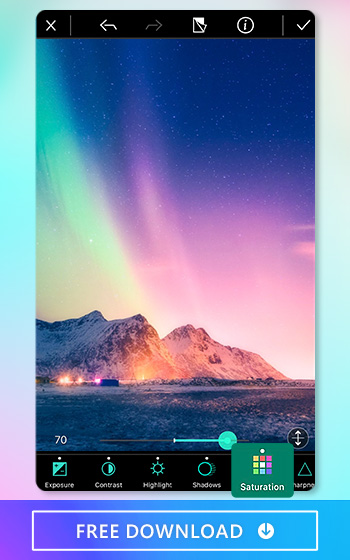
Time to choose the color palette you want for your lockscreen. Go for less saturation if you are more into a dark theme. Or, if you like pink colors, adjust to highlight pink tones. Here's how to change the style using PhotoDirector:

Have a penchant for surrealism? PhotoDirector allows you to use different parts of a picture to personalize it with remarkable effects, taking just one section of a photograph without using the whole thing. Here is how to do it:

Your phone's lockscreen is front and center in your life, and you probably see it numerous times every day. So to maximize its appeal for you, it’s best to decorate and personalize it yourself! Add multiple filters, edit the image, and add text with PhotoDirector. Create lockscreen cool wallpapers for you or your best friend — make sure to have fun with it!
Your lockscreen is the background of your phone you see whenever you pick it up. Once you unlock your screen with a password or other verification method, your home screen will appear with all your apps.
With enough time, looking at the same lockscreen wallpaper can get boring. Automatically changing your lockscreen wallpaper daily is an excellent way to keep things fresh. Here’s a short tutorial to automatically alter your lockscreen for iPhone:
If you plan to create a customized lockscreen for an iPhone or Android device, you must follow set guidelines to ensure the image fits your phone’s size. Here’s a quick reference guide for lockscreen wallpaper dimensions to maintain on iPhone and Android:
Many apps can help you with cool lockscreen wallpapers. However, when it comes to the best apps, these are the top three:

PhotoDirector is one of the best apps on the market, as it's free, easy to use, and allows anyone to create lockscreen wallpaper matching their style. This app will fit anyone's preferences, since it offers thousands of templates and hundreds of existing filters. Download it for free on the App Store and Google Play Store.

YouCam Perfect is the best app for creating custom and unique lockscreen wallpaper. This app will edit any picture and improve it with special tools designed for lockscreen wallpaper. Download it for free on Android and iOS devices.

You don't need to be an experienced photo editor to use Prisma. Create cool wallpaper and unleash your inner artist with this app's incredible features.