

Lens flare refers to the optical phenomenon that occurs when light is reflected off a lens's surface or other shiny objects in the camera's field of view. This reflection can cause a wash of light across the image, affecting the exposure and the overall aesthetics.
While lens flares are usually considered a nuisance, they can also be used for creative effects. For example, some photographers intentionally use lens flare to create a more exciting composition or to mimic the look of old-time photographs. The director J.J. Abrams is known for using lens flares in blockbuster movies like Star Trek to create a unique style.
There is no doubt that lens flares can add an exciting and dynamic element to your photos and videos. However, achieving the perfect lens flare can be tricky - unless you have the right software.
This blog post will share seven of the best software tools for creating lens flares. So whether you are a beginner or a pro working with photos or videos, these tools will help you create beautiful and realistic lens flares in no time!

PowerDirector is the best video editing software for anyone who wants to create and edit videos professionally or for fun. With its library of built-in features, PowerDirector makes it easy to create stunning videos with just a few clicks. You can select from a wide range of lens flares to add your footage. From start to finish, PowerDirector’s simple interface makes it quick to edit videos like a pro. Detailed Review >
Note: The mobile version of PowerDirector Business 365 is Promeo

With its specialized AI tools, new features, and format compatibility, you can easily edit and enhance your photos to create stunning masterpieces. PhotoDirector goes beyond pictures with photo animations. This includes being able to add animated lens flares and light hits to your photos in seconds. Detailed Review >

If you are looking to simply make your videos look better and add fun effects like lens flare, then ColorDirector is a perfect choice. With powerful color correcting and grading tools, your videos will look their best. Detailed Review >
Lens flare is an optical phenomenon that causes a bright spot to appear on an image, caused by light reflecting off or passing through objects in the field of view. For example, flare can result from the sun or other strong light sources within the frame.
While lens flare can be brutal to avoid, photographers can do a few things to minimize its effects. First, position the camera so bright light sources are outside the frame. Second, use a lens hood to block out any stray light.
If you are editing your images or videos on a computer, most software programs have tools that can help you to remove or reduce the appearance of lens flare. Or, if you want to get creative, there is software to let you create your own stylized lens flare.

Compatibility: Windows, Mac
Overall Rating: 10/10
Beginner-Friendly Rating: 10/10
Key Features
PowerDirector’s array of features is impressive and unmatched in the video editing world and is known for its fantastic selection of lens flare. In addition, features like motion tracking, multi-cam editing, and color correction allow users to create genuinely unique videos. And with support for 4K Ultra HD and 360-degree video, PowerDirector is the perfect tool for creating immersive videos that will wow your audiences.
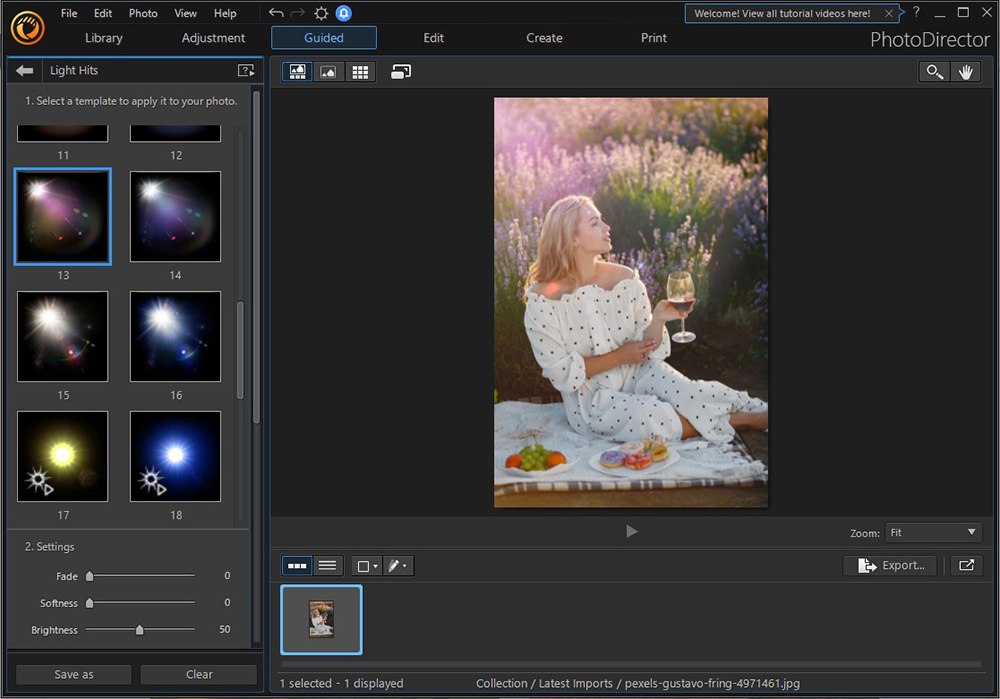
Compatibility: Windows, Mac
Overall Rating: 10/10
Beginner-Friendly Rating: 10/10
Key Features
PhotoDirector includes AI tools that make it easy to transform your photos into breathtaking masterpieces. You can bring any image to life with a wide selection of animation tools. This includes adding animated light hits or lens flare overlays. No photo editor makes it easier to create pro-level results without former editing experience.

Compatibility: Windows
Overall Rating: 10/10
Beginner-Friendly Rating: 10/10
Key Features
ColorDirector is the perfect tool to add a little extra flair to your videos. Originally designed to make professional color correcting and grading accessible to home users, it has expanded in recent years to include some incredibly impressive effects. These include color effects like color replacement, style effects like glitches, and impressive light effects like lens flares and light rays. You can turn any boring video into an eye-catching masterpiece in minutes.

Image from BorisFX.
Compatibility: Windows, Mac
Overall Rating: 9/10
Beginner-Friendly Rating: 6/10
Key Features
This fantastic and recently updated plugin comes jam-packed with 15 new accelerated transitions, effects, and over 60 new presets – including Video Glitch, Light Leaks, and Camera Shake. Plus, it's up to 35% quicker at rendering all BCC+ effects. It also features a new user-friendly FX Editor with onscreen controls, UI improvements to Particle Illusion, Text/Mask Emitters and 3D model support in Mocha, and much more.

Image from ModelingHappy.
Compatibility: Windows, Mac, Linux
Overall Rating: 9/10
Beginner-Friendly Rating: 5/10
Key Features
This powerful software comes with a user interface that Python API controls, allowing you to customize the layout, colors, size, and even typefaces to perfectly suit your needs. Blender includes a video sequence editor that opens up a world of possibilities for video cuts, splicing, masking, and color grading.

Compatibility: Windows, Mac
Overall Rating: 8/10
Beginner-Friendly Rating: 7/10
Key Features
The software is designed to work at high speed, so you will never have to wait around for your edits to finish. With all the editing, animation, and audio capabilities you need, Hitfilm Pro is the perfect tool for anyone who wants to create professional-quality videos. The copy, sync, slice, and trim options make it easier to create lens flare.

Compatibility: Windows, Mac
Overall Rating: 8/10
Beginner-Friendly Rating: 6/10
Key Features
Photoshop is the industry standard for raster graphics editors, and for a good reason. With its intuitive interface and powerful tools, Photoshop makes it possible to create stunning images for any purpose. With its wide range of features, you can do anything from touching up a few blemishes to completely transforming an image. And if you ever get stuck, there's no shortage of tutorials and how-tos available online.
OS
Windows, Mac
-
Photo or Video
Video
-
Beginner-friendly
Yes
-
AI Tools
Yes
-
Stock Content
Yes
-
Follow these simple steps to add lens flare to videos with PowerDirector.
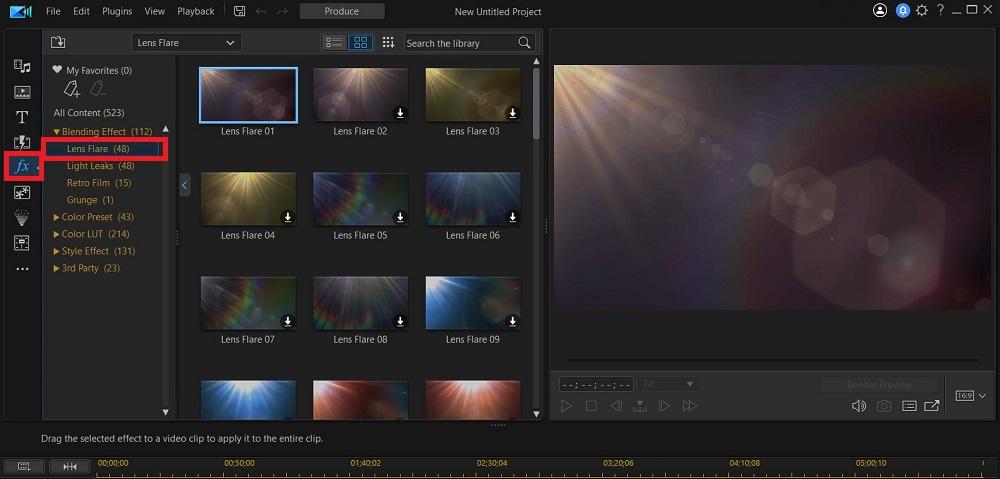
Follow these quick steps to add lens flare to images with PhotoDirector.

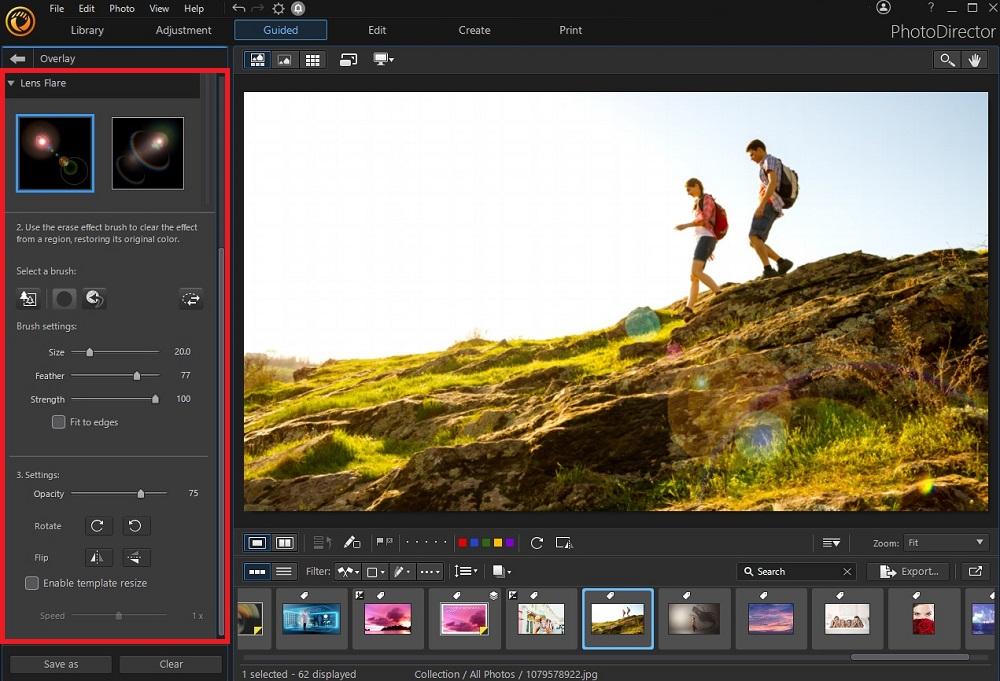
PowerDirector, ColorCirector, and PhotoDirector are the best editing software to introduce lens flare to your images or videos. With this editing software, you can create professional quality images and videos and natural-looking lens flare in video/images.
And here comes the best part, all these software are now just one click away. They’re all available in Director Suite 365- your personal video editing studio. This digital media studio has all the tools you need to create professional-level video, photo, and audio projects.
A few factors can cause lens flare, but the most common one is when light hits the lens at an angle and reflects off of the surface. This can create a "ghosting" effect where you see a haze or blurring in the image.
Other causes can include:
Lens flare can be a good or bad thing, depending on the circumstances. It can add an interesting effect to a photo or ruin it. In general, you want to avoid lens flare when taking photos, but there are times when it can add appeal to the photo.
When a light source is off to the side of the camera and not in the direct line of sight, stray light will enter the lens and cause a flare. This can be a nice effect when used artistically, but often it's an unwanted artifact that can ruin an otherwise great photo.
Yes. Lens flare is an optical phenomenon that causes a bright spot to appear on an image, caused by light reflecting off or passing through objects in the field of view. Flares can result from the sun or other strong light sources within the frame.
Lens flares can be easily created in videos and images by using editing software such as PowerDirector, PhotoDirector, or ColorDirector.
Lens flares can be avoided by using a hood or shade to block out the offending light source, keeping your lens clean, or simply repositioning yourself so that the light is not hitting the lens at such an angle. If you're stuck with shooting into the sun, try using backlighting.