

Hosting a bridal shower is a wonderful way to show a bride-to-be how much they are loved. Whether you are the maid of honor or the bride’s mom, hosting a bridal shower provides you with the chance to gather family and friends and shower the bride with gifts and fun. However, to pull off a successful bridal shower, you have to start by creating a bridal shower invitation. What once required a costly trip to the stationery store can now be done digitally, saving you time and money! In this guide, we will take a look at the best app with free bridal shower invitation templates and teach you how to easily create a bridal shower invitation.

Promeo is an easy-to-use app with 10,000 built-in templates in different themes. Available for both iOS and Android users, Promeo allows all users to freely create any kind of invitations within a few steps.
When you use Promeo to create bridal shower invitations, you’ll enjoy easy-to-use features that allow you to design the perfect invite for the celebration. With a variety of free wedding invitation templates, you can pick the right style to match the bride’s preferences. Not only that, but with easy editing features and tons of stock images and music to choose from, you’ll be able to design an invite everyone loves.
If you want to create a bridal shower invitation with just a few taps on your phone, you’re in luck. In five simple steps, you can design a stunning bridal shower invite.
First, visit the App Store and Google Play Store to download Promeo. This free app features numerous wedding-themed templates that make it simple to design your e-invite.

With the app open, type “invitation” in the search bar. This will allow you to view templates which fit your bridal shower invitation design best, as well as other templates that you can edit, even if they aren't tagged as a wedding theme.

Once you search for invitation templates, you can choose between either photo-based or video-based templates.
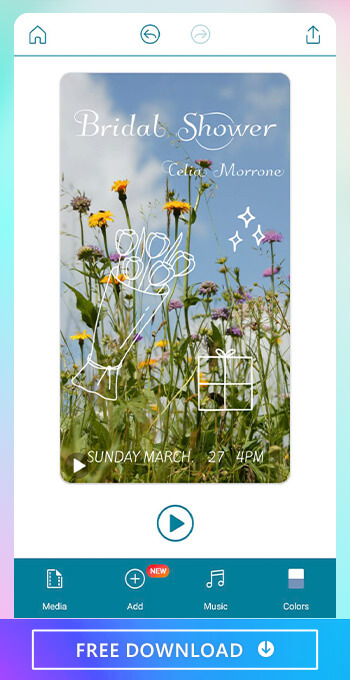
Finally, edit the template to make it your own. Don’t forget to replace the media and change the colors to match the wedding theme. Make sure the date and time are correct, include the RSVP info, and replace the music with stock music or with songs from your unique music database.

Once completed, the bridal shower invitation can be exported as a still image or video. You can also save it as a template so that other users can use your bridal shower invitation template.
Promeo makes it easy to create stunning designs with only a few taps of your finger. With Promeo, you can create wedding shower invitations that will impress your guest list.
You can choose from over 10,000 photo-based or video-based templates and replace the media to create your unique bridal shower invitation. With these built-in templates, even beginners with no design background can easily create stylish bridal shower invitations with just a few taps.
As you create your bridal shower invitation, check out the following helpful tips.
A bridal shower invitation is a formal invitation to a celebration of a bride-to-be. It is sent either via mail or as an evite. A maid of honor usually hosts the bridal shower and is responsible for making sure that bridal shower invitations are sent out well in advance of the event. With a useful app like Promeo, it can save you a lot of time from brainstorming how to create a stylish bridal shower invitation.
To make a bridal shower invitation, make sure you first include the following important information:
A bridal shower is usually a girls-only gathering. This event was traditionally hosted by the maid of honor and the bride’s close family and friends were invited to shower the bride with gifts. A wedding shower is a more inclusive event and is often co-ed. A wedding shower is a great way to allow everyone to celebrate the couple getting married.
If you are looking for the best apps to make an evite bridal shower, check out the following top picks:
Promeo, available for iOS and Android devices, is the best app to help you create and customize bridal shower invites. Download the app today to get started!