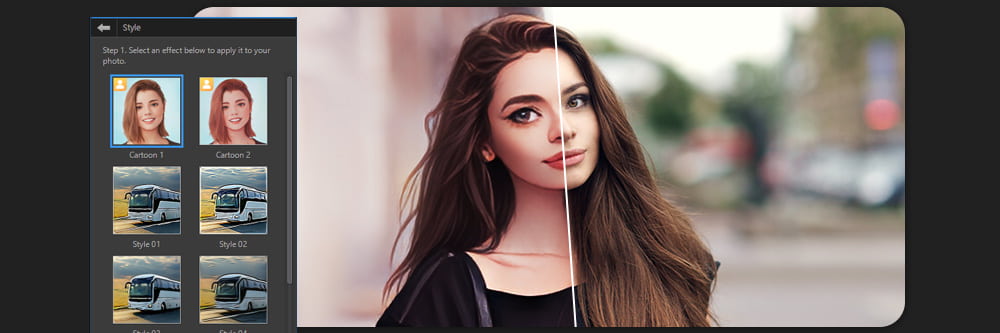
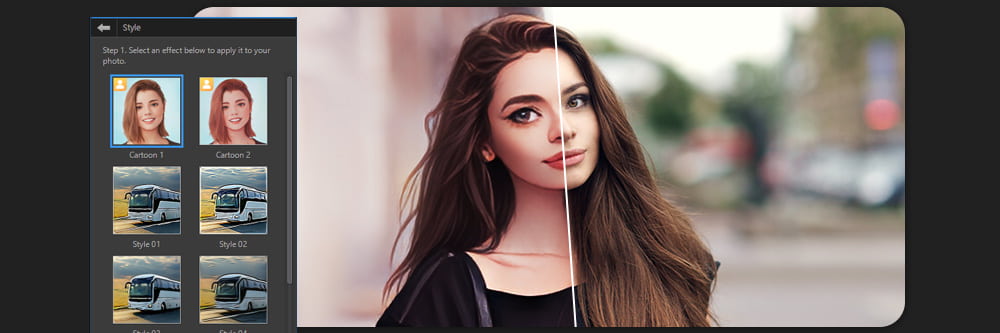
If you wanted to try a new photo editing technique, like creating a cartoon of yourself but didn’t know how now is your chance. It’s an original way to share who you are with your social media following. There are many fantastic photo editors with cartoon effects and also great cartoon filters to design your very own original cartoon of you.
In this article, we will go over all the steps you need to follow to turn a profile photo into a cartoon photo and review nine of the absolute best photo editing applications for cartooning yourself.

PhotoDirector is the best photo editor to turn images into cartoons. Its unique AI algorithm transforms photos into cartoons in one click. Detailed Review >

Adobe Photoshop is well-known in the advertising, graphics, and film industries because it is the industry standard. It best services professional designers as they spend years studying how to use the programs in school. Detailed Review >

iToon is a self-described automatic cartoonizer. The only function of iToon is to create a cartoon out of your photo. Detailed Review >
Cartooning yourself is a creative way to turn your selfies into illustrations. You can also call it creating an avatar or a caricature.
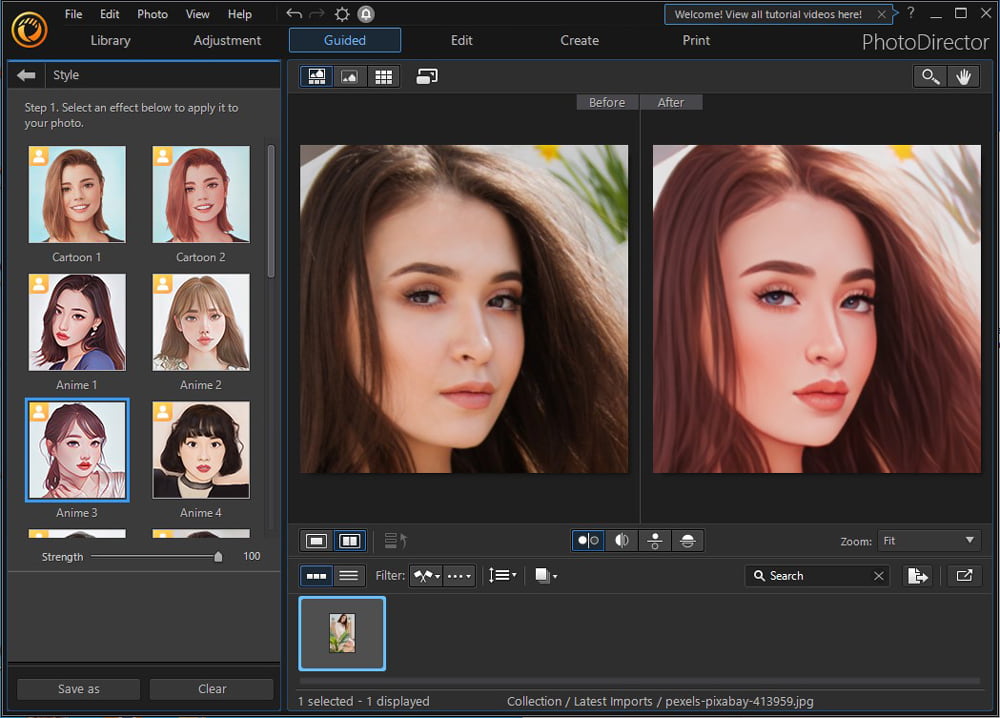
Compatibility: Windows, Mac
Overall Rating: 10/10
Cartoon Yourself Effect Rating: 10/10
Key Features
PhotoDirector simplifies the process of cartooning yourself. This is hands down the best program for creating a cartoon photo because of the variety of cartoon effects and cartoon filters you can work with. You have all the effects you will need and just need to upload your photo and peruse the style and effects options.
PhotoDirector does more than create a cartoon. This program is also a photo editor with AI-boosted power. It can remove objects easily, replace the sky with animations or effects, customize your colors, and create beautiful blurs and effects.
It’s hard to beat such a comprehensive product with its easy-to-use features.

Compatibility: Windows, Mac
Overall Rating: 9.5/10
Cartoon Yourself Effect Rating: 9/10
Key Features
Adobe Photoshop can do so much for any professional designer. It’s the industry standard for a reason. If you want to create a cartoon photo, you have found a tool that will knock it out of the park for you. Adobe has a ton of filters and effects for you to work with.
You can also use Photoshop for photo-editing, compositing, drawing and painting, and graphic design. It’s a fully comprehensive tool that works well with Adobe’s host of other programs.
Everyone knows what Photoshop can do, but it’s up to you to know if you have the time and patience to watch the tutorial videos and figure out the processes it takes to create the perfect toon version of you.
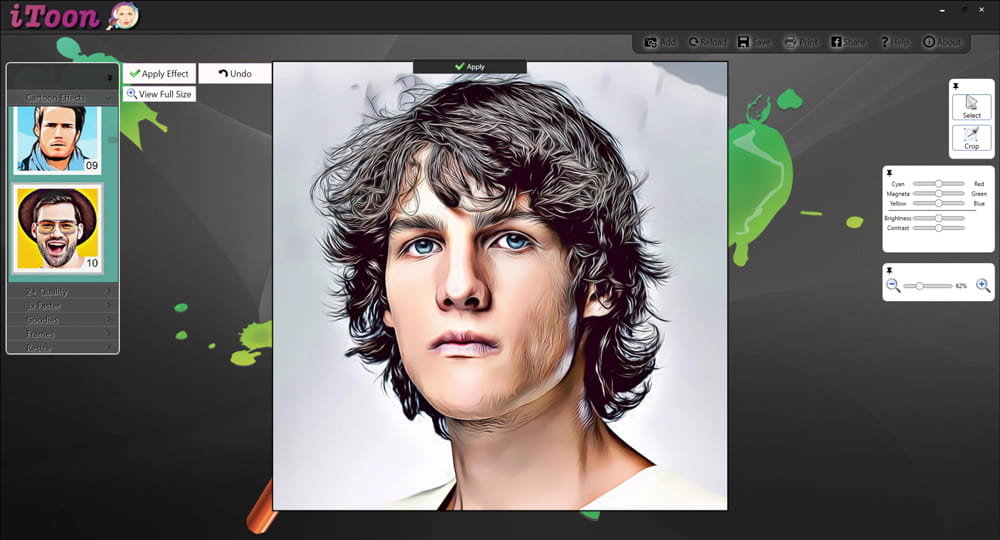
Image from iToon.
Compatibility: Browser, Windows
Overall Rating: 8/10
Cartoon Yourself Effect Rating: 8/10
Key Features
iToon is the site and downloadable PC program to do one job and do it well. It will take a photo that you upload and give you a bevy of options to find the perfect tooned-out look you want to create. There are also some super basic color editing you can use to amplify your photo.
However, iToon doesn’t do anything other than cartoonizing your existing photo. But at least it has a lot of options for you to try out and see if you can create the look you are going for.
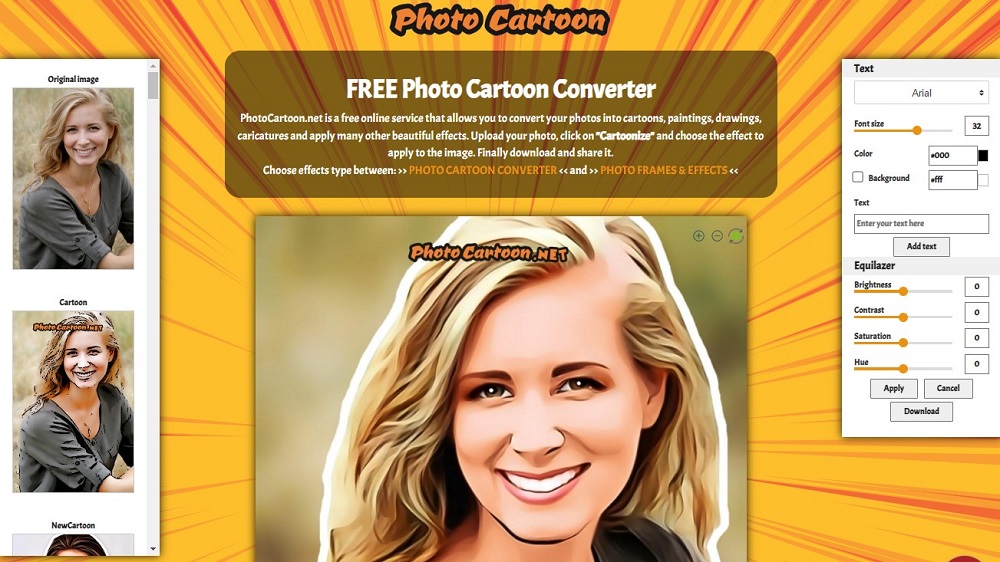
Compatibility: Browser
Overall Rating: 7/10
Cartoon Yourself Effect Rating: 7/10
Key Features
Photo Cartoon is a free online service that allows you to convert your photos into cartoons, paintings, and drawings of caricatures. It’s minimal, like many of the other free browser-based sites. You have access to a limited quantity of filters and frames.
Photo Cartoon is super easy to use. Upload your photo onto the site, pick a filter and convert the image. You are only able to do one thing, and you will need to use another photo editor if you want to do advanced editing work on your final cartoon photo.
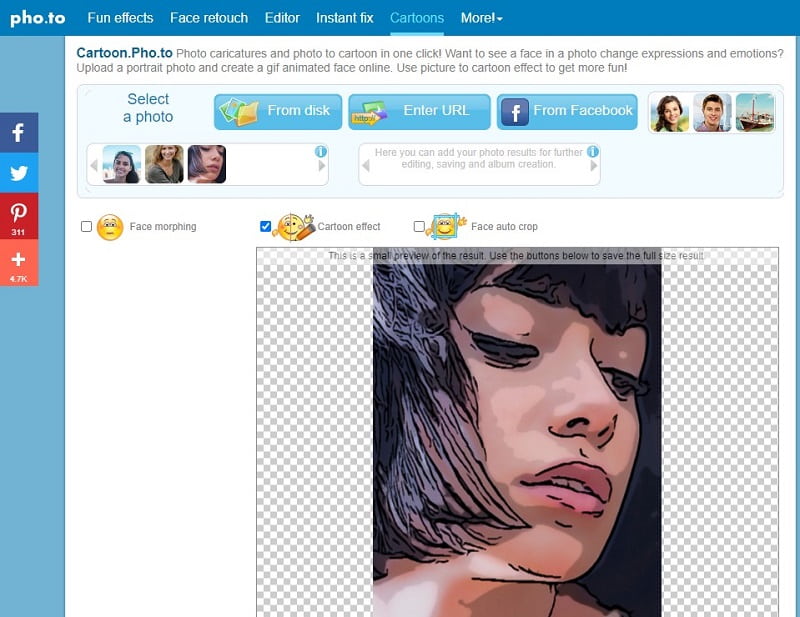
Compatibility: Browser
Overall Rating: 7/10
Cartoon Yourself Effect Rating: 7/10
Key Features
Cartoon Photo is in the same family as the other one trick pony cartoon-making websites. However, it has added the ability to face morph as well, so you can emphasize the cartoon/caricature’s facial features and expressions as much as you would like.
If you need a site that will turn you into a cartoon with its cartoon effects, this site is almost as good as any of the others. However, I would say that the quality of the final product does seem to start to border on lower quality. The face morph feature is being touted as natural with its software’s facial detection feature. It may pale in comparison to other professional photo editing apps. But if you needed a facial morphing program that was free, c’est voilà!

Compatibility: Windows, Mac, Linux
Overall Rating: 6.5/10
Cartoon Yourself Effect Rating: 7/10
Key Features
XnSketch will turn your photos into cartoon or sketch images. It has a limited number of filter options for you to choose from and is available on most platforms.
While this program is free and available on almost every possible platform, the quality of the final product does look a little blown out and not as clear as would a cartoon or sketch created by a professional photo editing program.
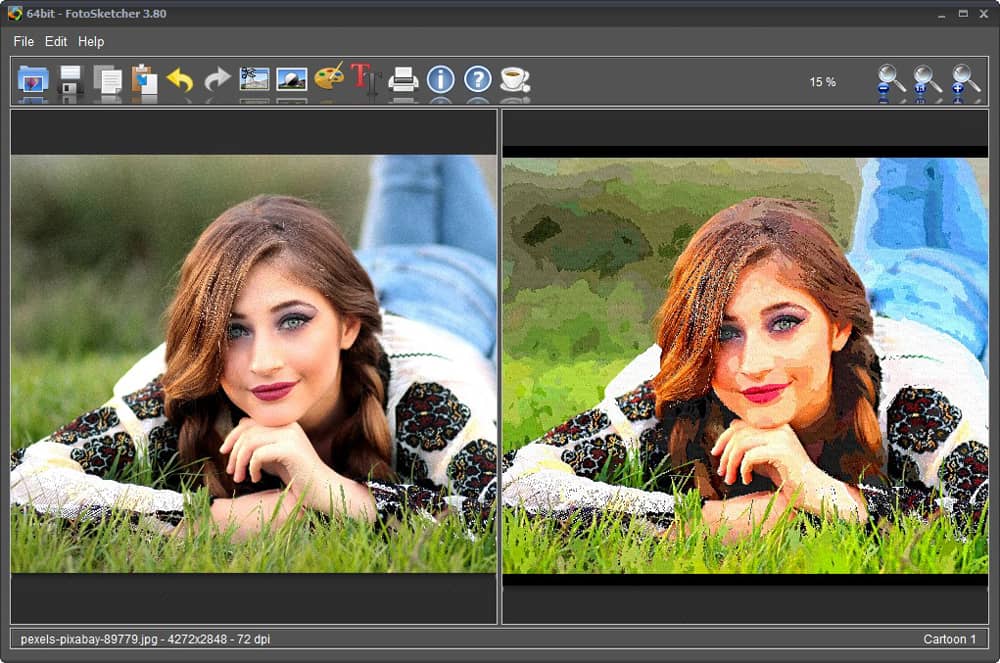
Compatibility: Windows, Mac
Overall Rating: 6.5/10
Cartoon Yourself Effect Rating: 7/10
Key Features
Fotosketcher boasts 20 amazing filters and effects for you to uplevel your photos into beautiful pieces of art from pencil sketches, watercolor, oil, pen and ink, and of course, cartoons. They also have an automatic feature that can turn your photo into landscape, portrait, or architectural art.
You will also be able to peruse their existing gallery of photos turned paintings and admire the beautiful artist submissions that have already been created.
Of course, the one drawback is that the site uses Google Ads, although it’s not as littered with ads as some free options.
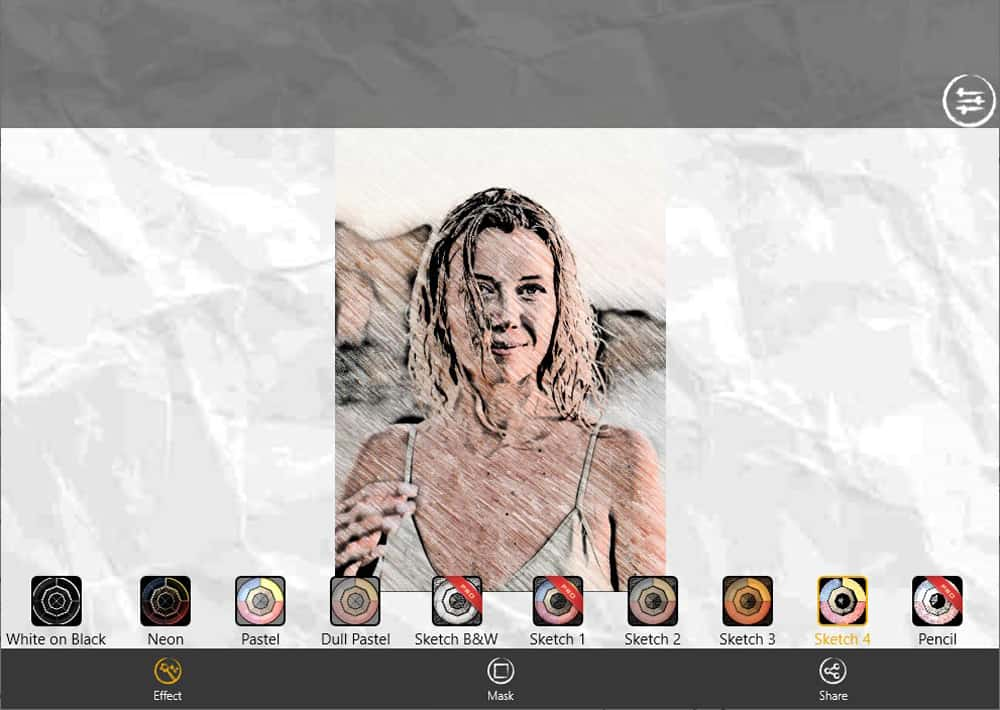
Compatibility: Windows, Mac
Overall Rating: 6/10
Cartoon Yourself Effect Rating: 6/10
Key Features
Sketch Me! Is a free Microsoft product that offers you the ability to turn your photo into a cartoon or drawing in one click with a limited selection of filters and effects. It is widely available in 23 different languages for worldwide users.
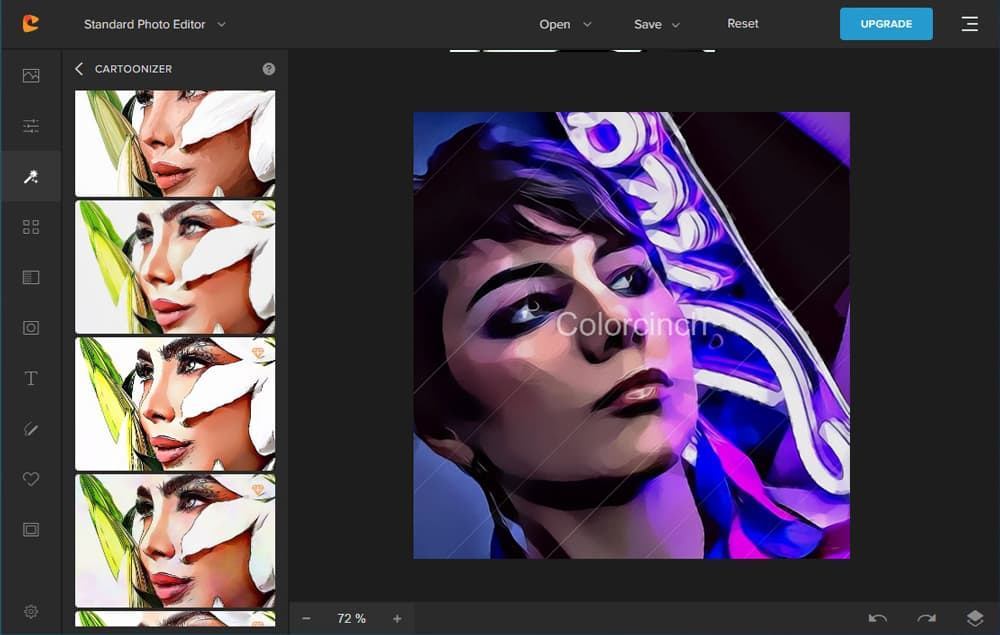
Compatibility: Windows
Overall Rating: 6/10
Cartoon Yourself Effect Rating: 6/10
Key Features
The free downloadable Image Cartoonizer has a myriad of great artistic and cartoon effects and filters that work perfectly for creating an interesting cartoon photo. You can use the program to edit your photo as you see fit, and you can batch-process a selection of photos with one click.
The only downside is that it is being discontinued, likely due to it being an older type of software. It is currently still available for free download.
OS
Windows, Mac
-
Beginner-friendly
Yes
-
Anime Face Specific Tool
Yes
-
AI-Tools
Yes
-
Auto Cartoon-Styles
Traditional cartoon, anime, 3D cartoon, paint (oil, watercolors, etc), sketch
-
Follow these steps below to create your very own cartoon profile photo.
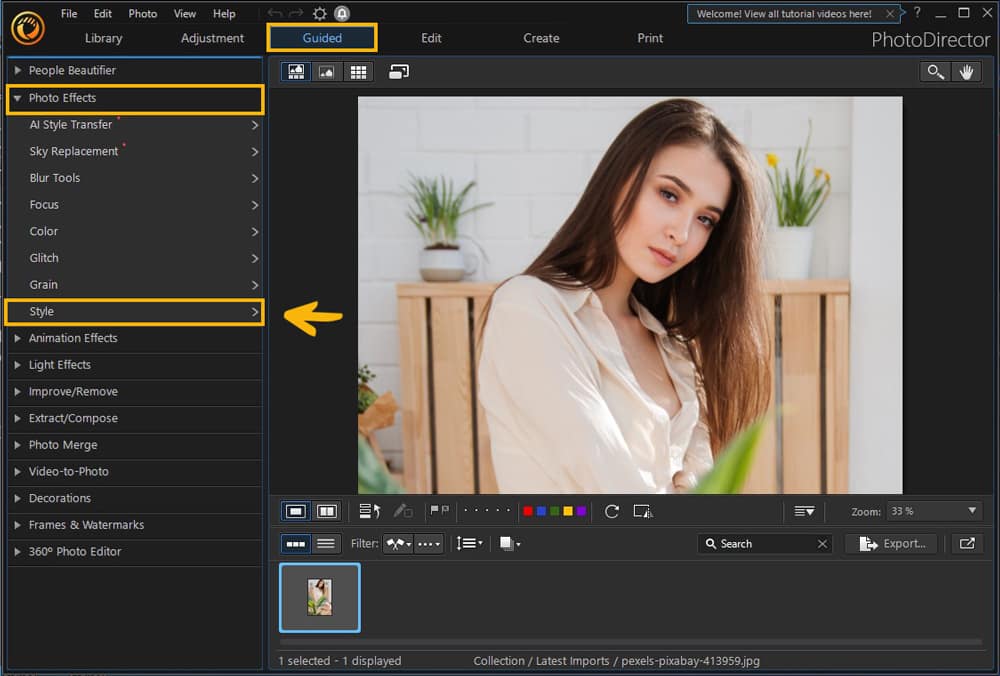
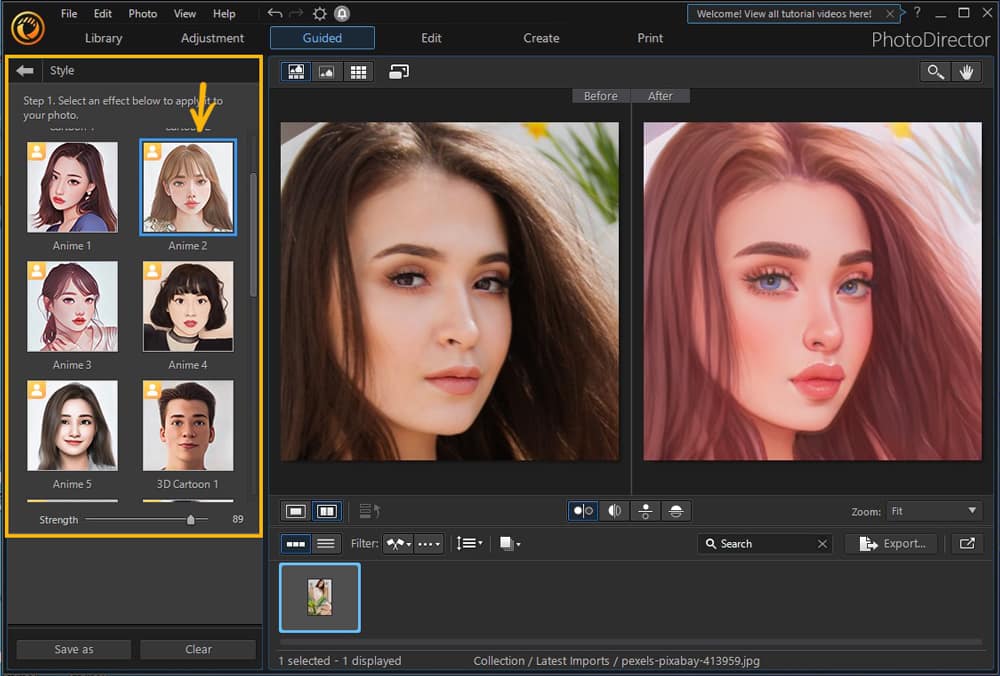
PhotoDirector is a powerful photo editing program that can turn photos of yourself into high-quality cartoon versions of you. It’s beyond simple to use, and there are many filters and options to choose from.
AI also boosts PhotoDirector to enhance its photo editing effects. It can remove any object easily, animate your photos, change the sky, and transform your photos without you having to spend hours studying to learn the program.
Download PhotoDirector to create an awesome cartoon of yourself!
There are many ways to cartoonize a picture. The easiest way is to use the image editing software PhotoDirector.
It’s easy: Just import the picture into PhotoDirector, then click on the Guided editing tab. Find the Photo Effects menu and open Styles to browse through all the different cartoon styles you can turn a photo into!
For the quickest and best results, we recommend the PhotoDirector app.
The best software to use to create a caricature is PhotoDirector.
It’s simple. Download PhotoDirector, upload your pictures, and in the Guided tab, open Styles. Here you can choose from various cartoon styles, including 3D and anime.
It’s easy. You can use PhotoDirector’s Style or AI Style Transfer effects.
Download and install PhotoDirector. Then upload a selfie and navigate to the Guided tab. Then open Styles and choose from various cartoon styles, including 3D and anime.
The best app to cartoon yourself is PhotoDirector.