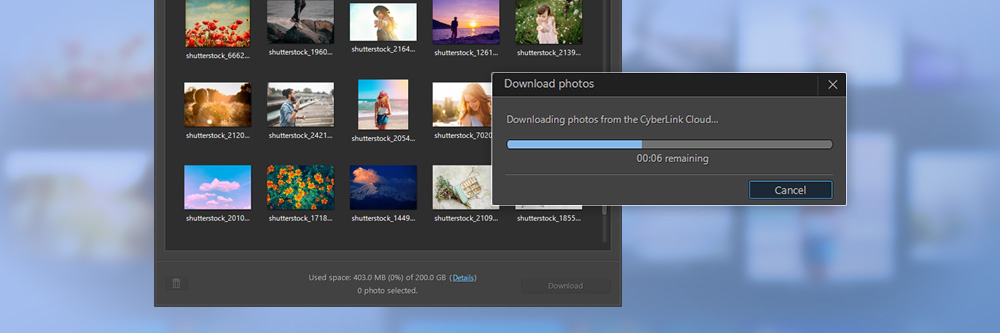
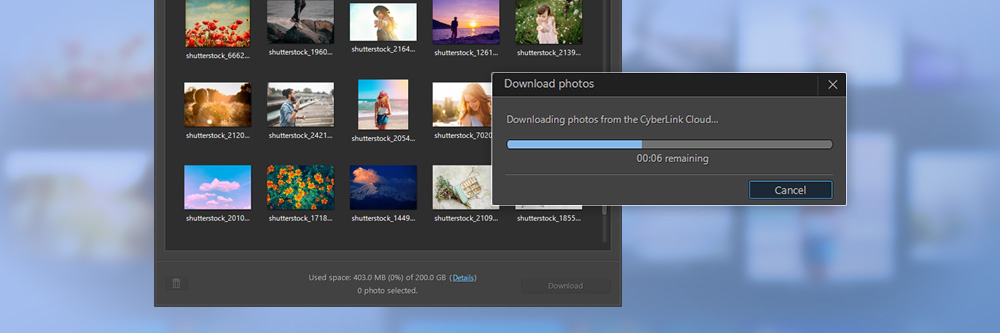
Photos are a great way to collect precious moments throughout our lives. But when it comes to finding the best photo organizer, things can get tricky. After all, there are many great options to help keep your favorite photos readily accessible.
As the future continues moving more digital, and we keep taking more and more photos finding a photo manager can be crucial. That’s why we've compiled a list of the 11 best photo organizers for you in 2023.

PhotoDirector 365 is the best overall photo organizer on the market. It offers many features and tools to help you organize your photos, including facial recognition, tagging, and more. Plus, it’s free to download. Detailed Review >

Adobe Lightroom is the best photo organizer software for professional designers. It offers a wide range of features and tools to help you organize your photos, including layer styles, color management, brushes, and warp filters. However, Adobe Photoshop is a bit pricey. But if you're serious about organizing your photos, then it's worth the investment. Detailed Review >

Google Photos is the best photo organizer software for beginners and people on a budget. It's easy to use and comes with a wide range of features, including automatic photo backup, face recognition, and more. Plus, you get 15GB of cloud storage for free! Detailed Review >
A photo organizer is a program that helps you organize your photos. It can help you sort your photos by date, location, or even people. Additionally, some photo organizers can also help you edit your photos or create collages.
There are a variety of photo organizer software programs available on the market. And each one offers different features and tools to help you organize your photos. So, it's important to choose the right one for you.
We hope this list of the 11 best photo organizers in 2023 can help you narrow your choices.
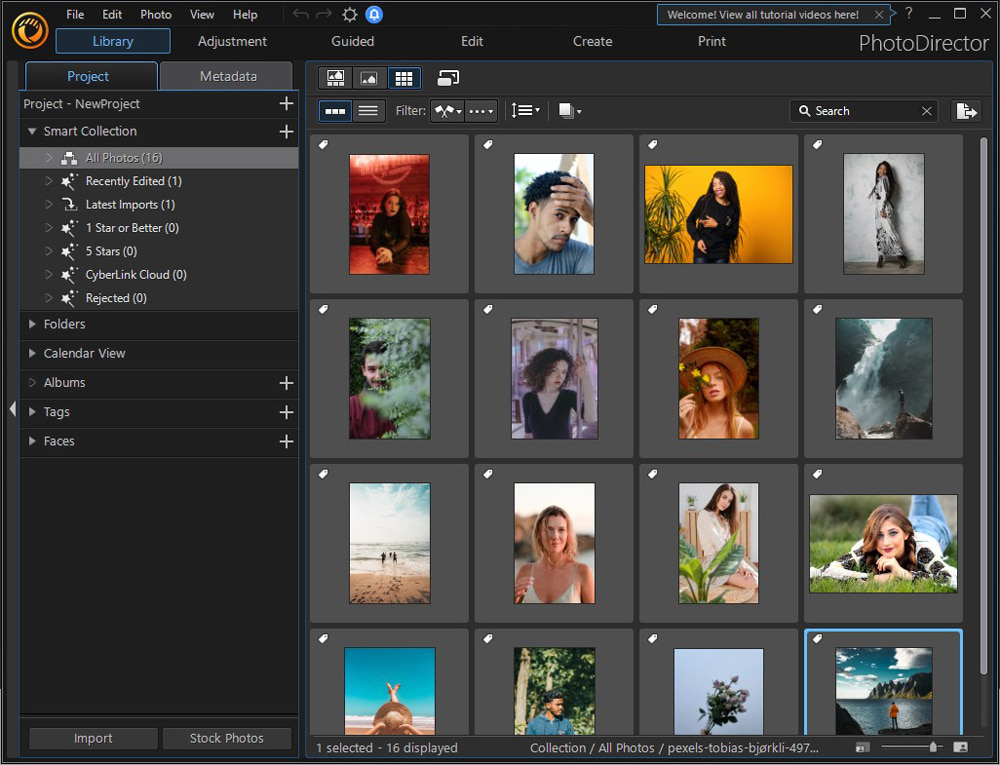
Compatibility: Windows, macOS
Overall Rating: 10/10
Photo Editing Rating: 10/10
Key Features
PhotoDirector 365 was created to compete with Adobe Lightroom. It has now added more editing functions similar to Photoshop and support features like those found in Photoshop Elements. Now, PhotoDirector is an all-inclusive photo editing app for anyone who loves photography - whether it's a profession or someone looking to have fun.
The software developers have not stopped there, however, and they continue to improve the program. The software provides the same comprehensive features as Adobe, but with a user interface that is much simpler to use.
Overall, PhotoDirector 365 is the best software package if you want to organize photos and graphics. It offers features like the Glitch Effect and AI Sky Replacement, which allow users to edit photos with realistic outcomes. Additionally, the Precision Layer Editing tool ensures that any changes made will be delicate yet visible enough for your liking.
Try PhotoDirector 365 for free today.

Image from adobe.
Compatibility: Windows, macOS
Overall Rating: 9/10
Photo Editing Rating: 9/10
Key Features
Adobe Lightroom is a popular photo editing tool among professionals. It offers many useful features for organizing photos, including the Advanced Healing Brush, Dehaze Tool, and Split Toning.
Lightroom also has a wide range of filters and presets that can be used to edit photos. Additionally, the software is compatible with various devices, including macOS, Windows, iOS, and Android. Overall, Adobe Lightroom is the best photo organizer software for professionals.
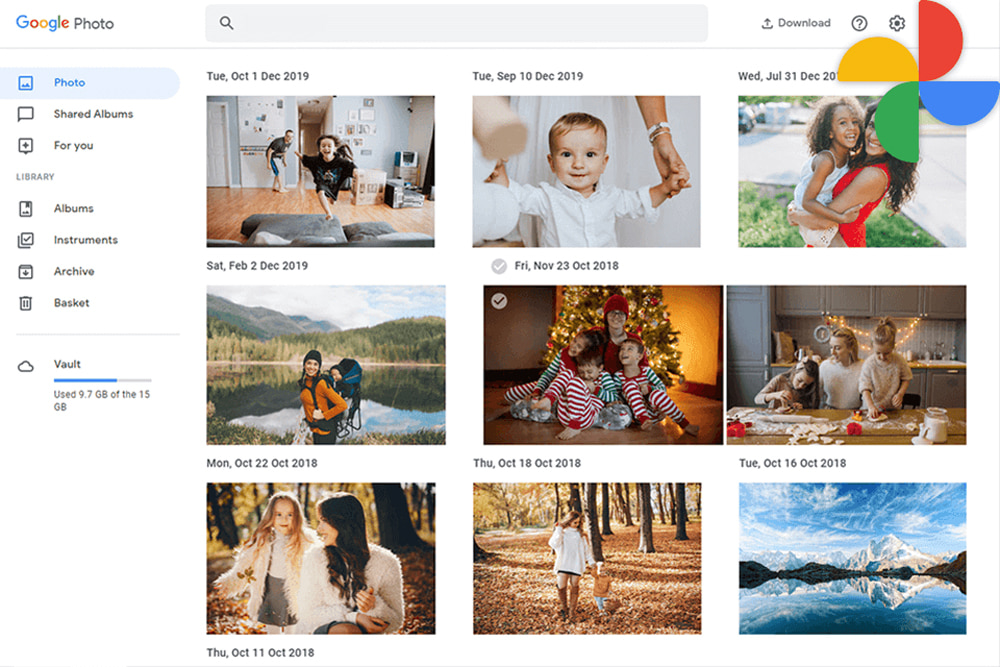
Image from fixthephoto.
Compatibility: Windows, macOS
Overall Rating: 9/10
Photo Editing Rating: 6/10
Key Features
Google Photos is free photo-organizing software that offers unlimited storage for all photos and videos. Additionally, the software has a search function that can be used to find specific photos and videos and identify duplicate photos.
Google Photos also offers an auto backup feature that automatically backs up your photos and videos to the cloud. Overall, Google Photos is the best photo organizer software that is free.

Image from Apple.
Compatibility: macOS
Overall Rating: 9/10
Photo Editing Rating: 7/10
Key Features
Apple Photos is a software to organize photos and albums designed for Mac users. The software offers many useful features for managing photos and videos, including iCloud Photo Library, Faces Recognition, and Shared Albums.
Additionally, Apple Photos is compatible with macOS and iOS devices. Overall, Apple Photos is the best for Mac and Apple product users.

Image from PCMag.
Compatibility: Windows
Overall Rating: 8/10
Photo Editing Rating: 8/10
Key Features
Corel PaintShop Pro Ultimate is a photo editing software that is designed for beginners. The software offers many features, including PhotoMirage Express, One-click Photo Enhancer, and Creative templates.
Additionally, Corel PaintShop Pro Ultimate is only compatible with Windows devices however, so if you have a Mac, this one isn't for you. This one is great for beginners looking to organize their photos and start doing a bit of photo editing.

Image from ExtremeTech.
Compatibility: Windows, macOS
Overall Rating: 8/10
Photo Editing Rating: 6/10
Key Features
Adobe Photoshop Elements is a photo organizing software that is designed for beginner Adobe users. The software allows users to use Adobe AI, Face Detection, and Auto Curate to help organize photos.
Additionally, Adobe Photoshop Elementis compatible with macOS and Windows devices. Overall, Adobe Photoshop Elements is the best for Adobe users who want to edit and organize photos, but you may need to purchase additional software if you want to edit.
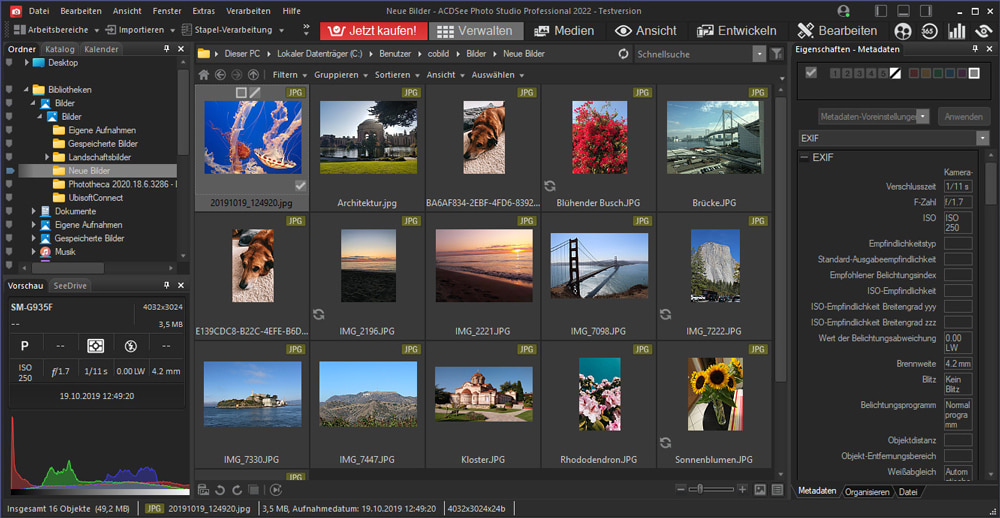
Image from Computer bild.
Compatibility: Windows, macOS
Overall Rating: 7.5/10
Photo Editing Rating: 7/10
Key Features
ACDSee Photo Studio Professional is a great tool that allows you to edit your photos with the multiple different tools they have on offer, including shape selection and photo merge options.
You will never be stuck finding your photos fast with their quick search feature. This one is best for raw images that need the full editing treatment.

Image from PCMag.
Compatibility: Windows, macOS, Linux
Overall Rating: 7/10
Photo Editing Rating: 6/10
Key Features
Corel Aftershot is 4 times faster than the giant rival Adobe Lightroom! This software is perfect for those on a budget as it offers many features, including Highlight Recovery, Comprehensive Watermarking, and an Image Preset Library.
Additionally, Corel Aftershot is compatible with Linux, macOS, and Windows devices. If you're looking for a budget-friendly option, Corel Aftershot is the best option.

Image from G2.
Compatibility: Windows
Overall Rating: 7/10
Photo Editing Rating: 6/10
Key Features
Dubbing themselves the best Windows software to organize and edit photos, Zoner Photo Studio has a lot to offer. You can edit hundreds of JPEG images at once, and they have layer technology to touch up your photos.
You can easily catalog photos, and there are many presets to choose from. Unfortunately, you can only use this software if you have a Windows device.

Image from GHacks.
Compatibility: Windows
Overall Rating: 6/10
Photo Editing Rating: 6/10
Key Features
As the name suggests, FastStone Image Viewer is a great tool for viewing images quickly. You can also do basic editing, such as removing red eyes and creating slideshows.
Additionally, FastStone Image Viewer is compatible with Windows devices only. If you're looking for a quick and easy way to view and store your images, FastStone Image Viewer is the best option.

Image from XNView.
Compatibility: Windows, macOS, Linux
Overall Rating: 6/10
Photo Editing Rating: 5/10
Key Features
XNView MP is a software that offers different view options, such as thumbnail and full-screen views. You can also create slideshows with the addition of music.
If you're looking for software that has many editing features, XNView MP is the best option.
OS
Windows, macOS
-
Beginner-friendly
Yes
-
Photo Editing Tool
Yes
-
AI-Tools
Yes
-
Other Noteworthy Features
Glitch effect, AI sky replacement, precision layer editing
-
Assuming you have chosen your photo organizer, we will now go through a quick tutorial on how to use your photo organizer using PhotoDirector 365:



PhotoDirector 365 is the best software overall on the market. It offers a wide range of features for both beginners and professionals and is compatible with both Windows and Mac.
PhotoDirector 365 offers you the ability to turn your photos into chic anime drawings with a simple click. You can also create effects ranging from pencil sketches to watercolors and oil paintings. Not only this, but PhotoDirector365 allows you to add basic or realistic frames and text too, but you can also try it out for free.
The free version is downloadable, so you can check it out and use it for yourself. To begin, click the button below to get started!
Download PhotoDirector 365 today!
The best program to organize photos is PhotoDirector 365. It offers a wide range of features for both beginners and professionals and is compatible with both Windows and Mac.
The best way to organize thousands of pictures is by using a photo organizer. A photo organizer can help you sort your photos into different folders and add tags to each photo. Additionally, a photo organizer can help you edit your photos, so they are all uniform in style.
PhotoDirector is the best free photo organizer. You can download it for free on Windows and Mac.
A photo organizer is the greatest method to manage many photos. A photo organizer can assist you in organizing your pictures into distinct folders and tagging each one. A photo organizer can also help you create identical-looking pictures by allowing you to modify them all at once.
These are just a few of the great photo organizer software programs available on the market. So, be sure to do your research and choose the one that's right for you. Thanks for reading! We hope this article was helpful.