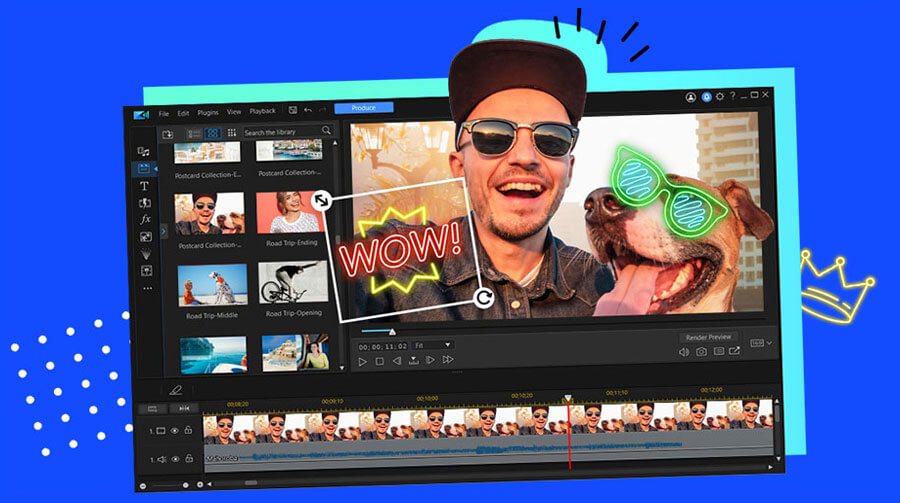Our professional video editor was made to simplify editing. You can jump right into creating videos with our beginner-friendly user interface and studio-quality editing tools.
Trim, crop, add text, video overlays, transitions, and stickers. Speed up your videos or create slow-motion effects. Everything a video maker needs right at your fingertips.
Video creation with no experience required. Simply choose a template, customize, and share directly to social media. Content creation has never been faster.
A built-in stock library to speed up your workflow. Easily search and download royalty-free content to enhance your videos.
You don’t need to be a VFX artist to create Hollywood-style visual effects. Our green screen editing, drag and drop effects, AI-powered sky replacement, and object detection give you the power to create anything you can imagine.
Create a new project and import your files.
Drag and drop videos, photos, titles, effects and audio onto the timeline.
Trim, adjust, and rearrange clips until you’re happy with your edit, then produce your video.
Stream directly to Twitch, YouTube, and Facebook. Remove backgrounds with chroma key and add overlay objects. Or capture, edit, and share demos and tutorials to your YouTube Channel.
Make your audio tracks sound their best with our video restoration tools including AI-powered wind removal and speech enhancement. Or create audio effects with the vocal transformer.