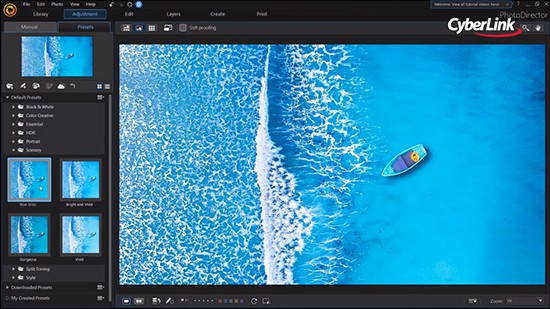-

How to Use Black Mist Filter for Your Photos
Since Ver. 14 -
How to Use Beauty Tools Retouch Your Portraits
Since Ver. 14 -

Illuminate your photos with Light Hits Effect
Since Ver. 13 -

Using Focus with Depth Map for PhotoDirector
Since Ver. 13 -

Learn to Redesign the Sky in Images with Sky Replacement
Since Ver. 12 -

Make Your Snaps Shine with Sparkle Effects
Since Ver. 12 -

Using Masks and Blending Tools to Create 3D Mobile Photos
Since Ver. 12 -

Person Segmentation
Since Ver. 12 -
Move, Re-size and Rotate Individual Shapes for Multi-shape Editing
Since Ver. 12 -
Create Stand-out Titles with Glow and Shadow Effects
Since Ver. 12 -
Using Color Gradient to Create Impressive Title and Shapes
Since Ver. 12 -
Add Realistic Illumination with Light Ray Effects | PhotoDirector 365
Since Ver. 11 -
How to create the “Dust Effect” with Dispersion for PhotoDirector
Since Ver. 11 -
How to Create Photo Animations with PhotoDirector
Since Ver. 11 -
Create Your Own Christmas Greeting Card with Express Templates
Since Ver. 11 -
Create a Tortoise Island with Layer Editing
Since Ver. 11 -
Using Black & White and Color Splash to Create a Stunning Portrait Photo
Since Ver. 11 -
Transforming the Colors of Your Image with Color Replacement Tool
Since Ver. 11 -
Creating Incredible Multi Exposure Portrait Photos
Since Ver. 11 -
Create Stunning Artworks with AI Style Transfer
Since Ver. 11 -
Add an incredible starry night to your animal photo using clipping mask
Since Ver. 11 -
Make a visually stunning light bulb image with blending mode
Since Ver. 11 -
Create a Superdog image using Content Aware Move and Layer Editing
Since Ver. 11 -
Color Replacement
Since Ver. 11 -
Bevel & Emboss for Text Layers
Since Ver. 11 -
How to Use Content Aware Removal
Since Ver. 10 -
How to Use Layer Editing & Express Templates
Since Ver. 10 -
How to Apply AI Transfer
Since Ver. 10 -
How to Use Body Shaper & Face Tools
Since Ver. 10 -
How to Smooth & Soften Skin
Since Ver. 10 -
Create a Motion Still effect: Cityscape Traffic Time-lapse
Since Ver. 10 -
Transfer Video into your own Animated GIF
Since Ver. 10 -
Create a special multi-exposure GIF from video
Since Ver. 10 -
Easily create a professional multi-exposure photo from video
Since Ver. 10 -
How to enhance color with Global Adjustment Tools
Since Ver. 10 -
How to apply creative color presets to photos
Since Ver. 10
Tutorials: PhotoDirector