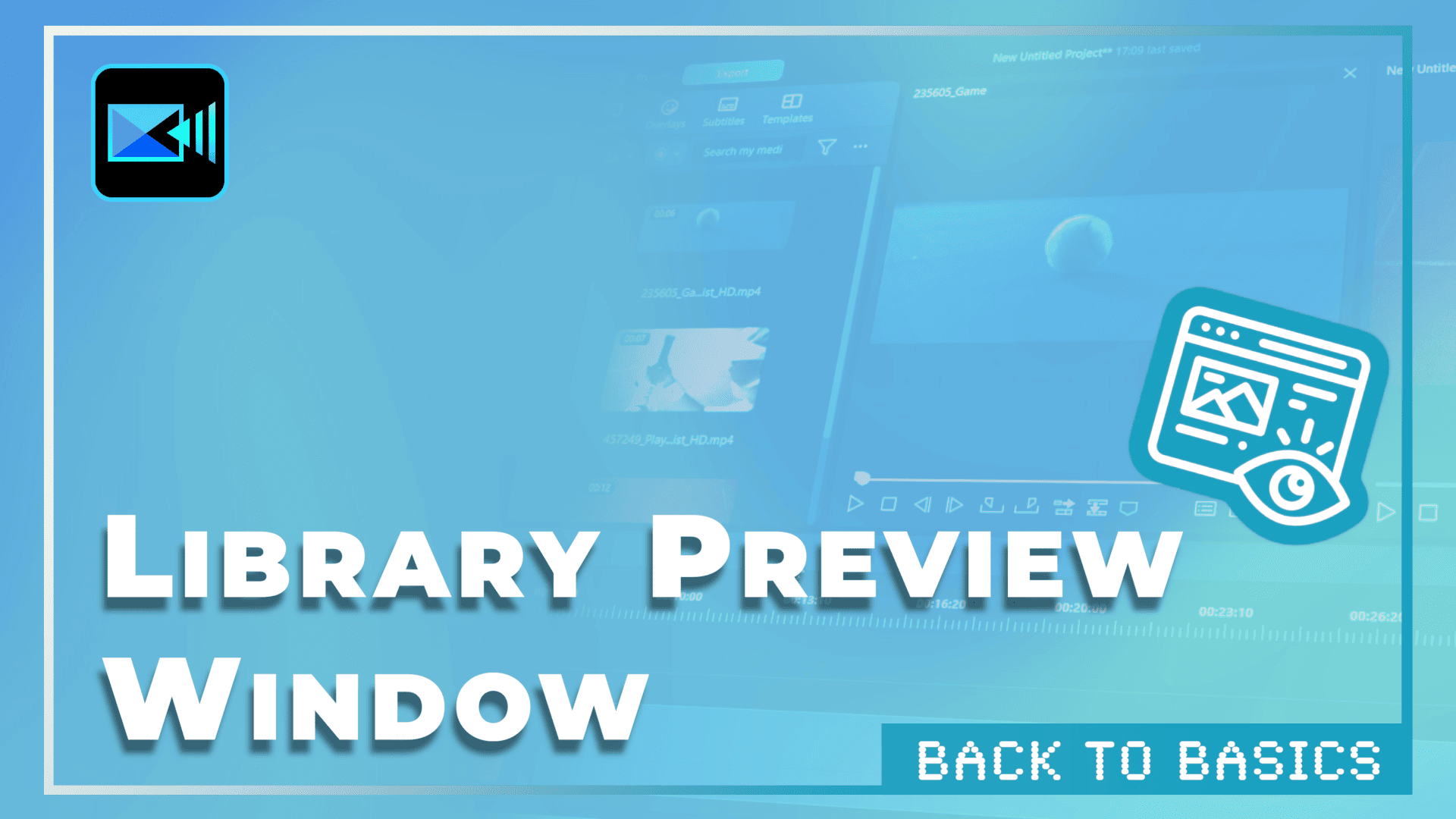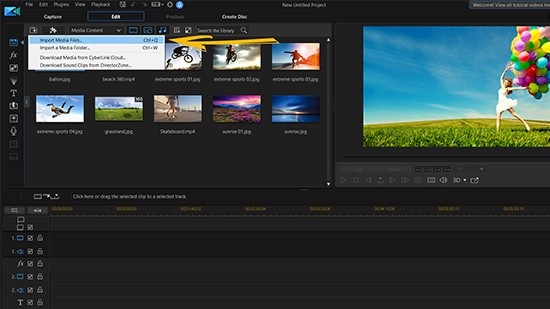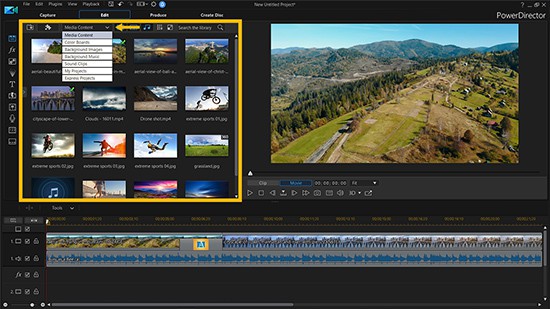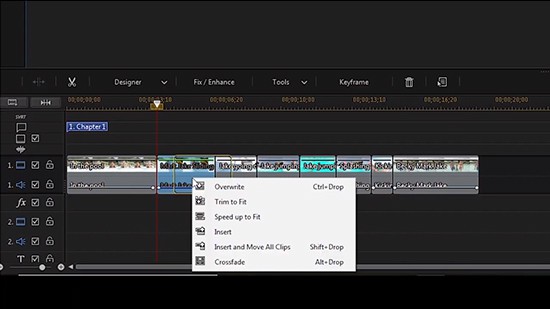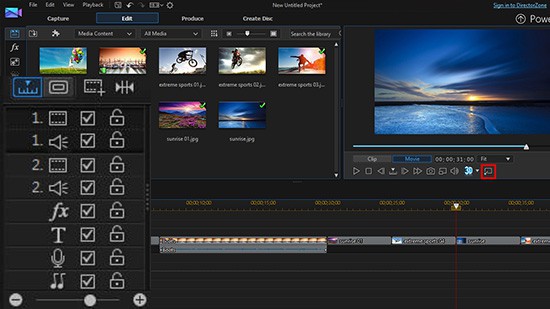-

Launcher Overview | PowerDirector Tutorial for Basics
365 & Ver.2025+Video, 3 min -

Beginner’s Guide | PowerDirector Tutorial for Basics
365 & Ver.2025+Video, 2 min -

Importing Media | PowerDirector Tutorial for Basics
365 & Ver.2025+Video, 2 min -

Organizing Media | PowerDirector Tutorial for Basics
365 & Ver.2025+Video, 3 min -

Timeline : Tracks & Layout | PowerDirector Tutorial for Basics
365 & Ver.2025+Video, 4 min -

Timeline Tools: Split, Trim, & More | PowerDirector Tutorial for Basics
365 & Ver.2025+Video, 4 min -

Timeline Tools: Markers | PowerDirector Tutorial for Basics
365 & Ver.2025+Video, 3 min -

Timeline Tools: Range Selection | PowerDirector Tutorial for Basics
365 & Ver.2025+Video, 3 min -
Project Preview Window | PowerDirector Tutorial for Basics
365 & Ver.2025+Video, 5 min -
Library Preview Window | PowerDirector Tutorial for Basics
365 & Ver.2025+Video, 4 min -
Edit Like a Pro with the Best Video Editing Software for Beginners
365 & Ver.18+Article, 9 min -
Titles & Title Animation - A Crash Course
365 & Ver.18+Video, 3 min -
How to Produce and Share your Video Project
365 & Ver.19+Article, 0 min -
How to Add and Edit Music in Your Projects
365 & Ver.19+Article, 0 min -
How to add Text and Titles to your Video
365 & Ver.19+Article, 9 min -
Importing your Media into the Media Room
365 & Ver.19+Article, 0 min -
Getting to Know PowerDirector’s Interface
365 & Ver.19+Article, 8 min -
Video Effects in 2 Minutes
365 & Ver.2024+Video, 2 min -
Adding Transitions Between Two Clips
365 & Ver.19+Video, 0 min -
Moving and Trimming Clips on the Timeline
365 & Ver.17+Video, 0 min -
Chroma Key & Green Screen in 40 Seconds
365 & Ver.2024+Video, 1 min -
How to Create a Photo Slideshow
365 & Ver.17+Video, 0 min -
Getting Started with PowerDirector for Beginners - Essential Features & Timeline Tools
365 & Ver.2024+Video, 8 min -
Introduction of Timeline Tracks for Video & Audio
365 & Ver.13+Article, 3 min
Tutorials: PowerDirector