

A great photo is a perfect chance to put your best foot forward, show off your pearly whites, and permanently etch yourself in the annals of beautiful people — unless there’s a big, fat pimple messing everything up. This is when you need a retouch app for some easy, fast Photoshop skin smoothing. Whether you’re just having some fun, shooting a headshot for your professional profile, or taking pro shots of models or clients, an app with the right retouch photo feature can make you a pic-editing hero. Here are the three best blemish remover apps so you can get started making beautiful faces shine a little brighter.
To remove annoying blemishes from your photos, instead of buying expensive photo editing software, you only need a useful photo editing app. Try out these best blemish remover apps!
PhotoDirector is the best blemish remover app because it not only does a great job of taking away pimples and scars but it also makes the end result look natural. On top of that, it’s easy and fast.
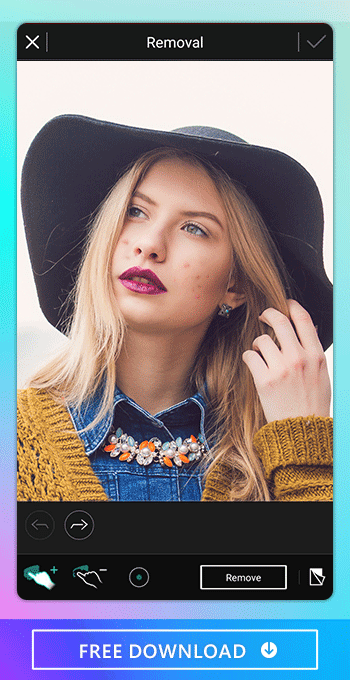
PhotoDirector makes it easy to achieve a natural-looking result because it automatically replaces the area with the pimple with smooth-looking skin. It does this by overlaying the pimple area with an image taken from the smoother skin around it. This way, you don’t have to worry about the picture looking like someone had gone in and edited it. It looks like clean, fresh, natural skin.

Removing moles from photos is just as easy with PhotoDirector. Some people are proud of their moles, while others would rather not immortalize them in the shots they’re in. Fortunately, PhotoDirector makes getting rid of them easy.
The steps for removing moles are the same as those for getting rid of pimples. Here’s what you do:

Smoothing out skin in PhotoDirector also only takes a few simple steps. Some people may want to get rid of shaving bumps, unsightly scars, or old, stubborn blemishes. Here’s how to do it in PhotoDirector.
You can play around with using either Face Smoothener or Skin Smoothener to see which one gives you the best effect, and this may vary from one pic to another.

YouCam Perfect is also a good app for removing acne from photos, available for Android and iOS. The app features a fairly simple process to get rid of unattractive pimples. It has a setting specifically designed to identify and remove pimples. You can also remove them manually if you’d like.

Facetune is specially designed to make faces look better in photos. It comes with several features, such as teeth whitening, correcting bad lighting, adding makeup, and, like PhotoDirector and YouCam Perfect, removing blemishes and smoothing out skin.

Face Blemish Remover is a powerful tool to make your face flawless. Whether you want to remove pimples, smooth out wrinkles, or clear your skin, you will be surprised with the results. Sadly, it only offers high quality photos to users who subscribe to premium plans. You can start with the free trial and decide if you want to use this app to remove blemishes from your photos
No need to worry about the blemishes on your face. With the help of PhotoDirector, you can easily remove blemishes from photos. Here are some simple steps to perfect your face.
PhotoDirector is a powerful app that combines advanced object removal features and other photo editing and enhancement tools. It is available in the App Store and the Google Play Store.
Grant PhotoDirector permission to access your album, then choose any photo to remove pimples or acne.

After choosing the photo you want to edit, tap the “Tools” icon on the left side of the tool menu. You will find the “Removal” feature immediately.
You can brush on the blemish or pimples on the photo manually. The brush size can be adjusted by dragging the slidebar, and you can always erase the brush area to perfect your photo. After you finish the edits, tap Remove to get the flawless photo you expected.

After the edit is done, you can save the photo to your album. However, it would be a pity to save the picture without sharing it on social media to impress your friends and followers!
PhotoDirector earns the top spot because of its combination of comprehensive features, flexibility, and ease of use. With PhotoDirector, you get the freedom to choose the exact spot you want to remove blemishes from, zoom in on it, and apply the changes. If you don’t like the results, you can quickly undo your work and give it another shot.
By the same token, PhotoDirector’s skin smoothing is very simple, particularly because it has presets that identify the rougher areas for you and smooth them out with the touch of a button. This saves time while giving you the flexibility you need to get your pics just right.
To remove blemishes from a photo, you only need to follow 4 steps:
Although there are quite a few apps that claim to be the best at removing blemishes from photos, PhotoDirector is the best app to remove blemishes. Not only is it easy to use with advanced AI techniques, but the blemish removal looks incredibly natural.
You can remove blemishes from a photo for free by downloading PhotoDirector, the all-in-one photo editing app. After choosing the photo, all you need to do is brush the blemishes and tap removal, and you will get a flawless photo without annoying blemishes on your face.