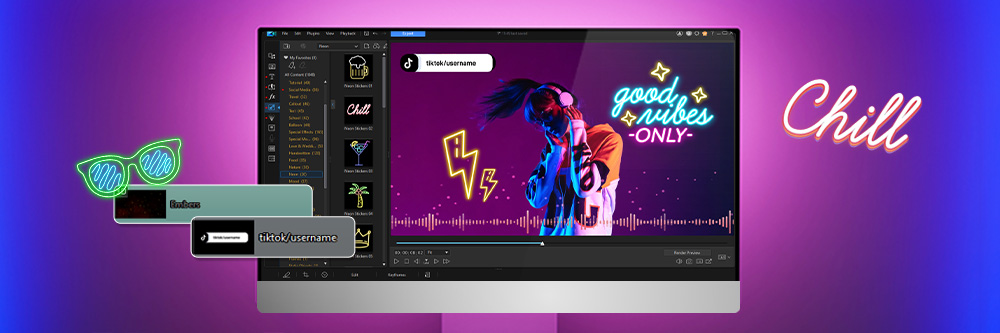
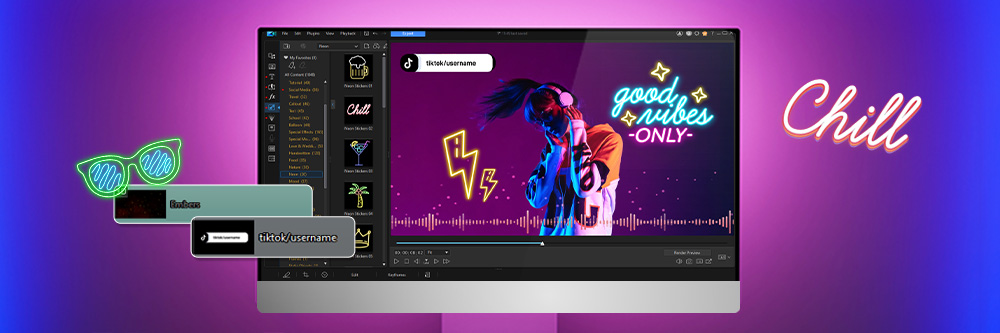
Everyone wants to become an influencer and post the next big viral video, but that dream hinges on one key factor: having the right set of tools.
In this article, we review the 17 best video editing software for Mac. No matter your experience level, video needs, budget, or type of Mac you own, we have found the perfect Mac video editor for you.

PowerDirector 365 is the best video editing software for Mac with a comprehensive collection of tools designed for editors of all skill levels. Edit videos on Mac to grow your YouTube Channel or cut together home movies. This is the best video editing software for Mac for all kinds of projects. Detailed Review >

VideoPad is a basic video editing software for Mac with some advanced features and excellent export options and audio tools. Detailed Review >

WeVideo is the best video editing software for Mac found online. It comes with easy-to-use video templates to edit videos on Mac for tutorials or social media post. Detailed Review >
We’ve compiled a list of what we think are the best video editing software for Mac users. They are not one-size-fits-all, however, so be sure to pick the best video editing software for Mac for your specific needs. Below we listed some things to look out for when making your choice:
Skill Level - Probably the most important part of choosing the best video editing software for Mac is finding something within your skill level. We recommend video editing on Mac with beginner-friendly software that also has advanced tools. This allows you to dive in right away, but it will grow with you as your skills develop.
Budget - The options on our list of best video editing software for Mac range from free to quite expensive. Set a budget before you begin your search and stick with it. Almost every Mac video editor comes with a free trial so you can edit a video on Mac before you buy.
Compatibility - Of course, we’ve only included software you can use for video editing on Mac, but there’s a lot more to compatibility than just the OS. Some Mac video editors require large amounts of disk space that you may not have. Others will only allow you to edit videos on Macs that are newer models. You should also check the format support to make sure the file types you commonly use for audio and video editing on Mac are supported.

Here is an upfront look at how we determine which products are the very best video editing software for Mac, and what goes in to our rankings.
Test Key Features - We make a list of the most important tools needed for video editing on Mac, then test those tools on each Mac video editor so we can conduct a direct comparison. We are looking to see if the tool is easy to find, easy to use, how many adjustments can be made, and if it works properly.
Test Additional Features - Next, we edit videos on Mac with additional features. We note what is included and what makes the video editing software for Mac stand out from similar software.
Test on a Variety of Macs - Does the Mac video editor only work on newer models? Does it work as well on a MacBook Air as it does on a Mac Pro? We edit videos on Macs of all versions to determine the answers.
Read Reviews - Finally, we read reviews from trusted software critics and user reviews. This helps us determine how the general population feels about each Mac video editor, for instance, if it is easy to use, if it glitches frequently, or if the customer service is helpful. We also use an outside review to rank the best video editing software for Mac and help us remain impartial.
Best For: Users of any skill level to create a variety of video projects
Key Features:
Compatibility Mac, Windows
PCMag Rating: 5/5
Beginner-Friendly Tools: 5/5
Price: Free
*Premium subscription available for $4.33/month
Why We Picked It
PowerDirector is the best video editing software for Mac because it offers easy-to-navigate features for beginners, expert editors, and everyone in between. It includes AI-powered tools that allow you to edit videos on Mac quickly and easily by transforming your projects with the click of a button.
Drag-&-Drop effects and AI tools such as motion tracking, sky replacement, and object detection are great for beginners, but these features are customizable, which also makes them ideal for experienced editors.
PowerDirector is also a fantastic choice for influencers to edit videos on Mac because it comes with pre-made templates for intros and outros, and millions of royalty-free stock assets, including music, videos, and beautiful images from world-renowned stock libraries.
Bottom Line
When compared to other video editing software for Mac on this list, PowerDirector 365 will give you the most bang for your buck. You’ll be able to jump right in with its easy-to-use interface and avoid spending hours learning to edit videos on Mac like some other less intuitive options.
Download the best video editing software for Mac for free by clicking the link below and see why TechRadar called it, “Powerful and affordable.”

Best For: Users who need a wide variety of export options
Key Features:
Compatibility Mac, Windows
Capterra Rating: 4.3/5
Beginner-Friendly Tools: 4/5
Price: Free
*Premium versions available for $70 for Home and $129 for Master’s
Why We Picked It
We think VideoPad is one of the best video editing software for Mac because it’s very beginner-friendly but also has some advanced tools, such as 360-degree editing, video stabilization, visual effects, and animated titles. We like the professionally-designed templates for intros, outros, and themed projects found in this video editing software for Mac.
Bottom Line
VideoPad is one of the best video editing software for Mac for beginners who love to share their projects with friends, family, or followers thanks to excellent uploading and sharing options. It has a free version that is available for non-commercial use, but it contains annoying ads. Compared to other beginner-friendly Mac video editors on our list, VideoPad offers fewer features than PowerDirector, but more than iMovie.
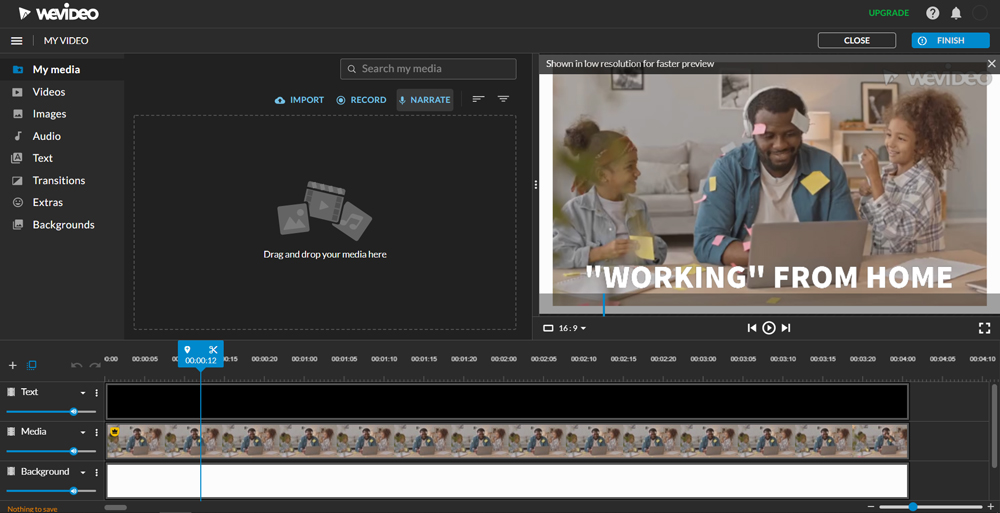
Best For: Beginners and busy influencers to create tutorial and how-to videos quickly
Key Features:
Compatibility Web Browser
G2 Rating: 4.3/5
Beginner-Friendly Tools: 4/5
Price: Free
*Premium subscriptions available for $4.99/month for Power, $7.99/month for Unlimited, $19.99/month for Professional, and $36.99/month for Business
Why We Picked It
WeVideo is filled with beginner-friendly video editing tools for Mac such as drag-and-drop effects and transitions that are applied with one click, and a robust stock library with royalty-free videos, images, and music. This Mac video editor also includes YouTube intros and outros, as well as a screen recorder for training videos and tech demos. Add animated titles and background music, and you have all you need to easily create a professional video tutorial - even if it’s your first time editing.
Bottom Line
We found WeVideo to be one of the best video editing software for Macs found online, especially for beginners. However, the free version only allows 5 minutes of exported content a month with a max resolution of 480p, and the affordable Power version only allows 30 minutes of content per month with a max export limit of 720p. Unlimited access to stock assets and brand management are only available at the Professional tier. We recommend PowerDirector as a budget-friendly alternative. It comes with a lot more tools for video editing on Mac at a much lower cost.

Best For: Professionals and advanced users loyal to Apple
Key Features:
Compatibility Mac
PCMag Rating: 4.5/5
Beginner-Friendly Tools: 3.5/5
Price: $299.99
Why We Picked It
Final Cut Pro is a Mac video editor with a wide selection of smart features and a clean, intelligent interface for creating Hollywood-level videos from your desktop. Its innovative magnetic timeline streamlines video editing on Mac, allowing for efficient and precise timeline management. We think Final Cut Pro is one of the best video editing software for Mac for editing iPhone footage because you can adjust focus from videos captured in Cinematic mode.
Bottom Line
Final Cut Pro is the best video editing software for Mac for professionals. While both Final Cut Pro and Adobe Premiere Pro are good for advanced users, Final Cut Pro is best for video editing on Macs with Apple Silicon. Adobe works for computers with M1 chips, but the company is still working on M2 and Apple Silicon support. Also, both Mac video editors are difficult for beginners, but Final Cut Pro is slightly easier to learn and use.

Best For: Users who need support for outdated or unusual formats
Key Features:
Compatibility Mac, Windows, Linux
TechRadar Rating: 4/5
Beginner-Friendly Tools: 4/5
Price: Free
Why We Picked It
This is also one of the best video editing software for Mac because of its excellent color adjustment tools and audio features. It has advanced tools for a free Mac video editor, such as 360-degree editing, video compositing, deinterlacing, and speed effects. Shotcut runs natively on newer Macs powered by Apple Silicon.
Bottom Line
Shotcut is similar to our number 1 choice for best video editing software for Mac, PowerDirector, because both are updated regularly. However, the interface is not as intuitive as PowerDirector and the software takes longer to learn.

Best For: Editing action cam or drone footage
Key Features:
Compatibility Mac, Windows
CreativeBlog Rating: 4/5
Beginner-Friendly Tools: 4/5
Price: Free
Why We Picked It
If you are looking for the best video editing software for Mac for your action cam footage, look no further than VideoProc Vlogger. It is a free Mac video editor with highly advanced motion and speed control tools. There are over 20 speed presets and 28 motion effects that help you imitate camera movements. You can also correct the fish-eye distortion that is common in action cam footage, and denoise video filmed in poor lighting.
Bottom Line
It is extremely easy to edit a video on Mac using VideoProc Vlogger, even though it has some pretty advanced features. The interface is highly intuitive and includes only what is necessary for video editing on Mac or Windows. Beginner and advanced editors will be happy using this Mac video editor to make personal highlight reels or travel videos, however, it’s not the best video editing software for Mac if you are a professional creating content for clients.
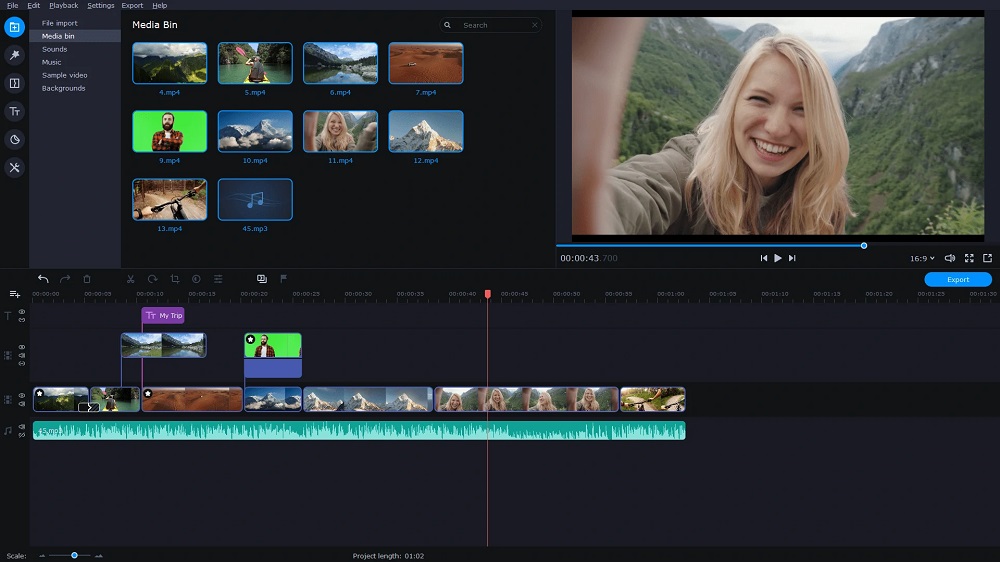
Best For: Busy influencers in a hurry
Key Features:
Compatibility Mac, Windows
PCMag Rating: 4/5
Beginner-Friendly Tools: 4/5
Price: $54.95/year or $79.95 for a Lifetime License
Why We Picked It
Movavi Video Editor is on our list of the best video editing software for Macs because you can edit videos on Mac in only 20 minutes with its simple user interface and intuitive controls. If you have to crank out lots of content each week, Movavi’s pre-made templates and titles - plus one-click effects - will make your life easier. Its tools include video stabilization, chroma key, transitions, filters, and many more.
Bottom Line
Support for vertical video, thematic stickers, and ready-made intros also make this one of the best video editing software for Mac for social media. However, compared to the similarly-rated Mac video editor Shotcut, Movavi Video Editor lacks advanced tools. And although it allows you to edit videos on Mac in no time at all, it has very slow rendering times.

Best For: Beginners on a budget
Key Features:
Compatibility Mac
G2 Rating: 4.3/5
Beginner-Friendly Tools: 3.5/5
Price: Free
Why We Picked It
iMovie is a video editing program that comes pre-installed on Mac devices. iMovie stands out for allowing users to edit videos on Mac with premium audio-editing options you can’t find in a lot of other free Mac video editors. With this Mac video editor, you can instantly create Hollywood-style trailers and stunning videos. Add photos and videos to projects, trim clips, add seamless transitions, and fade audio.
Bottom Line
iMovie is not the best video editing software for Mac for advanced features, as Apple has reserved its truly impressive features for Final Cut Pro. We think PowerDirector is the perfect choice for iMovie users who want more out of a Mac video editor but aren’t ready to pay a premium for Final Cut.

Best For: Professional Mac video editors
Key Features:
Compatibility Mac, Windows
PCMag Rating: 4.5/5
Beginner-Friendly Tools: 3/5
Price: $20.99/month
Why We Picked It
Adobe Premiere Pro is an industry standard, and professionals use it to edit videos on Mac for mainstream media. The range of features and professional-level quality make Premiere Pro one of the best video editing software for Mac. You can create an immersive video with support for VR 180 with effects. Plus, you have access to high-definition and 4K video assets in the program at an additional cost via Adobe Stock.
Bottom Line
If you are new to video editing on Mac, Adobe Premiere Pro will be a bit out of your league. Getting started with this video editing software for Mac could take hours. A good compromise is PowerDirector, which offers tools for pro-level video editing on Mac, but is easy enough for beginners.

Best For: Intermediate editors who are interested in visual effects
Key Features:
Compatibility Mac, Windows
TechRadar Rating: 4/5
Beginner-Friendly Tools: 3.5/5
Price: Free
*Premium subscriptions available for $7.99/month for Creator and $12.99/month for Pro
Why We Picked It
HitFilm is one of the best video editing software for Macs for intermediate editors who like to edit videos on Mac with lots of visual effects. This Mac video editor has compositing, tilting, and accessible 3D tools. It includes 100s of professional presets and filters for easy color correction, motion tracking, audio sync, and advanced text tools.
Bottom Line
HitFilm is not advanced enough for professionals, but too difficult for beginners. It is perfect for intermediate editors who need affordable VFX video editing software for Mac. We’ve placed it between the two Adobe offerings on our list because it offers more advanced features than Premiere Elements but is not the same professional caliber as Premiere Pro.

Best For: Social media content and home video editing on Mac for beginners
Key Features:
Compatibility Mac, Windows
TechRadar Rating: 3.5/5
Beginner-Friendly Tools: 4/5
Price: $99.99
Why We Picked It
Premiere Elements is Adobe’s basic video editing software for Mac. The program’s AI tools will walk you through how to edit a video on Mac. You can make quick fixes or add effects, transitions, and animations with Guided Edits. Or create slideshows and video collages for social media with this Mac video editor.
Bottom Line
Adobe Premiere Elements is the most basic of the paid video editing software for Mac on this list and doesn’t give a user much room to grow. But it does have Smart Tags, facial recognition, and more for easy organization, making it one of the best video editing software for Mac for home movies.

Best For: Screen capture/recording for presentations and tutorials
Key Features:
Compatibility Mac
Review Mac Apps Rating: 4.3/5
Beginner-Friendly Tools: 3/5
Price: $29.99
Why We Picked It
We found Capto to be one of the best video editing software for Mac for screen recording. This Mac video editor lets you record any part of your screen and includes audio from your computer and an external microphone. You can include cursor movements and mouse clicks, and add annotations like text, shapes, and arrows. You can edit a video on Mac using Capto’s basic tools, such as trim, crop, cut, join, and volume adjustment.
Bottom Line
Capto makes it easy to create a video tutorial with simple screen recording and editing tools. It even has screen capture and photo editing tools, making it a well-rounded video editing software for Mac for educators and YouTubers specializing in computer how-to videos. However, the tools for video editing on Mac are very basic and only helpful for screen recordings. We recommend PowerDirector as a better screen recorder for people who also need a powerful Mac video editor for videos of all types.

Best For: Intermediate users creating pro-level content
Key Features:
Compatibility Mac, Windows, Linux
G2 Rating: 3.5/5
Beginner-Friendly Tools: 3.5/5
Price: Free
*Premium subscriptions available for $9.99/month for Create and $23.99/month for Pro
Why We Picked It
Lightworks is one of the easiest to use out of the “professional” level Mac video editors. The video editing software for Mac is very versatile with a Pro version that has been used to edit Hollywood films, a Create version perfect for YouTubers and intermediate editors, and a free version for anyone who just needs to edit videos on Mac by cutting clips together. The free version is highly capable with multi-cam support, color correction, transitions, and sophisticated audio editing tools.
Bottom Line
We like Lightworks best for mid-range users. Anyone familiar with track-based timelines and a bin structure will pick it up easily, but first-time editors may struggle. We recommend PowerDirector as the best video editing software for Mac for first-time users because it is easy to use, provides lots of support and guidance, and, like Lightworks, can grow with them as their skill-level changes.

Best For: Busy influencers and beginners making content for social media
Key Features:
Compatibility Web Browser
ProductHunt Rating: 3.5/5
Beginner-Friendly Tools: 3.5/5
Price: Free
*Premium subscription available for $16/month
Why We Picked It
Using Kapwing, you can quickly make videos for Facebook, YouTube, Instagram, Twitch, and TikTok with easily customizable templates. There are templates featuring green screen effects, intros, outros, memes, collages, and many more. There’s a template for any possible video need, as well as some basic tools for video editing on Mac, such as splice, trim, transitions, overlays, and stock assets like music and sound effects.
Bottom Line
This Mac video editor is a great tool for creators to edit videos on Mac for social media quickly, and with little editing experience. Kapwing is not the best video editing software for Mac for advanced users, or long-form videos. WeVideo is very similar to Kapwing in functionality, however, we noticed in our research that Kapwing has terrible customer service, while WeVideo’s customer service record is exemplary.

Best For: Professional editors, VFX artists, audio engineers, and colorists who need an all-in-one post production tool
Key Features:
Compatibility Mac, Windows, Linux
PCMag Rating: 4/5
Beginner-Friendly Tools: 2.5/5
Price: Free
*DaVinci Resolve Studio available for $295
Why We Picked It
DaVinci Resolve is one of the best video editing software for Mac for professional editors and intermediate to advanced-level editing enthusiasts on a budget. The program’s detailed AI color matching allows you to adjust skin tones and eye color quickly, and it features the latest wide gamut HDR with HDR grading tools and an AI-based magic mask. In addition, an audio engine for immersive 3D audio workflows supports 2,000 tracks. With hundreds of 2D and 3D tools, this Mac video editor is all you'll ever need to start your post-production studio.
Bottom Line
DaVinci Resolve has a massive learning curve, that even advanced users can struggle with while video editing on Mac, Windows, or Linux. It also needs some powerful equipment to function. We recommend PowerDirector as the best video editing software for Mac because it offers easy-to-use color, VFX, and audio tools with much lower system requirements than DaVinci.

Best For: Video editing on Mac for beginners on a budget
Key Features:
Compatibility Mac, Windows, Linux
Creative Bloq Rating: 3/5
Beginner-Friendly Tools: 3.5/5
Price: Free
Why We Picked It
OpenShot is a free and open-source Mac video editor. It is one of the best video editing software for Mac for first-time editors who desire simplicity. The interface is fully customizable, and users can choose a bare-bones view that only features the tools they regularly use to edit videos on Mac. It can manipulate clips in many ways, including scaling, trimming, rotating, snapping, cropping, and resizing. It also comes with some playful emojis and graphics which can be used to add flair to home videos.
Bottom Line
In our research, it seems most people love to edit videos on Mac with OpenShot because it is easy to use and completely free. However, they also complain about the Mac video editor’s limited feature set, which echoed our own feelings. Tools like animated titles and 3D animations are only available if you download other open-source software. If you are a fan of open-source (and free) software but need more features for video editing on Mac, try Shotcut.

Best For: Feature films, documentaries, and television
Key Features:
Compatibility Mac, Windows
G2 Rating: 4.1/5
Beginner-Friendly Tools: 2/5
Price: Free
*Premium subscriptions available for $23.99/month and $49.99/month for Ultimate
Who It’s For
Avid has been the industry-standard video editor in Hollywood for years, but it has only been in the individual/home editor game since around 2018. Even so, no one is using Avid Media Composer to edit videos for TikTok - this is an editing behemoth for feature films, documentaries, and television. There are 3 tiers of video editing software for Mac to choose from: Avid Media Composer First is the free version for aspiring filmmakers, Avid Media Composer is for independent filmmakers and professional editors who work alone, and Avid Media Composer Ultimate is for collaborative Mac video editing.
Why We Picked It
Avid Media Composer is editing software for editors. It has innovative tools to help speed up the editing process, such as relinking to digital files that may have changed paths, sequence templates, and excellent video organizational tools. This video editing software for Mac has tools like ScriptSync and Phrase Find that will quickly find you any line of dialogue in your footage.
Bottom Line
This is one of the best video editing software for Mac, period. However, with that title comes a very steep learning curve and a high price tag. And while Avid Media Composer used to be alone at the top, it’s now struggling to keep up in the private sector with Adobe Premiere Pro, Final Cut, and DaVinci Resolve. We recommend the program’s free version for anyone desperately wanting to learn Avid, but DaVinci Resolve has a more robust free version for aspiring pros.
OS
Windows, Mac
-
Beginner-friendly
Yes
-
Royalty-Free Stock Libraries
Millions of Videos, Images, Sound Effects, and Music available for free with PowerDirector subscription.
-
Direct Upload to Social Media Platforms
Yes
-
Advanced Features
Yes
-
Here is a step-by-step look at how to edit a video on Mac with the best video editing software for Mac, PowerDirector.
Download PowerDirector by clicking the link below and follow along.

Remember to save as you go along, especially after big edits.
Now that you have started a project, we will show you how to Trim and Split clips, add Transitions, Text, and Music, and Produce your video.
Trimming cuts off parts at the beginning or end of a clip.

You can now add the next video clip by dragging it behind the first clip on the timeline.
Split a clip in two so you can add another clip in the middle, or so you can trim parts of the clip that aren’t at the beginning or end.







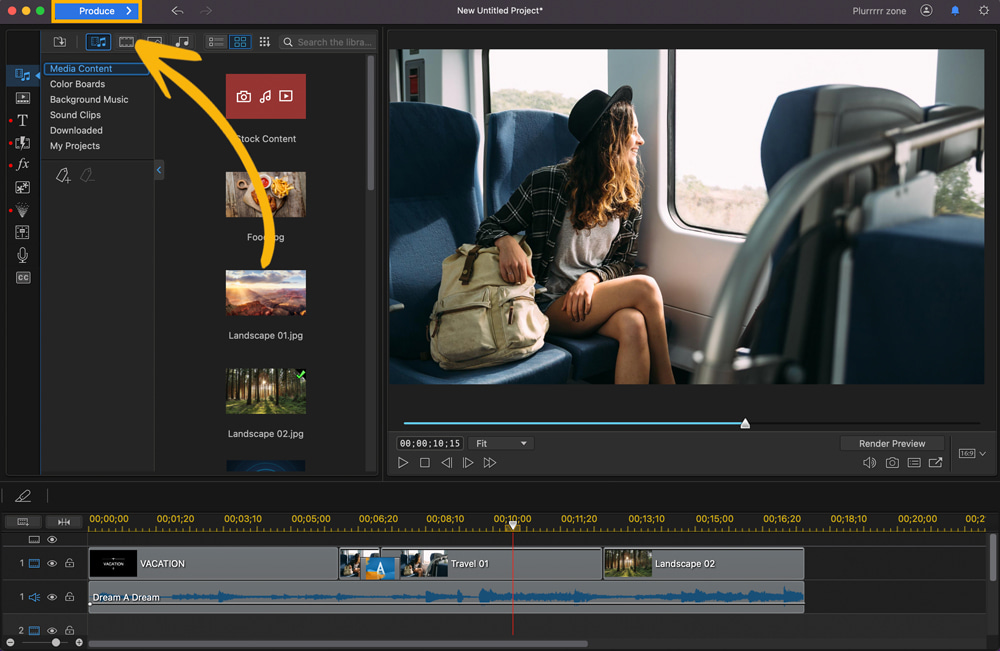
For more information on how to edit a video on Mac with PowerDirector, click here.
All of the above software include the basic features you’ll need for video editing on Mac. Most fall into one of 2 categories: professional Mac video editors with a steep learning curve, or beginner-friendly video editing software for Mac that lacks advanced features.
We recommend PowerDirector 365 as the best video editing software for Mac. It comes with advanced features used by professionals to edit videos on Macs, but remains beginner-friendly. Hobbyists can create high-quality content for YouTube, TikTok, Twitch, conferences, school projects, or family events, and look like they hired a professional to edit videos on Mac for them.
Click the button below to download PowerDirector 365 today to start video editing on Mac today.
PowerDirector 365 is the best video editing software for Mac for YouTubers. It has a unique balance of advanced and beginner-friendly features. It also has YouTube templates such as intros and outros, Like and Subscribe overlays, and direct uploads to YouTube.
The best video editing software for Mac for beginners is PowerDirector, which offers a simple, easy-to-navigate platform, Guided Edits, and plenty of tutorials to help edit videos on Mac with more advanced tools.
Click here to learn more about the best software to edit videos on Mac for beginners.
The features you should look for in a Mac video editor are:
If you are looking for the best video editing software for Mac that checks all these boxes, try PowerDirector.
For video editing on Mac, we recommend PowerDirector. It is compatible with M1 and M2 Macs and even works great on laptops such as MacBook Air. PowerDirector earns its ‘best video editing software for Mac’ title by being easy to use, affordable, and packed with advanced features.
Apple makes 2 different software for video editing on Mac. iMovie is meant for beginners and comes free on all Macs and Final Cut Pro is for professionals and costs $300.
Yes, iMovie is a free Mac video editor that comes built-in. It is #7 on our list of best video editing software for Mac.
We agree with this PCMag review of iMovie that recommends PowerDirector for users who require a more robust feature set. While iMovie is a good Mac video editor for beginners, it is lacking lots of advanced tools, such as motion tracking, multi-cam editing, and 3D or 360-degree editing. It also has only 2 video tracks. And it isn’t updated regularly, so it falls behind PowerDirector in terms of new technology and trending features.
PowerDirector is the easiest software for video editing on Mac or Windows. It has an incredibly intuitive interface and uses AI technology to give you simple, one-click edits, and easily adjustable sliders to tweak if necessary.
If you ever require help or just want to see some tips and tricks on using an effect, you can visit PowerDirector’s website. Under Support & Learning, you’ll find the Learning Center with step-by-step tutorials for every tool, blogs filled with How-Tos, advice for video editing on Mac, and a Community Forum.
Most YouTubers edit videos themselves when they are starting out. Not until their channel starts making good money does it make sense to hire an outside editor.
In fact, there are companies (VidChops for example) whose sole purpose is to edit videos for YouTubers, with subscription plans based on how many videos they need per month.
Avid Media Composer and Adobe Premiere Pro are the big Hollywood hitters at the moment for overall video editing on Mac and Windows. Of course, for 3D compositing, animation, or VFX-heavy films, professional editors may use a more specialized editor, or a combination of video editing software for Mac (such as Adobe After Effects for VFX work, and Adobe Premiere for regular editing).
This depends on the type of video. If you edit a video on Mac with one talking head, only 1 or 2 camera angles, and an occasional cutaway for audience reactions, the minimum is about 3 hours.
If you are editing a documentary, where you have to sift through an entire year’s worth of footage to find the story, it will take months.
If you are working on a deadline, don’t forget to account for rendering time. A simple 1-hr video with few effects could still take 1-2 hours to finish rendering.
For simple YouTube videos that do not exceed 20 minutes, you can charge around $350. That’s about 1 day of work, with another half day for revisions. For more complex videos with things like special effects, graphics, and title sequences, you could charge $750-$1,000.
If you want to keep the YouTuber as a regular client, it would be a good idea to offer a discount or monthly rate for multiple videos. Make sure you specify a certain number of revisions per video and a price for videos that exceed a certain length.
Unlike iMovie, Final Cut Pro is not a free Mac video editor. You can purchase Final Cut Pro for $300.