CyberLink Volume License Program
YouCam 5
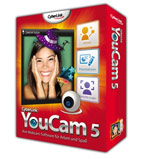 |
Your Webcam Software for Presentation, Video Training, and Office Security
YouCam lets you put your webcam to work with an array of productivity features that extend its versatility. Create video presentations using your PowerPoint files, capture your PC screen in HD, and use two webcams simultaneously to create compelling podcasts and training videos.
Benefits & Features
Webcam Presentations
Create Effective Video Presentations: Make your own presentation video using an existing PowerPoint presentation. Import the presentation then choose from a variety of screen layouts using PiP video or side-by-side display. You can even free-hand draw on your presentation to highlight points and topics, or record cursor movements when very precise explanations are required.
Connect With Your Audience: Your audience can see you speaking and the slide you're talking about at the same time. YouCam helps you to deliver more interesting, more effective presentations.
Perfect for Online Training Videos
HD Screen Recording: Create easy-to-follow demos for illustrating software operation or step-by-step tutorials with YouCam's desktop capture mode. All of your captured screen shots and recorded videos are saved in the captured content area located beneath the webcam video window. And then you can even capture your desktop in full HD quality.
Dual Webcam Support: CyberLink YouCam lets you use two webcams at once to record videos and webcam chats in IM mode for web conferencing. It’s also the ideal tool for making effective training videos – keep one webcam on the item you’re giving instruction on and the second webcam lets the teacher’s face stay on-screen the whole time. No more shooting everything twice and editing it together later - save time and effort.
Webcam Surveillance
Watch What's Happening When You're Away: YouCam's surveillance feature lets you set your webcam up to record at selected intervals or even when motion is detected. Great for office or home security or even for seeing what your pets get up to while you’re out!
Interval Recording & Automatic Emails: Just position your webcam correctly, set the end time for your recording and snapshot interval and let YouCam do the rest. YouCam can be configured to send you automatic emails (up to 5MB in size) of any surveillance recordings. Great way to get up to the minute info about what's happening when you're not around.
Purchase Options
|
|
|
||||||||||||