CyberLink PowerDirector and Smart Video Rendering Technology (SVRT)
SVRT Recap
SVRT 2, the second generation of CyberLink’s powerful rendering technology, saves time while maximizing quality. SVRT-2 achieves its results by rendering video tracks separately from audio tracks. This saves time by only rendering clips that require rendering. Other rendering technologies render both audio and video together, wasting precious time during the video production process. The benefits of SVRT-2 are most obvious on complex home videos featuring multiple clips.
SVRT Information Box
A new feature for PowerDirector 4 is the SVRT Information box, which provides an easier way for users to understand when their clips require rendering. The SVRT Information feature is accessible via the View menu item in PowerDirector 4, helping users quickly estimate the speed with which the process occurs.
PowerDirector 4 allows users to estimate the rendering required for a range of situations, including typical scenarios such as converting video from NTSC to PAL, from MPEG-2 to MPEG-1, or while using various video profiles for creating DVDs and VCDs.
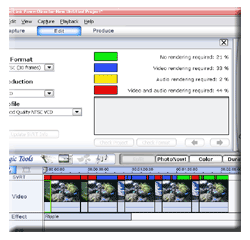 |
As a simulator, the SVRT Information box includes an easy-to-read color code. Colors appear on the timeline after PowerDirector analyzes a user’s video and audio tracks to determine how much rending is necessary.
|
A percentage value represents the proportion of video and audio that requires rendering relative to the potential total.
PowerDirector 4 now not only preserves image quality while rendering edited MPEG-1 and MPEG-2, and DV-AVI video faster than ever, it also provides a convenient estimation of how much rendering is required.