PowerDVD 7
Freestyle UI - Choice is Freedom
You are Unique and so are Your Preferences
So why be restricted to just one layout and one way of interacting with your DVD player? PowerDVD 7 lets you choose from 5 individual UI modes according to your individual needs and lets you arrange your controls where and how you want them.
- The choice is yours. Try each mode below for a glimpse of UI freedom.
- Dock NEW - resizes the controls and adds them to the bottom of the viewing screen
- Mini NEW - allows access to controls via an icon on the taskbar
- Wheel Control NEW - space-saving design for essential disc controls
- Full screen - expands the viewing mode to fit the entire screen
- Player - floating panel of complete controls, now translucent, with color flavors and skins
Select Your Favorite Player Skin
PowerDVD offers a choice of skins to match your own style. You can download the latest skins free from CyberLink. Here's how :
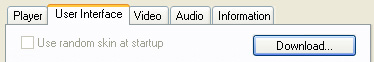
- Click on Configuration.
- Click the User Interface tab and click the Download button.
- Check the available skins and click download. PowerDVD automatically starts installing..






