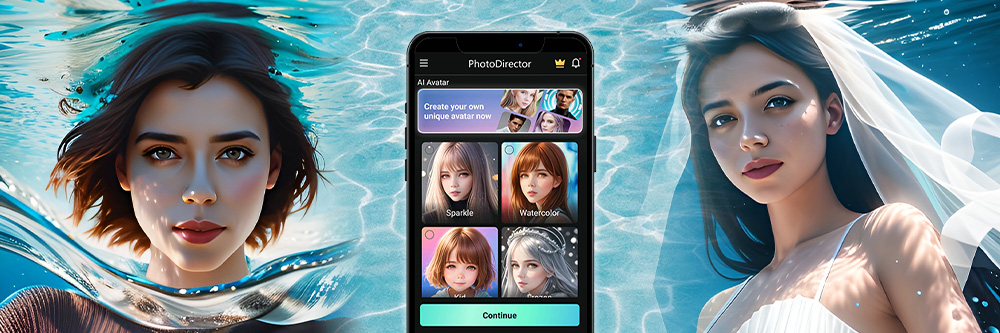
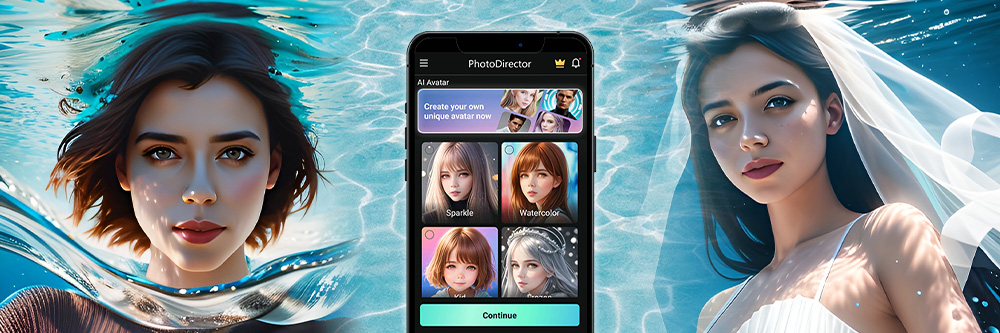
When your average selfie isn’t enough to make your next profile pic pop, an AI avatar adds personality and fun to your social media. AI profile pictures have trended for a while now, giving people a way to express their personalities more creatively online, even when they don’t have artistic skills.
By now, you’ve probably heard of several apps that can make these avatars for you. But with so many to choose from, how do you know which one has the styles you want or is easiest to use? We’ve put together a list of the best AI character generator apps, so you can save time by trying different apps. Keep reading to discover the app that gives you an AI avatar that matches your aesthetic!
An AI character generator is an app that uses prompts and AI technology to create a new image. Some of these apps use text-based prompts, where you type in what you want. Then, the app’s AI uses that description to generate an image.
Other apps use image-based prompts. With this method, the AI asks you to upload several images of what you want it to generate. For example, if you want an AI avatar, you put in photos of yourself which the AI uses to make new images of you in various styles. Not all apps use the same AI algorithms, so you’ll always get a unique result based on the platform you use.
Creating an AI character adds dimension to your social media profile, and it comes with plenty of other perks. When you use an AI character creator, you can:
While using a selfie does show who you are, an AI character gives you a background, clothing, and overall aesthetic that you can’t always get in real life.
Since each AI character generator works differently, we’ve put together a range of options that offer results you’ll love. When choosing the app for you, start here:

PhotoDirector brings AI avatar features to iOS and Android with its efficient, easy-to-use platform. Its diverse styles allow you to see yourself in any setting or style, and you can choose several at once. You can decide whether to generate photorealistic images or go for a cartoon style, and it has options to match your gender expression. Save your avatars in collections to use for later or post for your followers to see!

With PhotoDirector’s AI avatar tool, you can change your hair color in seconds. It lets you choose your gender, hair color, and style, and even try on accessories. Whether you want to explore a natural brunette or dive into the vibrant world of mermaid hair, PhotoDirector can show you any look you want.

PhotoDirector’s many styles mean you can change your clothes virtually and get inspired for your next outfit without even leaving the house. Try on wedding dresses before the big day to expedite the dress shopping process, turn yourself into royalty, or get a darker steampunk look to transform your everyday selfies.

FacePlay’s Magic Avatar transforms your photos into artistic paintings for you to use in your profiles. From ethereal vibes to anime and superhero themes, you can become any AI character you want in minutes. FacePlay goes beyond still images with its AI Painting feature, which instantly turns your videos into shareable cartoons!

Dawn AI works with both text-to-image and image-to-image prompts. Upload photos of yourself or type in a description of what you want the app to generate. Dawn AI creates stylized images with exceptional accuracy using text alone, and it has plenty of new AI styles to explore each time you open the app. With text prompts, you can go beyond creating avatars of yourself and generate scenery, animals, and more with this AI character creator.

Picsart’s AI Avatar feature creates everything from realistic portraits to cartoon profile pictures. While most AI avatar generator apps only work with single-person photos, Picsart can make you a cute couple avatar with your bae or bestie. And, if you have an IG account for your fur baby, Picsart can turn your dog or cat into an astronaut or vintage black and white image!

With starryai, you can generate avatars with images, text, and even emoji prompts. The app has a free-to-use model with a limited amount of AI avatar features, and it lets you generate up to 5 AI characters per day. With the regular model, you have more freedom to customize your avatars and generate over 100 at a time.

YouCam Perfect uses 10-20 image prompts to generate collections of AI avatars to download in packs or individually. Select up to 10 styles at once to see yourself in a fantasy world, become an AI character, or travel to a sci-fi setting. You can decide how many avatars the app generates, and you’ll never get the same result twice.

Fotor’s text-to-image AI character generator accurately creates what you describe, but it goes a step further. You can remove the subject’s background to make it transparent, and then replace it with Fotor’s background tools or create a sticker to apply anywhere!

WOMBO Dream has gone viral for its advanced AI avatar creation features. It takes both words and pictures and turns them into AI images of all kinds. Whether you want to create a profile pic of yourself or get creative with landscapes and backgrounds, WOMBO Dream can do it. Plus, it puts out multiple variations of your prompt, so you can choose your favorite from similar themes.

AI ARTA creates AI avatars from photos, but you can also customize and design AI art from your own images. Designing with AI technology and your own art as a base gives you more control over the finished product, allowing you to make something truly unique to you. That way, you can tailor your AI character to look exactly how you want without relying solely on the generator.

Lensa AI is one of the most popular AI character generator apps, given that it creates a totally different result for everyone, no matter what prompts you put in. You can touch up your avatars, remove objects, and make other edits after Lensa finishes generating your avatars. The app does use your photos to train its AI, too, though it doesn’t save them.
Your AI character creator does most of the work for you when generating a new avatar. Start by downloading PhotoDirector and choosing a style from the AI avatar feature. Upload your reference photos, and let the app do its thing while you wait!
PhotoDirector’s AI avatar feature lets you explore otherworldly settings, new hairstyles, and clothing trends in minutes. When you download the app for iOS and Android, you can also take advantage of its other AI editing tools to enhance your photos. Cut out pictures of yourself, create collages from templates, and replace any background with its smart features!

To get started with creating your avatars from photos, open the app and choose the AI avatar feature from the launch screen. That will bring you to the gender selection screen, where you can pick from Female, Male, or Other. Your choice will affect the appearance of your results, so make sure you choose the one that matches your desired expression.

PhotoDirector has 15 AI art styles to try, and you can select up to 10 at once. Choose from styles like:
If you want to explore hairstyles, PhotoDirector lets you change your hair color, style, and accessories in your AI avatar. With so many options, you can generate a stunning new version of yourself and explore new looks that you can recreate in reality!
PhotoDirector’s AI character generator needs some references of you before it can create your own avatars. Upload 10-20 photos to show the AI how to recreate your face. To get the best results, use photos of just yourself—no couple or group pics—where your face is clearly visible.
Avoid using photos where your face is covered, either by accessories or hand-to-face poses. Stick to images of you from the shoulders up, so the AI can capture your detailed features. You can make different expressions but don’t get too dramatic with them, since it can disrupt how the AI recreates your face.
Once you’ve uploaded your photos, tap Continue, and wait for the app to finish your characters! It takes a few minutes, so you can leave the app to do other things, and PhotoDirector will notify you when it’s done.

PhotoDirector generates your AI characters in collections based on the styles you chose. Download them all or select the ones you like best, and use them as your next PFP. You can even share them to IG directly from the app!
An AI character is an image generated by an app using text or image prompts that you put in. Character AI uses a chatbot that you interact with and receive automated responses based on how you talk to the bot.
There are many apps that let you generate AI characters, including:
We recommend trying PhotoDirector first because it has so many styles to work with, and you can even explore hair and clothing looks. It’s easy to use, and you can restart the process to get new results every time!
PhotoDirector is the best AI character generator because it offers:
First, download PhotoDirector and choose AI avatar from the launch screen. From there, you can select your gender and up to 10 AI styles at once. After you upload photos of yourself for the AI to reference, tap Continue and wait for the AI to work its magic!

PhotoDirector’s AI avatar feature lets you customize your next character profile picture with image prompts and 15+ styles. Explore multiple looks at once and post them for everyone to see, or save them until you feel like changing your aesthetic again. Download the best AI character generator free for iOS and Android and discover how to join the AI avatar trend while staying true to your own personality!