11 Best AI Avatar Maker Apps To Create AI Artwork in Minutes

By now, you’ve undoubtedly seen your friends and people you follow on social media transformed into digital versions of themselves. Creating your own AI Avatar is a fun way of taking a normal profile or gaming pic and turning it into futuristic and creative AI-generated art.
Ready to see how you’d look as an AI Avatar? Then this guide is for you. We’re going to showcase the top eleven best AI Avatar maker apps, with a special focus on our number one pick - PhotoDirector. Get ready to see yourself in a whole new way with AI-generated art using just a few taps.
- What is AI Avatar?
- What Are the Uses of an AI Avatar?
- How To Choose the Best AI Avatar Maker Apps
- 11 Best AI Avatar Makers on iPhone & Android
- Download PhotoDirector - The Best AI Avatar Maker App
- How Does PhotoDirector Work To Create an AI Avatar?
- FAQs about AI Avatar Generators
What is AI Avatar?
An AI avatar is a digital representation of you generated through AI technology. By compiling numerous photos of yourself, AI can create a new, lifelike representation of you. AI avatars, often referred to as AI-generated content, have gained popularity for use on various platforms, including gaming platforms and social media channels. If you're interested in creating your own AI avatar, you can utilize an avatar maker like PhotoDirector, which harnesses the power of AI to bring your digital persona to life.
What Are the Uses of an AI Avatar?
Creating an AI Avatar is an exciting and creative approach to crafting a unique profile picture. Utilizing an avatar maker, which leverages AI technology to generate content, you can design an AI Avatar that suits your preferences. This AI-generated content can serve as your eye-catching social media profile picture, a representation of your gaming persona, or even be used for marketing purposes.
For aspiring influencers, regularly incorporating new styles of portraits and photos, such as AI Avatars, can help keep your channel or page fresh and captivating for your audience. The best part is that you don't need extensive design skills to create an AI Avatar. With the convenience of using an avatar maker, you can accomplish everything right from your mobile device, making it accessible and user-friendly for everyone.
How To Choose the Best AI Avatar Maker Apps
When searching for AI Avatar maker apps to create AI-generated content, it's important to consider several factors. First, take the time to compare the available AI styles offered by different apps. While some may have limited options, others provide a wide selection of AI Avatar styles to choose from.
Additionally, prioritize an AI Avatar generator that produces high-quality images. This ensures that your AI Avatar will look impressive and visually appealing on any platform or medium. Furthermore, opt for an avatar creator app that offers ease of navigation and fast processing speeds, enhancing your overall experience.
Considering these criteria, our top recommendation for creating your own avatar is PhotoDirector. This user-friendly app provides a seamless AI-generated content experience while offering a diverse range of avatar styles. With PhotoDirector, you can effortlessly create AI-generated content and design stunning AI Avatars for various purposes.
10 Best AI Avatar Makers on iPhone & Android
Are you looking for the best AI Avatar makers for iPhones and Android devices? This is the list for you. Check out our top ten picks.
1. PhotoDirector - Best AI Avatar Generator App
Number one on our list is PhotoDirector. This AI Avatar generator app is an incredibly powerful photo editing app. There are countless features built into the app and it does a great job of using AI to transform your images. When it comes to AI creation, the app truly shines.
Key features of PhotoDirector:
- A robust number of avatar options
- Create a high-quality AI avatar that will look good on any platform
- Process in the background
You can choose from 14 AI styles from classic, oil painting, pop to color pencil and more to match any vibe.
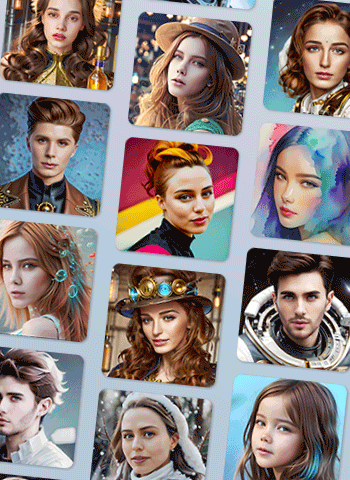
Through the use of AI, PhotoDirector does a particularly good job of keeping the quality and realism of your avatar high.
The AI algorithms that create avatars need to analyze large amounts of data at once. This means that most apps take an incredibly long time to generate an avatar. PhotoDirector allows you to run the app in the background while AI does the work. This means you can go back to scrolling your feeds while the app creates your avatar.
2. Vivid AI — All-In-One AI Art Generator
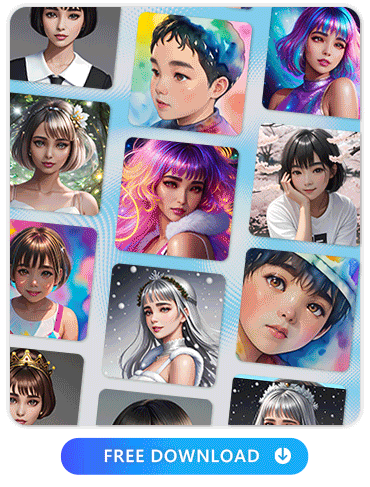
Vivid AI offers the AI Avatar feature an impressive selection of over 40 distinctive styles, ranging from charming kid avatars to trendy pop personas, and even edgy cyberpunk characters. It is also an all-in-one AI art generator that harnesses the power of cutting-edge artificial intelligence to empower your creativity. Whether you want to explore various fashion styles, redefine scenic backdrops, or turn text into stunning visuals, Vivid AI is your go-to app for artistic expression.
Key Features:
- Endless creative AI Avatar styles and possibilities
- Turn text into images with Text to Image Generator
- Create new interior design ideas with “AI Scene”
- Retouch selfies with clothes, style changers, and more
- Make awesome portraits with different live backgrounds
3. Picsart - Video Editing & Avatar Maker

Picsart's AI Avatar tool lets you generate personalized avatars using artificial intelligence without needing any technical experience or design skills. You can create unique images for branding, marketing, or personal use, and add stickers, text, and filters with the platform's all-in-one editor. Though you can download Picsart for free, the AI Avatar feature requires a Premium plan. You may choose between 50, 100, and 200 profile pictures with a one-time purchase.
Key Features of Picsart:
- Turn text into AI-generated images
- Create your own custom AI avatars
- Use the AI enhancement tool to denoise and sharpen low-quality photos
4. Prequel - AI Art Avatar Editor
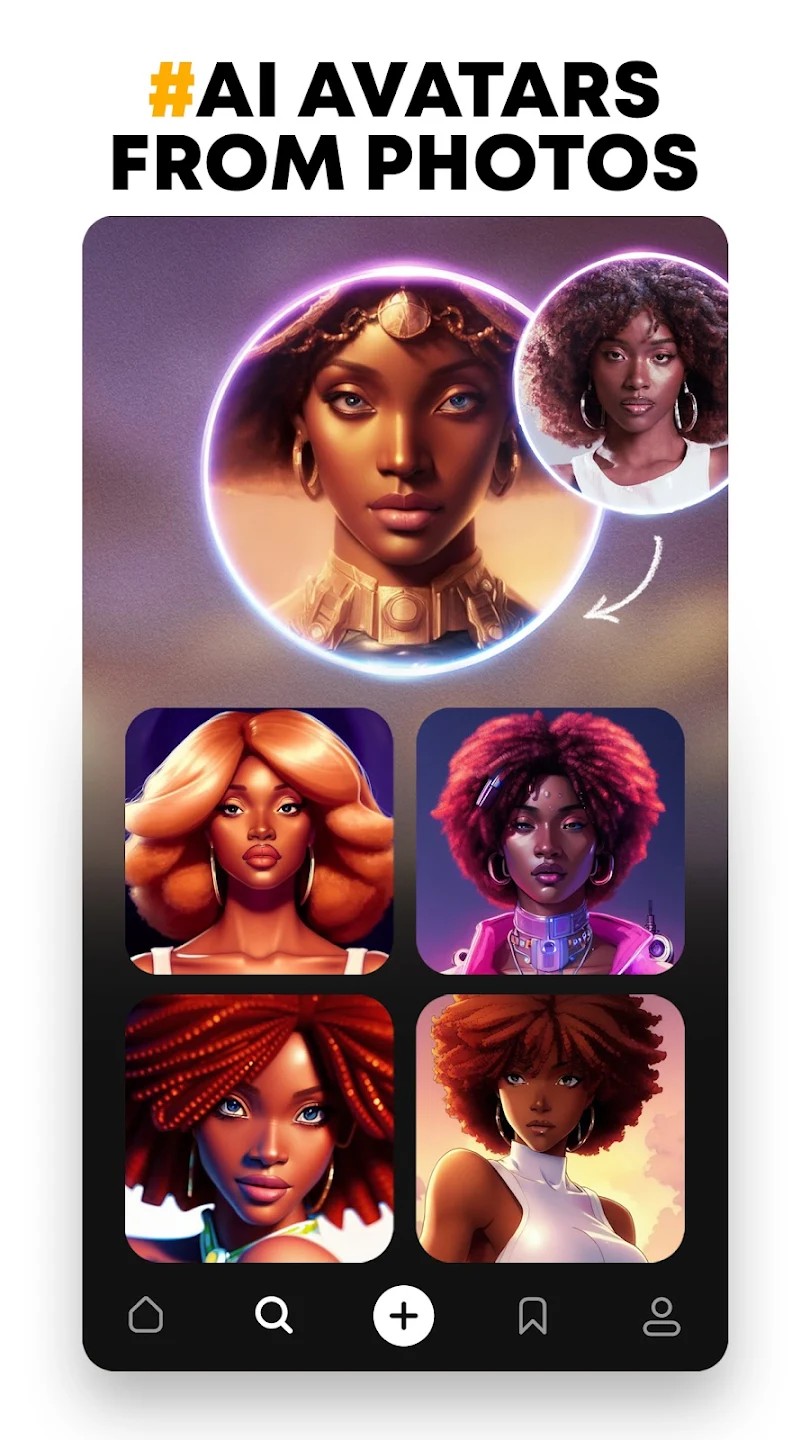
Prequel is an app that focuses on aesthetic effects and filters for photos and videos. You can use this app to create an avatar, as well as use the other built-in AI effects to transform selfies. Prequel is designed to enhance your photos and videos with an array of artistic filters and editing effects. With a selection of the most visually appealing presets, it provides a curated collection of filters for both photos and videos.
Key Features of Prequel:
- Retro film edits that mimic vintage aesthetics
- Cartoonification of images
- Advanced editing kit with the purchase of a premium subscription
5. Facetune - AI Photo/Video Editor

Facetune is designed to make it easy to beautify and add stunning visuals to your selfies. This app features both automatic and manual editing tools, so you can choose between an instant makeover with one tap or more precision to really hone in on the look and feel that you want. In addition to generating your own AI Avatar, Facetune also allows you to cover blemishes, apply makeup, refresh tired eyes, change eye colors, and add highlights or darken your hair.
Key Features of Facetune:
- One-tap digital makeup
- The ability to create avatars, including pet avatars
- Full video support along with photo support
6. Photoleap - AI Art Photo Editor

Photoleap is an app entirely focused on using AI to create art. You can use it to create avatars as well as add AI effects to images. It allows you to add motion, blend layers together, and add animation effects to breathe life into your creations. Its object removal and background replacement features are also useful. You can create AI avatars as cover art for an album, or to use as selfies, or to just share with your friends. Its AI tools also include ones to create digital art by just typing the idea that you have in mind.
Key Features of Photoleap:
- Turn ideas from text into art
- Transform images using AI enhancement
- Add motion and 3D effects to images
7. Dawn AI - AI Avatars

Specifically geared toward creating avatars, Dawn AI is an AI-powered avatar creation app that will take your uploaded photos and use them to create a personalized avatar. It also features filters and effects to create fun and artistic images. It allows you to generate your own AI avatar and produce stunning images with thousands of possible styles at the touch of a button.
Key Features of Dawn AI:
- Create an avatar simply by uploading images of yourself or someone else
- Add silly and fun effects to your images
- Face swap with celebrities or see yourself as a historical character
8. Voi - AI Avatar Portrait Maker
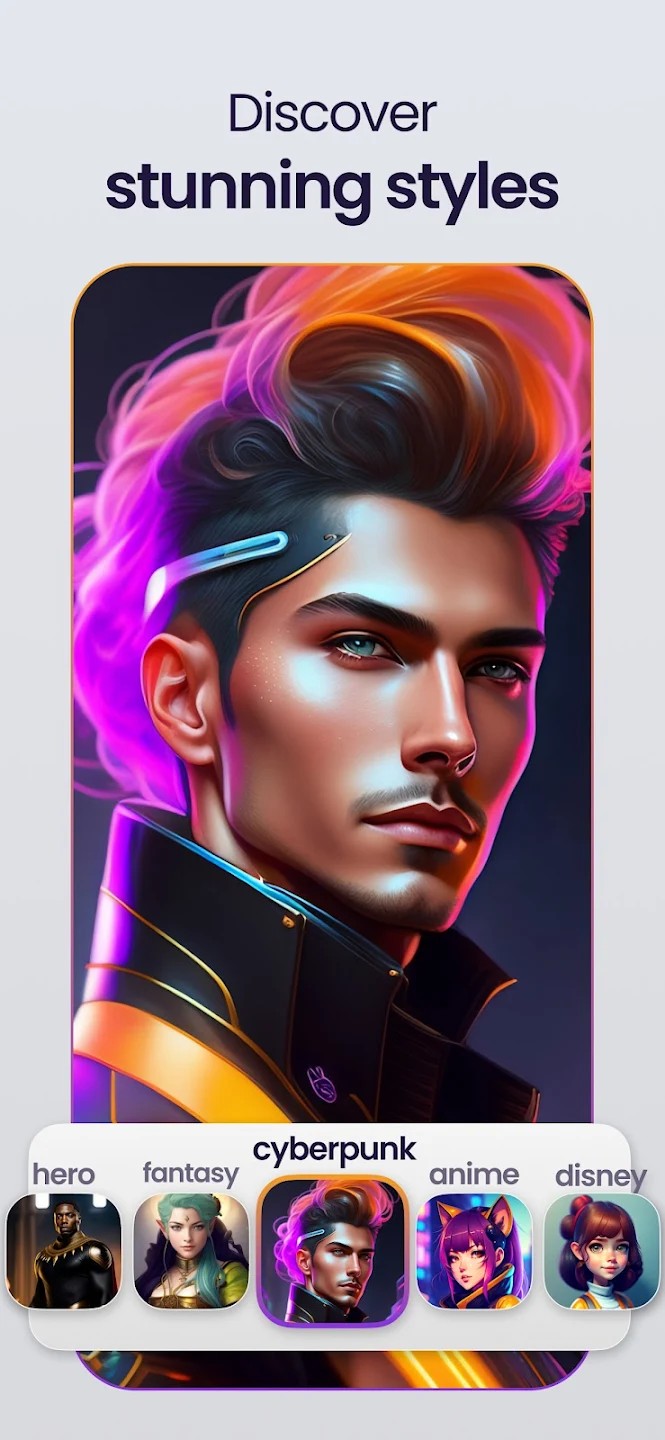
Voi is the ultimate creativity tool that uses AI technology to transform your photos into unique avatars of your choice, including astronauts, movie and game characters, and even your future self. Share your avatars on social media, use them as a profile photo, or create a personalized jpgt or piece of artwork. The possibilities are endless!
Key Features of Voi:
- Create matching couple avatars
- Allowed to be shared on social media
9. Arta - AI Art & Avatar Maker

Arta is an AI art creator that generates art based on text prompts. You can use the app to create an AI Avatar or design stunning pieces of custom artwork. You can also upload your own images as a visual base for your prompt and generate avatars in various settings, eras, and styles. Additionally, Arta provides a gallery of amazing images created by AI artists from all over the world to help inspire your creativity.
Key Features of Arta:
- Create art from text
- Design art from images
- Generate avatars in numerous styles
10. InstaSize - Photo Editor AI
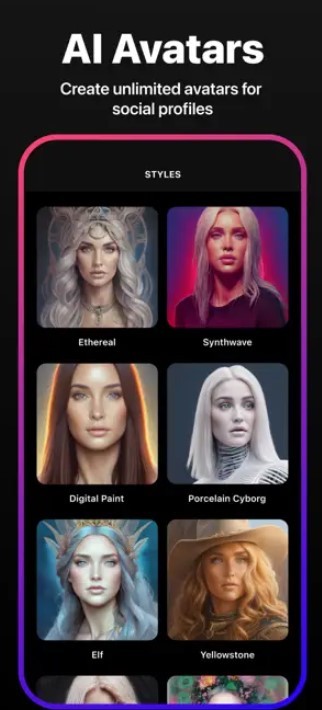
InstaSize started as an app designed to make it easy to transform your image to the right size for any platform. Now, you can also use the app to create unique avatars. It offers dozens of styles for AI avatars. You can also easily add text to your new images using unique fonts, colors, and borders. It also offers over 130 filters for your photos and videos to hone in on the exact vibe you’d like for your AI avatar.
Key Features of InstaSize:
- Instantly edit and resize photos
- Enhance photos with editing tools
- Create an avatar in dozens of styles
11. Lensa - Magic Avatars & Art Effects

Lensa is an AI-powered photo editor available on Android and iOS, which allows users to create stunning Magic Avatars from their photos. The app uses AWS cloud services to process user photos and offers editing features such as background removal. User photos are deleted after being used to train the AI model.
Key Features of Lensa:
- Generate avatars
- Touch up your photos with beautification tools
- Remove objects and change the backdrop
Download PhotoDirector - The Best AI Avatar Maker App
When it comes to selecting the best AI Avatar generator app, our top choice is PhotoDirector. This AI image generator app offers a user-friendly experience, allowing you to effortlessly create an avatar using 14 unique AI styles available.
One remarkable feature of PhotoDirector is its ability to run in the background, freeing you from the need to constantly stare at the screen while the avatar creation process is underway. This convenience enables you to multitask while the app works its magic, resulting in a high-quality photo as the end product.
Moreover, PhotoDirector is not limited to avatar creation alone. This versatile app provides a range of additional functionalities, such as the ability to cartoonize photos, create captivating collage photos, remove people from photos, and even change backgrounds in photos. With PhotoDirector, the possibilities for AI-generated content extend beyond avatars, making it an ideal choice for various creative endeavors.
How Does PhotoDirector Work To Create an AI Avatar?
PhotoDirector makes it incredibly simple to create avatars from photos. Just follow the steps below.
-
Download PhotoDirector
Download from the App Store for iOS and Android.
You can find PhotoDirector free on Google Play or in the App Store. Tap to download and open the app to start creating your own avatar!
-
Tap AI Avatar and Select Gender
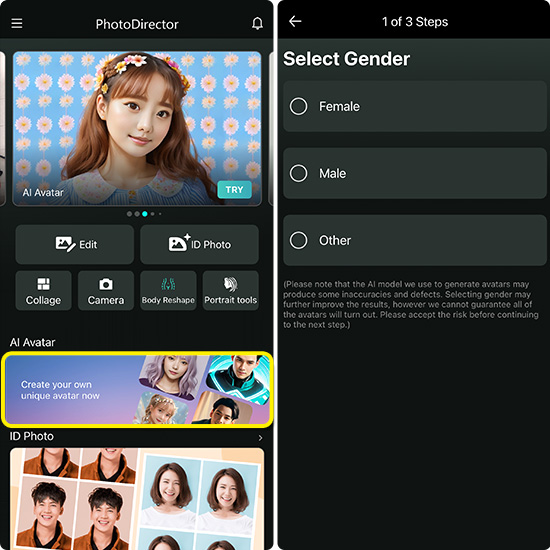 Download from the App Store for iOS and Android.
Download from the App Store for iOS and Android.First, open PhotoDirector and tap the AI Avatar banner. You’ll be asked to select a gender to help the AI model improve your results.
-
Select Styles for Your Unique AI Avatar
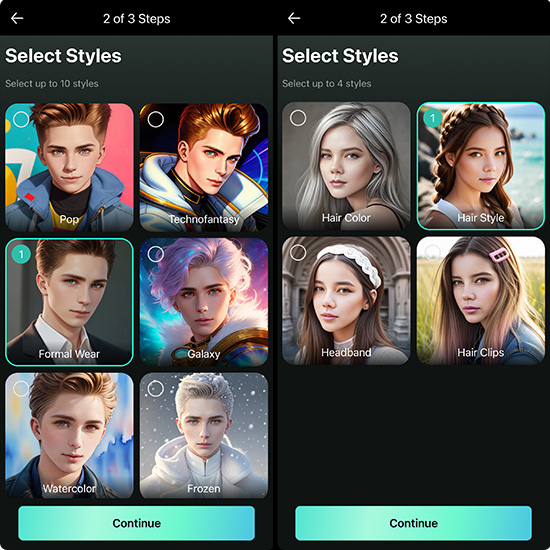 Download from the App Store for iOS and Android.
Download from the App Store for iOS and Android.You can choose styles out of categories. There are 38 styles for females and others, and 34 styles for males. The styles will be frequently updated so you can always be surprised.
The price for your unique avatars depends on how many avatars you want to get. For Premium PhotoDirector members, there’s a discount on all packages.
-
Upload 10 to 20 Photos To Create Your Own Avatar
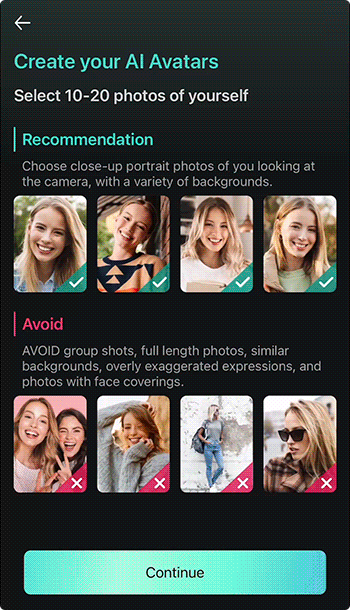 Download from the App Store for iOS and Android.
Download from the App Store for iOS and Android.In order to create your own avatars, PhotoDirector will ask you to upload 10 to 20 photos to get the best result. Make sure you choose your photos carefully. A close-up portrait photo with a variety of backgrounds will help AI construct an accurate picture of your face.
-
Save & Share Your AI Avatar
 Download from the App Store for iOS and Android.
Download from the App Store for iOS and Android.Once you create your avatars from photos, you can save your results and share them anywhere you want. Share directly to social media channels and wow your followers with a whole new you.
Learn More about How To Make AI Avatars:
- How To Create Your Own Custom AI Avatar with PhotoDirector: A Step-by-Step Guide
FAQs about AI Avatar Generators
Learn more about AI avatar generators.
An AI avatar generator analyzes information from photos and uses machine learning to create a digital representation. Avatars are becoming increasingly sophisticated and can be designed through the use of a simple phone app.
Yes, you can save and share the AI Avatar that you prefer. You can use this for social media, gaming, and sharing with friends.
PhotoDirector is the best AI avatar generator app. It makes it easy to create an avatar with 15 styles to choose from. It runs the processing of the avatar creation in the background, which means you are not forced to wait in the app for your results.





