Magic Clean |
Magic Clean
You'll instantly enhance videos and photos and remove unwanted noise for any kind of home movie. Magic Clean easily and quickly corrects insufficient lighting (video footage shot too dark usually due to the limited contrast range of CCD sensors), unbalanced colors, or an inordinate amount of superfluous noise.
Magic Clean Enhances Videos and Photos in Seconds
 |
|
| Before | After |
By using Magic Clean and and CyberLink's 2nd generation of Eagle Vision Technology (CLEV-2), you enhance the brightness and contrast of videos. The Magic Clean tool enhances video for a sharper and brighter picture by balancing colors, brightness, and contrast.
New this version:
- Manual adjustment of CLEV-2
- Option to compare original vs. CLEV-2 quality in split preview window
This tool is also ideal for use with photos taken when lighting is either insufficient or too intense. You can heighten insufficient colors resulting in a more pleasurable viewing experience.
Note: To remove red eyes, click here.
Enhance Your White Balance NEW
You may use the new correction method White Balance to modify your videos and photos if lighting is insufficient. Balance is the key for great imagery.
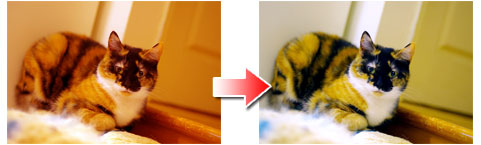
White Balance also allows you to experiment with your videos and photos by altering moods.

![]()
Removing Background Noise
You can remove noise automatically if your audio clips were recorded in the following environments:
|
 |
Magic Clean adopts CLNR (CyberLink Noise Reduction) technology to analyze and filter out high frequency or low frequency background sound. You also have the preference to filter out specific noises such as:
|