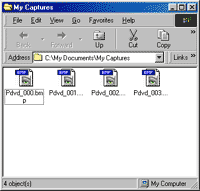Screen Capture
Step 6 The image(s) that you have captured will be automatically saved in the folder that you selected in the Configuration menu. You can see (below and left) that we selected four images from a DVD, and they were saved in .BMP format in the folder we requested. These files are named Pdvd_000.bmp, and pdvd_001.bmp, etc. The "Pdvd" code stands for "PowerDVD" and the numbers indicate the sequence in which images were captured. From here you can open these files in any photo imaging software program, and adjust them as you like. Step 7 Another option for capturing images is to "Capture to Clipboard" (this needs to be selected in the Configuration menu, Step 3). This feature allows you to capture an image, and then paste it into any photo imaging software program (similar to the Print Screen function on a standard PC keyboard). For this example, we captured an image from a DVD and pasted it in Adobe Photoshop Elements (below and right ). You can use your favorite image editing software to adjust the captured image, and then save it in your desired format.
|