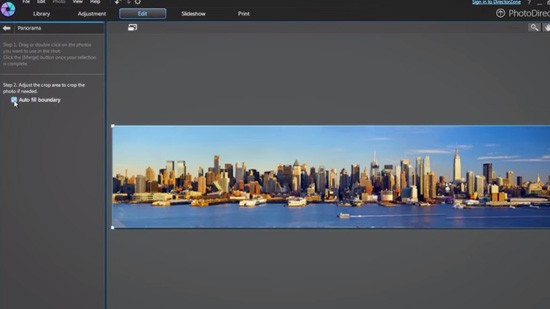How to Remove a Tripod or Selfie Stick from 360 Image with PhotoDirector
With PhotoDirector’s new Tripod Removal feature you can easily cover a tripod or selfie stick in a 360° photo.
Import your 360° photo and go to the Edit tab. From there select the Tripod Removal tool under 360° Photo Editor.

Here we can see there’s a tripod at the bottom of this 360° Photo.

Click Enable tripod removal and switch the tripod position to North pole or South pole depending on your tripod position.

There are two different tripod cover styles you can choose from - Reflective Bubble or Blur. You can also adjust the size and strength to cover the whole tripod or selfie stick as required


PhotoDirector 2025 Essential
Free Software With 30-Day Premium Features