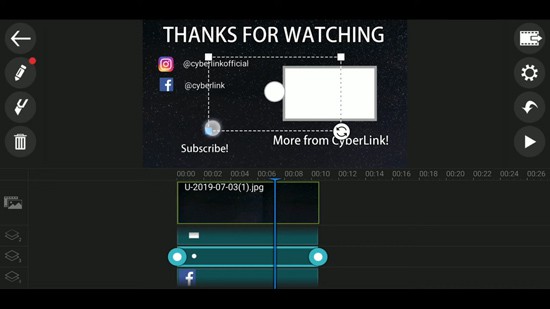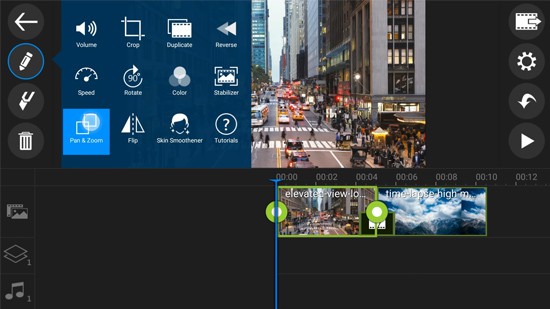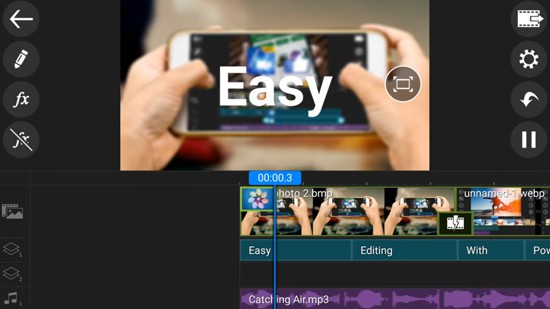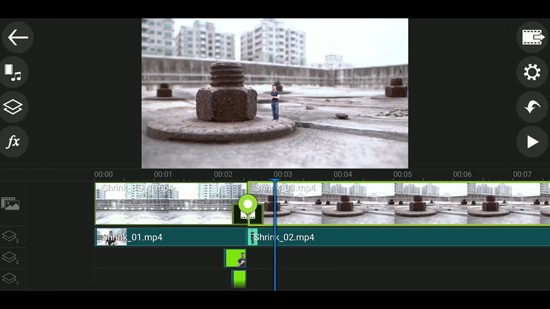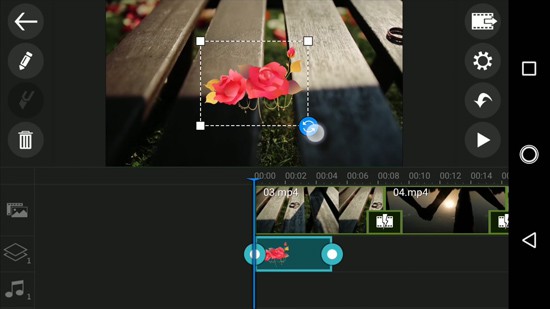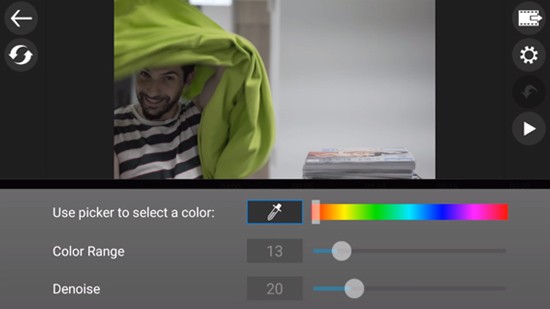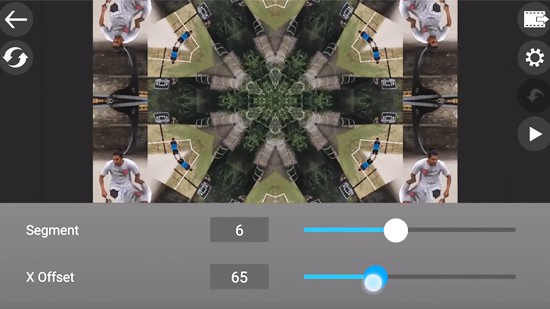-

Create a Cinematic Scene by Using Masks and Blending Tools
-

How to Use Chroma Key & Masking to Create Surreal Video Effects
-

Using Keyframes to Create Videos for Your Instagram Posts
-

Using Transform Keyframe to Create a Drifting Boat Animation
-

Using Blending Tools to Create Double Exposure Snaps
-

How to Apply Title Designer for Incredible Intros, Outros and Titles
-

How to Use Blending Modes to Create a Dancer in a Wine Glass
-

Turn Your Clock into a Surreal Video Effect with Mask Tool
-
Using Masks to Create Animal Faces
-
Create a Surreal, Cinematic City-Scene
-
Control Audio Volume with Keyframes & Audio Mixing Tools
-
Using the Mask Tool to Create your Cup Fantasy
-
Use the Keyframe Tool to Serve Up a Magical Meal
-
Adding keyframes to control the motion of objects in your video projects
-
Create a waterfall inside of your book using the blending tool
-
Extract Audio from Video
-
Using Chroma Key to Edit Green Screen Video
-
Create a cool Crystal Ball Effect
-
Create a Double-exposure Glitch Effect - PowerDirector Mobile App
-
Surreal City Tutorial using Video Mask Tool - PowerDirector App
-
How to use blending tool in PowerDirector Mobile
-
How to Make an Incredible Outro for Your Videos
-
How to Create Pan & Zoom Effect on Video
-
Editing Tips to Making a Memorable Family Video with PowerDirector Mobile App
-
How to Make a Stunning Intro with PowerDirector Mobile App
-
Master Superhero Special Effects with PowerDirector & PhotoDirector Mobile Apps
-
Easily Create Custom Valentine's Day Videos for Your Crush
-
How to add Music & Sound Effects
-
How to Make the Invisible Cloak Effect in PowerDirector Mobile
-
Adjust Video Effects
-
Export to CyberLink Cloud
-
How to Produce Video
-
Create & Manage Projects
-
Record a Voice-over with PowerDirector Mobile
-
How to Trim & Split Demo Video
-
How to Add & Edit a Title
-
How to Change Video Speed to Create Slow Motion and Fast Motion Videos
-
Creating Pan & Zoom (Ken Burns) Effect
-
Create Videos on a Mobile Device in 3 Simple Steps
Tutorials: PowerDirector Mobile