|
As we know that many of our PowerDVD users view Region
Codes as an important DVD issue, we have prepared this short tutorial
on Region Code Enhancement (RCE). Please read through the following
information to learn more about it.
Introduction to Region Codes on DVD drives:
Basically any DVD drive on the market today can be broken down into
two specific groups. RPC1* drives were the initial DVD drives placed
on the market and are all region-free. RPC2 drives, which make up
the bulk of the DVD drives out there, are either region locked or
allow users to set region code for 5 times. PowerDVD can enable
you to set the region code up to five times, at which point the
region will be locked on the last region changed. If you would like
to identify which type of DVD drive you have, please contact your
DVD drive manufacturer.
*Note: RPC stands for Region Playback Control.
How does PowerDVD manage region code control?
For RPC1 drives, PowerDVD takes control of this mechanism. CyberLink
allows users to change region for 5 times. Afterward, the region
code would be locked. PowerDVD uses a Windows registry to do this.
For RPC2 case, it's the DVD-ROM drivce that takes care of region
settings. PowerDVD would judge the region code in accordance with
the hardware.
What is RCE?
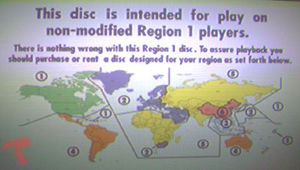 RCE
is basically a newly implemented system that was designed to prevent
users from playing DVDs in DVD players and drives that have been
modified to play titles from multiple regions. RCE is located on
the DVD title (currently only for Region 1) and works in such a
way to trick a region modified DVD player or drive to lock on a
certain region so that the disc can not be played. It was introduced
by Warner Home Video, but has since been accepted by other movie
production studios. There are currently around 20 DVD titles with
RCE on them, though there will be nothing on the DVD itself or the
packaging to indicate this. To see the list of titles, please
click here. RCE
is basically a newly implemented system that was designed to prevent
users from playing DVDs in DVD players and drives that have been
modified to play titles from multiple regions. RCE is located on
the DVD title (currently only for Region 1) and works in such a
way to trick a region modified DVD player or drive to lock on a
certain region so that the disc can not be played. It was introduced
by Warner Home Video, but has since been accepted by other movie
production studios. There are currently around 20 DVD titles with
RCE on them, though there will be nothing on the DVD itself or the
packaging to indicate this. To see the list of titles, please
click here.
How does RCE work?
Firstly, PowerDVD sends a query to the DVD title to determine which
region it is for. Once this is passed, the DVD title will query
PowerDVD as to what region the DVD drive is set to. If the region
code of the DVD drive does not match with the DVD title, the image
shown above will appear, and the disc will not play. The message
basically informs you that your DVD drive is not a region one drive
and therefore is not able to play the disk.
The DVD title can fool the DVD drive because it is actually set
to ALL regions. The DVD title will ask what region the drive is,
starting with a region other that one, and since the DVD drive sees
the disk is an ALL region title it will accept its query.
When do RCE problem occurs?
RCE protection is enabled if there is no region code detected (Case
1) or a multi region code is detected (Case 2).
When do RCE problems occur with PowerDVD?
1) A problem will occur when, a new DVD drive has not set a default
region, you just installed PowerDVD, and the RCE title is the first
title that you play using PowerDVD. This is called a Case 1 problem.
In this situation, both RPC1 and RPC2 drives will most likely face
a problem with RCE.
Solution: Insert and play a DVD title with that region code to set
the region before playing RCE titles.
2) If the firmware is poorly designed, (especially
when an RPC2 DVD drive is patched to function as an RPC1 drive)
This will cause a Case 2 problem.
Solution: Contact you DVD drive vender.
Which companies are currently
using RCE technology?
Warner Home Video was the first company to implement the RCE technology
on its DVD titles. However, other movie companies have since adopted
this technology. The list before is what we know to be currently
on the market with RCE on it.
• 6th Day
• All The Pretty Horses
• America's Sweethearts
• The Animal
• The Brothers
• Charlie's Angels
• Final Fantasy: The Spirits Within
• Finding Forester
• Ghosts of Mars
• Hollow Man
• Joe Dirt
• A Knight's Tale
• The Patriot
• Saving Silverman
• Snatch
• South Park : Chefs Experience
• South Park : Xmas in South Park
• Thomas Tank & Magic Railroad
• Tomcats
• Urban Legend Final Cut
If you have any questions about
this, or any other feature in PowerDVD, please click the link below
and you will be taken to the customer support page: Take
me to the Customer Support page
|
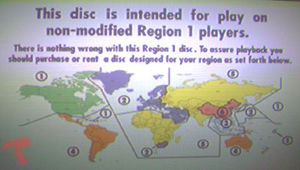 RCE
is basically a newly implemented system that was designed to prevent
users from playing DVDs in DVD players and drives that have been
modified to play titles from multiple regions. RCE is located on
the DVD title (currently only for Region 1) and works in such a
way to trick a region modified DVD player or drive to lock on a
certain region so that the disc can not be played. It was introduced
by Warner Home Video, but has since been accepted by other movie
production studios. There are currently around 20 DVD titles with
RCE on them, though there will be nothing on the DVD itself or the
packaging to indicate this. To see the list of titles,
RCE
is basically a newly implemented system that was designed to prevent
users from playing DVDs in DVD players and drives that have been
modified to play titles from multiple regions. RCE is located on
the DVD title (currently only for Region 1) and works in such a
way to trick a region modified DVD player or drive to lock on a
certain region so that the disc can not be played. It was introduced
by Warner Home Video, but has since been accepted by other movie
production studios. There are currently around 20 DVD titles with
RCE on them, though there will be nothing on the DVD itself or the
packaging to indicate this. To see the list of titles,