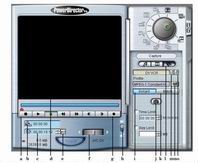Capture Video from a DV Camcorder
In today's fast moving tech world, more and more people are adopting the usage of DV camcorders. Now, with PowerDirector Pro*, you can capture DV camcorder videos and make your own movie masterpiece.
Although capturing video from DV camcorders may seem very difficult, with PowerDirector you can use different features to assist in making the capturing process simple. You can select different DV capture modes to suit your current recording status; and adjust profile settings according to your production needs. *Note: This tutorial was done based on PowerDirector Pro 2.5. Some functions might not be available on versions 2.0 or 2.1 Pro. Note: To capture video from your DV camcorder, your DV camcorder needs to be connected to your computer via IEEE1394 FireWire cable. |
After working through this tutorial, you will gain a better understanding of :
How to Capture DV Camcorder Video
- Capture Live Video Contents
- Capture Recorded Video Contents