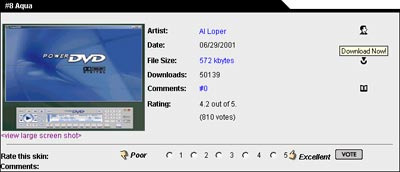Tips & Tricks: Skin Changing Feature
Step 1 The first step to downloading a new skin for PowerDVD XP 4.0 is finding a location where you can choose a design you like. The CyberLink DV Entertainment Center has numerous skins, create by PowerDVD users like yourself, for you to choose from. Once you have selected a skin design to your liking, simply click on the screenshot (image) or the "Download Now!" icon. For this Tutorial we have chosen to download a skin named "Aqua" from the DV Entertainment Center.
|