Best AI Haircut Apps & Online Tools to Virtually Try On Hairstyles

In an age where personal style is a canvas for self-expression, the quest for the perfect hairstyle is a journey many embark upon. The good news is that we no longer need to rely solely on imagination or the courage to make a difference.
Thanks to the proliferation of haircut try-on apps, trying out new looks has never been easier. In this article, we'll introduce you to our top 6 hairstyle virtual try-on apps with tutorials explaining how to try on haircuts for men and women. If you do not have time to go through the whole review with us, try PhotoDirector, which many consider the best one!
- What is an AI Haircut Try-on Tool?
- 6 Best AI Tools to Know Which Hairstyle Suits My Face
- How to Try-on Hairstyle by Uploading My Own Photo?
- What Hairstyle Suits My Face?
- Virtually Try-on The Best Hairstyles for Men
- Virtually Try-on The Best Hairstyles for Women
- Download The Best Virtual Hairstyle Try-on Tool
- FAQs about Virtual Haircut Try-on
What is an AI Haircut Try-on Tool?
A hairstyle try-on tool uses artificial intelligence to show different hairstyles on a user's photo or live camera feed.
Users can upload a picture and choose from different hairstyles. The tool to try haircuts will then use AI technology to place and adjust the selected styles on the user's face. This allows individuals to preview and experiment with different hair looks before making a physical change.
6 Best AI Tools to Know Which Hairstyle Suits My Face
Here are the top 6 recommended hairstyle try-on tools, and we will explore their key features. Experiment with each one separately to discover the one that best suits your preferences and needs.
1. PhotoDirector

Available: Android / iOS
Key Features:
- Provides realistic results with AI technology
- Offers multiple other AI photo editing tools to level up your photos
PhotoDirector is a comprehensive photo editing application harnessing the power of AI technology to instantly enhance your selfies. Users can try on hairstyles virtually with its powerful generative feature AI Replace:
- Open PhotoDirector and select AI Replace
- Import your photo
- Mark the area for the transformation of your new hairsut
- Describe in text your desired look
- AI creates the specified hairstyle for you
The generated hairstyle is built on the original photo of yours, serving a realistic simulation with your face. Give the app a try and enjoy the creative possibilities it offers!
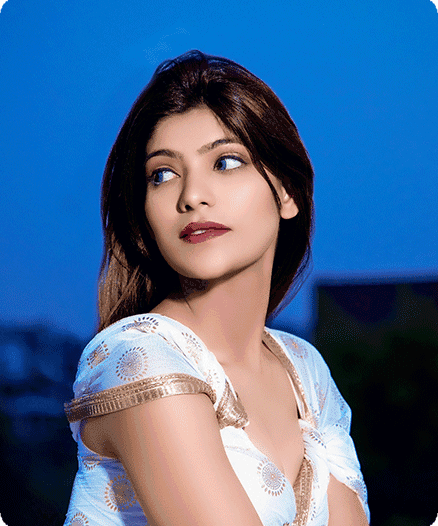
2. YouCam Makeup

Available on: iOS, Android & Web Browser
Key Features:
- Virtual hairstyle and hair color try on with 150+ shades and 60+ hairstyles
- Complete face retouch tools including skin smoothing, reshaping, and blemish removal
- AI-powered makeup filters with customizable looks for every occasion
YouCam Makeup is an all-in-one beauty app that lets you explore endless styles through AI. From realistic virtual hairstyle and hair color changes to detailed face retouching and pro-level beauty filters, the app makes it easy to transform your selfies in seconds.
It’s super simple to try a new look with YouCam Makeup:
- Upload or take a photo with the app
- Select your desired hairstyle, hair color, or beauty filter
- The AI instantly generates a realistic preview tailored to your face and features
With over 60 hairstyles for men and women, as well as, 150 hair dye options, countless makeup styles, and precise face retouch tools, YouCam Makeup is the ultimate AI selfie editor app for experimenting with new looks.
3. MyEdit
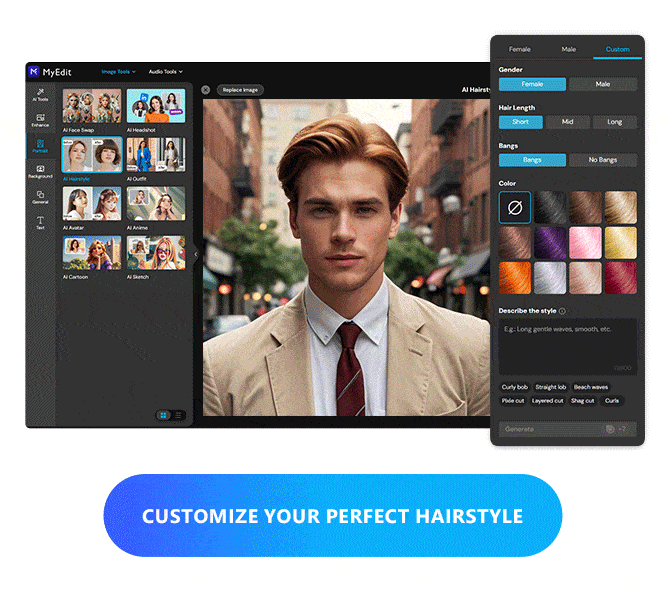
Available on: Web Browser
Key Features:
- Offers 40+ trendy hairstyle templates
- Customize any style from a text prompt
MyEdit is an online platform that offers a range of AI-powered tools accessible directly from your browser, with no downloads required.
The AI Hairstyle tool lets you virtually try on various hairstyles by uploading a photo. You can choose from a variety of realistic models, including different cuts and styles. Additionally, the platform allows for customization—selecting predefined settings or entering a text request to create the perfect haircut for you.
- Open MyEdit and select AI Hairstyle
- Import your photo
- Choose a hairstyle template or customize any look with a text prompt
- AI creates the specified hairstyle for you
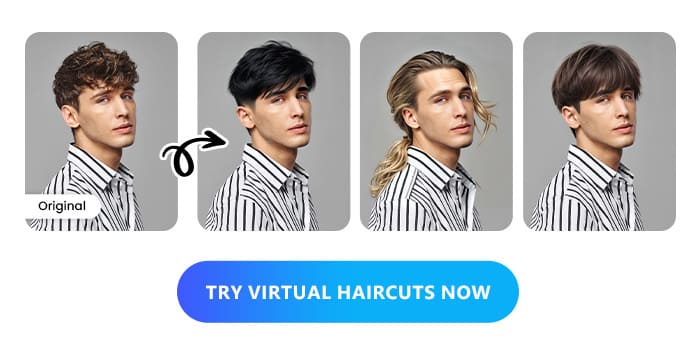
You can also experiment with changing the color of your hair while keeping the same style, helping you find the perfect shade without committing to a permanent change.
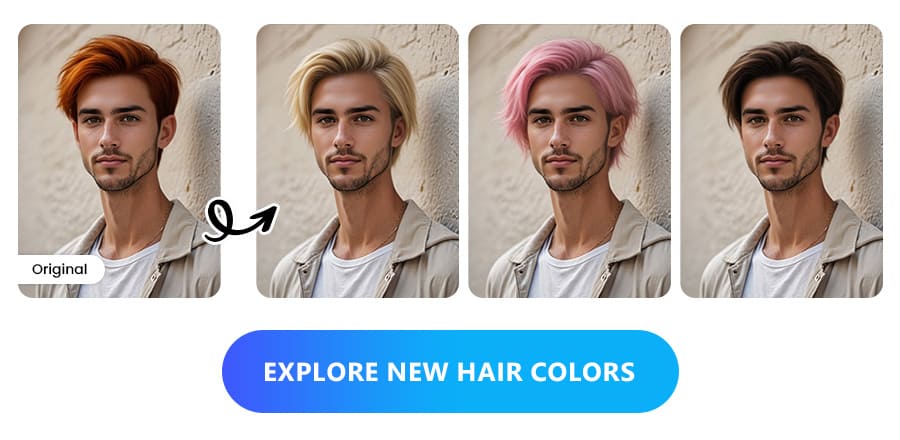
MyEdit also offers the AI Replace feature, allowing you to add a beard or mustache to your look. Whether you're experimenting with a new style or just want to try different options, this tool gives you a complete makeover.
The AI Fashion feature goes further, offering virtual clothing styles that come with matching hairstyles, so you can see how different cuts pair with various outfits.
Another fun option is the AI Avatar feature, which allows you to try on different hairstyles using interactive avatars, adding a playful element to the experience. MyEdit also offers additional tools like AI Portraits, image enhancement features, and fun Cartoon and Anime effects, giving you endless possibilities for personalizing your photos.
4. Vivid Glam
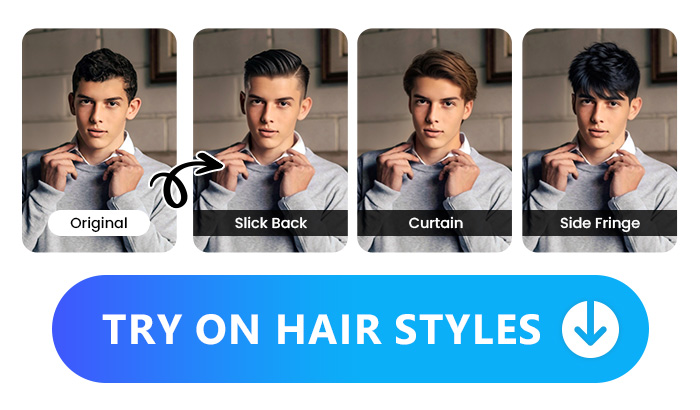
Available: iOS
Key Features:
- Retouch app of full capability for photos and videos alike
- Complete beauty tools such as virtual makeup and body/face editing
- Offers AI generative features including AI Outfit and Hairstyles
Vivid Glam is an all-round beauty app that offers retouching features for photos and videos. Besides various practical beautifying tools, the app offers an "AI Hairstyle" feature that allows you to virtually experiment a variety of hair lengths and styles.
It's super easy to test your hair virtually with Vivid Glam:
- Upload a photo of yourself
- Choose your desired hairstyle option
- AI instantly works its magic to simulate realistic result for you
There are more than 20 feminine hairstyle options for girls, ranging from short, medium-length, to long and curly; color dye options inlcude blonde, brown and pink. As for men, 10 masculine haircuts are avialable to try: Korean Oba style, slicked back, buzz cut, and more!
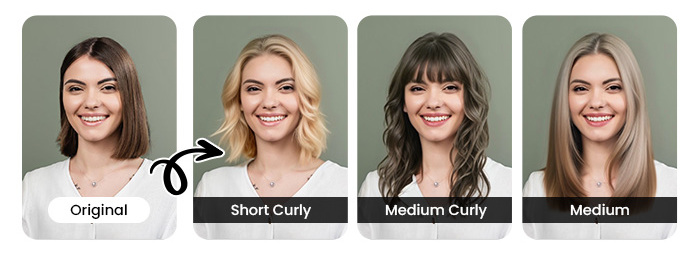
5. Fotor
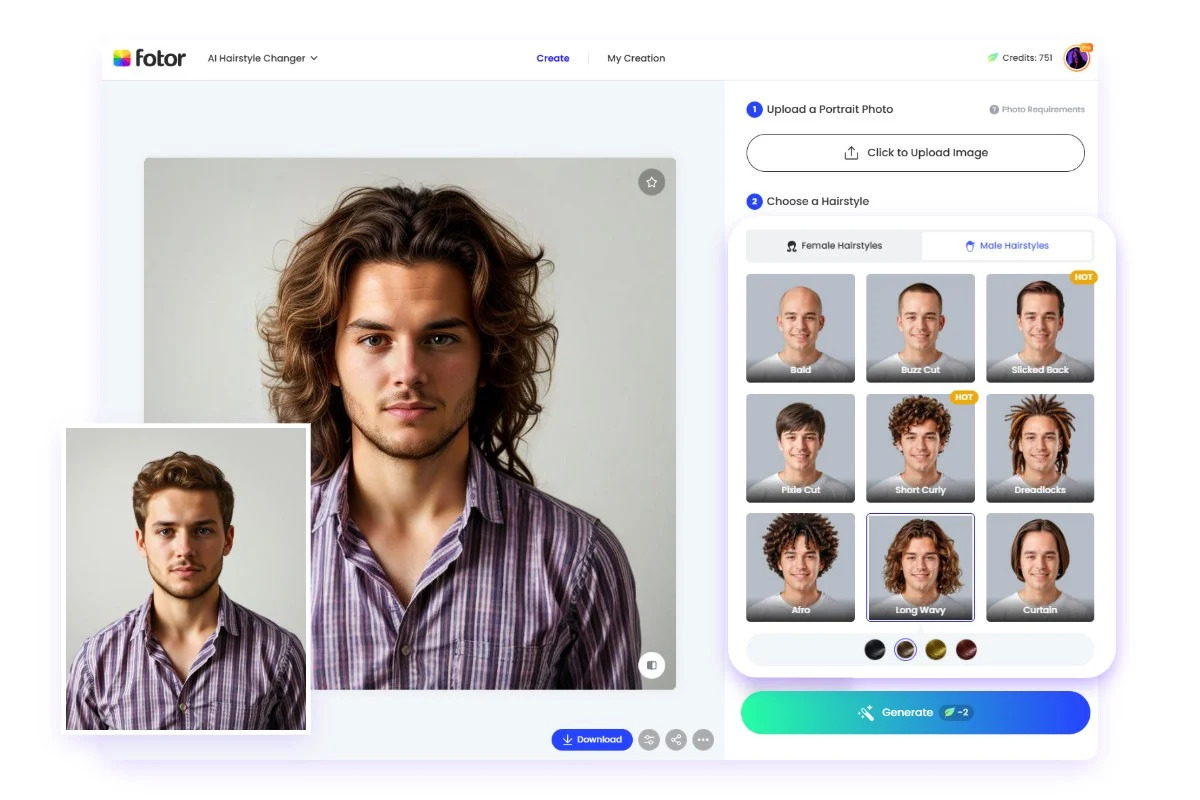
Available on: Web Browser
Key Features:
- Diverse hairstyle options
- Virtual hair color try-On
Fotor’s AI Hairstyle tool lets you try both hairstyles and hair colors at the same time, with accurate face detection and natural-looking results. Plus, it comes with built-in photo editing features like skin retouching and background removal, offering a full virtual makeover in one place.
How to try on hairstyles with FaceApp:
- Open the Fotor AI Hairstyle tool
- Upload your photo
- Choose the hairstyle and color you’d like to try
- Get your dream look and download it
6. FaceApp

Available: iOS/ Android
Key Features:
- High quality AI features like hairstyle change, gender swap, and age swap
- Multiple makeup tools allows you to enhance your selfies effortlessly
- Provides professional photo editing tools such as background removal and color change
More than a haircut try-on app, FaceApp offers a vast array of filters, backgrounds, and effects, enabling photorealistic edits in just one tap. With more than 60 filters and a range of editing tools, you can perfect your selfies, experiment with hairstyles, explore gender swaps, aging effects, and more.
How to try on hairstyles with FaceApp:
- Download and open FaceApp on your device
- Upload a photo or take one right away
- Choose Hairstyle category and test differrent looks virtually
How to Try-on Hairstyle by Uploading My Own Photo
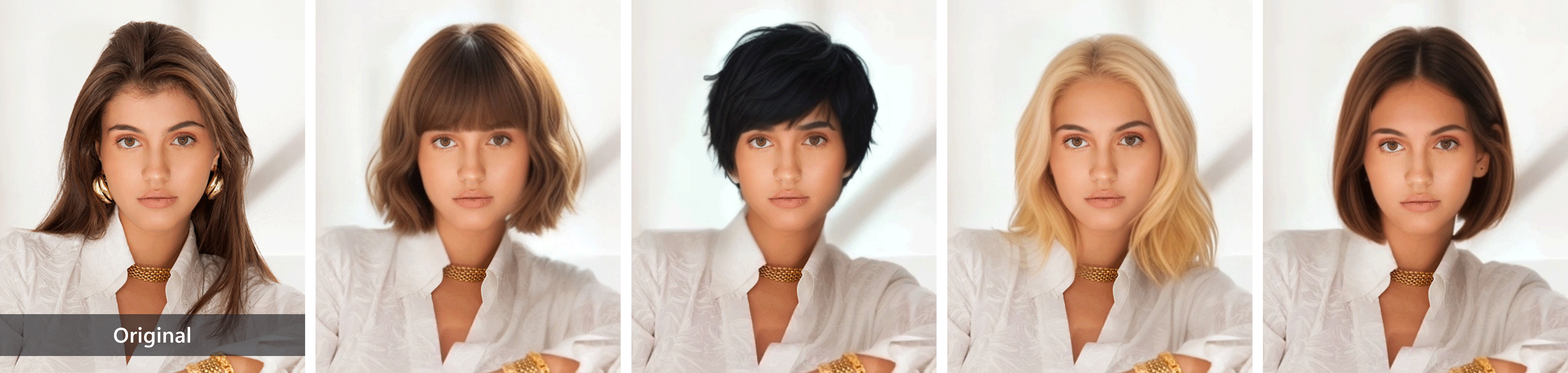
With the following simple steps, you can try on hairstyles easily with the best haircut try-on app: PhotoDirector.
- Download PhotoDirector, the best free app to test hairstyles on your face
- Go to AI Hairstyle and import a photo
- Select the hairstyle model of masculine or feminine of your choice
- Discover how you look virtually with a new haircut!
What Hairstyle Suits My Face?
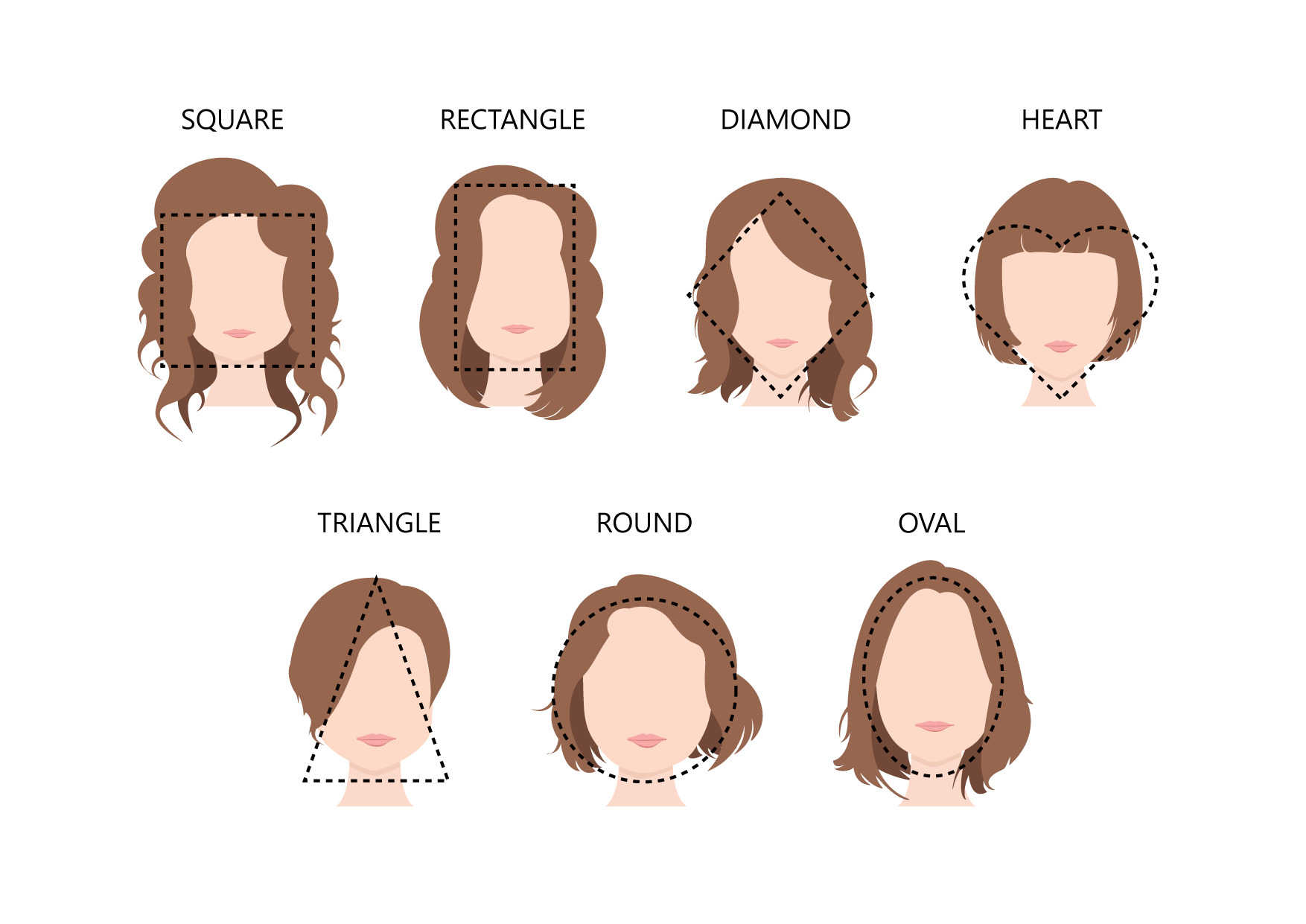
Although we can try haircuts with convenient hairstyle try on apps, you may still wonder what hairstyles suit your face shape. Below, we have provided a straightforward guideline for your reference:
- Oval Face: Suit most hairstyles but avoid styles that hide your face shape, as you can showcase your balanced features.
- Round Face: Try hairstyles with layers or side-swept bangs to elongate the face. Avoid blunt, chin-length cuts or excessive volume on the sides.
- Square Face: Opt for layered hairstyles, waves, or curls to soften the edges. Avoid very short or severely straight hairstyles that emphasize squareness.
- Heart Face: Hairstyles that add volume at the jawline or chin, like chin-length bobs or long layers, can balance the face. Avoid heavy, full bangs that accentuate the wideness of the forehead.
- Diamond Face: Hairstyles that add width at the forehead or jawline, such as side-swept bangs or layered styles, can balance the face. Avoid excessive volume at the cheekbones, as it can make the face appear wider.
- Rectangular Face: Opt for styles with waves, curls, or layers that add volume to the sides of the face. Avoid very long, straight hairstyles that can make the face appear even longer.
- Triangular Face: Hairstyles with volume at the crown and layers can balance the face. Avoid heavy, straight-across bangs that emphasize the wide jawline.
Here we list some cool trendy hairstyles to try, they could be your new iconic look!
Virtually Try-on The Best Hairstyles for Men
Buzz Cut
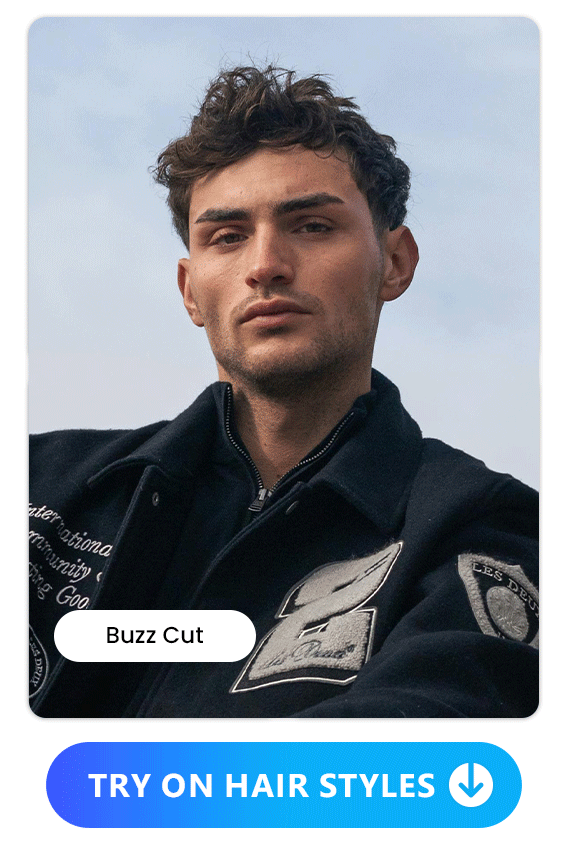
Undercut
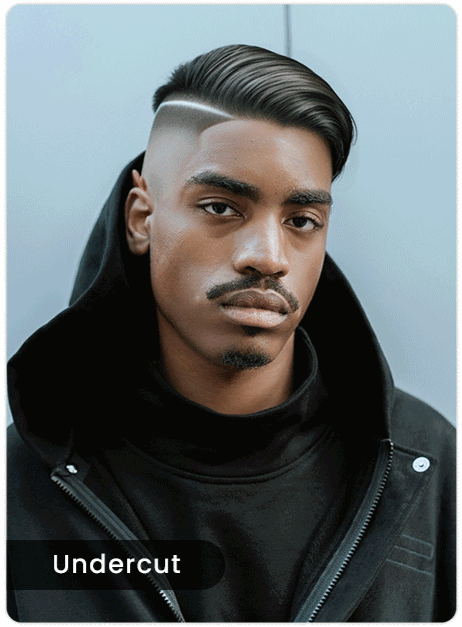
Long Wavy
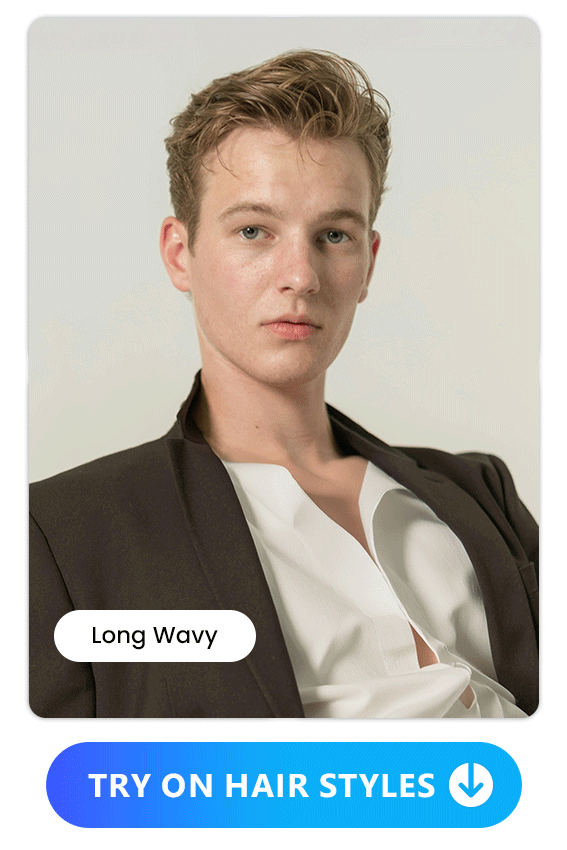
Pompadour Hairstyle
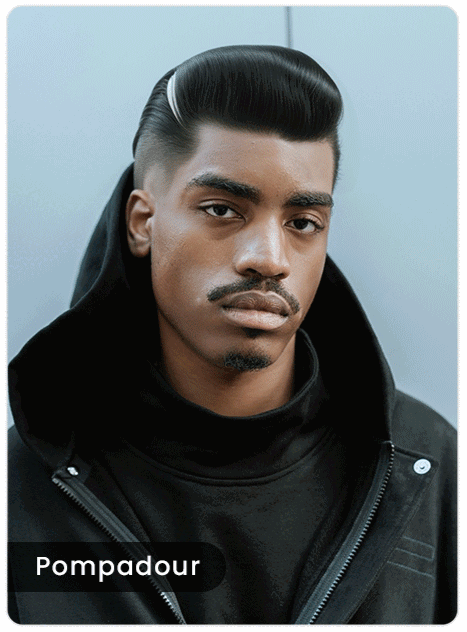
Virtually Try-on The Best Hairstyles for Women
Short Curly Hair
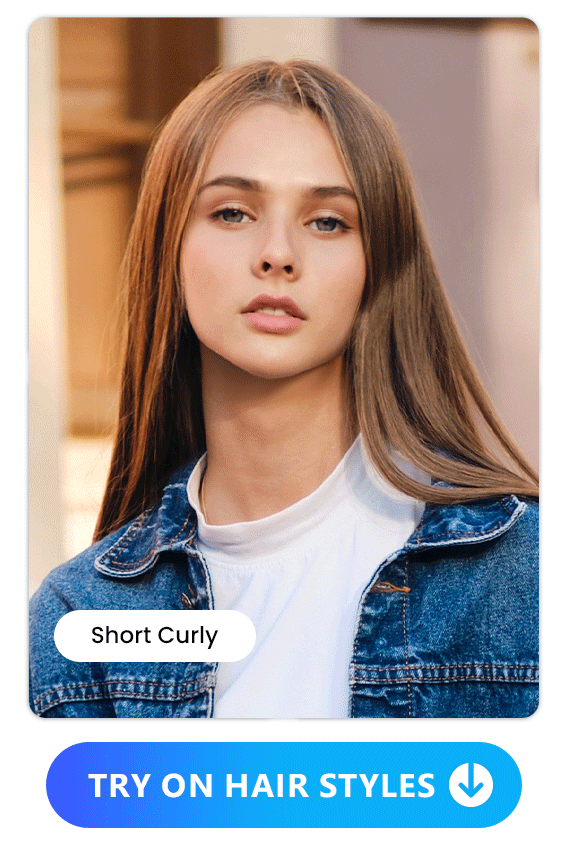
Vintage Curl
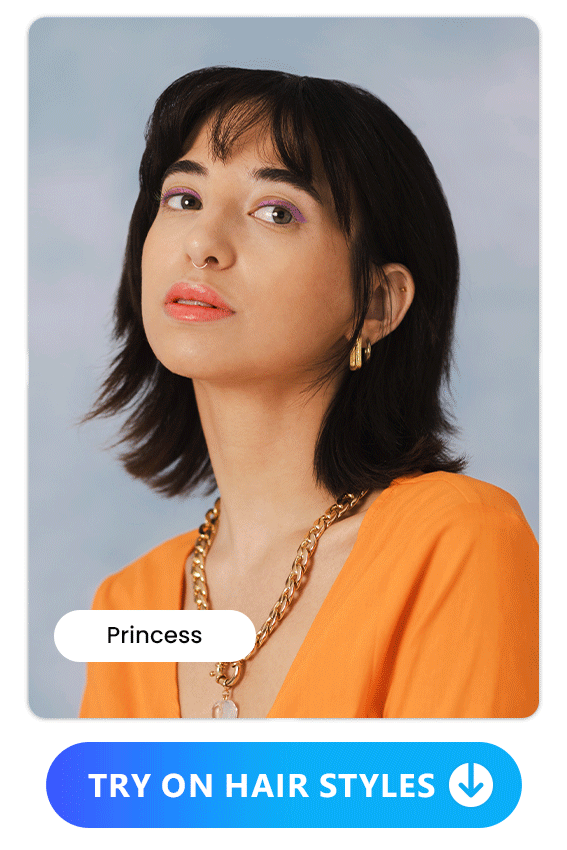
Shaggy Bowl
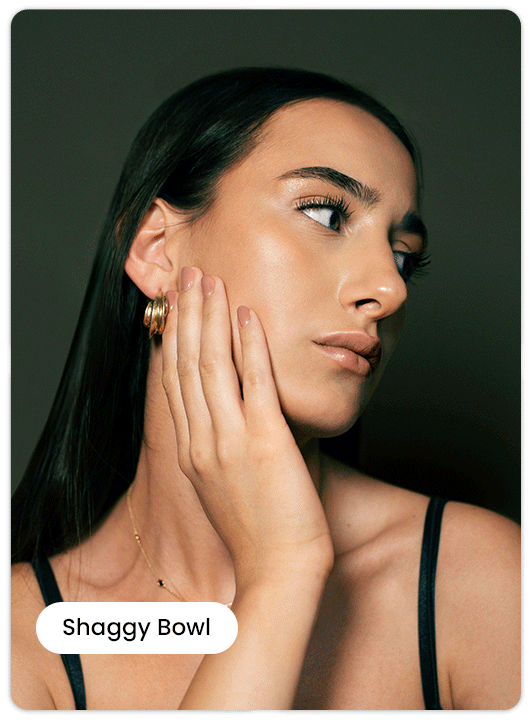
Modern Mullet
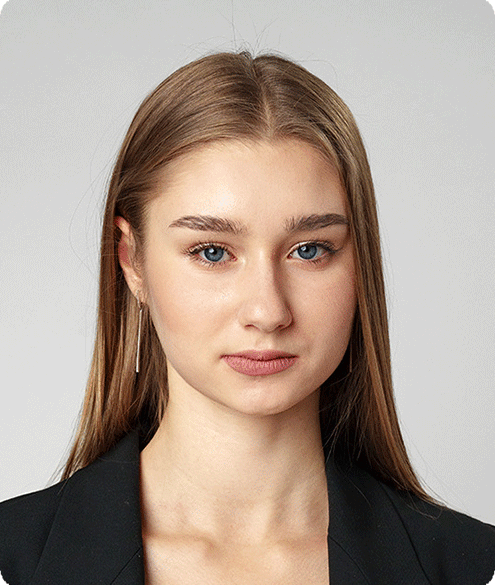
Download The Best Virtual Hairstyle Try-on Tool
Thanks to virtual haircut try-on tools, discovering the perfect hairstyle has never been more convenient. These tools empower users to experiment with different looks and make confident decisions. Among them, PhotoDirector stands out as a top choice, offering a seamless, precise experience—plus a range of powerful AI and beauty features.
If you're using a web browser, try MyEdit, a versatile online AI editing tool designed for quick, high-quality results.
FAQs about Virtual Haircut Try-on
We recommend PhotoDirector as the best haircut try on app for the following reasons:
- It provides seamless and natural results
- It offers tailored hairstyle ideas that you might never have considered as a good fit for yourself
- High quality result images to share on social media
- Various enjoyable beauty and virtual makeup features
To test hairstyles on your face, you can download PhotoDirector for free and use the AI Hairstyle feature to see how you look like in various hairstyles.
Trying on a new hairstyle online is easy with MyEdit’s AI tools. You have two simple options:
- Use the AI Hairstyle Tool
Upload a photo, and AI will automatically apply different hairstyles to your image. You can explore a variety of styles—from long waves to edgy pixie cuts—with just a few clicks, and requires zero commitment.
- Use the AI Replace Tool
If you want more control or a custom look, use the AI Replace Tool. Just select the hair area in your photo, then type a text prompt like “short layered bob with bangs” or “long pink curly hair.” The AI will generate a brand-new look based on your prompt.
You can get hairstyle ideas with PhotoDirector, the best free app to test hairstyles on your face. Just follow the simple steps below:
- Download PhotoDirector and go to the AI Hairstyle tool
- Import a photo
- Select the gender and hairstyle model of your choice
- See yourself with a completely new look!
A hair style try on app uses advanced AI technology to analyze a user's photo, determining factors such as face shape and features. It then overlays virtual hairstyles, allowing users to explore different looks. Users can often customize colors, lengths, and styles, providing a realistic preview of potential hair transformations.





