5 Best Video Glitch Effect Makers in 2026 [Windows, Mac]


Are you interested in learning how to create glitch art? Adding a glitch effect to your photos and videos is not only trendy—it’s one of the best ways to showcase your creativity and make your content stand out from the rest.
If you’re unfamiliar with the term “glitch art,” it’s the practice of intentionally manipulating photos and videos to make them look or sound distorted. It’s essentially creating the appearance of a technical error or malfunction to enhance your videos and produce eye-catching effects.
For example, a static fuzz overlay and RGB splitting are two popular glitch effects, but virtually any audio or visual distortion can qualify as a glitch.
Whether you’re an influencer or create content as a hobby, knowing how to create a glitch effect is a valuable skill.
To help you create glitch art, we have curated this list of the best glitch video editors. We’ve also answered some common questions about glitch videos and how to produce them.
- Top 3 Video Glitch Effect Makers
- What Is a Video Glitch?
- 5 Best Video Glitch Effect Software on Mac and Windows
- Best Video Glitch Effect Makers Comparison Chart
- How To Add a Glitch Effect to a Video
- Best Video Glitch Maker Free Download
- Glitch Video Effect FAQs
Top 3 Glitch Effect Makers Snapshot

1. PowerDirector – Best Overall
Quickly add and customize glitch effects to full clips or as transitions for professional-quality videos with a cinematic flair. Detailed Review >

2. Veed.io – Best for Beginners
An easy-to-use video editor that includes one-click subtitling, translation, noise reduction, cropping, transitions, custom branding, compression, and format conversion. Detailed Review >

3. PhotoMosh - Best for Creating GIFs
PhotoMosh is a web-based editor offering a wide selection of glitch art effects and filters, including animated effects. Detailed Review >
What Is a Video Glitch?
If you’re unfamiliar with the phrase “glitch effect,” we’ll give you some basic information about this trendy new form of content editing. The term “glitch” dates back to the 1960s when astronaut John Glenn and NASA engineers used the word to describe a voltage change or spike in an electrical current.
Flash forward to the 21st century, and creating photos and videos with glitch effects has grown beyond a simple trend and evolved into an entirely new mainstream art form called “glitch art.”
You can use “glitch effect” as a catch-all term for any content with the intentional addition of visual or audio distortions. For example, a glitch effect could be black and white static, frequency variation, double exposure, RGB distortion, a VHS glitch effect, or countless others.
Gone are the days when people had to use obsolete or malfunctioning electronics with hardware issues to create glitch effects. In today’s digital age, a vast selection of software and apps with innovative video editing tools make it incredibly simple to create and produce your very own glitch art.
5 Best Video Glitch Effect Makers
1. PowerDirector – Best Overall
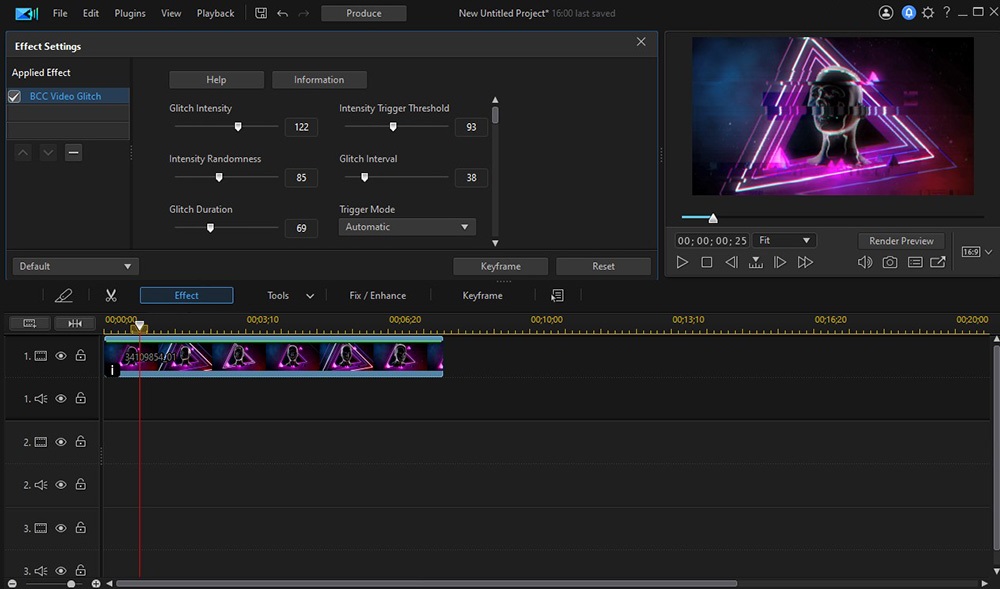
Compatibility: Windows, Mac
Overall Rating: 10/10
Video Glitch Feature: 10/10
PowerDirector tops the list for the best video editing software featuring glitch effect tools.
If you love video editing but are tired of the same boring tools, you need to download PowerDirector. It’s a powerful video editor that allows you to manipulate glitch effects easily and apply them to your content. You can choose between adding glitches to your entire video clip or between clips as transitions.
You can also use the enormous library of templates, sound effects, and music with advanced editing tools to elevate your glitch video into something extraordinary.
Download it now for free to see what you can create in a matter of minutes with its easy-to-use effects.
Pros
- Free version available
- User-friendly for all experience levels
- Multiple AI Tools (motion tracking, audio enhancement, etc.)
Cons
- Windows and Mac versions are not identical
2. Veed.io – Best for Beginners
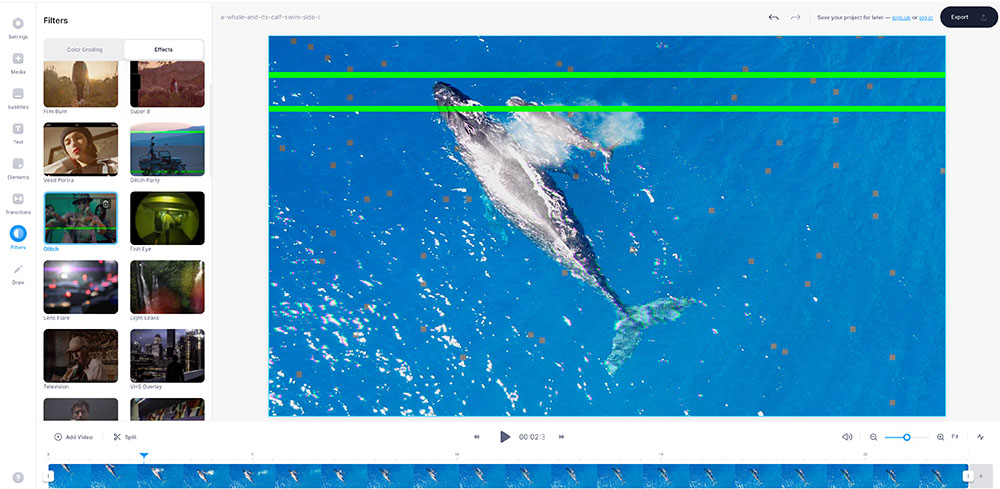
Compatibility: Web browser
Overall Rating: 8/10
Video Glitch Feature: 7/10
Veed.io’s online video editing software is ideal for influencers and social media content creators, but any artist can use its nifty tools and features to create glitch effect videos. One of the coolest features is the preset filter tool, which allows you to apply a glitch effect to your content and preview the result before your final edit.
Pros
- Free version includes 2GB of storage
- Able to export videos that are up to ten minutes in length and 720p in quality
Cons
- Performance is a bit clunky
- Cut and trim tools are difficult to use
- Watermark is automatically added
3. PhotoMosh – Best for Creating GIFs
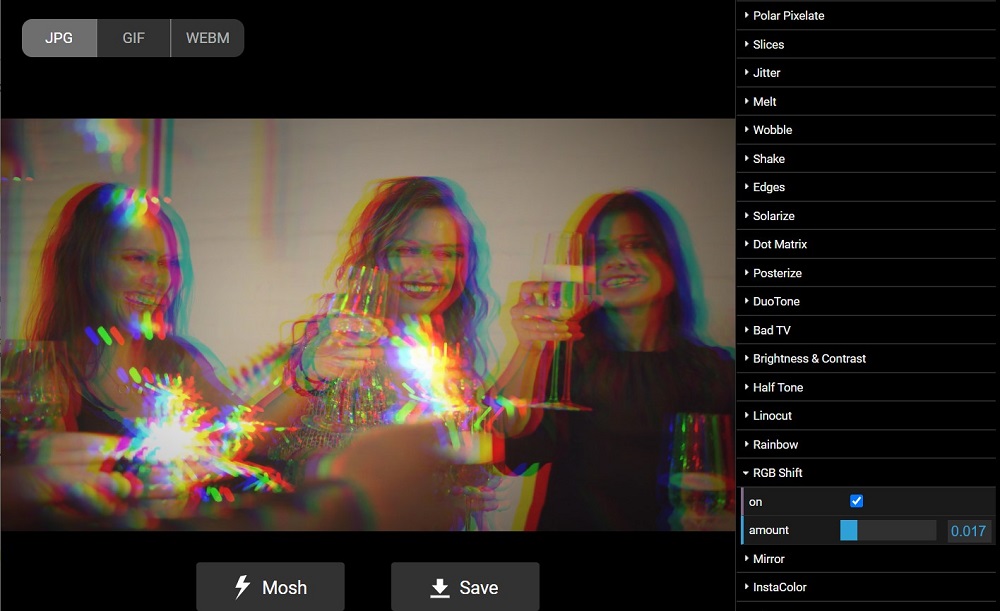
Compatibility: Web browser
Overall Rating: 7/10
Video Glitch Feature: 8/10
PhotoMosh is another web-based video editing platform, but the creators designed it exclusively for users to add glitch effects and create video glitch art. PhotoMosh has a good selection of glitch art effects and filters for a free video editing tool, including numerous animated effects.
Whether you want to use RGB splitting, VHS distortion, or another glitch effect, PhotoMosh has innovative tools you can use to make your content more engaging. For example, you can combine two or more glitch effects to produce something altogether unique.
Pros
- Offers 27 different glitch effects
Cons
- Edited files can only be saved as WEBM, JPEG, or GIF
- Resolution is low
- Interface could be better
4. Shotcut - Best Open-Source Editor
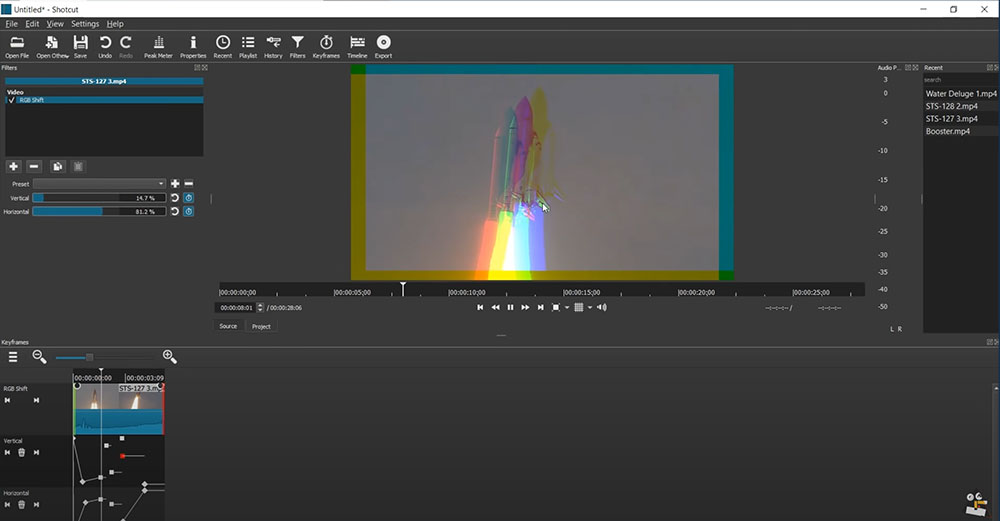
Image from TuxDesigner on Youtube
Compatibility: Windows, Mac
Overall Rating: 6/10
Video Glitch Feature: 8/10
The open-source video editor Shotcut is another solid choice you can use to create glitch effect videos. In addition to numerous glitch art effects, you can experiment with other editing tools to produce one-of-a-kind content. Furthermore, it supports hundreds of formats and codecs and doesn’t require an import.
To add glitches to your content using Shotcut, select the “Filters” menu and browse the available tools and effects. Next, drag and drop your choice onto the timeline to apply the glitch effect to your video.
Pros
- Free open-source program (no paid version)
- Offers a large array of output options, including Apple ProRes, HDV, DVD, Flash, H.264, GIF animation, OGG Vorbis, WebM, and WMV
Cons
- Learning curve can be steep
- Other editing features are a bit limited for experienced users
5. VSDC – Best for YouTube Bloggers
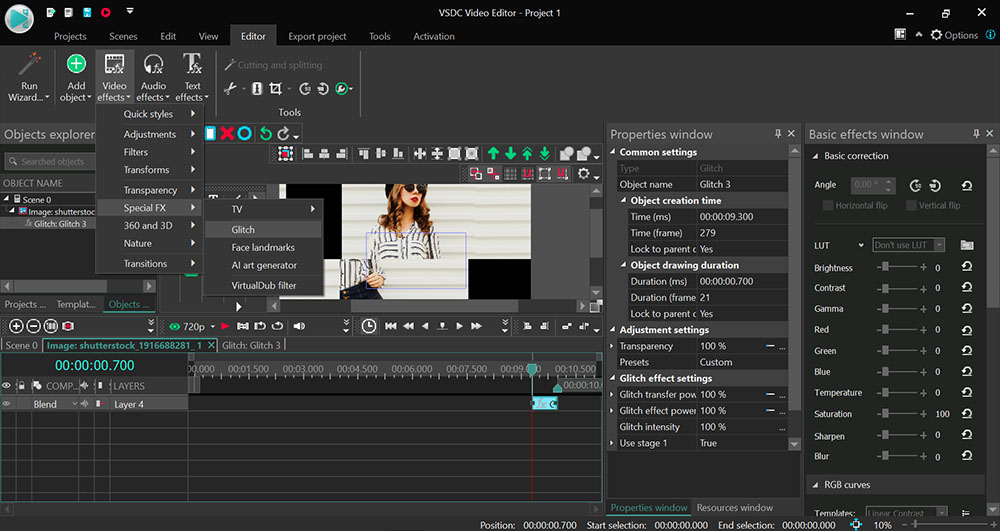
Compatibility: Windows
Overall Rating: 6/10
Video Glitch Feature: 7/10
VSDC is a free multimedia suite for editing and producing professional-quality videos. Since the program is non-linear, you can take multiple layers of video footage and then use blending options to create a single composition.
VSDC also supports the primary codecs and video/audio formats, with many effects to experiment with and valuable tools like 360 video editing and color correction. If you’re a novice at creating glitch videos, VSDC is a great place to start.
Pros
- Eight glitch presets to choose from
- Offers both HD and UHD output resolutions
- Support for 4K video
Cons
- Some features are only available with paid version
- Currently not available on Mac
Best Video Glitch Effect Makers Comparison Chart
| Software | PowerDirector | Veed.io | PhotoMosh | Shotcut | VSDC |
|---|---|---|---|---|---|
| OS | Windows, Mac | Web browser | Web browser | Windows, Mac | Windows |
| Beginner-friendly | Yes | Yes | No | No | No |
| Free Version Available | Yes | Yes | Yes | Yes | Yes |
| Upload Directly to YouTube | Yes | Yes | No | No | Yes |
| Free Download | Download | Download | Download | Download | Download |
How To Add a Glitch Effect to a Video
Before you can add a glitch effect to your videos, you’ll have to choose a video editing software that features effects and glitch tools and is compatible with your computer.
While you can add glitch effects through many video editing programs, we recommend using PowerDirector. The program is easy to use, even if you have no editing experience.
Follow these steps to add a glitch to your clip once you have installed PowerDirector.
- Upload your video and drag it to the Timeline.
- Navigate to the Effects Room.
- On Windows, open 3rd party. On Mac, open Style Effects.
- On Windows, select BorisFX Stylize. On Mac, select Glitch.
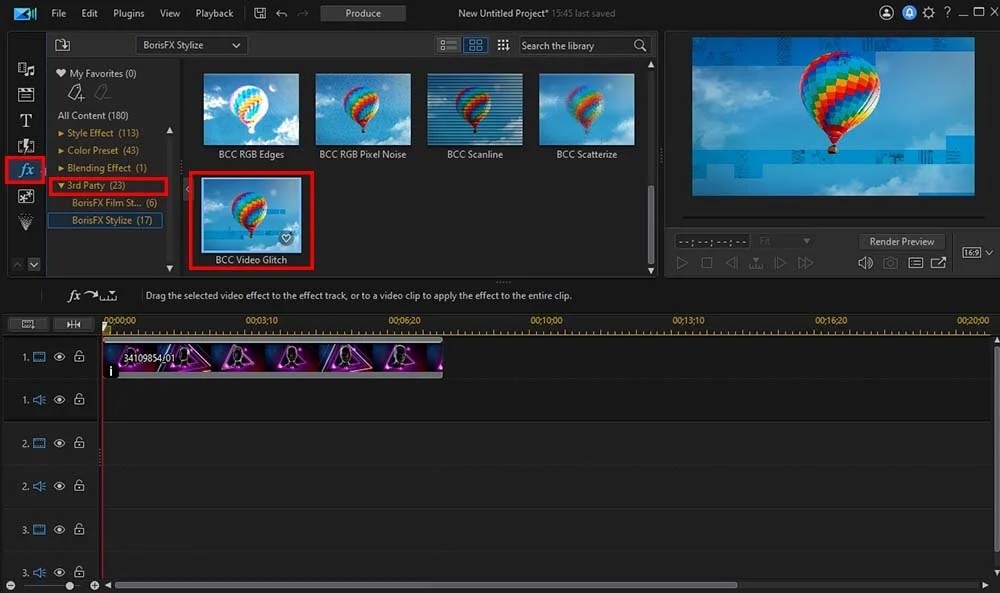
- Choose your Glitch, then drag and drop it onto your clip.
- Produce your video.
For a more in-depth look at creating glitches in PowerDirector, check out How to Add a Glitch Effect to a Video.
Best Video Glitch Maker Free Download
Whether you’re a bonafide influencer, a professional video editor, or an avid enthusiast of all things content creation, there’s no better outlet for your creativity than producing a glitch effect video.
You can start by trying all the apps and software above to find your favorite editor. They all have fantastic features and tools to create a glitch effect in your videos and photos quickly and easily. However, the best choice for a glitch video editing software is undoubtedly PowerDirector.
It’s available to try for free. You’ll love the AI-powered editing tools and the gigantic library with over eight million stock images, videos, music tracks, templates, and content packs.
Plus, PowerDirector’s intuitive dashboard allows you to effortlessly create cinema-quality video edits from the comfort of your own home, including glitch effect videos. So download PowerDirector right now and let your creative side take over!
Glitch Video Effect FAQs
Glitch art is a trendy form of content creation that involves intentionally modifying a photo or video to include distortion or changing the aesthetic to appear like a technical malfunction or error.
For example, you could use the popular VHS glitch effect to give your video those roving black and white static lines, giving the impression that you filmed it decades ago. That’s just one small example—the best part of creating glitch art are the endless possibilities you have at your fingertips (when you’re using a quality video editing tool, that is).
It’s easy to make glitch art! Before you get started, you’ll have to download video editing software or an app with glitch effect tools. We’ll show you how to do it with our editor’s choice, PowerDirector. Once you download the popular software, you can start creating glitch art:
- Record a video or take a photo, then upload it into the timeline.
- Apply the glitch art effect you want, then put on the finishing touches.
- Export your work to your device.
Check out How to Create Glitch Effect for Photos and Videos for a complete step-by-step guide.
Yes, you can use different glitches and glitch effects to modify and enhance your content. Here are the most common types of glitches:
- Data manipulation, i.e., data moshing
- Misalignment glitches
- Hardware failure/circuit bending
- Misregistration
- Video distortions
- Compression artifacts
In addition, most video editing apps feature tools that produce similar glitch effects, including:
- Pixelation
- VHS camera effect
- Signal distortion
- Double exposure
- RGB splitting
- Visual displacements
- Vaporwave/waveform
- Import your image into PhotoDirector.
- Navigate to Guided.
- Select Photo Effects.
- Click Glitch Effect.
- Adjust the glitch effect settings.
- Save your image.
You've got options if you're looking for a glitch effect generator or software to help you create and produce photos with glitch effects. Here are some of the best photo glitch effect makersfor Windows and Mac:
- PhotoDirector
- ImageGlitcher
- Glitch FX
- ImageGlitch
- Photoshop
If you want to create professional-quality glitch videos, you’ll need the right tools. Here are the top ten features to look for in a video glitch maker:
- Intuitive and user-friendly editing interface
- Large selection of glitch effects to choose from
- Real-time glitch effect creation
- Stock image, sound effects, and video libraries
- Regular additions of newer, up-to-date features




