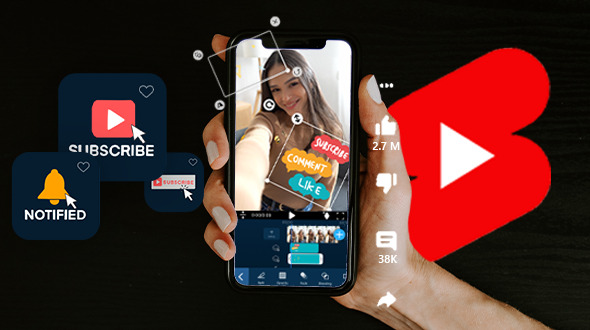16 Best Free Graphic Design Software [2026]
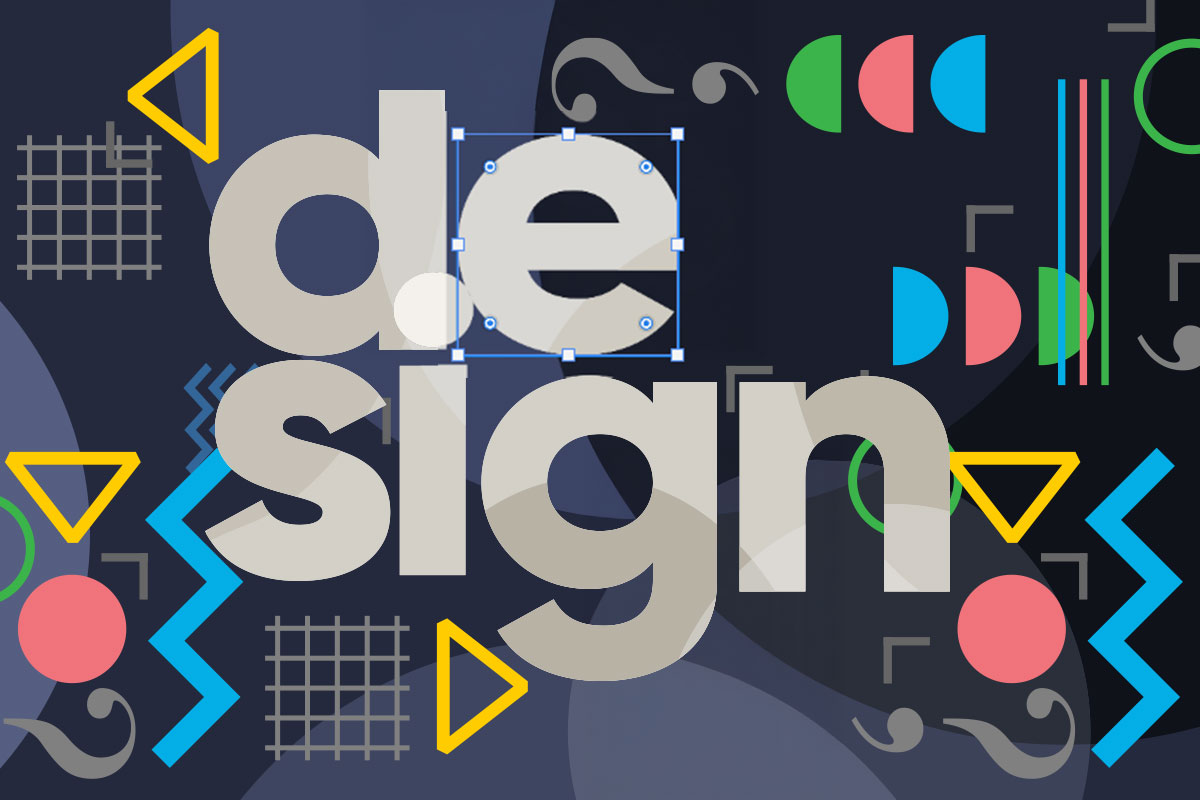
Does the idea of branching out into a graphic design career excite you? Do you have a talent for marketing and logo creation? Do you love to edit photos into works of art? Are you a person who simply loves to create? If you answered yes to any of those questions, you're in the right place.
This article reviews the best free graphic design software in 2026, including ratings, a comparison chart, pros and cons, and key features. We’ll also show you what to look for when choosing the best free graphic design software for your needs.
- 16 Best Free Graphic Design Software
- Best Free Graphic Design Software Comparison Chart
- How to Choose the Best Free Graphic Design Software
- How We Test the Best Free Graphic Design Software
- What is the Best Free Graphic Design Software?
- Best Free Graphic Design Software FAQ
16 Best Free Graphic Design Software
- PhotoDirector
- Promeo
- Adobe Illustrator
- Figma
- Canva
- Affinity Designer
- Sketch
- Blender
- Linearity Curve
- Pixelmator Pro
- Mega Creator
- Genially
- CorelDRAW
- GIMP
- VistaCreate
- Krita
1. PhotoDirector - Best for designers, photographers, and influencers of any skill level
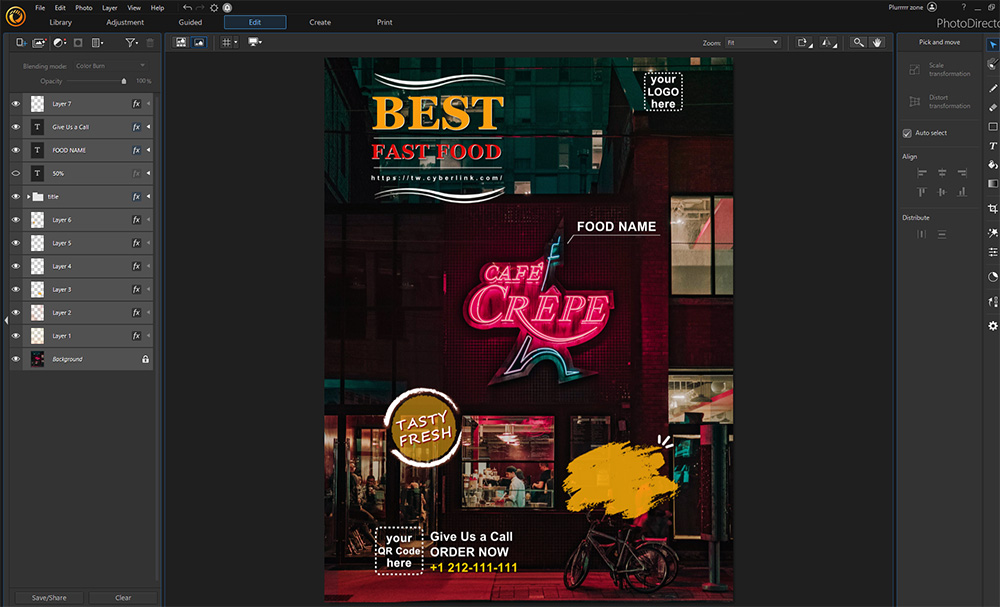
Pros
- Generative AI tools: create, transform, and animate
- One-click photo enhancements and retouching
- AI-powered editing suggestions
- Sophisticated layer editing
Cons
- Access to royalty-free images is not available in the free version
Key Features
- Image generation with layout control
- Instantly restore clarity to your photos with a single click
- Instantly remove people and objects with AI
- Express Layer Templates to speed up the editing process
Available on: Android / iOS / Windows / Mac
Shotkit Rating: 5/5
Graphic Design Tools: 5/5
Price: Free
*Premium subscription is available for $39.99/month
PhotoDirector has the tools to accomplish your creative vision, whether it’s a breathtaking composition for Instagram, a professional product shot for your online store, or an eye-catching flyer for your latest gig! It's our top overall pick for the best free graphic design software and is perfect for artists of all skill levels, from the novice to the seasoned.
With PhotoDirector, you have a world of tools at your disposal. Choose a professionally-designed text template to use as-is, or tweak down to the finest detail. Pick a beautiful gradient or solid color for your text and adjust opacity, font, size, border, or add shadow and glow effects. There are advanced color adjustment tools and one-click filters. Our favorite color features include Color Splash, which creates a black-and-white image with only one color remaining, and Color Replace, where you can change any color in your photo to another. This free design software comes with thousands of themed design assets like stickers, frames, and overlays. Advanced users can use layer masks to place photos on top of one another with varying transparencies, while beginners will enjoy the premade Express Layer Templates for their ease of use.
There’s a huge selection of AI-powered tools to edit photos and generate content that keep PhotoDirector a head above other free design software. Change skies and remove backgrounds, objects, people, and animals all with one click. PhotoDirector comes with generative AI tools, so you can get the image, sticker, or background you could only imagine in seconds. Blending AI-generated images and backgrounds with PhotoDirector’s millions of royalty-free stock photos means the design possibilities are endless.
PhotoDirector saves you both time and money by providing free design software, an AI image generator, and tools to edit photos all in one easy-to-use package. Edit photos before using them in your design projects with a wide array of portrait retouch tools, including body reshaping, skin smoothing, wrinkle removing, and many more. You can even add animated elements to posts such as dispersion effects and animated light hits. Whether you focus on typography, branding, marketing, animation, or any other graphic design genre, this free design software has you covered. Its user interface is smooth and offers intuitive editing with guided tools and express mode editing, making PhotoDirector the best free graphic design software on this list.
Download the best free graphic design software by clicking the link below and get started with all the tools you need for advanced graphic design.
2. Promeo - Best for creating product shots with AI for online selling
Pros
- The finest high-res stock media
- Unlimited video and graphic templates
- Streamline editing and branding
Cons
- Lacks advanced features for professionals
Key Features
- Edit photos with one-click AI background and object removal
- Turn product photos into engaging video ads
- Millions of royalty-free stock images and music
- Generative AI tools for templates, backgrounds, and images
Available on: Windows / Mac / Android / iOS
App Store Rating: 4.8/5
Graphic Design Tools: 5/5
Price: Free
*Premium subscription is available for $34.99/month
If you need a beginner-friendly background creator for ads and product shots, Promeo is the best free graphic design software for you. Users can choose from thousands of professionally-designed templates for products and any type of social media post. You can also showcase merchandise with a custom AI-generated background. Choose from a long list of styles and generate unique backgrounds you won’t see in other free design software. Or type in a prompt and generate exactly what you want, perfectly matching your brand. Use these backgrounds with photos of your products, AI-generated images, or choose from millions of stock images to find the perfect fit. You can apply your custom backgrounds to multiple products at once to ensure continuity without wasting valuable time.
Promeo is also the best free graphic design software for ads. Create advertisements for your business with drag-and-drop video templates, complete with background music and animated titles. You can even generate templates from a text prompt. There are currently over 26,000 templates with new ones added daily. You can also showcase your design skills with animated stickers, titles, and color LUTs, and edit photos with AI tools including an image enhancer and object remover.
Promeo is the best free graphic design software for creating scroll-stopping ads, posts, and product shots. It’s incredibly easy to use, and includes generative AI for custom content you won’t see anywhere else. By mixing templates, stock, AI-generated content, and your own images, the design options are endless, yet also quick and easy to accomplish.
Click the link below to get Promeo and open your online store today!
3. Adobe Illustrator - Best for AI-powered vector design

Pros
- Integrated generative AI tools for shape fills, patterns, and vector creation
- Cross-platform support including web beta, desktop, and iPad
Cons
- Some advanced AI features remain in beta
- Web beta still limited compared to desktop version
Key Features
- Generative Shape Fill
- Text-to-Vector Graphic
- Text-to-Pattern
Available on: Web Browser
G2 Rating: 4.6/5
Graphic Design Tools: 4.5/5
Price: 7-day free trial
*Premium subscriptions available for $22.9/month
Adobe Illustrator has long been the gold standard for vector graphic design, and in 2026, it continues to lead by integrating generative AI into its creative workflows. Powered by Adobe Firefly, the latest version of Illustrator introduces groundbreaking features like Generative Shape Fill, Text-to-Vector, and Text-to-Pattern, allowing users to generate complex visuals using simple text prompts.
Beyond AI, Illustrator 2025 brings major performance improvements across the board—menus, effects, and object rendering now operate up to 5× faster. The desktop experience remains robust, while the web beta version continues to expand with essential editing tools for quick design adjustments on the go.
Despite the powerful new tools, Illustrator still comes with a learning curve and a subscription-only model, which may not suit casual users. However, for professional designers seeking precision, power, and AI-enhanced creativity, Illustrator remains the most comprehensive vector design tool available.
4. Figma - Best for collaborative product design
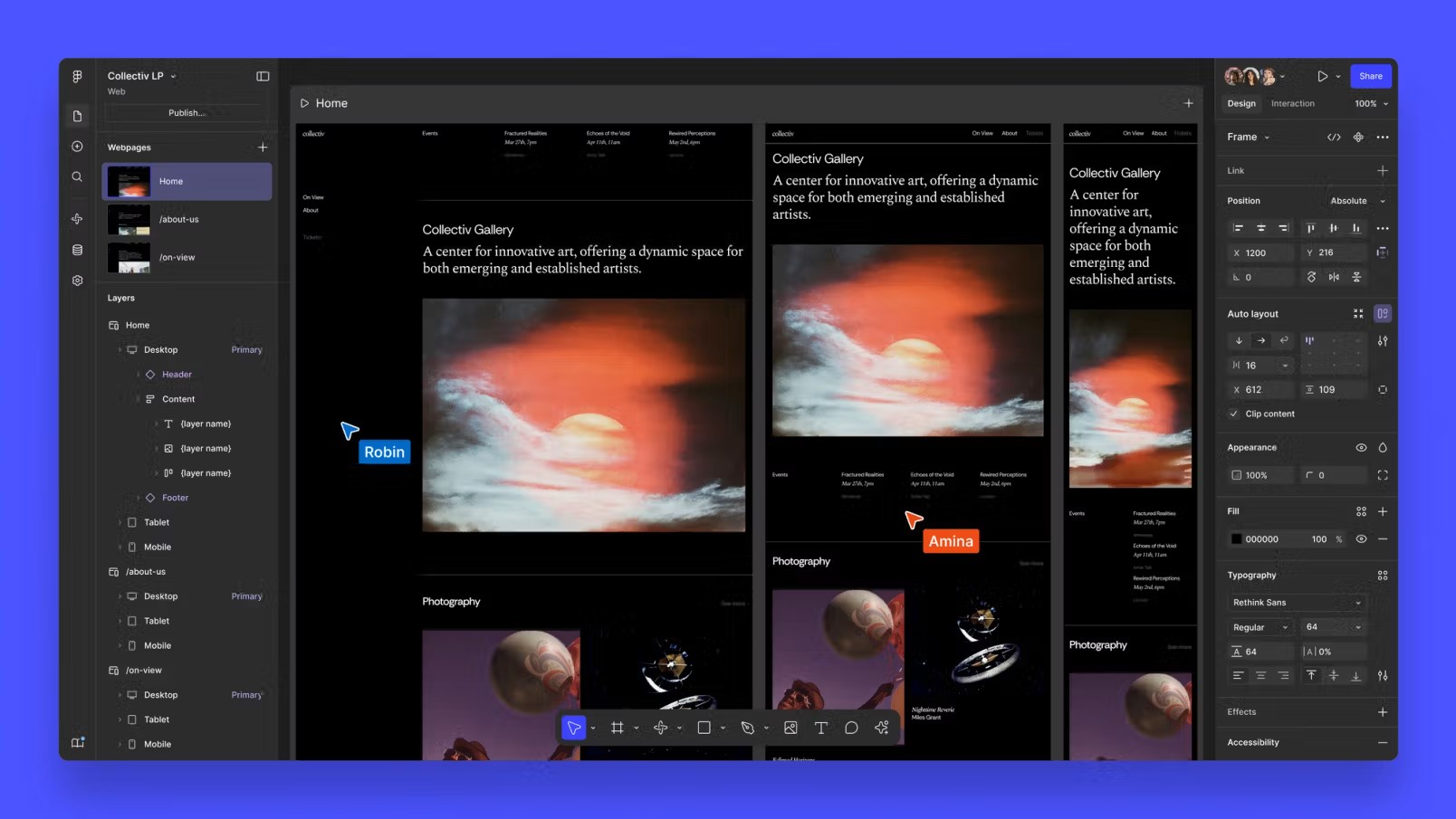
Source: Figma
Pros
- Real-time collaboration with unlimited viewers and editors
- Powerful Dev Mode for seamless design-to-development handoff
- New vector drawing tools and responsive layout grids for advanced design control
Cons
- Requires internet connection for full functionality
- Premium features (like Dev Mode and Sites) are only available on paid plans
Key Features
- Draw Mode for freehand vector design
- Auto Layout Grid system for responsive layouts
- Edit images using integrated AI models
Available on: Web Browser, macOS, Windows
G2 Rating: 4.7/5
Graphic Design Tools: 4.5/5
Price: Free
*Premium subscriptions available for $3-16/month for Professional, $5-55/month for Organization, and $5-90/month for Enterprise
Figma has evolved far beyond a basic UI design tool. It now offers a full-stack design platform for teams, combining live collaboration, responsive design systems, developer handoff, and AI-powered automation. The addition of Draw, Grid, and Make empowers both designers and developers to streamline production at every stage.
Thanks to Figma Sites, teams can even publish complete websites directly from their design files—no coding required. For marketing teams, Buzz allows you to scale branded content generation instantly. While the free version is still great for individuals or students, serious product teams will benefit most from the Professional or Organization tiers.
We highly recommend Figma to design your company’s website, but only if the company is paying for a subscription. It has a free version, granting it a spot on our “best free graphic design software” list, however, it is very limited, and you have to pay big bucks for the best collaboration features. This is why we’ve placed it behind Lunacy, which offers web design and collaboration tools for no charge.
5. Canva - Best for free stock content and AI-powered design
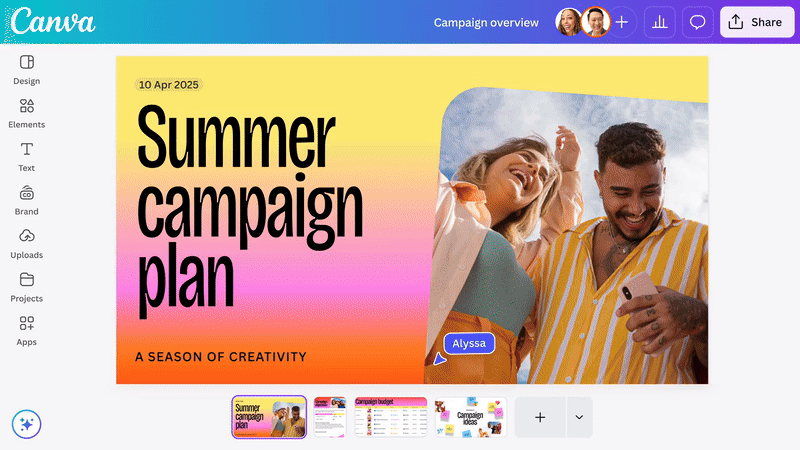
Source: Canva
Pros
- Millions of free templates, photos, and design elements
- Now includes AI tools like Magic Grab, Magic Animate, and Text-to-Image
- Cloud-based with mobile, web, and desktop app support
Cons
- Tools like Brand Kit, Background Remover, and Magic Resize are Pro-only
- Limited manual control for advanced photo editing
Key Features
- Use Magic Grab to isolate and edit elements inside images
- Apply Magic Animate to instantly add transitions and effects to designs
- Generate new layouts and copy with Magic Design and Magic Write
Available on: Web Browser, macOS, Windows, Android, ios
G2 Rating: 4.7/5
Graphic Design Tools: 5/5
Price: Free
*Pro version available for $120/year
Canva remains one of the most accessible and feature-rich free design platforms, now enhanced with powerful AI features that simplify creativity. Its Pro version unlocks the full power of tools like Magic Resize, Brand Kit, and Background Remover, while the free version still offers more stock assets than any other tool on the market—over 100 million at your fingertips.
New AI updates like Magic Grab, which lets users make static image elements editable, and Magic Animate, which adds auto motion to presentations or social posts, further cement Canva as a one-stop content creation platform. Whether you’re building a pitch deck, a social video, or branded templates, Canva’s easy drag-and-drop interface makes it beginner-friendly but surprisingly powerful.
Canva has the most free stock of any platform and paired with customizable templates, it is an easy choice for design novices. However, this free design software offers few tools for to edit photos, and the much-needed background remover and Magic Resize tools are only available with a subscription. If you need a one-stop shop to edit photos and design, try the best free graphic design software on our list, PhotoDirector.
6. Affinity Designer - Best for one-time purchase vector design
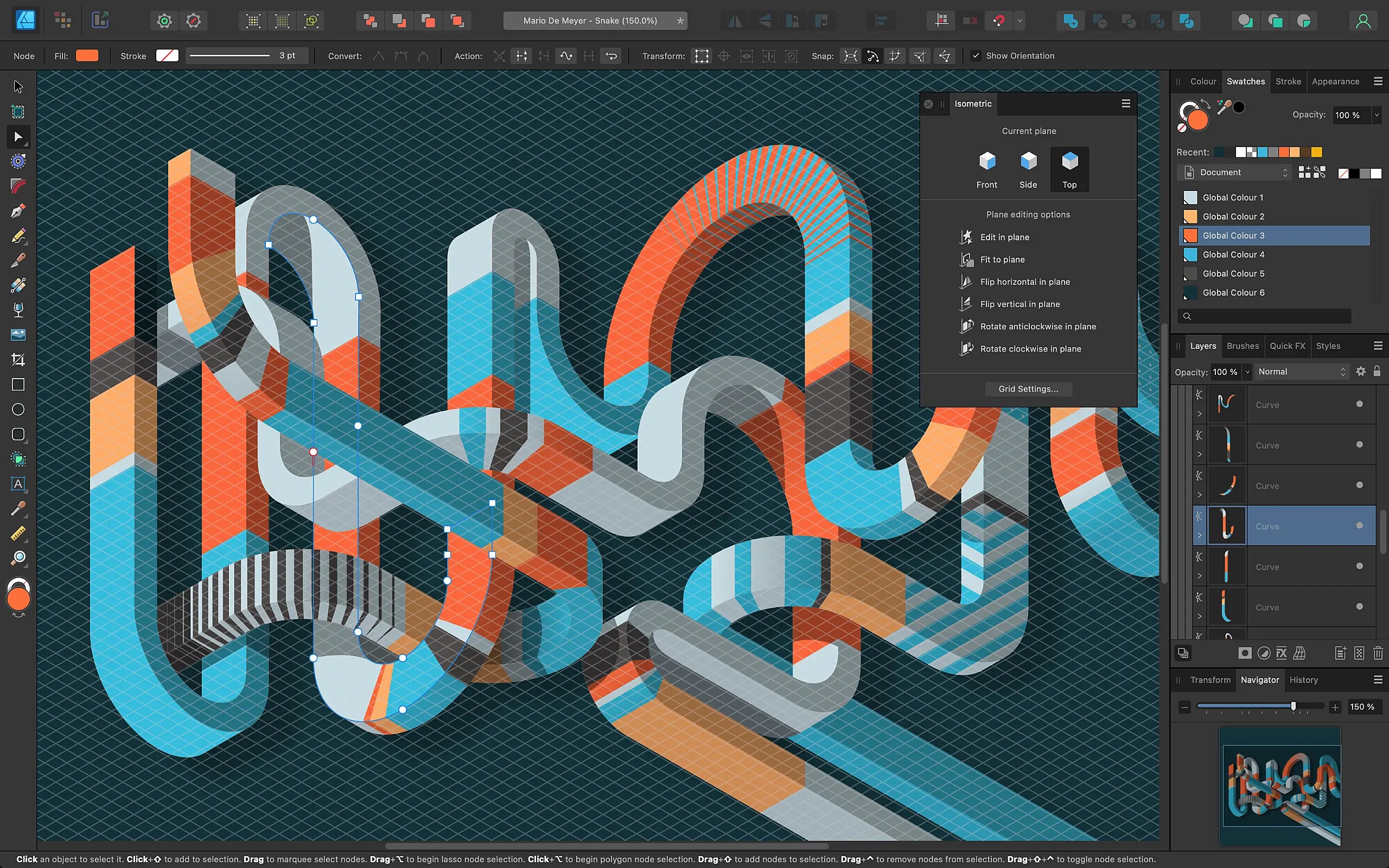
Source: Affinity Designer
Pros
- Powerful ML-based selection tools that work entirely on-device
- Blend of vector and raster tools in one app with smooth 60 fps pan and zoom
- Perpetual license—no subscription required
Cons
- Lacks cloud collaboration and real-time syncing found in subscription-based tools
- Some users report workflow quirks due to rewrite of classic UI
Key Features
- Automatically isolate objects or primary subject from images
- Handles large, complex files with no lag
- Improved smoothing, auto-close, brush style retention
Available on: macOS, Windows, iPadOS
PC Mag Rating: 4/5
Graphic Design Tools: 4/5
Price: One-time license $69.99 for Desktop, $19.99 for iPad, $169.99 for Universal bundle
Affinity Designer 2.6 elevates a beloved vector/raster hybrid tool with truly on-device machine learning, making object workflows faster and more precise.
Core features like the Pencil tool, Stroke Width editing, and smart selection shine, while the smooth performance underpins heavy design tasks. The one-time pricing continues to make it a compelling Illustrator alternative for budget-savvy designers.
However, the lack of real-time cloud collaboration and minor UI quirks mean it doesn’t yet replace tools like Figma or Adobe’s Creative Cloud suite in team-based workflows. For solo designers or small teams needing performance, creative control, and value, Affinity Designer remains a top choice.
7. Sketch - Best for macOS user with responsive layout tools
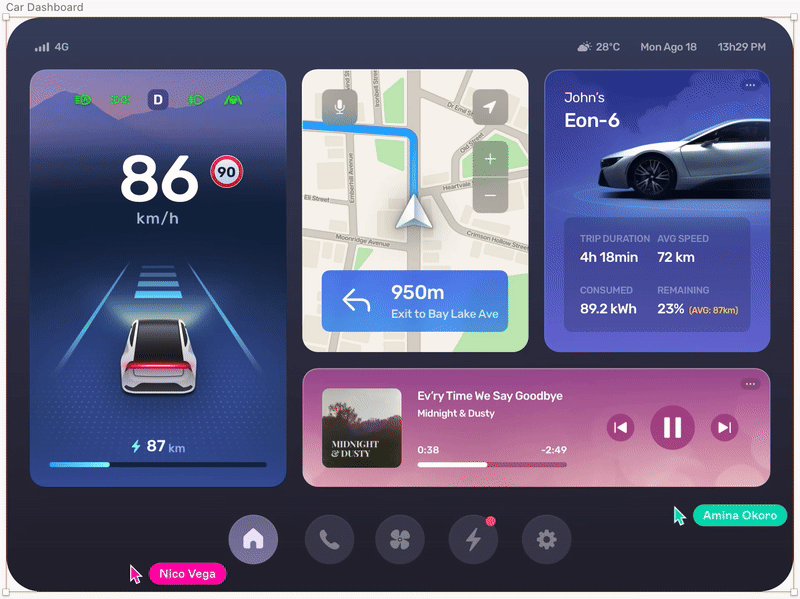
Source: Sketch
Pros
- Stacks feature brings flexible, auto‑layout controls
- Introduces Frames and Graphics containers for structured and scalable UI components
- Enhanced Command Bar makes it faster to insert and swap components
Cons
- macOS-only, with web and iOS versions still catching up
- Collaboration and prototyping less advanced compared to Figma-centric workflows
Key Features
- Create adaptive UI layouts with configurable spacing, alignment, and distribution
- Graphics containers auto-resize vector icons proportionally
- Quickly insert or swap Symbols, Text Styles, Templates, and Color Variables with richer previews
Available on: macOS, Web, iOS
tech radar Rating: 4.5/5
Graphic Design Tools: 4/5
Price: 30-day free trial
*Premium subscriptions available for $10/month for Standard, $120 for Mac-only license
Sketch’s “Athens” update marks a major shift in usability for UI and UX designers. With features like Stacks, Frames, and Graphics, Sketch now offers smarter layout controls that rival Figma’s auto-layout. The revamped Command Bar enhances efficiency, making symbol insertion and swapping much smoother. However, Sketch still lacks Figma’s robust collaboration and prototyping features, and its macOS focus means cross-platform workflows aren’t as seamless.
Overall, Sketch remains a strong tool for macOS-based, UI-centric design workflows—especially when paired with plugins—but still trails leading the industry in collaborative, cloud-first experiences.
8. Blender – Best for free, open-source 3D creation
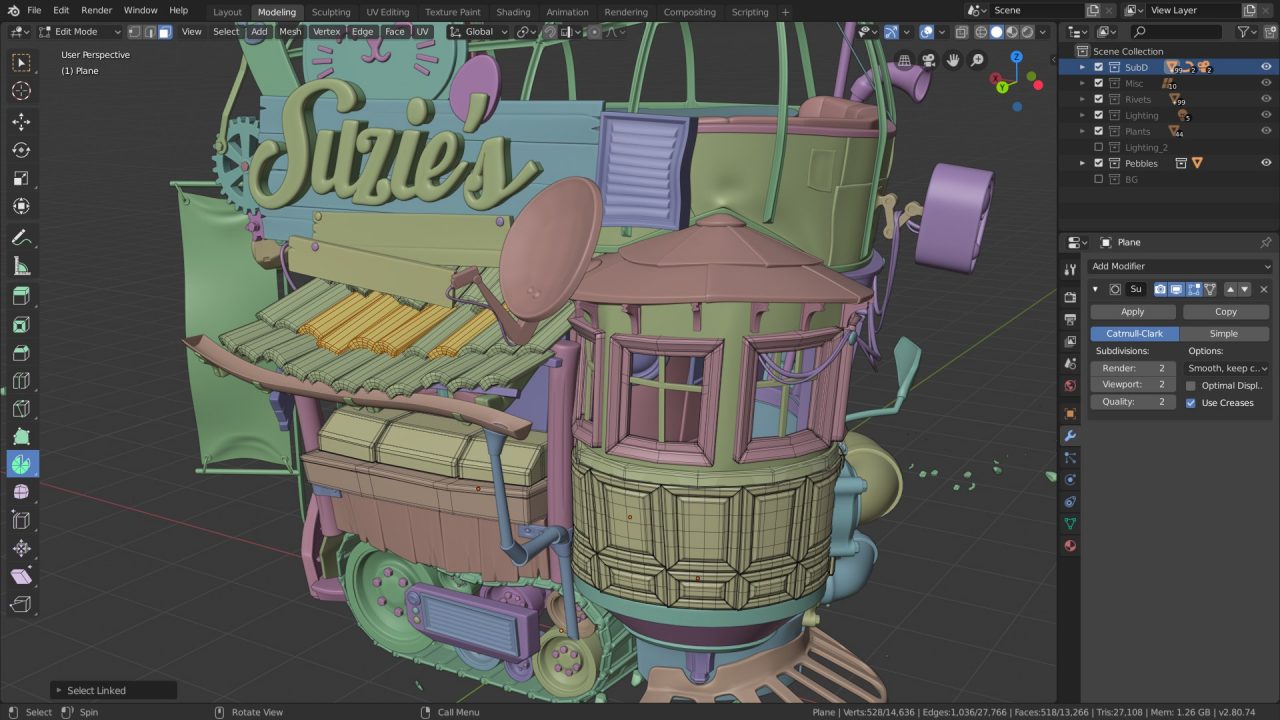
Source: Blender
Pros
- Major performance boosts in Cycles and viewport rendering
- Powerful Geometry Nodes system for procedural modeling and custom tool creation
- Fully free and open-source, covering modeling, sculpting, animation, video editing, physics simulations, and more
Cons
- Steeper learning curve compared to dedicated, streamlined 3D apps
- Lacks built-in version control or real-time collaboration tools
Key Features
- More natural and realistic color with new AgX color system
- Faster, smarter lighting in renders with updated Cycles engine
- Visual, no-code tools for building effects using Geometry Nodes
Available on: Windows, macOS, Linux
PC Mag Rating: 4/5
Graphic Design Tools: 4/5
Price: Free
Blender 4.0 marks a major milestone, bringing advanced viewport and rendering improvements like AgX color management and light linking in Cycles, alongside next-gen procedural workflows through Geometry Nodes and Eevee Next. The UI overhaul and searchable interface boost usability, while the open-source, full-suite nature makes Blender an unbeatable value.
Its steep learning curve and complex interface may intimidate beginners, and it’s missing native real-time collaboration, but no other free tool offers its depth.
If you're diving into professional 3D, Blender is a powerhouse worth learning—with zero cost and the flexibility to customize every part of your workflow.
9. Linearity Curve - Best for AI-powered vector design on Mac & iPad
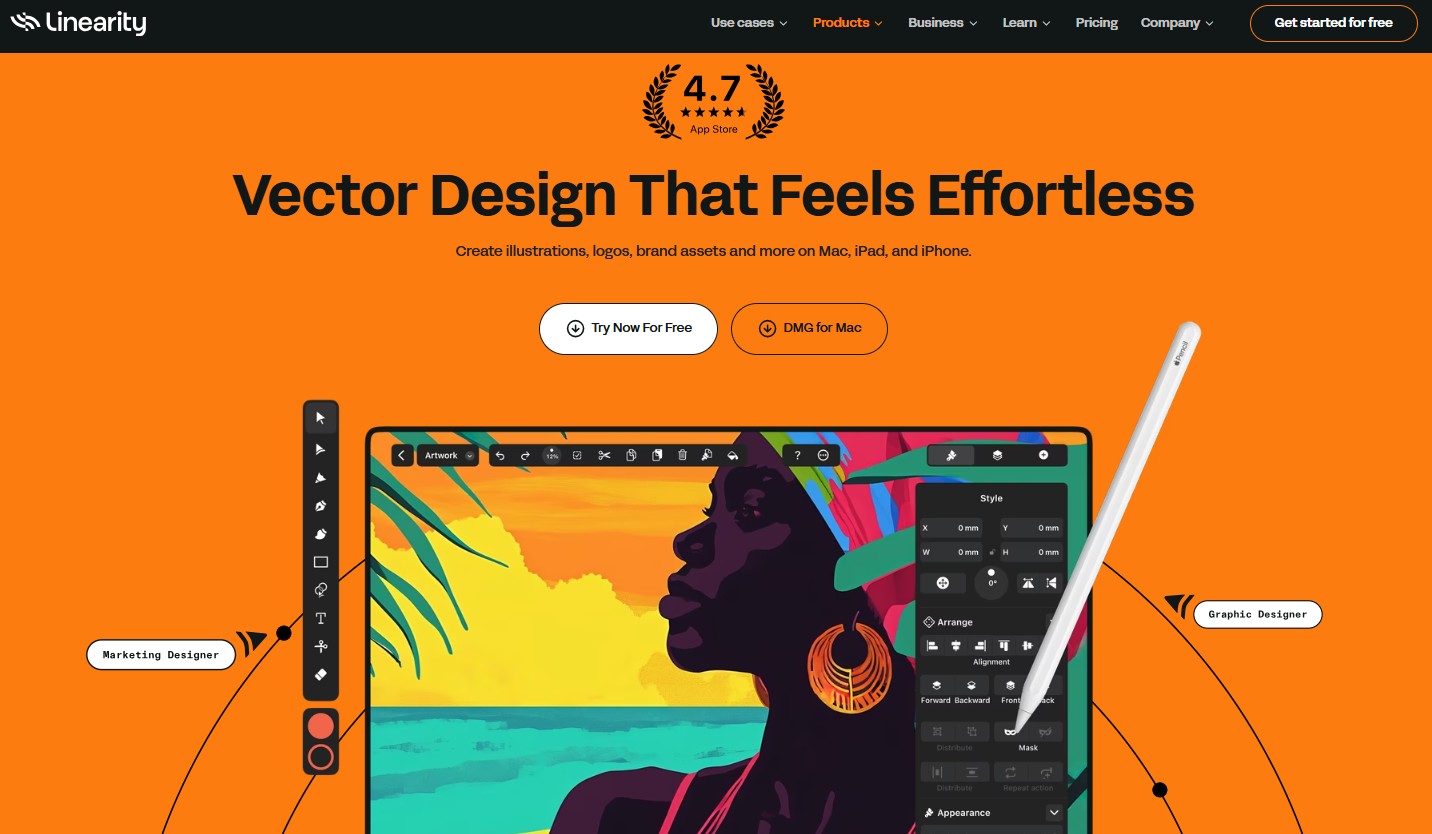
Source: Linearity
Pros
- AI-powered Background Removal and Magic Eraser for fast photo cleanup
- Smooth, intuitive interface with Apple Pencil and macOS trackpad support
- Free Starter plan available with essential design tools included
Cons
- Mandatory cloud storage, and some users have raised privacy concerns
- Learning curve for users switching from Illustrator or other platforms
Key Features
- Background Removal & Magic Eraser
- Photography and Illustration presets upgrade vector conversion
- Instantly convert sketches, photos, and artwork into editable vector paths with improved AI presets
Available on: macOS, iPadOS
G2 Rating: 4.4/5
Graphic Design Tools: 4.5/5
Price: Free
*Pro subscriptions available for $79/month
Linearity Curve, formerly known as Vectornator, continues to evolve as a leading vector design tool for Mac and iPad users. With recent updates introducing AI-assisted tools like Background Removal, Magic Eraser, and a smarter Auto Trace engine, it simplifies the process of turning photos and sketches into clean, scalable graphics.
The app also includes intuitive tools like Shape Builder and pressure-sensitive brushes, making it ideal for illustrators, designers, and content creators on the go.
While the transition to cloud-only storage has raised privacy concerns for some users, Linearity Curve remains one of the best options for professional-grade vector design—especially for those who prefer a modern, touch-optimized workflow with strong AI support.
10. Pixelmator Pro – Best for Mac-native graphic editing
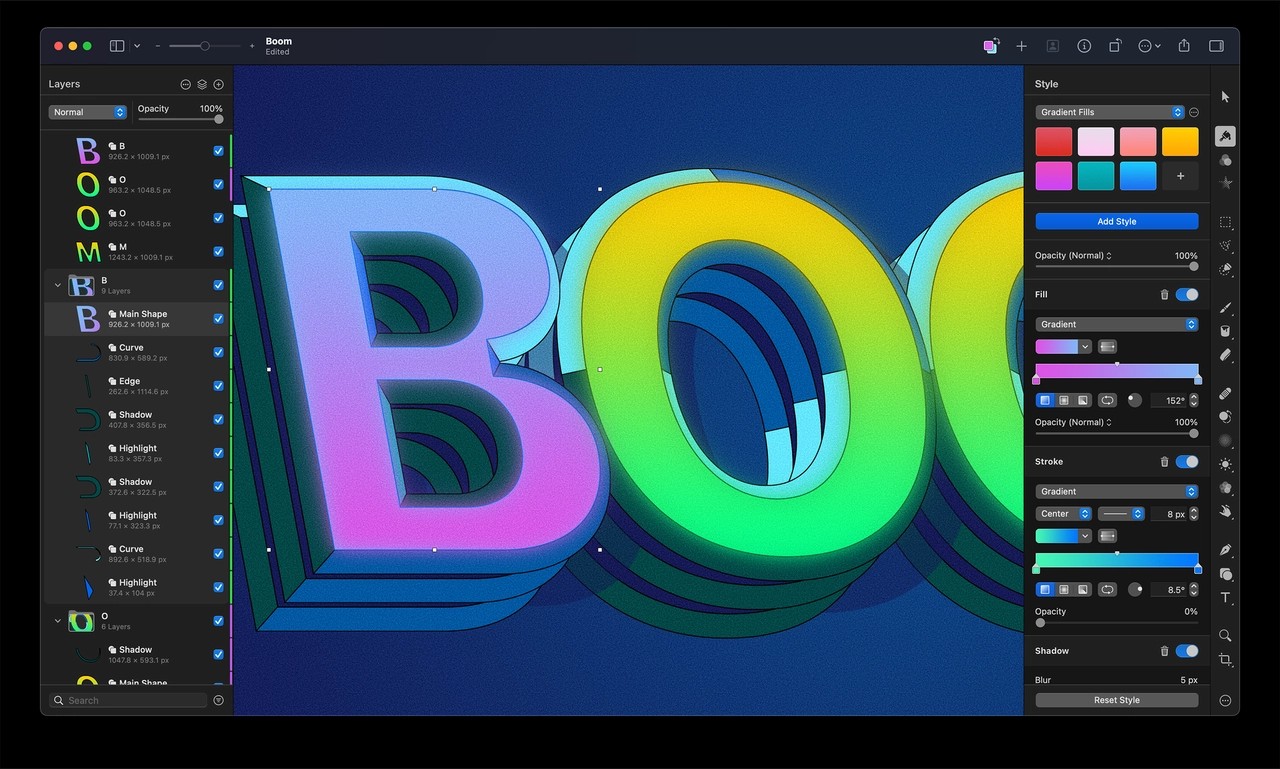
Source: Pixelmatory
Pros
- Background Masks, Magic Eraser, and Smart Deband for clean, precise photo retouching
- Fully optimized for Apple silicon and macOS, offering faster GPU-accelerated performance
- Handles both photo and vector graphics within the same app, plus basic video editing support
Cons
- Mac-only, so not usable on Windows or web without virtualization
- Richer PDF editing tools require familiarity with macOS-specific workflows
Key Features
- Clean, distraction-free workspace optimized for Mac workflows
- Redesigned UI with double-click mask creation, vector masks, and on-canvas mask controls
- Edit PDF text directly, add customizable grids for layouts
Available on: macOS
Macworld Rating: 4/5
Graphic Design Tools: 4/5
Price: One-time purchase for $49.99
Pixelmator Pro remains a top-tier, macOS-native alternative to Photoshop, now enhanced with industry-leading AI-driven editing tools like background masking, debanding, and super resolution. Its clean, GPU-accelerated UI and multi-format support make it ideal for Mac users who want powerful editing without a subscription. While it lacks collaboration features and some advanced tools from its competition, its one-time purchase model makes it especially attractive for individuals and small creative teams.
11. Mega Creator – Best for DIY illustrations and collages with built-in AI assets
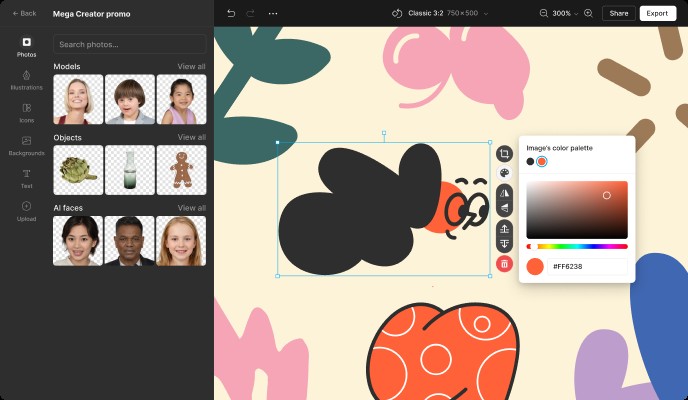
Source: icons8
Pros
- Easy drag‑and‑drop editor with access to 800,000+ illustrations, icons, photos, and AI-generated faces
- Quick creation of custom visuals using AI-powered illustration and face generators
Cons
- Requires constant internet access; offline editing not supported
- Limited animation capabilities, static designs only
Key Features
- Includes 800,000+ professional assets—flat illustrations, 3D visuals, icons, photos, and transparent PNGs
- Create custom illustrations, faces, and humans via text prompts or image inputs
- Background Remover & Smart Crop
Available on: Web
G2 Rating: 4.4/5
Graphic Design Tools: 4.4/5
Price: Premium subscriptions available for $21/month, $199/year
Mega Creator is a powerful, web-based design tool ideal for those who need rich visuals fast. With a massive asset library and AI-powered generators, you can produce unique illustrations, collages, and custom images without any design experience. Background removal and cropping tools make photo editing a breeze. While it lacks offline access and animation features, its affordability and simplicity make it a strong choice for social media managers, bloggers, and marketers.
12. Genially – Best for no-code interactive content

Source: Genially
Pros
- Create engaging, animated content easily
- Powerful interactive tools: polls, quizzes, image sliders, fill-in-the-blanks, and branching scenarios
- Rich asset library (1,500+ templates) and deep integrations (Canva, YouTube, Maps, PDFs)
Cons
- Limited design flexibility compared to traditional design software
Key Features
- Custom navigation menus
- Image carousels & comparison sliders
- AI Image Generator
Available on: Web
G2 Rating: 4.7/5
Graphic Design Tools: 4/5
Price: Free
*Premium subscriptions available $15/month for Pro, $25/month for Master
Genially is a powerful, no-code platform for creating interactive presentations, infographics, micro-sites, and learning modules. Its 2025 updates—such as AI-generated images, custom navigation menus, image carousels, and fill-in-the-blanks quizzes—boost its value for educators, trainers, and marketers alike. With seamless embed options (Canva, video, maps), co-editing, and analytics, Genially enables active audience engagement in real time.
While offline use and design-level flexibility may be lacking compared to desktop tools, Genially excels at interactive content creation in the browser. Highly recommended for anyone aiming to make visually engaging, interactive experiences—whether in classrooms, corporate training, or marketing campaigns.
13. CorelDRAW – Best for powerful cross-platform vector design
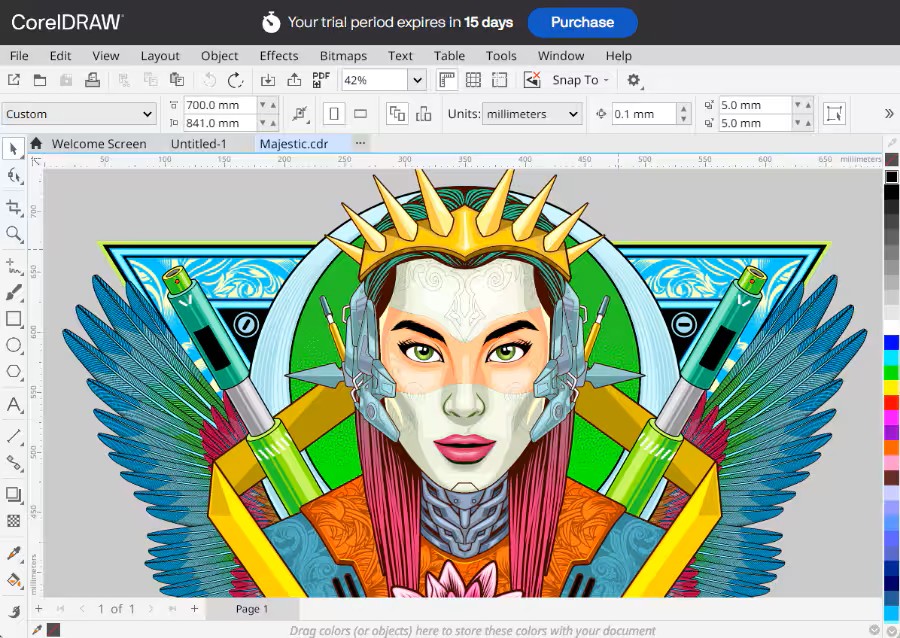
Source: CorelDRAW
Pros
- enabling full-featured browser-based editing that syncs seamlessly with desktop files
- Painterly Brush tool offers realistic stylus tilt simulation and optimized brush access
- Advanced Print to PDF workflow simplifies professional printing setups directly from the app
Cons
- Mac version still limited compared to Windows, and some users mention the interface feels dated
Key Features
- Offers cloud storage-backed editing in any browser
- Realistic brush strokes with tilt-angle control, quick media-tray access, and richer stroke blending
- Optional AI-based vector asset generator transforms raster images into editable vector art via text prompts
Available on: Windows, macOS, Web
G2 Rating: 4.3/5
Graphic Design Tools: 4/5
Price: 15 days free trail
*Premium subscriptions available $269/month for annual plan, $549 for one-time perchase
CorelDRAW 2025 brings powerful upgrades for designers—Web access, realistic Painterly Brushes, and streamlined print-to-PDF workflows enhance productivity across desktop and browser use. The Vision FX plugin adds optional AI creativity without forcing cloud dependence. While subscription unlocks the full toolset, the one-time purchase desktop suite remains robust for those preferring perpetual licenses.
Ideal for print designers, illustrators, and cross-platform teams needing flexible access and advanced editing.
14. GIMP – Best for free, open-source raster image editing
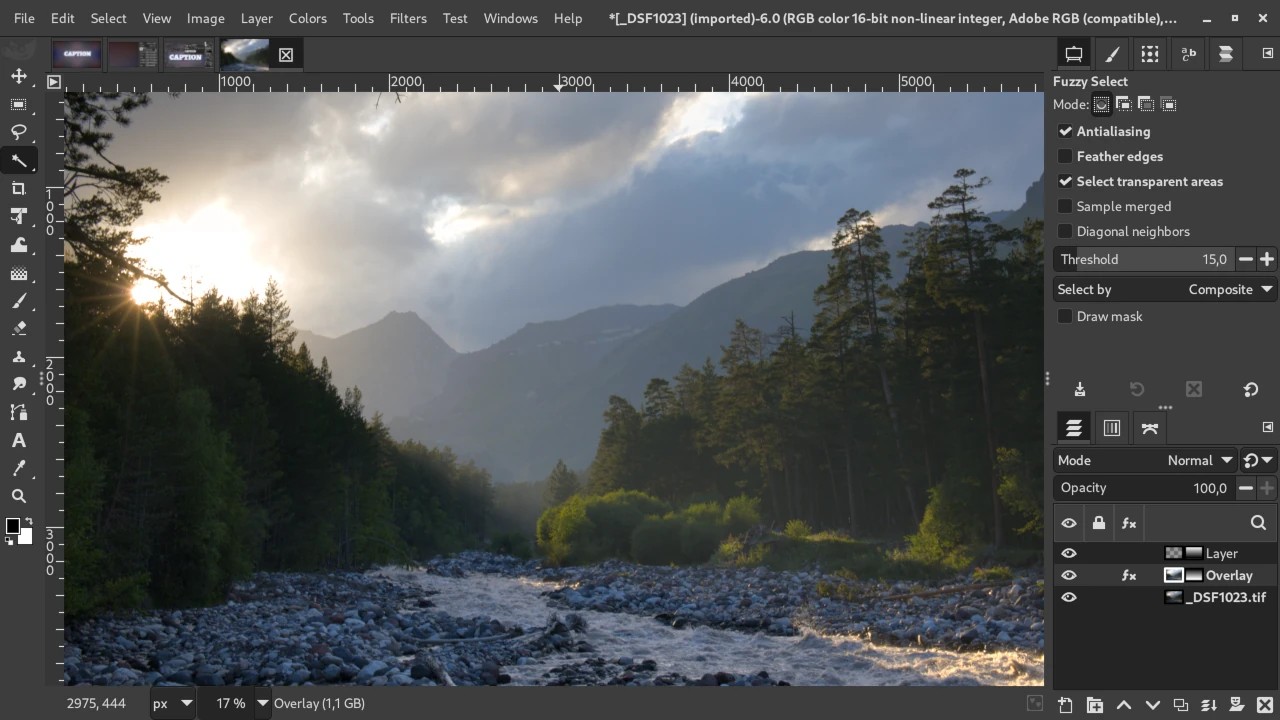
Source: Libre Arts
Pros
- Completely free and open-source, with strong community support
- Introduced non-destructive editing for filters and adjustments in GIMP 3.0
Cons
- Selection tools remain less accurate than Photoshop’s
Key Features
- Expanded format support including PSD, Adobe RGB, and DDS
- Enhanced brush engine with pressure and texture control
- Improved text tools with better typography and styling
Available on: Windows, macOS, Linux
PC Mag Rating: 3.5/5
Graphic Design Tools: 3.5/5
Price: Free
GIMP is one of the most powerful free photo editors available today. Whether you're touching up photos, creating social media graphics, or designing digital art, GIMP gives you a full set of tools.
At its core, GIMP is built for image editing and graphic design. You can do everything from cropping and color correction to layering, masking, and retouching. It supports advanced features like custom brushes, layer effects, and vector paths, giving users creative freedom on par with pro-level software.
It’s also a solid choice for designers who work with multiple file formats. GIMP can open and export PSD files (used in Photoshop), handle transparent PNGs, and even support niche formats like DDS or TIFF. It’s perfect for creators who need to jump between different platforms or tools.
While GIMP isn’t as polished as some paid apps, and it doesn’t have built-in cloud collaboration, it remains one of the most capable image editors you can get for free.
15. VistaCreate – Best for quick, no-code graphic & animated content

Source: The Crimson
Pros
- Vast template library with 150,000+ designs and 70 million+ stock assets
- Great for beginners and social media content creators
- Includes social media scheduler and direct-posting features across platforms
Cons
- Lacks vector export and advanced editing options found in more professional tools
Key Features
- Generate images using AI by simply typing a prompt.
- Animation tools make it easy to add motion and visual effects
- Schedule and publish social media posts directly from the platform
Available on: Web, Android, iOS
G2 Rating: 4.5/5
Graphic Design Tools: 4/5
Price: Free
*Premium subscriptions available $10/month for Pro plan
VistaCreate stands out as a beginner-friendly, web-based design platform ideal for social media managers, bloggers, and marketers. With a massive library of templates and assets, integrated AI tools, and built-in post scheduling, it enables fast and polished content creation. Although it lacks advanced vector exports and offline support, its affordability and ease of use make it a compelling Canva alternative
16. Krita – Best for free, open-source digital painting & illustration
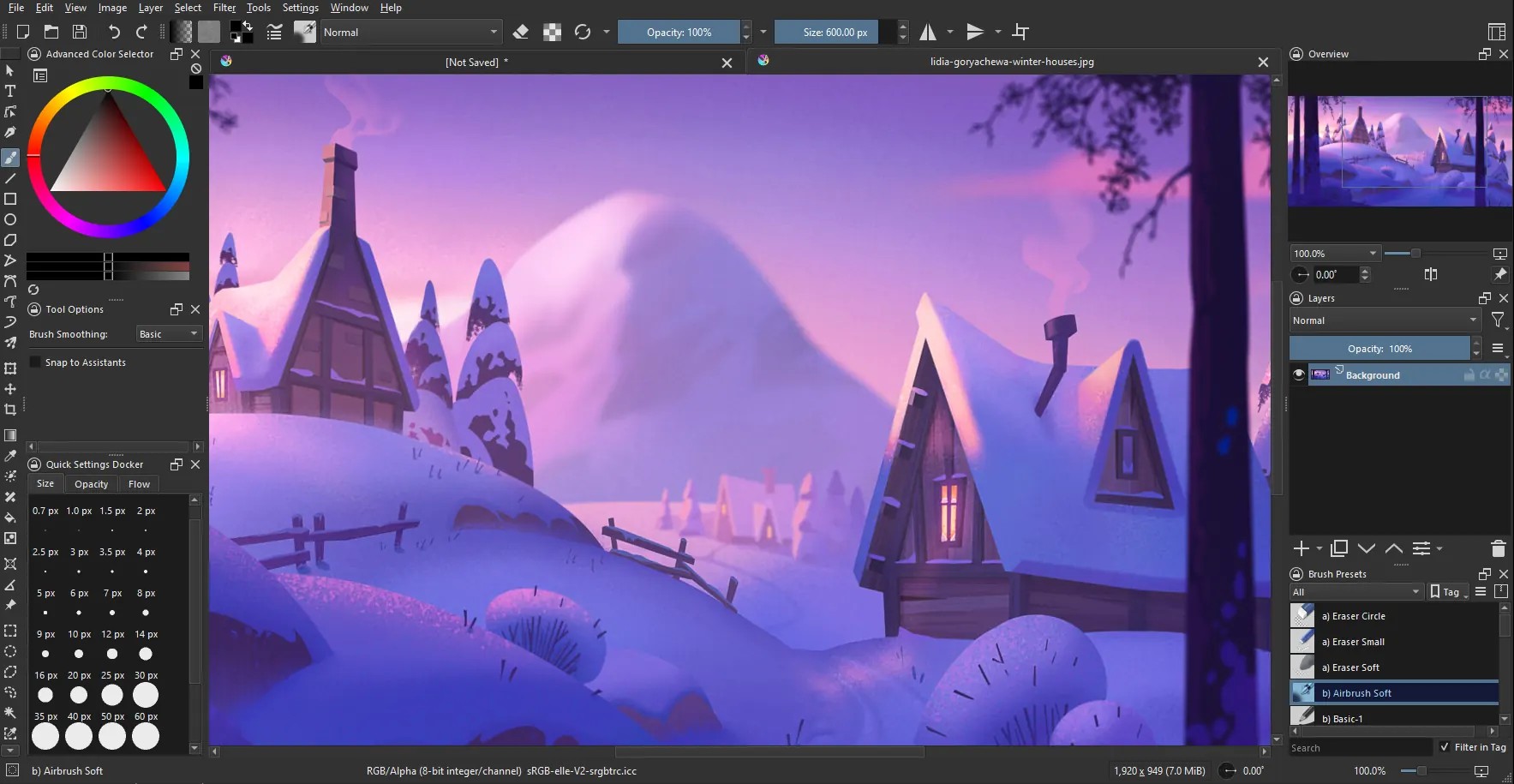
Source: Krita
Pros
- Completely free and open-source, backed by an active community
- Non-destructive filters and layer adjustments, modern UI enhancements, and high-DPI support
- Professional-grade brush engine
Cons
- Selection tools and plugin support are still less powerful compared to paid alternatives
Key Features
- Supports animation with a frame-by-frame timeline
- Includes full color management and performs smoothly with OpenGL acceleration and advanced layer masking.
- Brush engine includes over 100 customizable presets with support for textures, pressure sensitivity, and various brush types
Available on: Windows, macOS, Linux, Android
G2 Rating: 4.4/5
Graphic Design Tools: 4/5
Price: Free
Krita is a professional-grade digital painting app that costs nothing. It offers powerful, non-destructive editing, a versatile brush engine with rich customization, and built-in animation—all within a high-performance, OpenGL-accelerated environment. With support for vector tools, color management, and frame-by-frame animation, Krita bridges illustration and motion graphics in one free package.
While its interface might seem dense for beginners, and selection tools lag behind premium software, Krita is unmatched for artists who want depth without the price tag. If you’re drawing, painting, designing comics, or animating, Krita delivers an advanced, cost-free creative platform.
Best Free Graphic Design Software Comparison Chart
| Product | Best For | Notable Feature | Price | Link |
|---|---|---|---|---|
| PhotoDirector | All-skill-level creators seeking AI photo editing | One-click enhancement, background/object removal, AI generation | Free; Premium: $39.99/month | Free Download |
| Promeo | Creating AI product shots and social ads | AI background remover, drag-and-drop templates, stock library | Free; Premium: $34.99/month | Free Download |
| Adobe Illustrator | AI-powered professional vector design | Text-to-vector, shape fill, and pattern generation with Firefly | 7-day free trial; Premium: $22.9/month | Try it |
| Figma | Collaborative product design for teams | Auto Layout, Draw Mode, Dev Mode, and Figma Sites | Free; Premium: $3–$90/month | Try it |
| Canva | Free stock and beginner-friendly design | Magic Grab, Magic Resize, and AI-powered templates | Free; Pro: $120/year | Try it |
| Affinity Designer | One-time purchase vector design | On-device AI, hybrid raster/vector tools | $69.99 Desktop; $19.99 iPad; $169.99 Universal | Try it |
| Sketch | macOS users building responsive UI/UX | Stacks, Frames, and Graphics layout tools | Free trial; $10/month; $120 license | Try it |
| Blender | Free and open-source 3D creation | Geometry Nodes, Cycles renderer, sculpting | Free | Try Online |
| Linearity Curve | AI-powered vector design on Mac & iPad | Auto Trace, Magic Eraser, and Shape Builder | Free; Pro: $79/month | Try it |
| Pixelmator Pro | macOS-native image & vector editing | Background masking, vector/PDF editing, GPU-optimized UI | $49.99 one-time | Try it |
| Mega Creator | DIY collages with AI assets | 800k+ illustrations, face generator, background remover | $21/month; $199/year | Try it |
| Genially | No-code interactive content | Custom navigation, AI image generator, quizzes | Free; Pro: $15/month; Master: $25/month | Try it |
| CorelDRAW | Cross-platform vector design | Cloud-based editing, AI vector generator, Painterly Brush | $269/year; $549 one-time | Try it |
| GIMP | Free and open-source raster editing | Non-destructive editing, brush engine, PSD support | Free | Try it |
| VistaCreate | No-code social media design | AI image generation, animation, post scheduling | Free; Pro: $10/month | Try it |
| Krita | Digital painting and animation | Custom brushes, onion-skinning, color management | Free | Try it |
How to Choose the Best Free Graphic Design Software
We’ve chosen the best free graphic design software available, but they all come with different features to cover a range of design projects. Find out how to choose the best free graphic design software for your individual needs by considering these three factors:
Skill Level- The most important thing to consider when choosing the best free graphic design software is your current skill level. If you are brand new to graphic design, you should choose free design software with easy-to-use drag-and-drop templates. If you are a more seasoned user, you might want the option to create designs from scratch.
Features - The next thing to consider is whether your designs will be photos/images or mostly vector art/illustrations. Some of the best free graphic design software on our list have amazing drawing tools and brushes for illustrators but won’t allow you to edit photos and lack stock image libraries.
Compatibility - And finally, you need to decide if you prefer using downloadable free design software, or web-based free design software. If you live in a spotty internet area or do a lot of your work while traveling, the best free graphic design software for you would be downloadable and not require Wi-Fi. In this case, check that your computer has enough room available to download the software and that it is compatible with your OS.
How We Test the Best Free Graphic Design Software
Here’s a look at how we find, test, and rank the best free graphic design software available today.
Compile a List of Candidates - We can only bring you the best free graphic design software by first eliminating the software that doesn’t fit our remit. We only include software in our list that offers a significant number of graphic design tools, has an average review rating of 3 or above, and that allows you to create a few design projects for free. This means the software is either free, has a free version, or a free trial, so users can test the software before making a monetary commitment.
Design Test Projects - We want to test the free design software in a number of categories, so we come up with a few projects that cover every area of graphic design (i.e. typography, vector graphics, web design, illustrations, and tools to edit photos). We try to create the same designs with each software so we can conduct a direct comparison.
Compare/Rank Results - When it comes to finding the best free graphic design software, we not only compare the look of our finished products, but also the overall workflow and user experience. We focus on these key areas during testing to help us rank the free design software:
- Interface/usability
- Feature set
- Customization options
- Performance
- Compatibility/format support
- Export options
- Learning resources
- Customer service
Conduct Additional Research - We understand there can be a certain amount of user error, bias, or good ole internet connectivity issues when testing the best free graphic design software. We do online research to make sure our findings don’t seem wildly off base. We read reviews from top technology critics and real users. If there are issues that we didn’t come across in our limited testing, but that seem to come up quite a bit with users, we mention those in our reviews.
What is the Best Free Graphic Design Software?
Now that we've given you all the information you need about the best free graphic design software, it's time to put your knowledge to use.
Our pick for the best free graphic design software is PhotoDirector, which offers a streamlined way to edit photos and design posts. With thousands of effects, tools, design packs, and millions of stock photos, PhotoDirector makes it easy to learn the fundamentals of graphic design. We also love its intuitive user interface and powerful AI-driven editing tools.
WWhether you have no experience or you're a seasoned graphic designer, PhotoDirector is the best free graphic design software you need to accomplish all your artistic aspirations. It's not just ideal for graphic designing, either. You can also use it to edit photos with the latest RAW format support and utilize generative AI tools for creating and editing content.
If you want an affordable alternative to Adobe or any other expensive graphic design software that offers comparable features, PhotoDirector is the best. Try it for yourself today by clicking the link below.
Best Free Graphic Design Software FAQ
Graphic design is a genre of visual art and content that communicates a message to its audience. You can see graphic design examples daily in advertisements, company logos, book covers, and more. As a massive aspect of modern life, graphic design is critical for brands and companies to connect with a target audience.
Nine of the most common forms of graphic design are
- Advertising and marketing design
- Brand identity design
- Product design
- Packaging design
- User interface design
- Illustrative design
- Typeface and typography design
- Publication design
- Animation design
No matter what kind of graphic design you are interested in, our 16 picks for the best free graphic design software have the tools you need to start creating.
The top ten features you should look for in the best free graphic design software are:
- Express templates
- Stock photos
- Intuitive interface
- AI-powered design tools
- Digital painting
- Brush tools
- Text tools
- Tools to edit photos
- Beginner-friendly
- Fast performance
If you're looking for the best free graphic design software that checks all of these boxes, we recommend PhotoDirector. It goes above and beyond by allowing you to edit photos before using them in designs. Download it today.
The most popular graphic design software is PowerDirector for beginners and Adobe Illustrator/Photoshop for professionals.
PhotoDirector and Promeo are the best choices for aspiring graphic designers. If you're new to graphic design, we recommend trying either of these 2 options. They are easy to use, yet have tools to edit photos, generate content, and design graphics all in one.
Download PhotoDirector the best free graphic design software, and start working on projects, which is how you'll gain experience. Start by using templates, then move on to creating designs from scratch. Practice, practice, practice! Find your best talent and market it.
Learning graphic design basics can only take a few weeks. However, mastering the craft can take years. It also depends on your skill level going in, and if you have a natural aptitude for design.
Another factor to consider is why you want to learn graphic design. If you intend to become a professional graphic designer, it will take much longer to achieve that level of professionalism than if you are learning so you can make cool social media posts.
If you want a career in graphic design, a University program can take 4 years, while an online course or boot camp could be several weeks to several months.
Visit the Learning Center for PhotoDirector - our pick for the best free graphic design software. There you’ll find guides and tips for creating graphic design projects and how to edit photos using the free design software. You can also find plenty of graphic design courses online from learning sites like Udemy and Alison.

The Cyberlink Editorial Team creates in-depth articles on video editing, multimedia innovation, and AI-powered creative tools. Our mission is to provide practical, easy-to-follow tutorials across video and photo editing, while showcasing AI features, product insights, and industry trends that empower creators around the world.