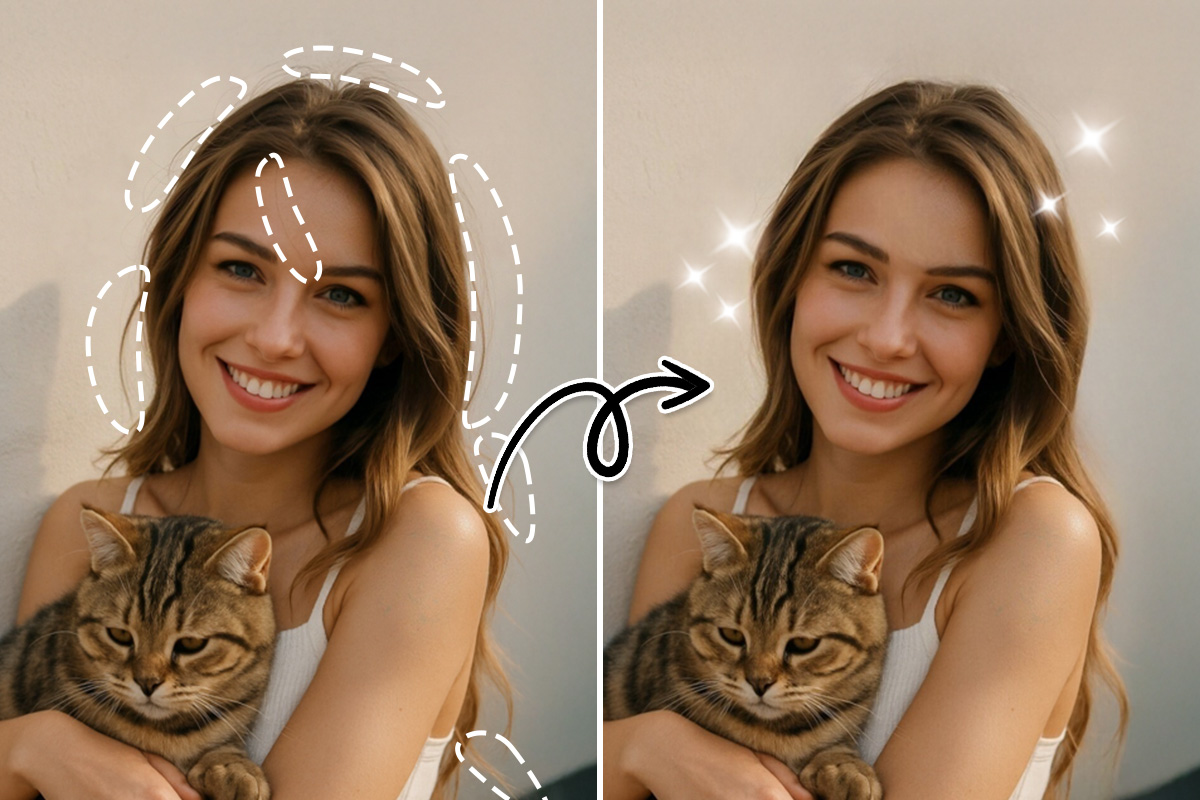Aesthetic Pictures - 11 Best Software for Editing Images and Stock Photos
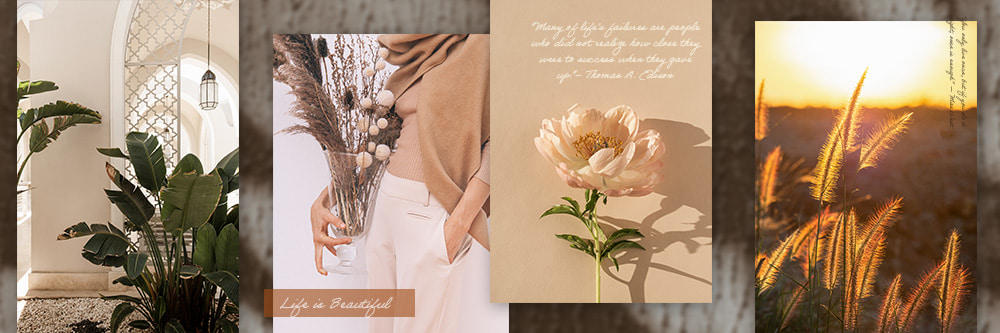
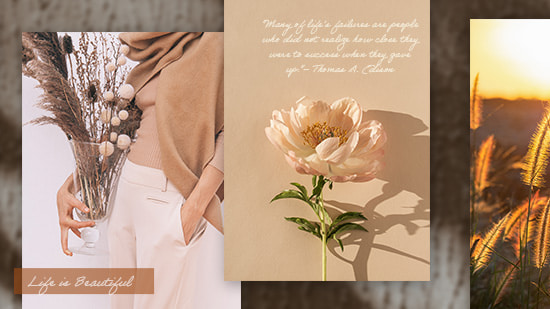
If you want to gain followers on Instagram or other social media sites, there has to be something that draws people to your content. A strong aesthetic in your images is essential for making yourself stand out.
What aesthetic your pictures have and how you achieve it is up to you. But two typical ways of generating aesthetic pictures for social posts are downloading stock photography or editing your images to look their best.
To help you, we have rounded up the best photo and graphic editing software, some of which include a built-in stock library. So no matter your skill level, you should be able to find a program that is right for you.
- Top 3 Aesthetic Pictures Software
- What are Aesthetic Pictures?
- 11 Best Aesthetic Pictures Software
- PhotoDirector – Best Editor and Stock Photo Library
- Photoshop – Best for Professional Designers
- Lightroom – Best for Professional Photographers
- GIMP – Best Open-Source Editor
- DxO PhotoLab – Best for Lens Corrections
- Luminar Neo – Best for Portrait Retouching
- PhotoPad – Best for Beginners
- ON1 Photo RAW – Best Camera Support
- Exposure X7 – Best for Presets
- Pixelmator Pro – Best for Aspiring Digital Artists
- Affinity Photo – Best for Intermediate Designers
- Best Aesthetic Pictures Software Comparison Chart
- How to Edit With the Aesthetic Pictures Software
- How to Download Stock from the Best Aesthetic Pictures Software
- Download the Best Aesthetic Pictures Software for Free
- Aesthetic Pictures FAQ
Top 3 Aesthetic Pictures Software

1. PhotoDirector – Best Editor and Stock Photo Library
With PhotoDirector, you can choose from millions of professionally shot stock photos to download and use or edit your own photos with powerful guided edits to create stunning aesthetic pictures. Detailed Review >

2. Photoshop – Best for Professional Designers
Photoshop is a professional tool synonymous with photo manipulation and graphic design. It has a wide range of photo editing tools and access to Adobe Stock for downloading aesthetic pictures. Detailed Review >

3. Lightroom – Best for Professional Photographers
Lightroom is a picture editor and organizer. It is notable for its extensive editing features and sophisticated image cataloging system. Detailed Review >
What are Aesthetic Pictures?
The term "aesthetic" can be defined as something immediately visually appealing to a viewer. Color, composition, lighting, and subject matter are examples of aesthetic photography. Capturing visual beauty within an image is said to be an aesthetic picture.
11 Best Aesthetic Pictures Software
1. PhotoDirector - Best Editor and Stock Photo Library
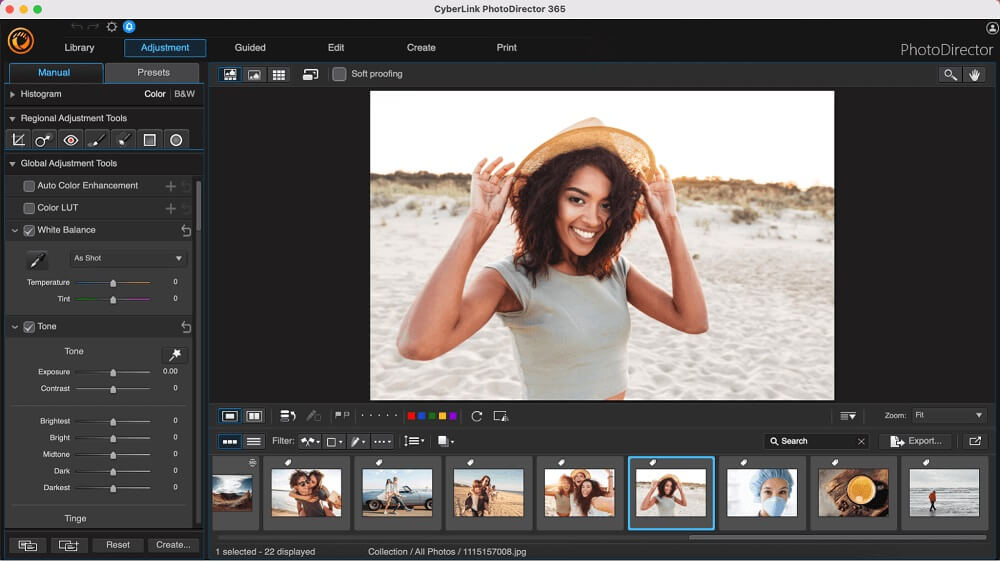
Compatibility: Windows, Mac
Overall Rating: 10/10
Beginner-Friendly Rating: 10/10
Key Features
- AI Sky Replacement
- Photo Animations
- Numerous photo touch-up tools
PhotoDirector is the best photo editing software and offers a combination of Photoshop and Lightroom features in one application. But unlike Adobe products, you can jump in and start editing immediately, even if you are new to editing. In addition, its AI tools make it so even beginners can produce incredibly stunning aesthetic pictures. From instant sky replacement to unbelievably powerful deblur and denoise tools, your photos will never have looked so good.
If you’re not a photographer, no worries. The software has millions of royalty-free stock images to browse and download. So no matter the subject matter, you’ll be able to find professional-level images to use. No other solution makes it easier to find or create aesthetic pictures.
Pros
- Auto color enhancement
- AI object detection for background removal
- AI content-aware removal
Cons
- Lacking some lens profiles
- No geotag maps
For the best photo editing and access to millions of aesthetic stock photos, download PhotoDirector now.
2. Adobe Photoshop - Best for Professional Designers
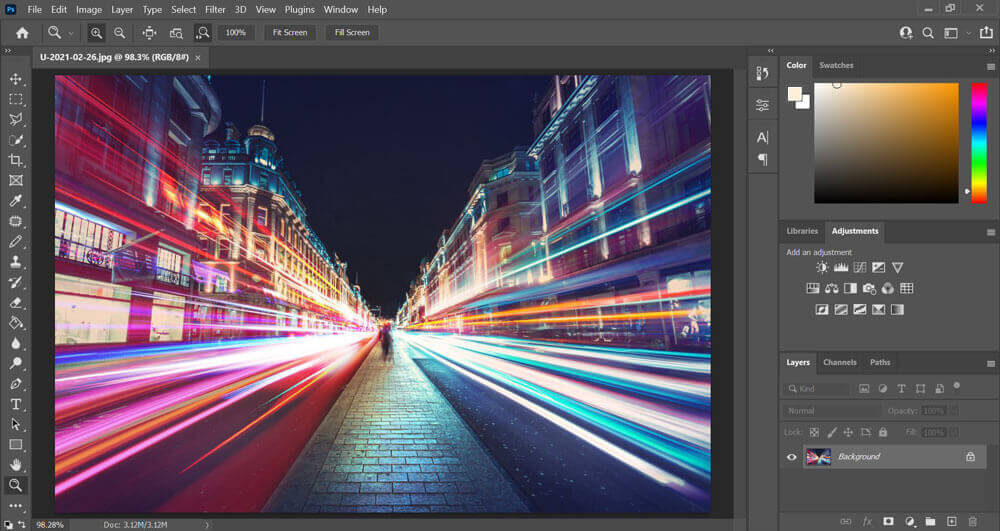
Compatibility: Windows, Mac
Overall Rating: 9/10
Beginner-Friendly Rating: 6/10
Key Features
- Quick selection tools
- Advanced layer editing
- Filters
Photoshop is used to create artistic effects, graphic design, and professional marketing content by combining several photographs, removing or transforming photo parts, and combining multiple photos. Non-destructive tools and filters enable you to swiftly test many creative ideas and reverse the effects if they do not match your objectives.
Pros
- Collaboration tools
- Content-aware fill
Cons
- Less intuitive to learn
- Expensive subscription
3. Adobe Lightroom - Best for Professional Photographers
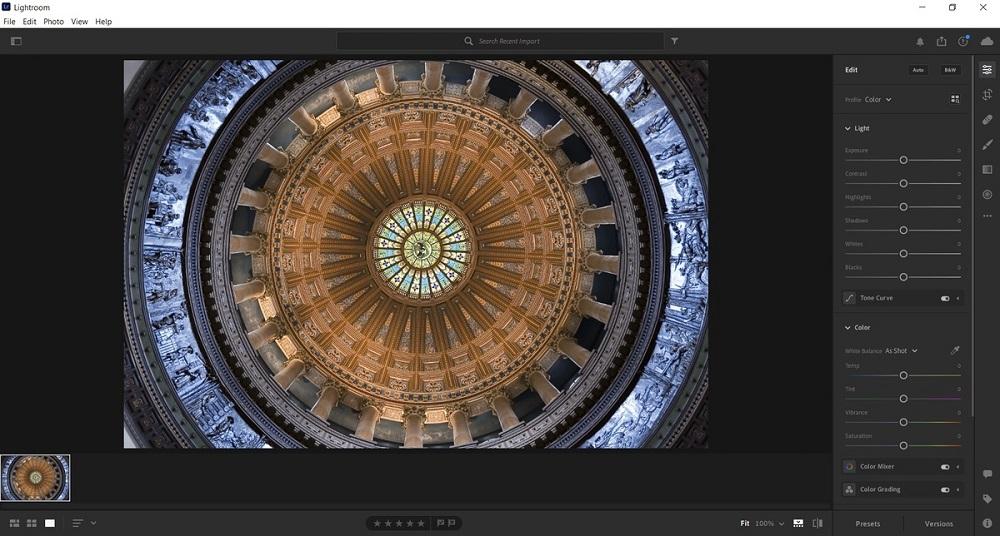
Compatibility: Windows, Mac
Overall Rating: 9/10
Beginner-Friendly Rating: 7/10
Key Features
- Adjustment brush
- Crop overly tools
- Graduated filters
Lightroom has a collection of default settings and tools that may be used to alter photographs with a single click. There are add-ons that provide additional tools for improving your retouching process without requiring you to change programs. They function similarly to a customizable filter and are ideal for batch editing and defining a consistent style across multiple projects.
Pros
- Photo organization
- Batch processing
Cons
- No blend modes
- Minimal graphic design tools
4. GIMP - Best Open-Source Editor
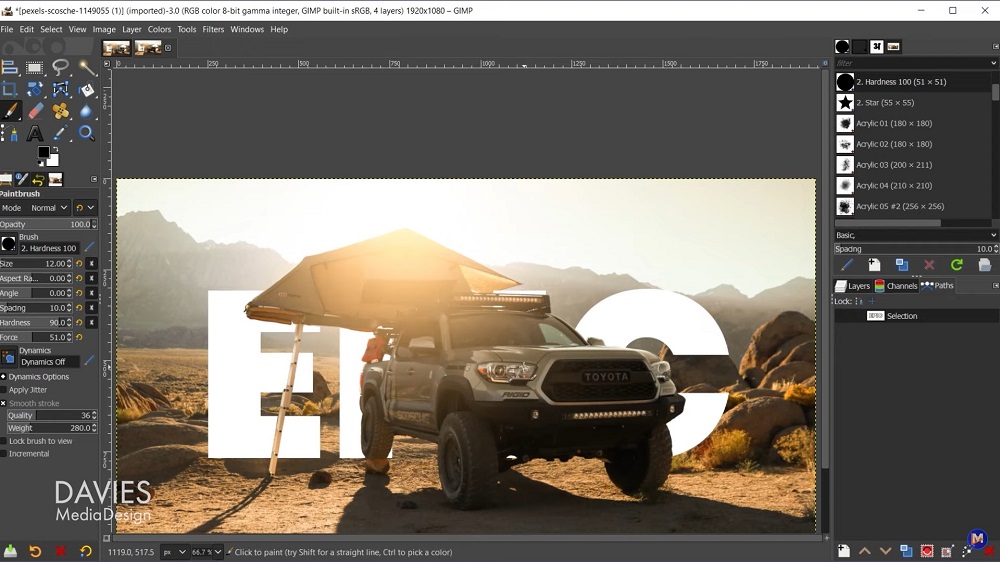
Image from Davies Media Design on Youtube.
Compatibility: Windows, Mac, Linux
Overall Rating: 8/10
Beginner-Friendly Rating: 5/10
Key Features
- Digital retouching
- Photo enhancement
- Customizable interface
GIMP is one of the best photo editors, which includes tools for color correction and image retouching for aesthetic pictures. GIMP is a multi-platform image editing and creation program. It contains a lot of features. It can be used as a primary paint software, a professional photo retouching program, a tool for creating digital art, and an image format converter.
Pros
- Well-developed tools for working with masks and layers
- Free
Cons
- Not beginner-friendly
- Cropping isn’t overly difficult.
5. DxO PhotoLab - Best for Lens Corrections

Compatibility: Windows, Mac
Overall Rating: 8/10
Beginner-Friendly Rating: 7/10
Key Features
- Metadata tools
- HSL adjustment tool
- Histogram
When it comes to image enhancement, DxO PhotoLab provides a significant advantage. DxO’s lens and camera-calibrated corrections automatically produce outcomes that are difficult to attain in other applications. With raw format support and layer editing, you’ll have no problem getting professional results.
Pros
- DeepPrime processing
- Geometry corrections
Cons
- Few workflow tools
- Noise reduction is a bit slow
6. Luminar Neo - Best for Portrait Retouching
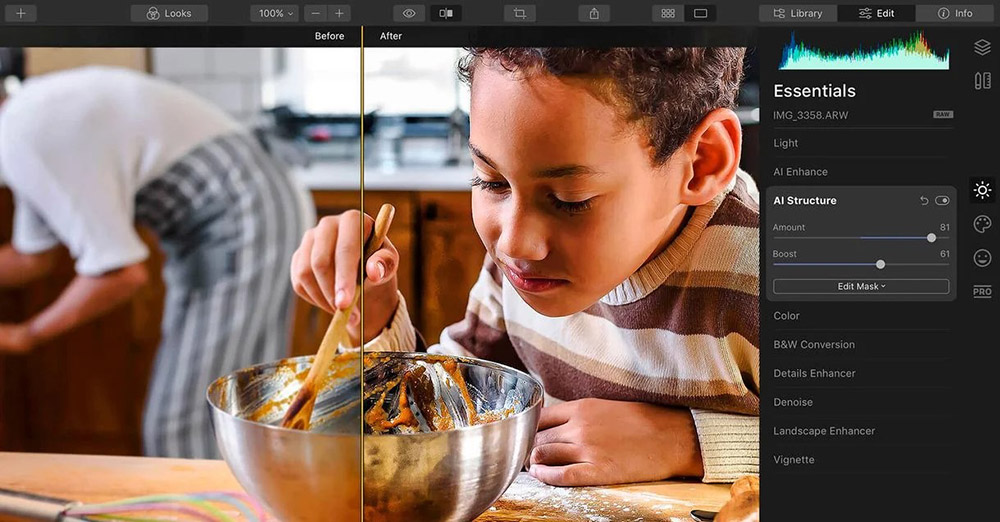
Compatibility: Windows, Mac
Overall Rating: 7/10
Beginner-Friendly Rating: 8/10
Key Features
- AI tools
- Auto sky replacement
- Noise reduction
Luminar Neo is a photo editor and plug-in for Lightroom, Photoshop, and the Apple Photos app. The software with lots of AI-powered tools. Enhance AI analyses your photographs and quickly improves the color quality, details, and tone by choosing the appropriate color balance. Accent AI is a magical slider for shadows, highlights, contrast, tone, saturation, exposure, and detail adjustments.
Pros
- Portrait bokeh tool
- Simple interface
Cons
- Limited layer capabilities
- Missing vital features
7. PhotoPad - Best for Beginners

Image from Softonic.
Compatibility: Windows, Mac
Overall Rating: 7/10
Beginner-Friendly Rating: 9/10
Key Features
- HDR and 3D art
- Lasso tool
PhotoPad Pro image editing software is a Windows and Mac photo editor. You may edit and apply effects to photographs and other images with it. When editing images, you may crop, rotate, and resize them, apply effects like sepia tones and red eye removal, and modify the color, saturation, and brightness levels, among other things.
Pros
- Easy interface
- Quick for compressing and resizing images
Cons
- Lacks advanced tools
- Processing time can be slow
8. ON1 Photo RAW - Best Camera Support
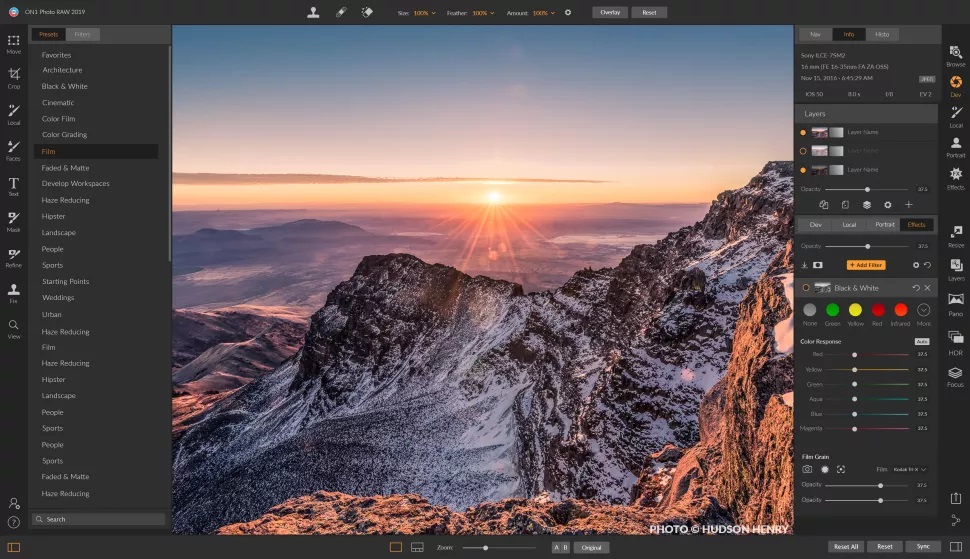
Compatibility: Windows, Mac
Overall Rating: 7/10
Beginner-Friendly Rating: 6/10
Key Features
- AI-powered tools
- Powerful Masking
On1 Photo RAW is a great picture editing software with fantastic raw processing that includes everything a photographer requires in a single program. You can browse your photo collection, add effects, create HDRs, touch up portraits and make adjustments like resizing. It includes newer technology and features like Sky Swap AI, No Noise AI, Time-Lapse, and Panorama.
Pros
- Ultra-fast browsing
- Lens profile adjustments
Cons
- Some operations run slowly
- No face - or geotagging
9. Exposure X7 - Best for Presets
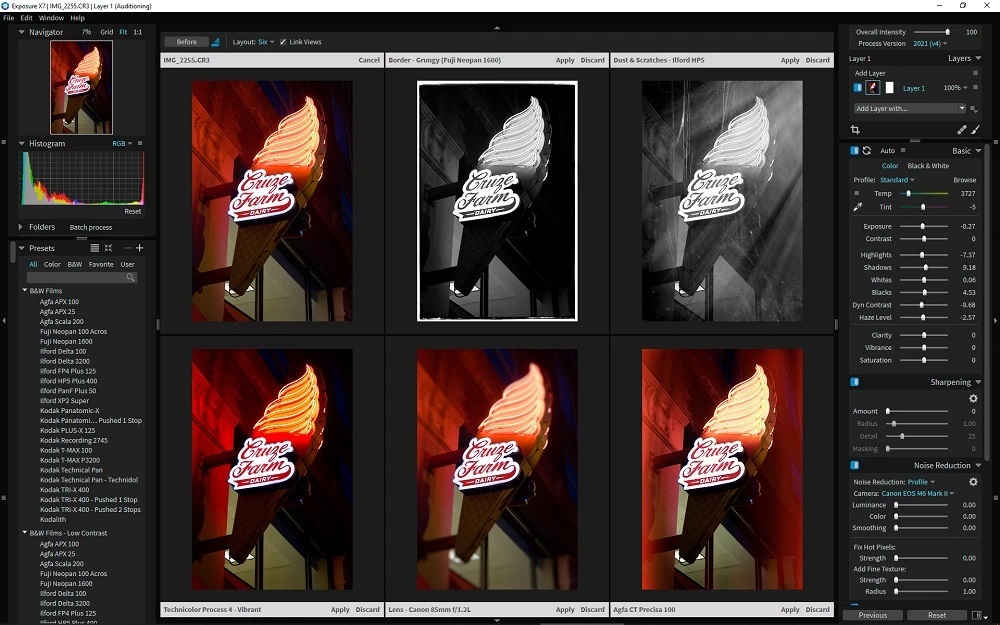
Compatibility: Windows, Mac
Overall Rating: 6/10
Beginner-Friendly Rating: 9/10
Key Features
- Crop and transform
- Masking tool
- Overlay tool
Exposure X7 is a RAW image editing software that allows you to retouch your camera’s RAW images to make them appear even better. This software is versatile and features a wide range of creative and powerful image editing tools, as well as a plethora of fantastic presets to save you time in front of the computer.
Pros
- Great customization options
- Beginner-friendly
Cons
- Slow loading
- No image layer support
10. Pixelmator Pro - Best for Aspiring Digital Artists
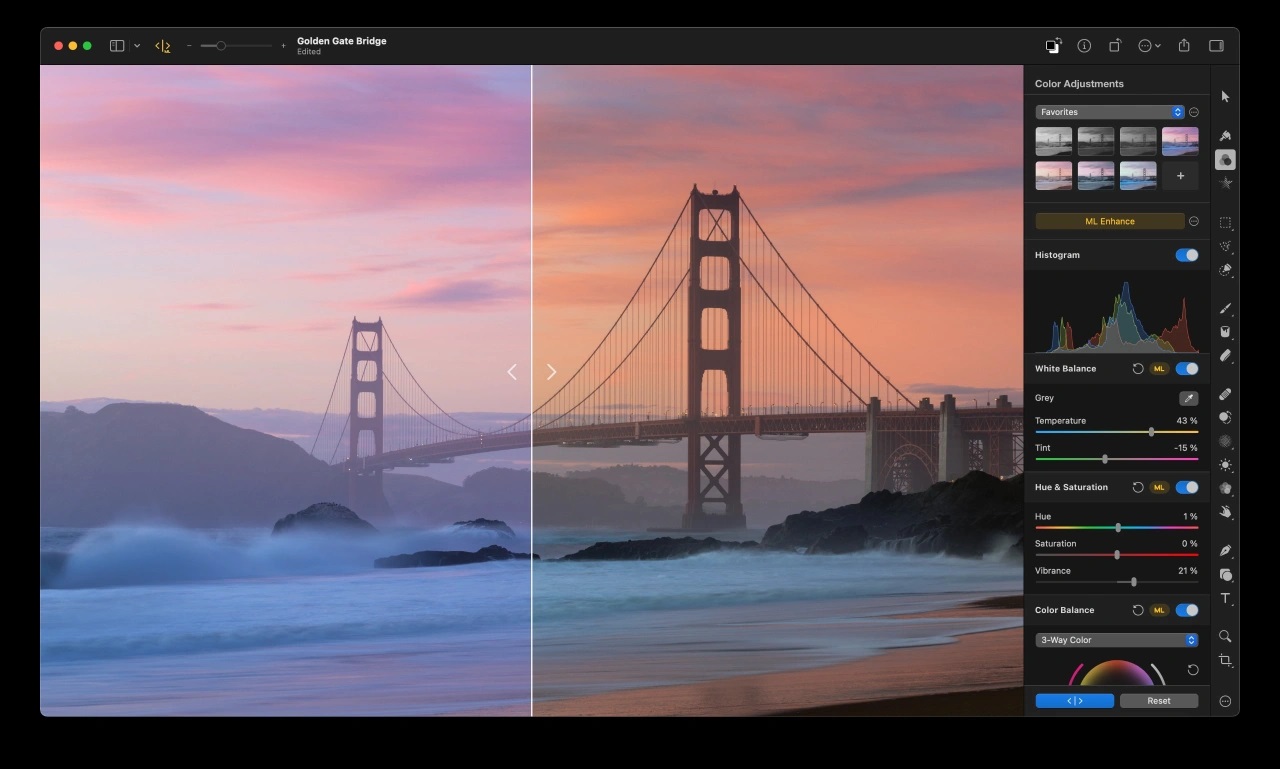
Compatibility: Mac
Overall Rating: 6/10
Beginner-Friendly Rating: 8/10
Key Features
- Templates
- Photo effects
Pixelmator is a macOS photo editing and digital painting program. This means you may use the software to modify color tones, transform photographs, and perform other image modifications. It's a bitmap software with no vector graphics capabilities.
Pros
- Simple interface
- Variety of effects beyond image adjustment
Cons
- Non-destructive effects
- Lacks design tools such as CMYK or RAW support
11. Affinity Photo - Best for Intermediate Designers
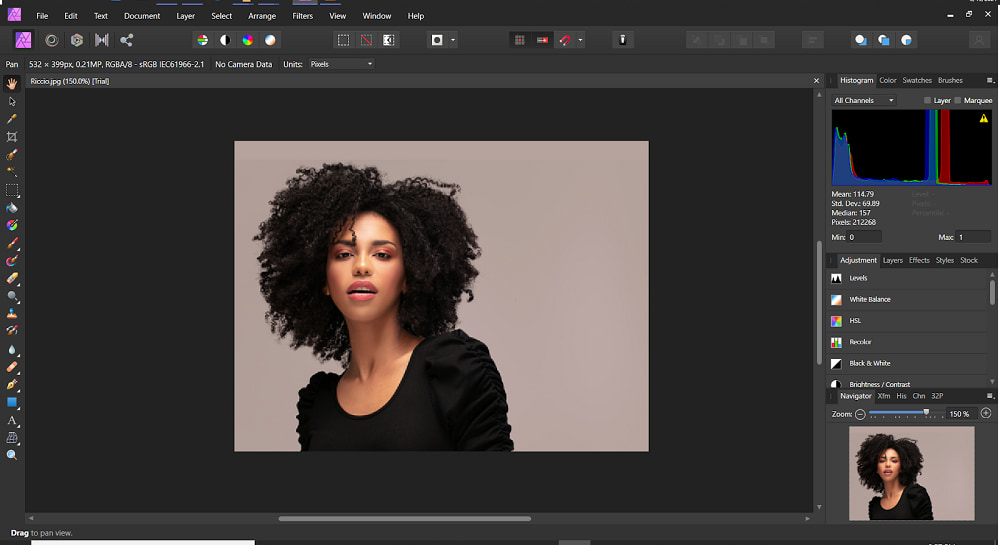
Compatibility: Windows, Mac
Overall Rating: 6/10
Beginner-Friendly Rating: 6/10
Key Features
- Panorama stitching
- Unlimited layer
- Stunning HDR
Because of its speed, power, and precision, Affinity Photo has quickly become a top choice for photographers and creatives worldwide. Ultra-smooth brush engine and sophisticated dynamics of Affinity Photo provide the most fluid and realistic painting experience possible.
Pros
- Massive image support
- Great UI layout and time-saving tools
Cons
- No auto trace
- Lacks import and photo management tools
Best Aesthetic Pictures Software Comparison Chart
| Software | OS | Beginner-friendly | Photo Management | Layer Editing | Stock Content | Download |
|---|---|---|---|---|---|---|
| PhotoDirector | Windows, Mac | Yes | Yes | Yes | Yes | Download from the App Store for iOS and Android. |
| Photoshop | Windows, Mac | No | No | Yes | Additional Cost | Download |
| Lightroom | Windows, Mac | Yes | Yes | No | Additional Cost | Download |
| GIMP | Windows, Mac, Linux | No | No | Yes | No | Download |
| DxO PhotoLab | Windows, Mac | Yes | Yes | No | No | Download |
| Luminar Neo | Windows, Mac | Yes | No | No | No | Download |
| PhotoPad | Windows, Mac | Yes | Yes | Yes | No | Download |
| ON1 Photo RAW | Windows, Mac | No | Yes | Yes | No | Download |
| Exposure X7 | Windows, Mac | Yes | Yes | Yes | No | Download |
| Pixelmator Pro | Mac | Yes | Yes | No | Yes | Download |
| Affinity Photo | Windows, Mac | No | Yes | No | No | Download |
How to Edit With the Aesthetic Pictures Software
With PhotoDirector, you can rapidly modify your photographs by adjusting, retouching, adding effects and even layer editing.
- Import your pictures into the PhotoDirector Library.
- Open an image you want to edit in the Adjustment tab.
- Open your image in Guided.
- For more advanced users, click on Edit.
- Once you are done editing save your image via File and Save as…
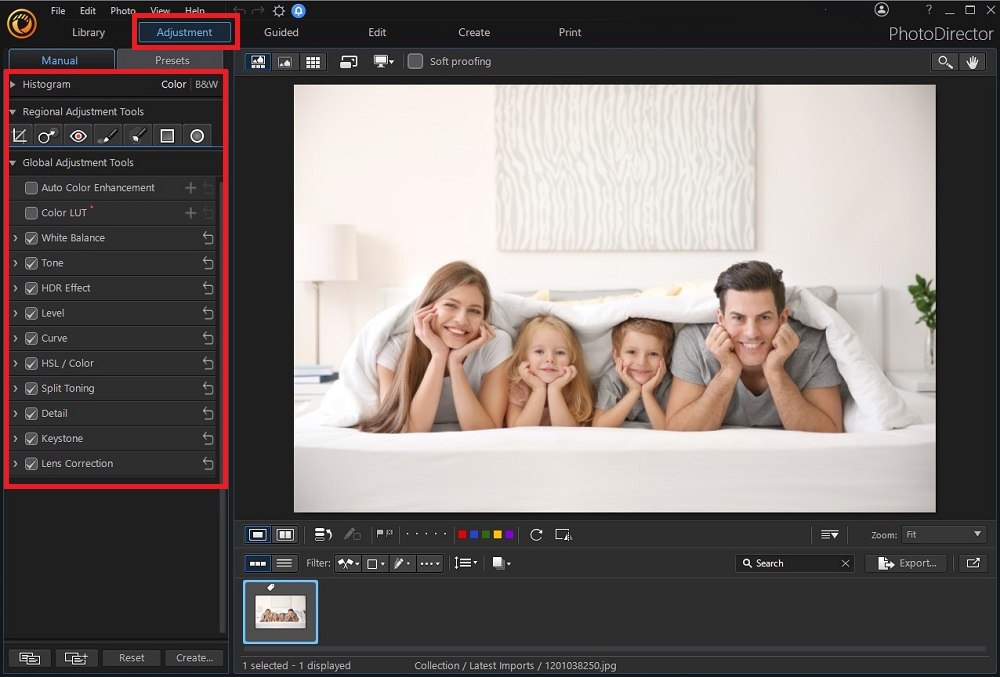
Here you use Regional Adjustment Tools like crop or Global Adjustment Tools to improve the overall look of your image. Or use Presets to change the look of your image in one click.
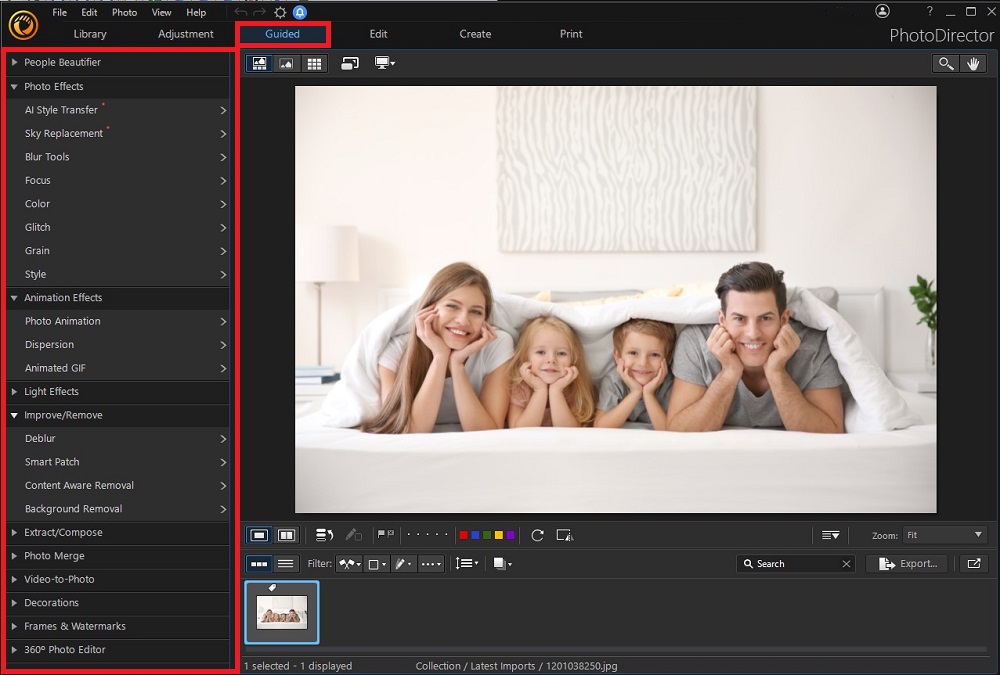
Here there are editing modules to walk you through eye-catching edits. From beauty touch-ups to photo animations. Simply find an effect or tool and open it. You will then be walked through how to use it via the UI within a few easy steps.
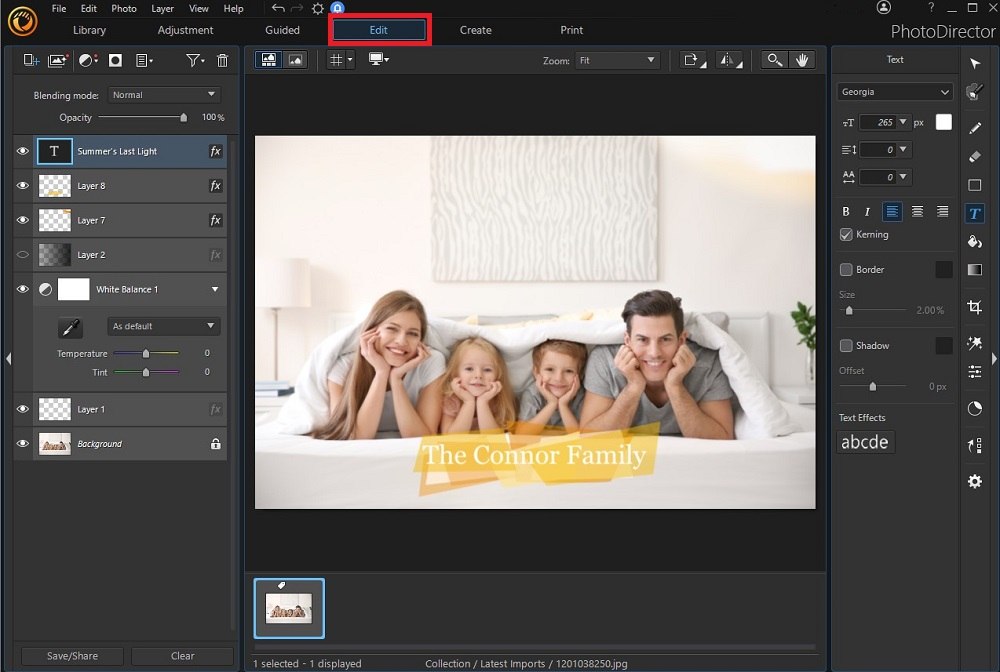
Here you can use advanced layer editing to turn your photos into aesthetic pictures. You can access both adjustment tools and guided features via the toolbar on the right.
How to Download Stock from the Best Aesthetic Pictures Software
You can quickly download stock content via PhotoDirector from Shutterstock and iStock.
- Under the Library tab, open Stock Photos.
- Search and browser for a royalty-free image you would like to use.
- You can select as many as you like to download all at once.
- When you have made your selection, simply click Download, and the images will appear in the PhotoDirector Library.
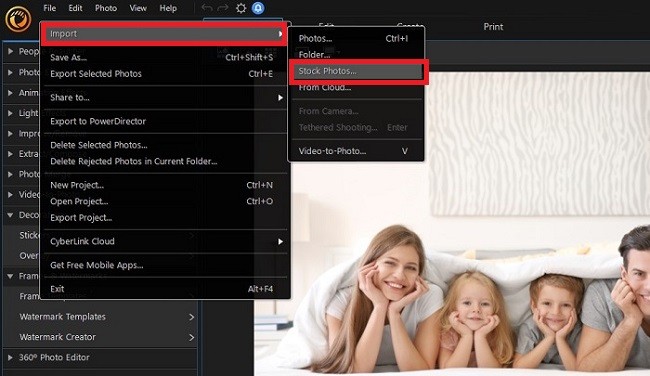
Download the Best Aesthetic Pictures Software for Free
If you are in need of aesthetic pictures there isn’t a better solution for helping download or create your own than PhotoDirector. It is an all-in-one photo organizer and editor with built-in stock libraries with millions of images for you to choose from. No matter if you are an influencer, marketer, or just someone who loves creating aesthetic pictures you can’t go wrong with it.
Download PhotoDirector now for free to see what you can create.
Aesthetic Pictures FAQ
Using asthenic backgrounds, themes, textures, graininess, vintage, or color filters.
Aesthetic means to be concerned with beauty.
Aesthetically means in a way that gives pleasure through beauty.
Fashion evolves over time, and one trend that has not been ignored this season is 'aesthetic' style. This new movement's foundation is based on aesthetics, which means that it considers the nature of beauty, art, and a taste for all that is attractive to look at.
Cottagecore, Light Academia, Dark Academia, Soft girl, Artist, and Grunge are some types of aesthetics.
Aesthetic beauty refers to the quality, beauty, or art of something and people's admiration of beautiful things.
Your aesthetic can be found by defining yourself, finding inspiration, creating a mood board, curating content, and presenting it digitally or in real life.
PhotoDirector is a photo editing program that includes various tools for enhancing your photo's quality and providing an aesthetic value. It is an excellent program for both novices and pros to help find their own aesthetic.

The Cyberlink Editorial Team creates in-depth articles on video editing, multimedia innovation, and AI-powered creative tools. Our mission is to provide practical, easy-to-follow tutorials across video and photo editing, while showcasing AI features, product insights, and industry trends that empower creators around the world.