10 Best AI Photo Editors in 2026 - Tested & Reviewed

Welcome to the era of artificial intelligence, where even photo editing has become smarter, faster, and more intuitive. Gone are the days of laborious manual adjustments and steep learning curves of complex software.
Today's AI photo editors are designed to help you enhance your images effortlessly with stunning results. Whether you're a professional photographer seeking precision or a hobbyist looking to edit photos with AI for convenience, there's an AI tool out there ready to cater to your AI photo editing needs.
In this article, we're going to delve into the best AI photo editors on the market, dissecting their features, weighing their pros and cons, and guiding you toward the perfect tool to elevate your photographic creations.
- Snapshot of Our Top 3 AI Photo Editors
- 10 Best AI Photo Editors in 2026 - Tested & Reviewed
- How to Choose the Best AI Photo Editor
- How We Test the Best AI Photo Editors
- Best AI Photo Editors Comparison Chart
- What is the Best AI Photo Editor?
- Best AI Photo Editors FAQ
Snapshot of Our Top 3 AI Photo Editors

1. PhotoDirector - Best Overall
This comprehensive tool offers the perfect blend of professional features and intuitive design, suitable for both amateurs and experts. With AI photo editing tools like object removal, sky replacement, and facial recognition, it easily takes the top spot. Detailed Review >

2. MyEdit - Best Online AI Photo Editor
Simple, fast, and extremely accurate, this is the best AI photo editor available online. It is packed with AI photo editing tools for generating new content or enhancing your photos. Detailed Review >

3. Promeo - Best AI Product Shots
The best AI photo editor for marketing your products, business, or brand. Generate a custom ad or ecommerce template using AI, or choose from thousands of professionally-designed pre-made options. Detailed Review >
10 Best AI Photo Editors in 2026 - Tested & Reviewed
- PhotoDirector Essential
- MyEdit
- Promeo
- Pixlr
- Fotor
- Luminar Neo
- Adobe Photoshop
- Topaz Photo AI
- Canva
- inPixio
1. PhotoDirector - Best for users of any skill level who want the perfect mix of user-friendliness and advanced features
Pros
- Powerful AI-driven tools that simplify complex editing tasks
- Easy to use interface, even for beginners
- Integrates with cloud storage and sharing options
Cons
- Some advanced features are only available in the premium version
Key Features:
- Transform your photos into artwork with AI Style Effects
- Easily change the sky in your photos with AI-powered Sky Replacement
- Sharpen images using AI Deblur and AI Denoise
- Enhance your portraits using intelligent Body and Face retouching tools
Compatibility: Windows, Mac
PCWorld Rating: 4.5/5
AI Photo Editing: 5/5
Price: Free
*Premium subscription is available for $39.99/month
PhotoDirector is the best AI photo editor, combining user-friendly design with professional-grade tools. It simplifies editing for beginners while offering advanced features for experienced users.
Its impressive AI tools include generative AI for creating images and backgrounds from text, one-click enhancements, AI cartoon effects, precise background and object removals, and extensive portrait retouching options like wrinkle and blemish removal and body shaping. New features like AI People and Product Background tools allow automatic background removal and unique, AI-generated backgrounds tailored to your needs.
With its constantly updated features and versatile interface, PhotoDirector stands out as the top choice for AI photo editing.
2. MyEdit - Best for users who want a quick and easy online tool for AI photo editing
Pros
- You can edit images with AI every day for free, with 3 free daily credits that do not max out
- Tons of AI-powered tools, including enhancements and AI-generated content
- Accurate, high-quality results in seconds
Cons
- Some tools in the free version will be watermarked
Key Features:
- Accurately remove backgrounds and objects with one click
- Sharpen images with AI-powered Denoise and Deblur
- Transform your selfies into cartoons or anime for a unique profile pic
- Produce AI-generated images, scenes, and outfits
Compatibility: Web Browser
Outside Reviewer Rating: No outside reviews are available at this time
AI Photo Editing: 5/5
Price: Free
*Premium subscriptions available for $7.00/month for Image and $7.00/month for Image Pro
MyEdit is an advanced online AI photo editor that stands out for its unique tools, such as the AI Outfit Generator, AI Scenes, and AI Room for interior design makeovers—features not commonly found in other AI editors. It also offers AI Headshot and AI Avatar generators, allowing users to create professional profile pictures or get creative with cartoon-style avatars and fantastical themes.
The platform is quick and easy to use, with basic editing features like crop, flip, rotate, and resize. All tools are available for free, with a daily usage limit for each feature.
We were impressed by the high-quality results, especially considering the speed at which they are produced. MyEdit AI capabilities rival professional-grade editors but at a more affordable price with zero learning curve. This makes it a great choice for both beginners and advanced users looking to edit photos or generate high-quality AI content.
3. Promeo - Best for creating product shots with AI for online selling
Pros
- Millions of royalty-free stock images and videos are available in the free plan
- New professionally-designed templates are added daily
- Accurate, high-quality background removal
Cons
- Not yet available for Mac users
Key Features:
- Change the mood with one click using color LUTs
- Add movement to posts and ads with motion titles and animated stickers
- Fine-tune images with AI enhancements
- Generate the perfect product background via a text prompt
Compatibility: Windows
App Store Rating: 4.9/5
AI Photo Editing: 5/5
Price: Free
*Premium subscription available for $34.99/month
Promeo is an easy-to-use AI photo editor designed for creating high-quality product shots for ads and ecommerce. It offers a wide selection of AI-generated backgrounds and templates, allowing you to create the perfect backdrop by entering a text prompt or choosing from thousands of pre-made options. You can upload product images, generate backgrounds with AI, or browse over 1 million stock images.
Once you've crafted your ideal background, Promeo lets you apply it to multiple products for brand consistency. It also includes video templates with background music, motion graphic titles, and animated stickers. Key AI tools include Background Remover, Object Remover, and Image Enhancer.
Promeo stands out for its ability to generate custom marketing content, mixing stock, AI-generated, or uploaded images. This makes it ideal for creating cohesive promotional material across both static and dynamic formats.
4. Pixlr - Best for turning AI-generated images into graphic designs
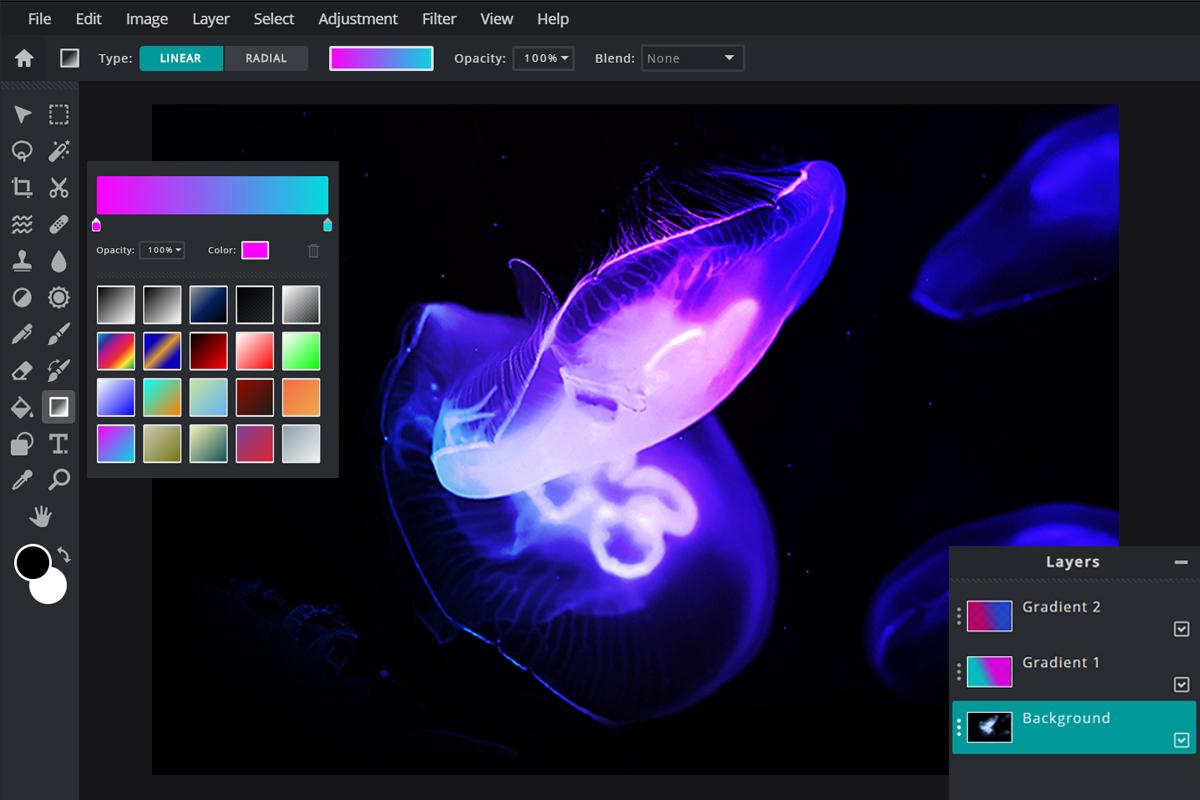
Pros
- Robust free version and affordable paid options
- Easy-to-use, with separate interfaces for AI tools and more comprehensive editing features
- Photo editor, image generator, and graphic design tool
Cons
- New generative-AI features are not yet at the quality of more established software
- Does not support HEIC images from iPhones
Key Features:
- Remove backgrounds of up to 50 images at once to showcase products or people
- Use the AI Object Remover to get rid of distractions in your photos
- Generate AI images and backgrounds from prompts
Compatibility: Web Browser
G2 Rating: 4.4/5
AI Photo Editing: 4.5/5
Price: Free
*Premium subscriptions available for $0.99/month for Plus, $4.90/month for Premium, and $9.91/month for Teams
Pixlr is an excellent AI photo editor for beginners, offering separate interfaces for AI editing, advanced editing, and pre-made templates.You can upload or generate images, then use a full suite of AI tools like background and object removal, Super Scale, and Super Sharp to enhance focus and quality.
Generative features include tools like Generative Expand, AI Face Swap, and AI Backdrop, which allows you to replace backgrounds using a text prompt. These tools enable creative edits and are especially useful for creating professional-looking content quickly.
Pixlr has added numerous new AI features recently, though its image generator is still catching up to top competitors. It remains an affordable option, with solid features available for free, but it lacks HEIC support, and free AI credits don't reload daily.
5. Fotor - Best for using artistic filters to create unique profile pics and avatars
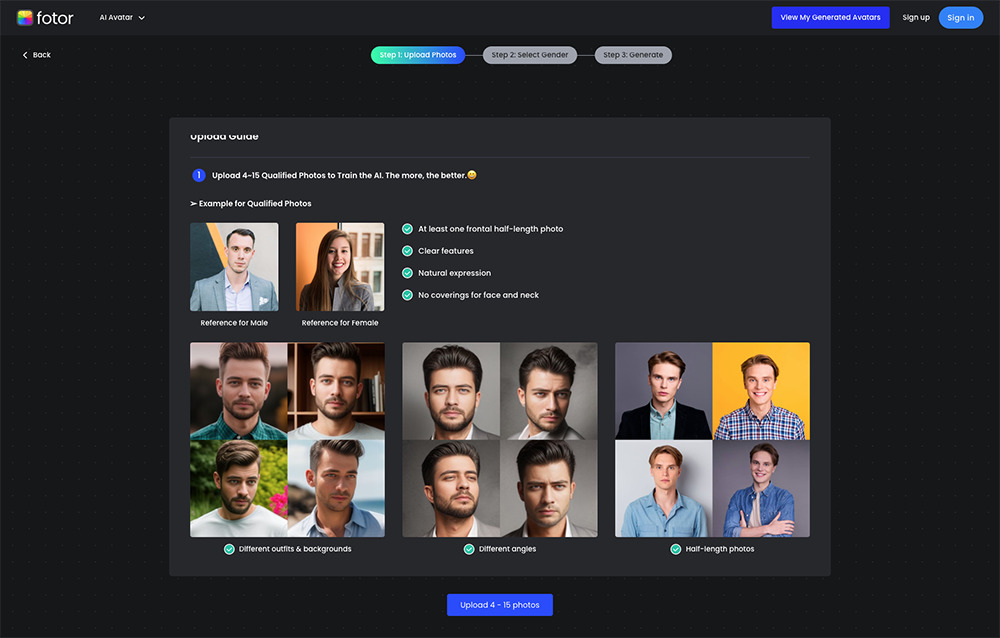
Pros
- A large selection of AI tools
- Effortless to use for any skill level
Cons
- Uses a lot of computer resources, causing lag and freezing
- Generative AI credits do not reload in the free version
Key Features:
- Automatically remove backgrounds and replace or leave transparent
- Generate unique AI content from prompts, including images, faces, art, and avatars
- Use AI artistic filters to turn your photos into a painting, cartoon, or sketch
Compatibility: Windows, Mac, Web Browser
G2 Rating: 4.2/5
AI Photo Editing: 4.5/5
Price: Free
*Premium subscriptions are available for $3.33/month for Pro and $7.49/month for Pro+
Fotor is a standout AI photo editor known for its artistic filters, allowing users to transform headshots into various styles like baby, Barbie, Disney princess, or anime. You can also use text-to-image tools to create custom effects or try the AI Headshot feature for AI-generated profile pictures based on chosen styles.
Fotor offers a variety of generative AI tools, including the AI Replace tool with generative fill, where you can highlight a subject to replace and use a text prompt to define the new element. Additionally, Fotor provides AI-powered features like skin retouch, background and object removal, image enhancer, and enlarger.
While Fotor matches PhotoDirector in the number of AI and editing tools, it struggles with stability, especially in the free online version, where ads can cause lag and disrupt editing. For a smoother experience, we recommend MyEdit, a fast and lightweight AI photo editor.
6. Luminar Neo - Best for serious photographers who want an AI-integrated workflow for high-quality image enhancements
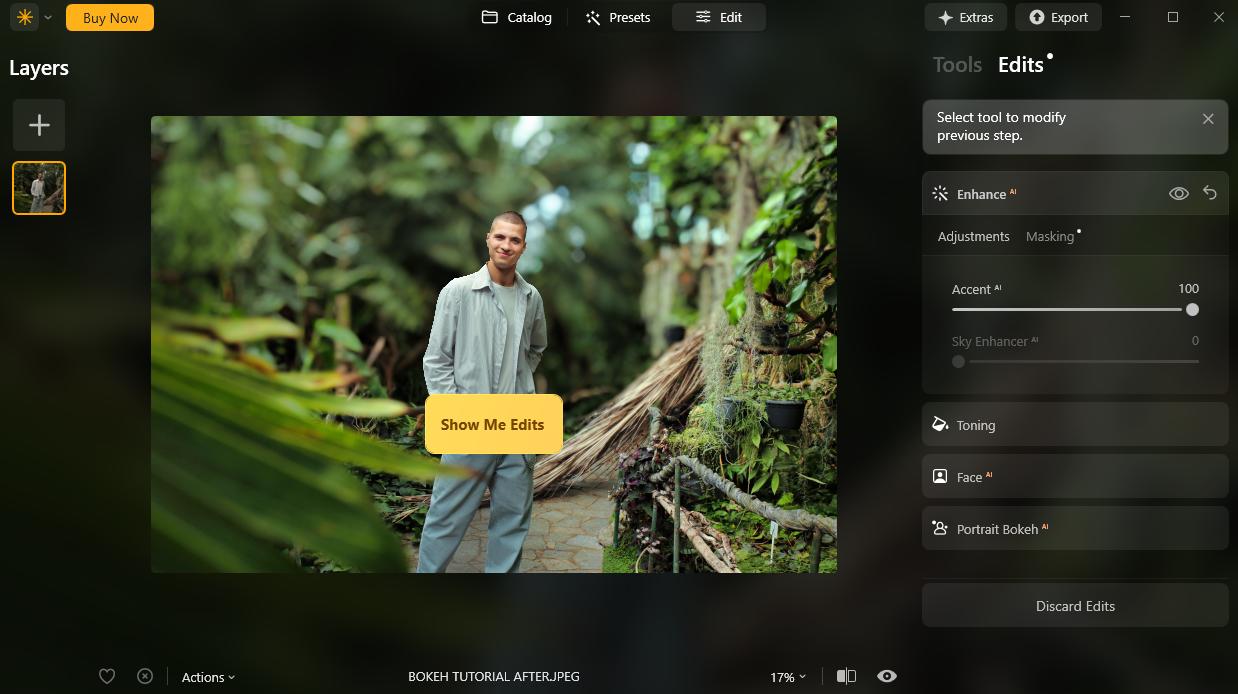
Pros
- Deep integration of AI across the entire application
- Designed for photographers with a lot of control over effects application
Cons
- Quite expensive for a standalone photo-focused app
- Does not include AI image organization features
Key Features:
- Replace dull or blown-out skies with AI Sky Replacement
- Enhance portraits automatically with AI Face and Skin adjustments
- Add captivating lighting effects and neon elements to refine images
Compatibility: Windows, Mac
PCMag Rating: 4/5
AI Photo Editing: 4.5/5
Price: $11.95/month, $79/year, or $119 for 2 years
Luminar Neo stands out for its deep AI integration, offering easy-to-use photo editing tools with advanced customization options. Key AI features include Enhance AI, Relight AI, and Sky AI, along with extensions like Noiseless AI, Magic Light AI, and Supersharp AI. These tools are complemented by masking brushes and adjustment sliders for more control.
Recently, the software added generative AI tools such as Gen Erase, Gen Expand, and Gen Swap, allowing users to alter images with masks, generative fill, or text prompts. The Atmosphere AI tool, which adds elements like Fog or Smoke, is a unique feature, along with AI portrait tools for Face, Skin, and Body adjustments.
However, Luminar Neo lacks AI photo management tools like keyword tagging and facial recognition, making it more suitable for creative edits rather than organizing large photo libraries. Professionals may need additional software for photo management.
7. Adobe Photoshop - Best for professional photographers, graphic designers, and artists who require advanced tools and granular control
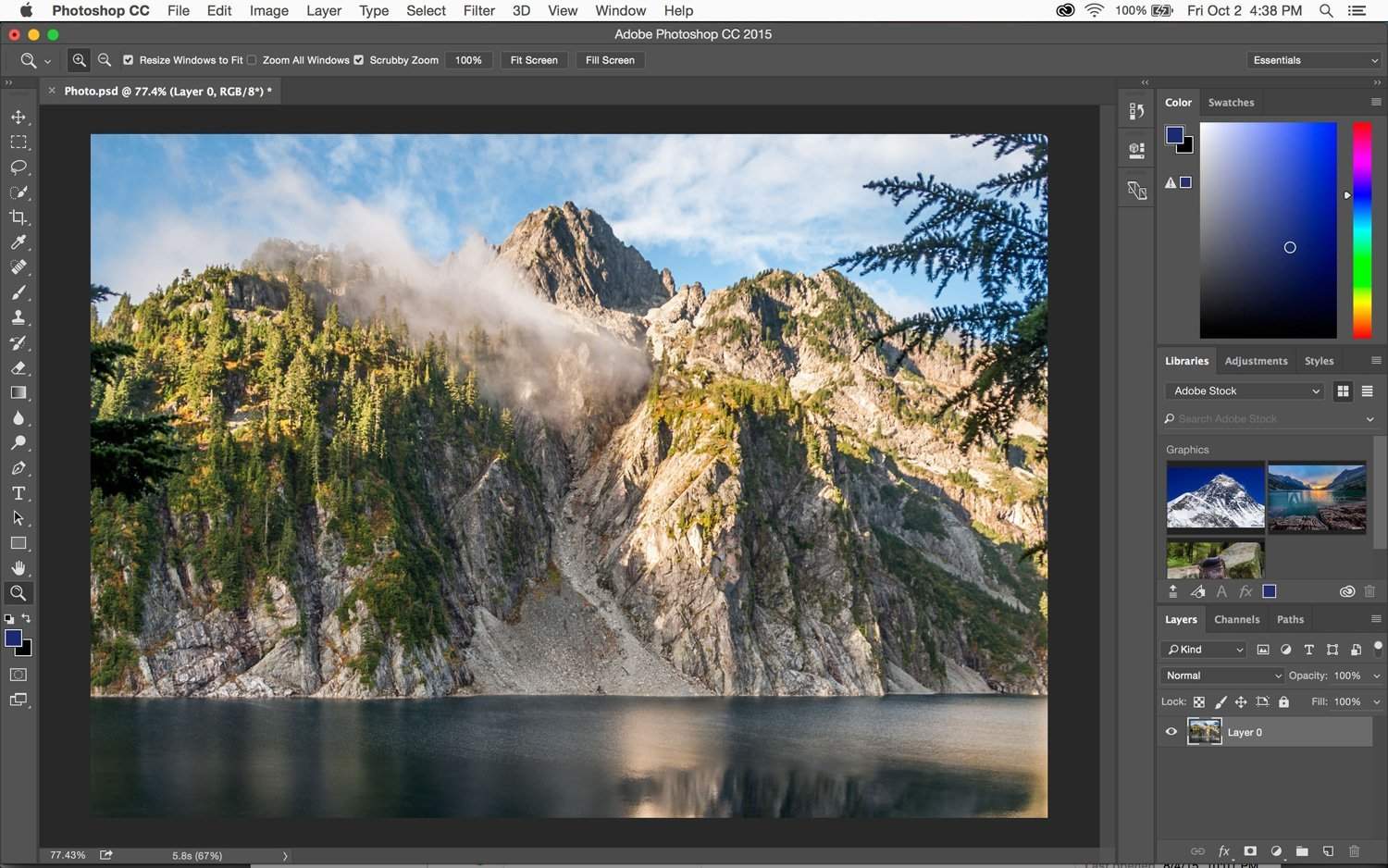
Pros
- Rich and advanced AI-powered tools unmatched by most competitors
- Offers precise and detailed editing control
Cons
- Steep learning curve for beginners
- More expensive than most AI image editors
Key Features:
- Adjust facial expressions, color palette, and remove artifacts with advanced AI Neural Filters
- Streamline the process of isolating subjects in photos with Automatic Subject Selection
- Add, remove, or extend content using Generative Fill and Generative Expand
Compatibility: Windows, Mac
Creative Bloq Rating: 4/5
AI Photo Editing: 4.5/5
Price: $22.99/month
With its decades-long reputation as the industry standard, Adobe Photoshop recent AI tools enhance its already powerful capabilities. The AI image generator allows you to add elements to photos using text prompts, making it easy to craft the perfect image by adding or adjusting details multiple times. Photoshop also excels in creating stunning composites, replacing skies, removing backgrounds, and colorizing black-and-white images.
Photoshop’s AI tools are ideal for professionals seeking advanced photo editing features. While it offers extensive pro-level tools, we rank it behind Luminar Neo, which is more beginner-friendly and affordable.
8. Topaz Photo AI - Best for removing noise/grain and upscaling images for print

Pros
- Most tools are automatic and very easy to use
- Impressive camera and lens support
Cons
- No automatic tools to fix white balance or over/under exposure
- Automatic masking is inaccurate, and mask refining tools are tedious
- Feature set is limited
Key Features:
- Enhance low-resolution or blurry faces with Face Recovery AI
- Correct common lens distortions
- Employ Autopilot to make adjustments based on attributes and save valuable time
Compatibility: Windows, Mac
TechRadar Rating: 4/5
AI Photo Editing: 4.5/5
Price: $199
Topaz Photo AI is one of the best AI photo editors for enhancing image resolution. Its AI algorithm restores details and fills in missing pixels, making it ideal for enlarging images for printing or cropping closely. It also improves blurry or grainy faces, adding realistic details where needed.
The Autopilot feature automatically adjusts settings based on subject, noise, and blur levels, streamlining the editing process. Additionally, the Fix Lighting tool, still in BETA, helps produce more realistic colors in washed-out images, further improving your photos.
Topaz Photo AI is perfect for professionals, especially wildlife photographers or anyone capturing distant or moving subjects. It excels in image resolution enhancement, making it a great plug-in for other photo editors. However, it is less suitable as a stand-alone editor and is priced higher due to the need for additional software.
9. Canva - Best for non-professionals, social media managers, and businesses that need quick and stunning designs
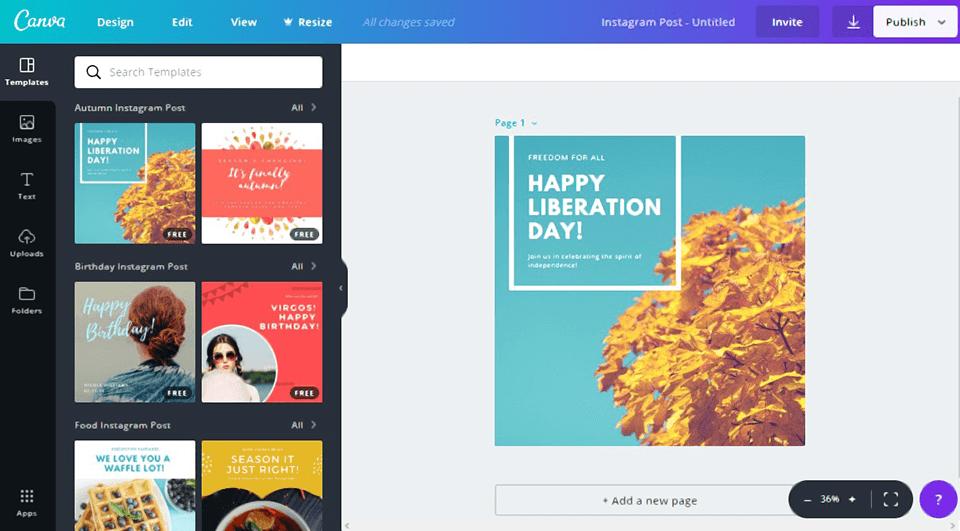
Pros
- A massive library of design templates and graphics
- AI features make design creation easier and faster
Cons
- Image editing tools are not as robust as in dedicated apps
Key Features:
- Automatically generate design templates with Magic Design
- Create unique design elements from text with the Generative AI tool
- Quickly remove unwanted objects from images with Magic Eraser
Compatibility: Windows, Mac, Web Browser
PCMag Rating: 4.5/5
AI Photo Editing: 4/5
Price: Free
*Premium subscription available for $119.99/year
Canva combines design and photo editing with AI features that make it easy for anyone to create stunning designs. It offers thousands of editable templates for various design needs, from YouTube thumbnails to wedding invitations, allowing full customization.
The new Magic Studio houses all of Canva’s AI tools, such as Magic Design for generating templates from text, Magic Resize, Magic Animate, and Magic Morph. Our favorite feature is Magic Grab, which allows you to make any element in a photo editable, just like a design template.
Canva is ideal for users who prioritize design and templates with simple photo editing.
10. inPixio - Best for automatic transparent backgrounds

Pros
- Very user-friendly for beginners
- 100s of creative elements including templates, graphics, text, and collage grids
Cons
- Users complain the advertising is misleading - many thought they were purchasing outright, not paying per year
- Users complain the advertising is misleading
- Difficult to get a refund from customer support
Key Features:
- Change the look of your images with 100+ filters and effects
- Replace skies and backgrounds
- Bring out the best in your photos with AI photo enhancement
Compatibility: Windows
Capterra Rating: 3.9/5
AI Photo Editing: 3.5/5
Price: Free
*Premium subscriptions available for $29.99/year for Standard, $39.99/year for Pro, and $59.99/year for Ultimate
inPixio is an AI photo editor known for its background and object removal, as well as sky replacement features. It’s perfect for beginners who want to easily eliminate distractions or create transparent PNGs for product mock-ups or design projects.
The software also offers AI Auto Correct for quick enhancements, along with creative tools like Bokeh effects, 50+ textures, 30+ frames, and over 100 filters.
Most users enjoy using inPixio for its background and object removal tools. However, many have reported frustrations with the software’s simplicity and confusion over its subscription model, as the yearly plan is not prominently displayed on the website.
How to Choose the Best AI Photo Editor
- Assess Your Needs: Professionals may prefer advanced tools like Adobe Photoshop, while beginners or casual users might opt for user-friendly options like PhotoDirector or MyEdit.
- AI Features:Look for robust AI capabilities, such as object removal, background editing, and face retouching, to streamline your editing tasks.
- Pricing: Balance your budget with the software's features—free versions offer basic tools, while subscriptions unlock advanced functionalities.
- Compatibility: Ensure the software works with your device and operating system. Web-based editors offer cross-device accessibility, while others require installation.
- Usability: Choose software with an intuitive interface for a smooth user experience, regardless of your skill level.
How We Test the Best AI Photo Editors
- Product Selection: We shortlist editors with at least two AI tools, positive reviews, and desktop compatibility (Windows/Mac or web-based).
- AI Tool Evaluation: Using identical images, we test and compare AI features based on quality and tool variety to assign an “AI Photo Editing” score.
- Overall Assessment: Non-AI features, like editing tools, format support, usability, and interface, are analyzed to refine rankings.
- External Reviews: User and expert reviews are studied to identify common pros/cons and validate our findings for unbiased results.
Best AI Photo Editors Comparison Chart
| Product | Best For | Notable Feature | Price | Link |
|---|---|---|---|---|
| PhotoDirector | Users of any skill level who want the perfect mix of user-friendliness and advanced features | AI-generated backgrounds for People and Products | Free; Premium: $39.99/month | Free Download |
| MyEdit | Users who want a quick and easy online tool for AI photo editing | Generate a selection of new looks for yourself with AI Outfits, Ai Headshots and AI Avatar | Free; Image: $7.00/month Image + Pro: $7.00/month | Try for Free |
| Promeo | Creating product shots with AI for online selling | Video templates and animated elements for eye-catching posts | Free; Premium: $34.99/month | Free Download |
| Pixlr | Turning AI-generated images into graphic designs | Move your head onto another body with AI Face Swap | Free; Plus: $0.99/month Premium: $4.90/month Teams: $9.91/month | Try Free Online |
| Fotor | Using artistic filters to create unique profile pics and avatars | Erase part of an image and replace it using a text prompt | Free; Pro: $3.33/month Pro+: $7.49/month | Try Free Online |
| Luminar Neo | Serious photographers who want an AI-integrated workflow for high-quality image enhancements | AI portrait enhancements for Face, Skin, and body | $11.95/month, $79/year, or $119/2 years | Download |
| Adobe Photoshop | Professional photographers, graphic designers, and artists who require advanced tools and granular control | Make composites from bits and pieces of multiple images | $22.99/month | Download |
| Topaz Photo AI | Removing noise/grain and upscaling images for print | Face Recovery AI restores remarkable detail to blurry or low-res portraits | $199 | Download |
| Canva | Non-professionals, social media managers, and businesses that need quick and stunning designs | Magic Grab turns any part of your photo into an editable design asset | Free; Pro: $119.99/year | Try Free Online |
| inPixio | Automatic transparent backgrounds | Remove objects with precision to eliminate distractions | Free; Standard: $29.99/year Pro: $39.99/year Ultimate: $59.99/year | Download |
What is the Best AI Photo Editor?
It's your moment to tap into the world of PhotoDirector, the best AI photo editor. Perfect for professionals in graphic design, social media mavens, or novices eager to explore creativity, PhotoDirector offers an array of state-of-the-art features.
If you’ve longed to edit images with AI, it doesn’t get any better than PhotoDirector. It has the widest selection of tools for AI photo editing on this list, yet it doesn’t sacrifice quality, stability, affordability, or user-friendliness. It’s also the only option to include AI photo organization features.
Immerse yourself in the world of advanced photo editing capabilities, AI-driven enhancements, intuitive templates, and much more! Boost your creativity without reaching into your pocket by clicking the link below.
Best AI Photo Editors FAQ
An AI photo editor is a software that uses artificial intelligence and machine learning technologies to automate and enhance various aspects of image editing. AI photo editing can range from simple tasks like cropping and color correction to more complex tasks like object removal, sky replacement, or even generating image content.
AI photo editors use machine learning algorithms that have been trained on large datasets of images. These algorithms learn to recognize and understand different elements of an image, allowing them to perform tasks like identifying objects, altering colors, removing or adding elements, and much more.
No, which is why we like using an AI image editor like PhotoDirector for AI photo editing because it comes with manual tools so you can tweak any inaccurate results. While AI photo editors can automate many tasks and make photo editing more accessible to beginners, they may not always match the creativity and nuanced understanding of a human editor. However, they are constantly improving and can be a great tool for both professional and amateur editors.
Click the link below to download PhotoDirector and try its AI features for yourself.
It is safe to edit images with AI using a reputable AI photo editor. However, as with any software, it's crucial to ensure you're using a trusted product from a reliable source. Be sure to read any terms and conditions before uploading personal photos, as some services may have data usage policies that you're not comfortable with.
You can edit images with AI using any of the software found in this article. However, we found the best AI photo editor is PhotoDirector. Not only does it have one of the largest selections of features for AI photo editing, but the results are accurate and high-quality. It is also filled with other editing tools and design features, making it a one-stop shop for your AI photo editing and social media needs.
Download PhotoDirector by clicking the link below and start enhancing your photos with powerful one-click tools today.
PhotoDirector has an entirely free version, PhotoDirector Essential. Upon download, you can edit images with AI and all the premium features found in PhotoDirector for 30 days. Then, you can upgrade or continue using the free version for as long as you wish.
For a free AI photo editor found online, try MyEdit. MyEdit has 11 of the top trending AI photo editing tools available for free. Simply visit the site and start editing.
To edit images with AI for free on your desktop, download PhotoDirector Essential with the link below.
PhotoDirector is the best AI photo generator for your Mac or Windows PC. With PhotoDirector, you can generate realistic photos, fantastical art, and even stickers from text. And you don’t have to be an expert prompt writer to get accurate results. PhotoDirector’s generative AI technology works well for prompts that are long and descriptive or short and sweet. It is also a full photo editor, so you can edit images with AI and even add design elements to create invitations, artwork, storyboards, posts, and much more.
In a hurry? Try the online photo generator, MyEdit. It uses the same powerful AI photo editing technology found in PhotoDirector, and you can generate images for free every day with renewable credits.
Click the link below to get PhotoDirector and create stunning photos and artwork from the images in your dreams.
PhotoDirector has an AI Image Enhancer that is free for 30 days after download. We also recommend MyEdit, the online tool that allows you one free AI image enhancement per day.
Click the link below to download PhotoDirector for free and edit images with AI today.
AI images are not illegal, however, they can not receive copyright protection.
If you plan to submit AI-generated content for a contest, job interview, or other capacity, it is important to check the rules or guidelines of the institution to see if AI images are allowed.
AI images are subject to the same decency standards as other online media, so even if the image is fake, generating images of child exploitation, graphic violence, or other obscene content will result in criminal charges. Most AI image generators have safeguards in place (such as banning certain keywords) to keep the AI from being used in this way.

The Cyberlink Editorial Team creates in-depth articles on video editing, multimedia innovation, and AI-powered creative tools. Our mission is to provide practical, easy-to-follow tutorials across video and photo editing, while showcasing AI features, product insights, and industry trends that empower creators around the world.


![Best Video Merger Apps to Combine 2 or More Videos [iPhone & Android]](https://dl-file.cyberlink.com/web/content/b638/Thumbnail.jpg)

