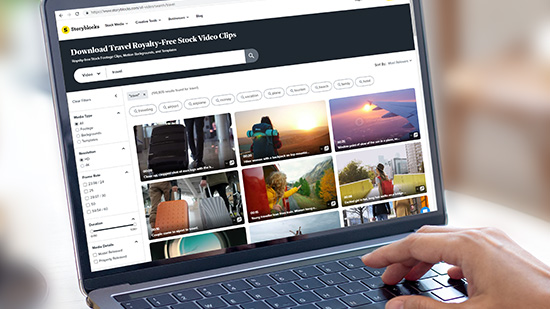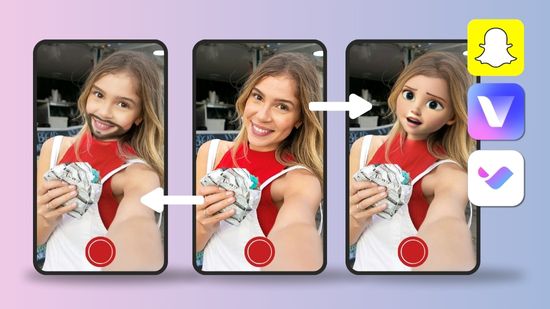The 5 Best Instagram Photo Editor Apps for Influencers

Are you an Instagram influencer—or trying to become one? One of the most important steps you can take to improve your social networks presence is to utilize a high-quality photo editing app to transform every post.
Gone are the days of posting candid, unedited photos to Instagram and expecting high engagement from your followers. Instead, Instagram users expect their feeds to be full of professional-level photography, meaning that most of the images that appear on Instagram go through extensive editing and enhancement before you see them.
Thankfully, photo editing apps make it easy to apply pro-level edits without any pre-existing editing knowledge or skill. Good editing apps for photos include presets for Instagram, automatic touch-ups, and one-click corrections that help streamline your editing process. However, with so many editing apps available for iPhones and Androids, you may have trouble narrowing down your options. To help you choose the best app with presets for Instagram, we have reviewed the five best photo editors for influencers.
Best Instagram Photo Editor
1. PhotoDirector

The best Instagram photo editors include a wide range of advanced editing features, user-friendly interfaces, and continual feature updates to the app. If you're looking for the best mobile editing app for Apple and Android, look no further than CyberLink's PhotoDirector.
PhotoDirector is an impressive editing app with all the tools and features you need to create influencer-worthy photos. This app is straightforward to use, and features a wide range of one-touch editing tools, templates for creating collages, automatic enhancements, and presets that take most of the challenge out of editing.

The app's cutting-edge one-touch Sky Replacement tool lets you swap out the sky in your photos for a sunset, galaxy, or even a surreal artistic rendering available from a curated selection, all in a few easy steps.
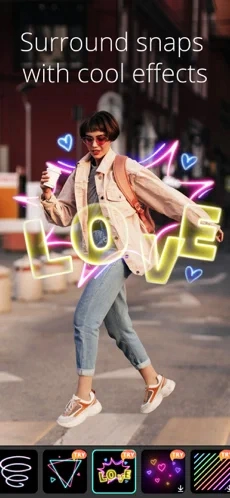
The PhotoDirector app also offers a wealth of unique AI-powered tools that allow you to apply advanced effects quickly and effortlessly. One of the app's most popular AI tools with Instagramers is the Wraparound effect. Once you've chosen a pattern from the app's collection, the tool does the rest. It analyzes your photo, applies the pattern, and animates it around a person.
Reasons to Recommend:
- Easy-to-use interface
- Wealth of one-touch and automatic features
- Professional image results
- Quick and intuitive text features
Presets for Instagram

Giving your photos that distinctive Instagram look can be challenging even for the most seasoned influencers. PhotoDirector has done the heavy lifting already and offers a comprehensive and regularly updated library of Instagram presets. Your most formidable challenge will likely be to settle on one preset amongst several appealing options.
On the picture, you can see an application of the Light Hit preset, one of PhotoDirector's most popular. It lets you add a realistic lens flare to any photo, creating the dreamy, golden-hour effect that many Instagram influencers use on outdoor images.
Adding a Light Hit is one of the easiest tricks to turn an otherwise unremarkable photo into a work of art without requiring any editing experience. A single tap is all it takes to apply this preset. And you can still fine-tune it using the intuitive sliders.
Instagram Photo Ideas
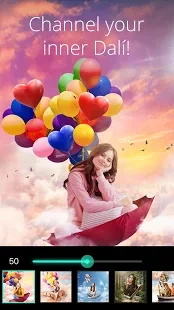
Using presets is just one of the many ways PhotoDirector can help users of all proficiency levels salvage unusable photos and make eye-catching Instagram posts out of them.
PhotoDirector's cutout tool lets you remove unwanted objects in an instant. This AI tool automatically detects the object's edges and analyzes the surrounding area to create a seamless background replacement. So don't ever let a stray object or a photo bomber ruin your otherwise perfect shot capturing all the beauty of a special moment that can't be reproduced.
PhotoDirector includes a wealth of surreal artistic effects that can turn the simplest everyday photos into works of art. These effects allow you to stage the photo subjects in all sorts of whimsical scenes, ranging from playing in a pristine forest to sharing a lifeboat with a tiger, resting in an antique birdcage, and a whole lot more—adding magic and playfulness taking your photos to the limits of your imagination.
PhotoDirector is an intuitive, impressive photo editing app that won't stop surprising you. In no time, you will find yourself taking your creativity into unchartered territory, and your Instagram feed will soon be bursting with photos that will put you at par with the most talented influencers.
2. Snapseed

Compatibility: iOS, Android
Key Features:
- Crop, rotate, and tune tools
- Color enhancement features
- Vintage and Retrolux filters
- Glamour glow effect
Snapseed is a basic photo editor that is available for iOS and Android devices.
Snapseed makes it easy to apply simple edits to your photos with a few taps. Once you import an image into the app, you can edit the color, exposure, sharpness, and ambiance, then crop and straighten the image before proceeding to the rest of the editing tools.
While Snapseed offers a wide range of editing tools, most of its features focus on enhancing the basic color and structure of the photo. If you're looking for more advanced editing options and artistic effects, including those powered by AI, you will need a more robust app like PhotoDirector.
However, Snapseed is an app worth having in your toolbox when you just want to perform basic adjustments and apply simple edits to your photos.
3. Lightroom

Compatibility: iOS, Android
Key Features:
- Color correction tools
- Crop and rotate options
- Watermark effects
- Professional presets
If you know much about photo editing, you have probably heard of Adobe Lightroom. The PC/Mac version of Lightroom is a popular professional workflow management program that photographers use to perform batch adjustments and manage entire photo libraries.
The mobile Lightroom app includes all the basic adjustment features you need to consistently retouch your photos. You can crop and rotate, adjust exposure, add highlights and shadows, and sharpen the image with easy-to-use slider tools and adjustments. In addition, you can apply these effects across the whole photo or select specific parts for more refined photo editing.
If you're a photographer, you'll appreciate that Lightroom includes easy watermark effects that allow you to tag your photos as your own before you share them.
Lightroom offers high-quality photo enhancement features, but it lacks many of the advanced editing tools you will need to create Instagram-worthy masterpieces. If you are looking for AI tools, you will need a more comprehensive app like PhotoDirector.
However, Lightroom may suit your needs if you want to apply sophisticated color correction and other image enhancements to your photos.
4. Pixlr

Compatibility: iOS, Android
Key Features:
- Photo collages
- Double-exposure effects
- Beauty tools
- Color tone overlays
- Text editor
- Style effects
Pixlr is a fun, creative photo editing app for Android and iOS. This app features numerous artistic effects to make your photos pop, along with essential editing tools like crop and rotate effects.
Some of Pixlr's most popular editing features are its Stylize tools. These tools help you create unique visual effects to overlay onto your photos, making them look like works of art. You can turn your image into a pencil sketch, watercolor painting, poster, and more using these effects.
Pixlr also includes several beauty tools to create a smooth, clean appearance on days you don't look your best. In addition, these tools produce subtle, natural-looking beauty effects to enhance your image further.
While Pixlr includes many features and tools, its overall interface is less advanced than more professional apps like PhotoDirector. Some users have complained that the app's effects look cheap and low-quality compared to other editors.
Still, if you're looking for a fun way to apply creative edits and effects to your photos, Pixlr may suit your needs well.
5. VSCO
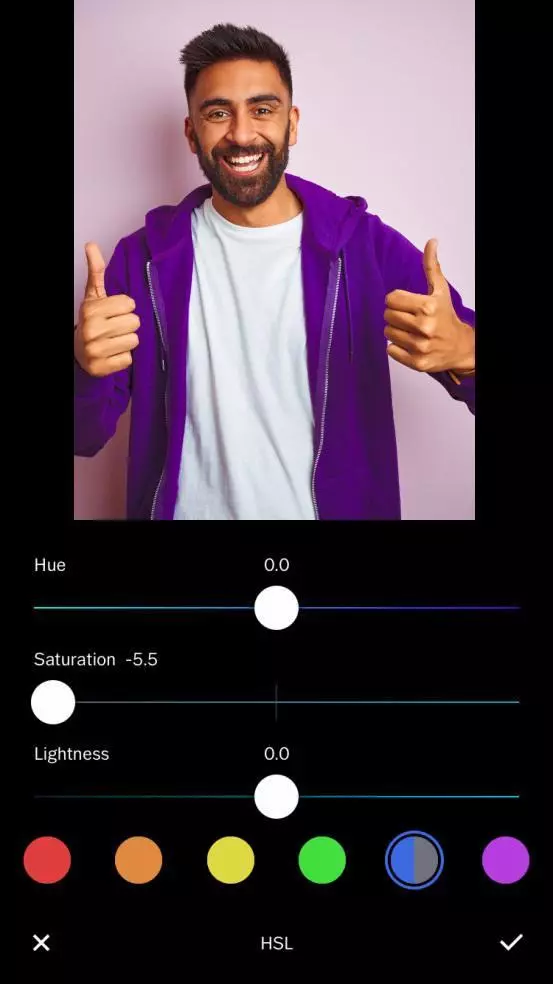
Compatibility: iOS, Android
Key Features:
- Instagram presets
- Over 200 photo filters
- Automatic photo adjustments
- Base-level editing tools
VSCO is a popular app that Instagram influencers use to apply basic edits to their photos.
VSCO's two most popular features are its image presets and color adjustments. The presets allow you to apply professionally created filters and effects to your photos, matching some of the popular color schemes on Instagram today. If you don't know where to start with your photo editing, using these presets may give you the inspiration you need.
VSCO also includes essential auto-enhancing tools. These range from skin tone adjustments to blur effects to exposure tools, giving you room for creativity as you edit.
While VSCO includes many filters and presets you may want to apply to your photo, it lacks the fun, whimsical effects you enjoy on apps like PhotoDirector. As a result, many Instagram users end up using VSCO in combination with other apps to assemble a full suite of editing options.
Get the Best Instagram Photo Editor
Photo editing apps come in all shapes and sizes, and choosing the app that suits your editing style and needs is essential to creating wow-worthy Instagram stories. The best Instagram photo editor apps include presets for Instagram, creative and fun features, and basic color correction tools.
If you're looking for an all-around excellent photo editing app, we recommend PhotoDirector. This app includes all of the basic-to-advanced features you'll need to elevate even the most basic photos without a steep learning curve.
Other editing apps, such as Snapseed, Lightroom, Pixlr, and VSCO, offer distinctive features and user-friendly interfaces. However, while these apps may be suitable for some users, they do not provide the full scope of tools and effects you will find with PhotoDirector.
Download PhotoDirector today to begin transforming your Instagram presence and posting photos like an influencer. For more tips, we also recommend the guide, How to Edit Instagram Photos Like a Pro.



![How to Add Stickers to Photos on Your Phone [2026 Complete Guide]](https://dl-file.cyberlink.com/web/content/b1370/Thumbnail.jpg)