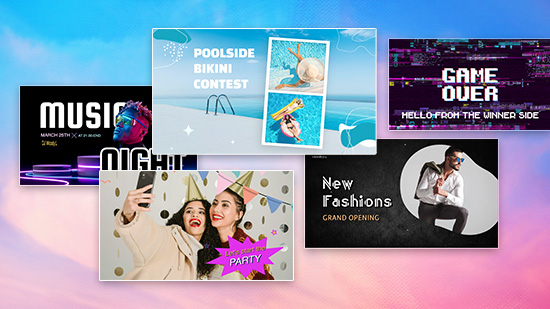5 Best Wedding Photo Editing Software
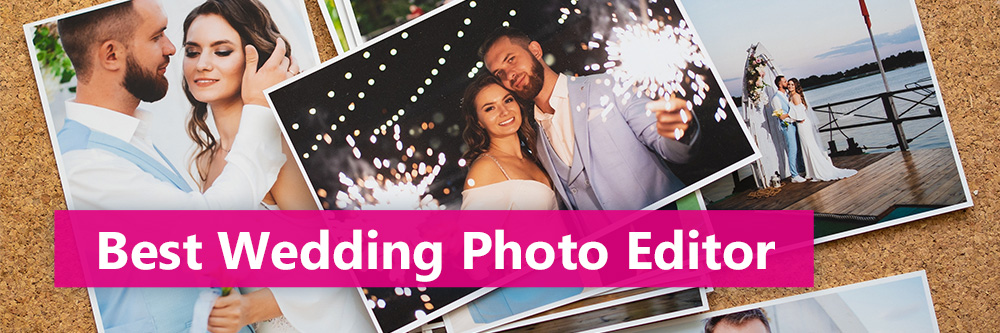
Wedding photos are the most tangible way to preserve the magic of your wedding day. That's why many couples spend thousands of dollars hiring a professional wedding photographer, but what if you could save money and edit your wedding pictures yourself with user-friendly wedding photo editing software?
Thankfully, wedding picture editing software is easy to come by. You can find lots of programs that make it easy to edit professional-looking wedding photos. The hardest part is choosing the right software for your needs.
To help you sort through the dozens of editing programs on the market, we've compiled a list of the five best wedding photo editing software options. Read on to learn more about photo editing software and editing wedding photos.
- Best Wedding Photo Editors
- Comparison Chart
- Best Wedding Photo Editing App for PC, Mac, and Mobile
- Editing Wedding Images FAQs
Best Wedding Photo Editors
1. PhotoDirector
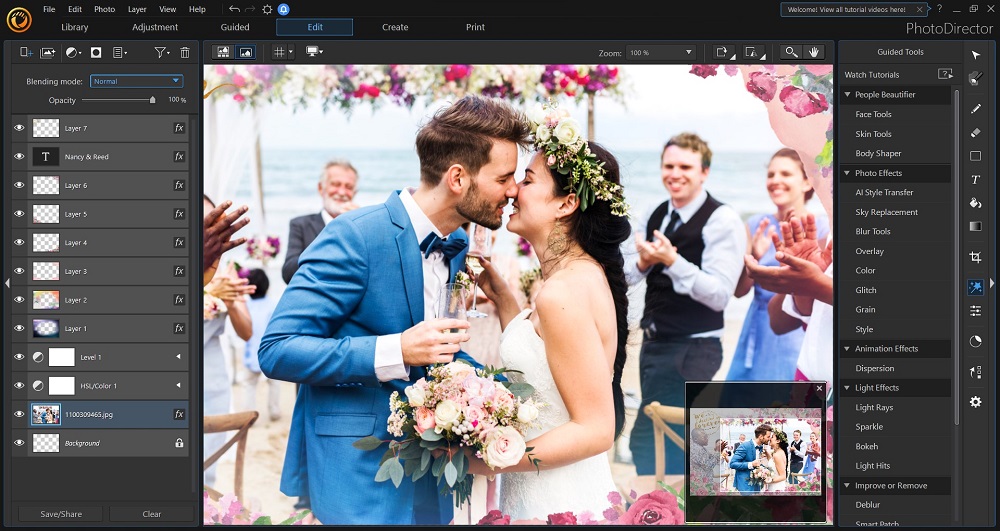
PhotoDirector is a professional-level editing program with easy-to-use tools and features ideal for beginner to advanced editors. Many editors prefer this program because it combines the essential features of Adobe Lightroom and Photoshop into one cohesive program.
This program includes numerous tools, effects, and features that can help you elevate your wedding photos with a few clicks. The program’s color correction tools, for example, make it easy to create a unified foundation on which to apply visual effects and filters.
PhotoDirector also includes an assortment of AI-powered tools that can take your editing to the next level. For instance, you can use the program's AI content-aware removal tool to remove unwanted objects or stray guests from the photos, allowing your images to focus on the happy couple.
Unlike the other software on this list, PhotoDirector includes extensive photo animation and video-to-photo tools. The face-swapping tool will ensure the wedding party all look their best. The bokeh, sky replacement, and light ray effects allow you to create eye-catching animated gifs or videos perfect for sharing on social media.
These features are just a few of the dozens of impressive effects that you can achieve with PhotoDirector.
Pros:
- Color correction and adjustment tools
- Beauty Retouching Tools
- Photo animation
- Video-to-photo tools such as face swap
- Panorama
- Multi-exposure
- Slideshow creation
- Templates
- AI sky replacement
- AI object detection
- Content-aware remove
2. Adobe Lightroom
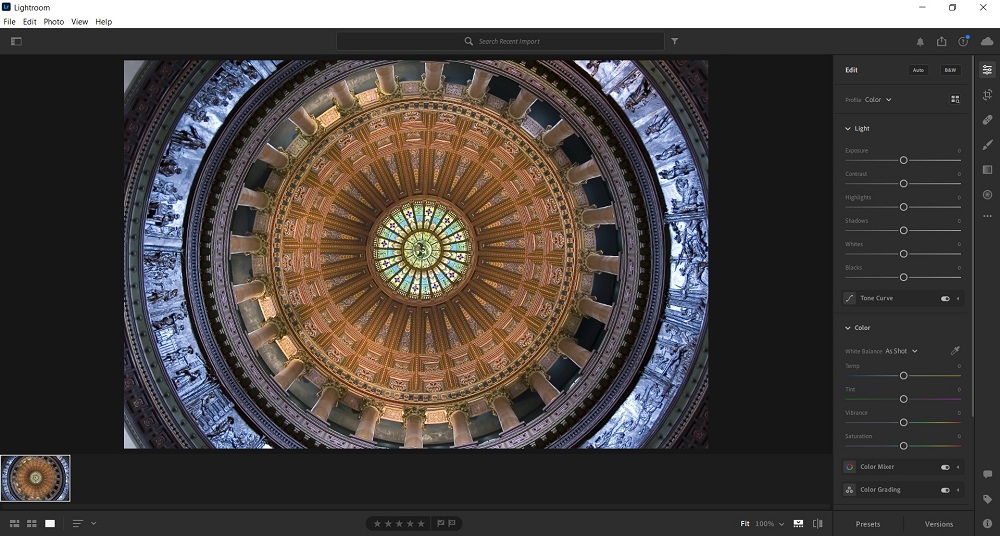
Adobe Lightroom is an editing program that helps photographers compile their photo libraries and create batch edits. If you’re looking to edit an extensive collection of wedding photos, you may find Lightroom helpful.
Lightroom includes mostly basic editing features, such as lens corrections, white balance, blurring tools, face detection, and filters. In addition, its organizational tools make it easy to sort an overwhelming number of photos into categories, and specialized tools such as face detection can simplify the sorting process.
However, for more advanced editing, you'll need to transfer your photos to another software, such as PhotoDirector.
Pros:
- Fast and efficient organization process
- User-friendly interface
- Professional filters
- Lens correction
- Face detection
3. Adobe Photoshop
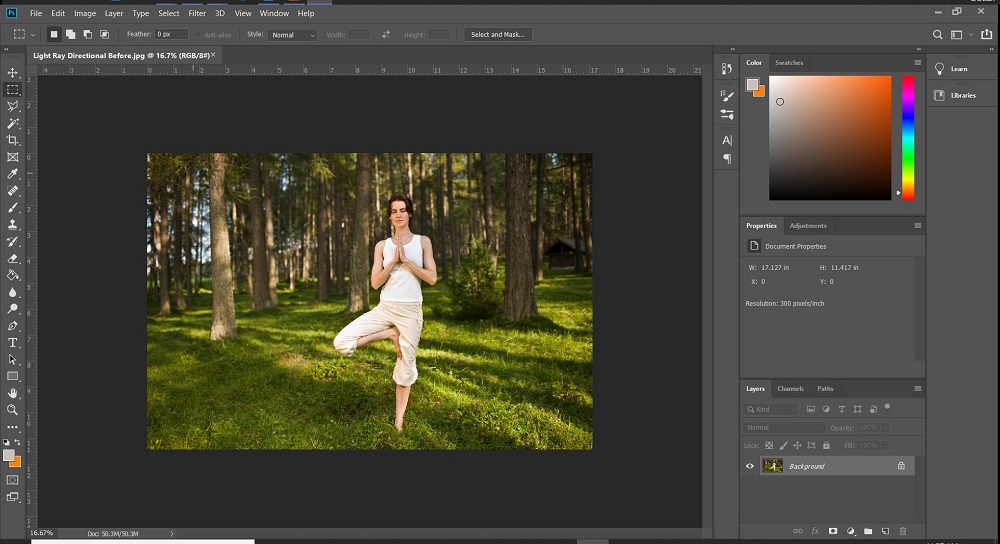
Adobe Photoshop is perhaps the best-known professional photo editing program on the market. This software includes a wide assortment of professional editing tools and features, and you can find video tutorials online to accomplish just about any effect through the program.
Many wedding photographers use Photoshop to apply touch-ups to skin tones and clothing, overlay color filters on photos, remove unwanted objects from images, and sharpen their pictures. While Photoshop does not include many organizational tools, this program will likely suit your needs well if you're looking for high-end wedding photography effects.
Pros:
- Attractive filters
- Sharpening and adjustment tools
- Beauty touch-ups
- Object removal tools
4. Capture One
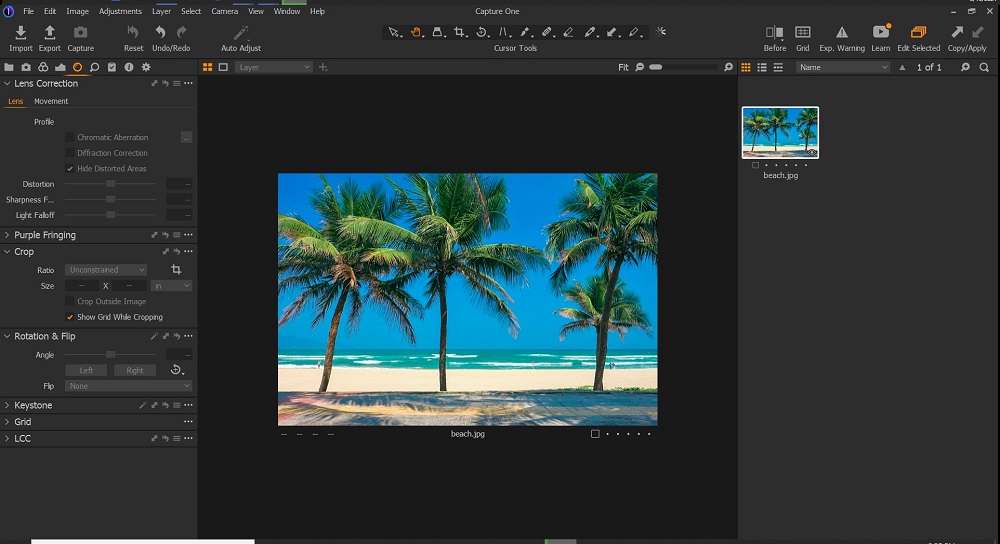
Capture One is a high-quality photo editing program with a range of features suitable for wedding photo editing. This program also includes some organizational tools, such as annotation capabilities and keyword searches, to help you sort through hundreds of wedding images.
Advanced color editing is one of Capture One’s most popular tools for wedding photo editing. This feature allows you to take a customized approach to color adjustments and use sliders to adjust each hue’s granularity within an image.
Capture One is also impressively fast. It will not become bogged even when you upload hundreds of images into your library.
Pros:
- Advanced color editing
- Layer editing
- Annotations and organization tools
- Fast processing speeds
DxO PhotoLab

DxO PhotoLab is an advanced editing software capable of helping you produce stunning wedding images.
One of DxO PhotoLab’s most impressive features is its DeepPrime noise reduction tool. This tool uses AI technology to detect noise in your raw photo imports. As a result, your photos will have a smoother, higher-quality finish before you even begin editing them.
This program also includes a customizable workspace. If you’ve used other editing programs in the past, you can alter your DxO PhotoLab workspace to reflect the layout you’re most comfortable with.
Pros:
- AI noise reduction
- Organization tools
- Customizable workspace
- Instant watermarking tools
- Local adjustments
Comparison Chart
| Product | Cost | Photo Organization | Wedding Template | Photo Animation | Video-to-Photo Tools | AI Tools |
|---|---|---|---|---|---|---|
| PhotoDirector 365 | $5.83/month | Yes | Yes | Yes | Panorama, Face Swap, Multi-Exposure, Animated GIF | Sky Replacement, Deblur, Object Detection, Style Transfer |
| Adobe Lightroom | $9.99/month | Yes | No | No (need to transfer to Photoshop) | Still captures | Batch editing from preferences, zooms, masking tools |
| Adobe Photoshop | $20.99/month | No | No | Yes | Image sequencing, Animated GIF | Skin smoothing, style transfer, colorize, depth-aware haze |
| Capture One | $20/month | Yes | No | No | Frame selection and sequencing | Image classification search, portrait retouching, dehaze |
| DxO PhotoLab | $299 one time | Yes | No | No | None | Noise reduction, demosaicing |
Best Wedding Photo Editing App for PC, Mac, and Mobile
Knowing how to edit wedding photos can allow you to save money on your own wedding or begin making money in the wedding photography business. While there are many excellent wedding picture editing programs available today, the best all-around is PhotoDirector.
PhotoDirector is a professional-level editor with an intuitive interface perfect for beginners. This program includes the photo organization and editing tools you would see in Lightroom and Photoshop without the need to download two separate programs.
PhotoDirector also features wedding-specific templates that can make your wedding photo editing quick and easy. The program’s impressive AI, photo animation, and video-to-photo tools can also help you step up your editing game. Download PhotoDirector today to try out the best wedding photo editing software yourself.
Editing Wedding Images FAQs
The best wedding photo editing programs include both organizational tools and impressive editing effects. As you search for the right editor for your needs, be sure to look for a program that features:
- Color correction and adjustment tools
- Beauty Retouching Tools
- Content-aware remove
- Photo animation
- Panorama
- Wedding templates
- Multi-exposure
- Slideshow creation
- Sky replacement
- Object detection
The hardest part of editing photos is learning how to master a program’s editing tools and features. Thankfully, PhotoDirector’s tools are easy to use and include many automatic adjustments. You can also find dozens of PhotoDirector tutorials online to help you accomplish specific effects.
Typically, you want to follow this process when editing wedding photos in PhotoDirector:
- Import all your pictures into PhotoDirector.
- Use the program’s organization tools to sort your images and delete any unwanted photos.
- Apply color correction to create a cohesive starting color palette.
- Use object removal to remove unwanted objects.
- Apply beauty effects and touch-ups.
- Create a slideshow or animations of your favorite images to display.
PhotoDirector allows you to get creative in the post-production process. Whether you simply want to apply a few basic edits or you would like to transform your photos into visual masterpieces, you can accomplish all your desired effects with PhotoDirector.
Professional photographers and wedding photo editing services often take between three and six weeks turnaround time for all the images from a wedding before returning them to the bride and groom. However, how long it will take to edit your wedding photos depends on how simple or complex your editing will be and how many images you have.
We recommend giving yourself at least a few weeks to edit your wedding photos. Often, the more time you put into your photos, the better your edited images will turn out.
Many professional wedding photographers and photo editing companies agree that the married couple should receive between 400 and 800 photos from an eight-hour day of photo taking. If you are editing photos for a client, you should plan to edit at least 400 of the raw images you took.
If you plan to take wedding photos in the future, you should keep a list of the most popular wedding photo poses in the back of your mind to suggest to the couple during their photography sessions. Here are a few ideas for how you can pose the bride and groom on their special day:
- Have the bride and groom stand on either side of a door and reach out to hold the other’s hand.
- Take an overhead shot with the bride and groom lying on their backs in the grass or a flower meadow.
- Have the bride and groom dance together after their guests leave and take photos of their intimate moment.
- Invite the groom to kiss the bride on the forehead.
These are just a few of the numerous poses you can suggest for your clients or try at your own wedding.
You can also use wedding picture editing software to create invitations for a wedding. Here's how to design invitations using PhotoDirector:
- Upload the photo or photos you would like to use in the invitation into your PhotoDirector library.
- If you’re using multiple photos, create a photo collage.
- Add text to your image that includes the wedding details or use a wedding template.