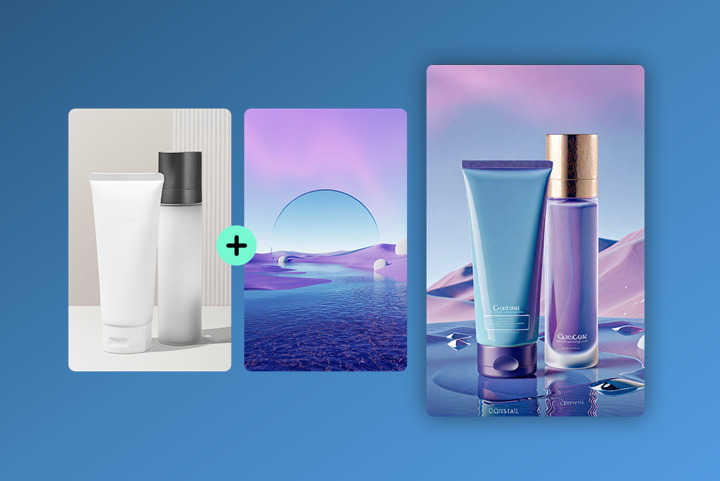5 Best Online JPG Converters | Convert Images to JPG for Free


Whether you're dealing with digital photography, web publishing, or just sharing images online, you might find the need to convert images into different formats. The JPG format is among the most common due to its ability to balance quality with file size.
Finding the right online tool to convert your pictures into this format, however, can be a daunting task. We’ve done the research for you and compiled a list of the top five online JPG converters, each with unique advantages.
- Snapshot of Our Top 3 Free Online JPG Converters
- How To Choose an Online JPG Converter
- 5 Best Online JPG Converters
- Best Free Online JPG Converters Comparison Chart
- How To Convert Images to JPG Using an Online Converter
- Online JPG Converter FAQ
Snapshot of Our Top 3 Free Online JPG Converters

1. MyEdit - Best Overall
MyEdit is a comprehensive online tool for image conversion and basic editing. Its ease of use, combined with powerful AI-based editing capabilities, make it our top pick. You can swiftly convert and edit images or audio files using its intuitive interface. Detailed Review >

2. I Love IMG - Excellent for Manual Editing
I Love IMG shines with its manual editing features, offering tools such as cropping, resizing, and rotating. While it may not have as extensive format conversion options as some other options, it excels in transforming images into JPGs. Detailed Review >

3. Free Convert - Top Pick for Basic Conversion
Free Convert is perfect for those seeking simplicity. It may not offer extensive editing capabilities, but it provides a swift and secure way to convert a wide array of file formats into JPGs, making it an ideal choice for basic conversions. Detailed Review >
How To Choose an Online JPG Converter
When selecting the best converter from our options, keep these key features in mind:
- Range of conversion options
- Image editing capabilities
- Overall usability
- Speed of conversion
5 Best Online JPG Converters
1. MyEdit - Best Overall
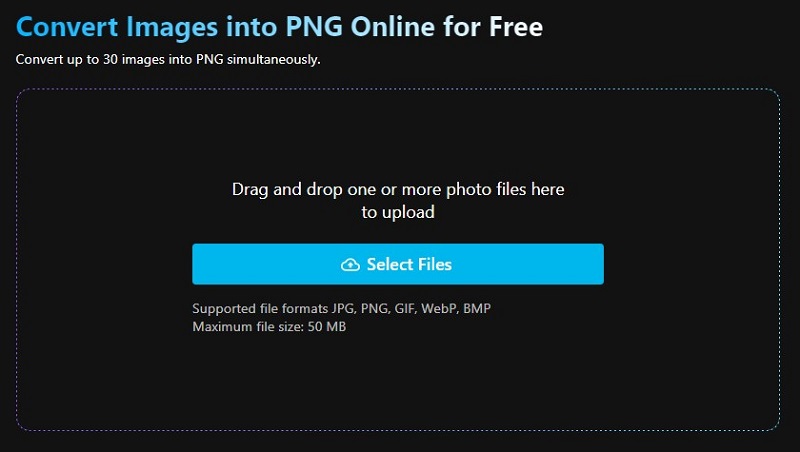
Key Features
- Ample conversion options
- Sound and photo editing tools
- AI-assisted editing
MyEdit is a versatile and efficient platform for all your JPG conversion needs. Whether you're a beginner or an intermediate editor, you will find MyEdit's powerful AI editing tools invaluable for tasks like object removal, cropping, rotating, resizing, and converting.
Pros
- No-download editing in a browser-based platform
- Free to use
- Easy-to-use interface
- Wide range of conversion options
- Support resources for photo editing
Cons
- No video editing tools
2. I Love IMG - Excellent for Manual Editing
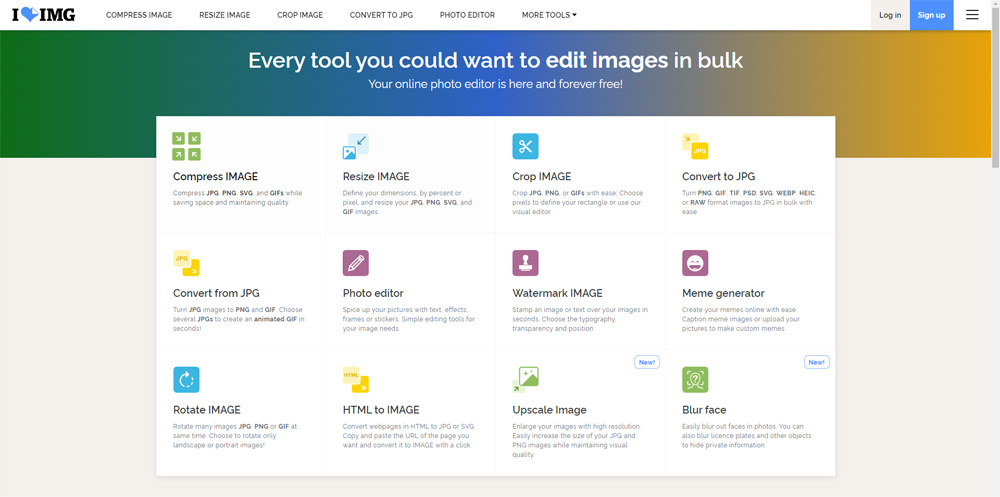
Key Features
- JPG conversions
- Basic photo editing
- Image resizing and cropping
I Love IMG combines conversion capabilities with an array of basic editing tools. Although it lacks advanced features like AI-assisted editing, its manual editing tools are easy to use, making it perfect for simple transformations.
Pros
- Image compression, resizing, and conversions
- Crop, rotate, and transform images
- Picture stickers, frames, text, and drawings
Cons
- No object removal tools
3. Free Convert - Top Pick for Basic Conversion
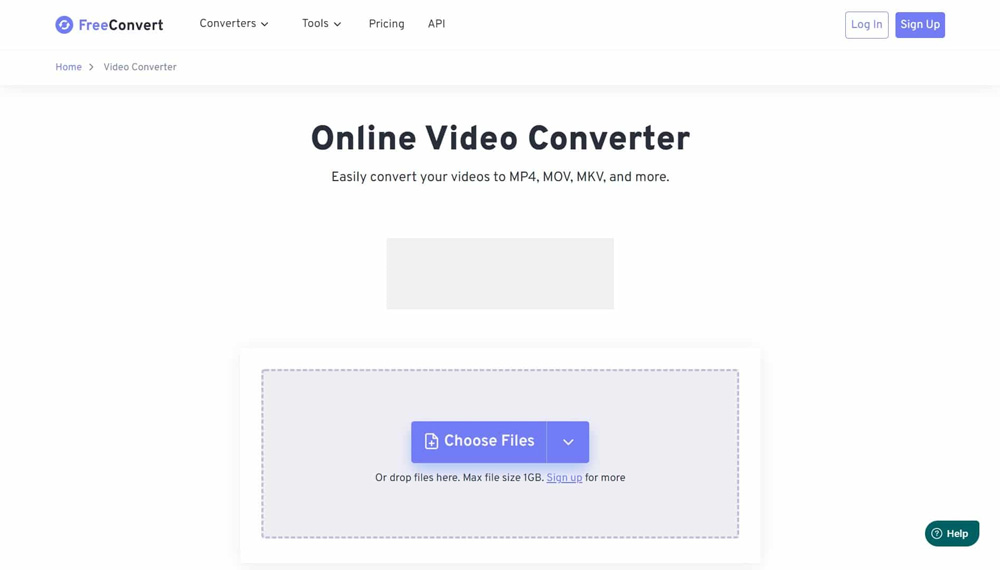
Key Features
- Wide file format support
- Batch file conversions
- Optimization compressions
Free Convert is the ideal solution for those who need to convert numerous files simultaneously. Though it doesn't offer photo editing capabilities, its conversion and optimization features are quite efficient, making it a solid pick for basic conversion tasks.
Pros
- Supports bulk conversion
- Offers size and compression editing
- Provides 256-bit SSL encryption
Cons
- Ad-free version requires an upgrade
- Max file size of 1 GB
4. Online-Image-Editor - Great for Decorating Images
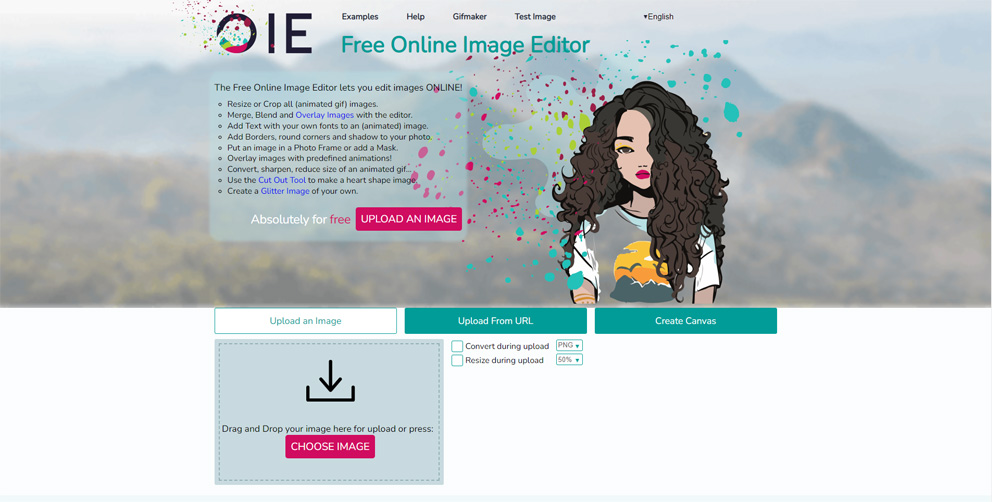
Key Features
- Image overlays and blending
- Unique borders, masks, glitter tools, and animations
- GIF conversion, cropping, and resizing
Online-Image-Editor is a fun and creative tool for converting images into JPGs. While it might not offer advanced photo editing, it does provide a variety of creative decorating tools that add a unique touch to your images.
Pros
- Supports GIF editing
- Image overlaying and blending
- Photo borders, text, glitter, and animations
- GIF resizing and conversions
Cons
- Outdated user interface
- No object removal
- Limited traditional photo editing
- Mostly GIF-centered tools
5. Online Convert - Outstanding for PNG to JPG Conversions
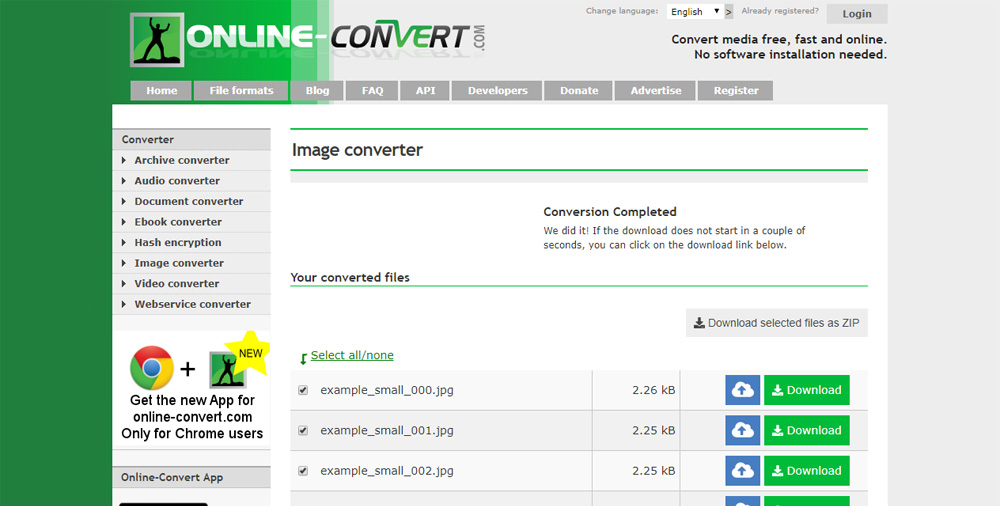
Image from Online Convert Blog.
Key Features
- Wide range of file conversion options
- Compression and optimization settings
- Audio and video conversions
Online Convert stands out with its extensive conversion capabilities. Not just limited to image files, it also supports audio and video files, making it a comprehensive tool for all your conversion needs.
Pros
- Browser-based image converter
- Extensive compression options
- Advanced crop, filter, and resolution settings
Cons
Best Free Online Cartoonizers Comparison Chart
| Software | MyEdit | I Love IMG | Free Convert | Online-Image-Editor | Online Convert |
|---|---|---|---|---|---|
| Object Removal | Yes | No | No | No | No |
| Crop | Yes | Yes | No | Yes | Yes |
| Rotate | Yes | Yes | No | No | Yes |
| Flip | Yes | Yes | No | No | No |
| Resize | Yes | Yes | No | Yes | Yes |
How To Convert Images to JPG Using an Online Converter
The process of converting an image to JPG using online converters is straightforward and similar across most platforms. Here is a simple step-by-step guide:
- Visit MyEdit.Online.
- Upload your images. You can select a batch of up to 30 images at once for conversion. The following formats are supported: PNG, GIF, WebP, and BMP.
- Preview and confirm your uploads. You'll get to review all the images you've chosen for conversion before proceeding to the next step.
- Finalize and convert. You have the option to add more files if needed. Once satisfied with your selection, click on the 'Convert' button to begin the process.
Online JPG Converter FAQ
A JPG file, also commonly referred to as JPEG, is a commonly used method of lossy compression for digital images, particularly for those images produced by digital photography. JPG stands for Joint Photographic Experts Group, which is the name of the committee that created the standard. This file format supports a maximum size of 65535 x 65535 pixels and can display up to around 16 million colors, which makes it ideal for high-resolution and detailed images.
A JPG converter is a software tool or online service that can convert an image file from its current format (like PNG, GIF, TIFF, or BMP) into a JPG format. These tools are typically easy to use, allowing you to upload your image and then download the converted JPG file. Some converters also offer additional features, like resizing, cropping, and adjusting image quality.
There are several reasons why you might need to convert an image to JPG. Firstly, JPG files are widely accepted across platforms and applications due to their high quality and small file size. If you're trying to upload a picture to a website or email it, and the system doesn't support the original format of your image, converting it to JPG will often solve the issue.
Secondly, JPG files are compressed files, which means they take up less space on your computer or storage device compared to other file types. This can be particularly useful if you're dealing with a large number of images or limited storage space.
Lastly, you might want to convert an image to JPG to improve its compatibility with specific software or devices. For instance, some image editing tools and digital frames may only accept images in JPG format.

The Cyberlink Editorial Team creates in-depth articles on video editing, multimedia innovation, and AI-powered creative tools. Our mission is to provide practical, easy-to-follow tutorials across video and photo editing, while showcasing AI features, product insights, and industry trends that empower creators around the world.