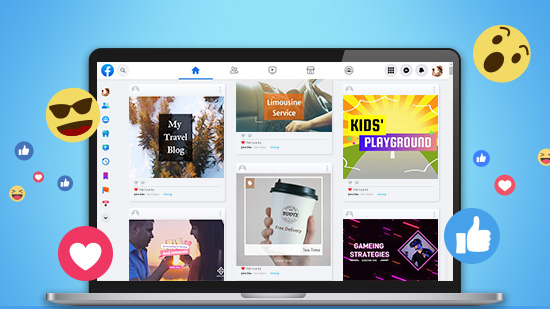How to Sell on Amazon for Beginners in 2026

As one of the largest marketplaces globally, Amazon is an attractive option for entrepreneurs looking to get into the business of selling products online. Whether you are considering selling products as a side hustle or you are interested in launching your own full-time retail business, Amazon offers you a place to sell products anytime and any place. However, if you are new to selling on Amazon, you might have a few questions about where to begin.
The good news is that anyone — even beginners — can learn how to sell on Amazon with the right tools, tips, and tricks. In this guide, you’ll find out how to create the right strategy for your e-commerce business, what it takes to set up an Amazon seller account, and the top tips for using Promeo to create the product photos and marketing materials you need to stand out in a crowded space. Check out this beginner’s guide to selling on Amazon.
- How to Sell on Amazon for Beginners
- Conduct market research
- Choose a selling strategy
- Write a business plan
- Create an Amazon seller account
- Decide which fulfillment option to use
- Create product photos
- List your first product
- Start a marketing campaign
- How to Sell on Amazon FAQ
How to Sell on Amazon for Beginners
Online storefronts like Amazon have made it easy for almost anyone to set up a digital store and start selling products. Busy stay-at-home moms looking for a side hustle, college students wanting to earn an extra buck, and professionals ready to launch their own business all benefit from the easy interface and format of Amazon’s marketplace. On Amazon, you can sell items ranging from customized items to holiday goods to vintage apparel — the sky’s the limit! But before launching your storefront, it is important to set yourself up for success, starting with market research.
1. Conduct market research

While there are many ways to operate a profitable storefront on Amazon, a crucial key to success is to begin with market research. Market research is the process of understanding a target audience or niche in an industry. This research allows you to build a greater understanding of who your potential customers are, what they are looking for, and what they are interested in buying.
Through this research, you can make data-informed decisions about what to sell on Amazon. You’ll learn more about market trends, customer behaviors, and buying preferences.
You can conduct market research in a few different ways:
-
Send out surveys:
If you already have access to a customer base, engage with your audience via surveys. You can send out surveys via email or conduct surveys on social media. Surveys can help you uncover more information about what your customers are looking for on Amazon. Gather information from surveys and look for trends in the data.
-
Observe your competition:
Look for other brands on Amazon that will be your direct competition. Take note of their product lines. What categories do they include on their storefront? What type of product photos do they have, and how are their descriptions written? Pay attention to any marketing they are using or promotions. Use this information to understand how you can differentiate yourself from their stores.
-
Build out buyer personas:
As you gather information about your market, create buyer personas for your different customer segments. Include details about your customer demographics. List where your different customer segments are spending most of their time online. This will inform not only what you sell but also how you market to your customers once your store is set up.
2. Choose a selling strategy

When you set up your Amazon seller account, you’ll need to choose an account type based on your selling strategy. Amazon offers individual selling plans and professional selling plans.
An individual plan is a great way for beginners to start without a large upfront cost. An individual plan costs $0 to open. However, Amazon will collect 99 cents on each sale you make. This is a good fit if your selling strategy is to sell lower-volume items with a higher profit margin. You might only sell a few items a month, allowing you to retain the majority of your profits.
Conversely, professional selling plans come with a monthly fee but allow you to sell an unlimited number of products without Amazon taking a cut of the sales. This is the perfect fit for a selling strategy where you expect to sell a high volume of products at a lower profit margin.
Choose your selling strategy based on what up front money you have to invest and the profit margin on your products.
3. Write a business plan

Once you have a better understanding of your market and you have determined your selling strategy, it is time to compile all this information into a business plan. A business plan should contain the following elements:
High-level business summary:
Include a quick company description, your vision and mission, and your brand’s unique differentiator — aka, what sets you apart from the competition. This section will help guide your business as you grow.
Market research:
Take all the market research you performed above and include your analysis of this information in your business plan. Be sure to highlight your buyer personas.
Marketing and sales strategy:
To sell to your customers, you’ll need to reach them first. Make sure to outline how you plan to communicate with customers and promote sales. List the channels you will use, such as social media or email, and your strategy for advertising your products via these channels.
Logistics and business structure:
Even if you are a one-person show, make sure to outline how you plan to run your business. This can include your role as business owner/operator and the logistics of product purchases and shipping.
Financials:
Include a bit in your business plan about how you plan to fund your storefront. Make sure to include hard costs, such as a monthly Amazon seller subscription or any wages you need to pay to employees.
4. Create an Amazon seller account

With your business plan in place, it is time to create your Amazon seller account. Beginners just learning how to sell on Amazon don’t need to be intimidated by this process. Amazon makes it incredibly easy to sign up and start your seller account.
A few key items you’ll need to be ready to answer include the following:
- An Email Address
- Business Location
- Business Name
- Business Type
- Phone Number
- Billing Information
- Product Information
Once your account is set up, you can work on configuring all your settings, such as shipping and payment options. You will have the opportunity to connect a bank account to your Amazon Pay account. This is where your sales profits will be deposited, so you might want to consider opening up a dedicated business account.
5. Decide which fulfillment option to use

Once customers start visiting your Amazon storefront and tapping the purchase button, you’ll need to have a process in place for how that order is fulfilled.
Amazon offers two fulfillment options:
Fulfilled by Merchant: This option means you plan to fulfill the orders yourself. You will maintain your own inventory and you will ship products directly to your customers.
Fulfillment by Amazon (FBA): This option means you will send your inventory to Amazon, which will handle the picking, packing, and delivery of products. Amazon will also handle customer service and returns.
6. Create product photos
For an Amazon storefront, product photos are the primary way your customers will interact with your products. Customers learn more about the type of product you are selling and whether or not it fulfills their wants by browsing product photos.
To ensure your Amazon products look professional and that your brand is represented well, you’ll want to take the time to design studio-quality product photos. However, for Amazon sellers just getting started, spending money on photography and design can quickly eat into potential profits.
To mitigate this issue, consider using tools already at your disposal. You likely own a smartphone capable of taking high-quality photos. Additionally, you probably have a computer you will be using to run your online business. Pair these existing tools with the help of AI and you can design your product photos without the high cost of a designer.
There are numerous platforms you can use to edit your photography. One in particular that is great for product marketing is Promeo. Promeo is equipped with AI tools that make it easy to remove backgrounds to help your product stand out. It also allows you to enhance the lighting and even add new backgrounds using stock images. Additionally, Promeo offers built-in e-commerce templates specifically designed for Amazon, which allow you to turn a photo into a listing within seconds.
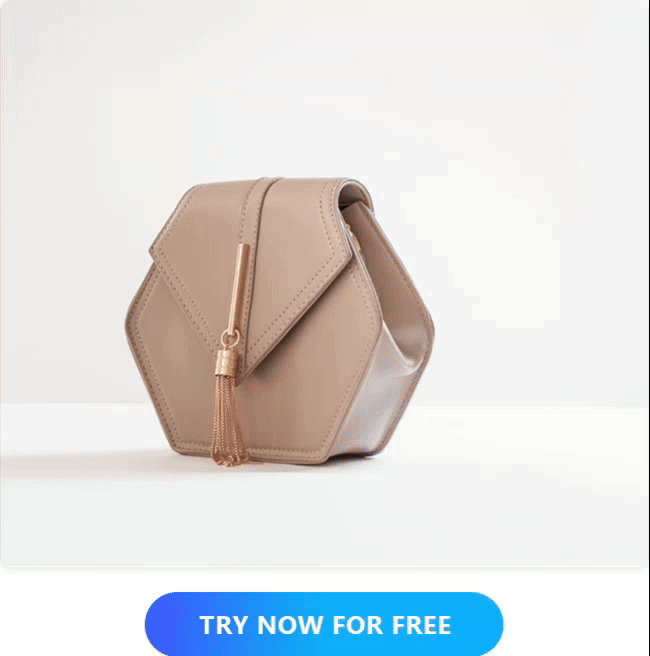
7. List your first product
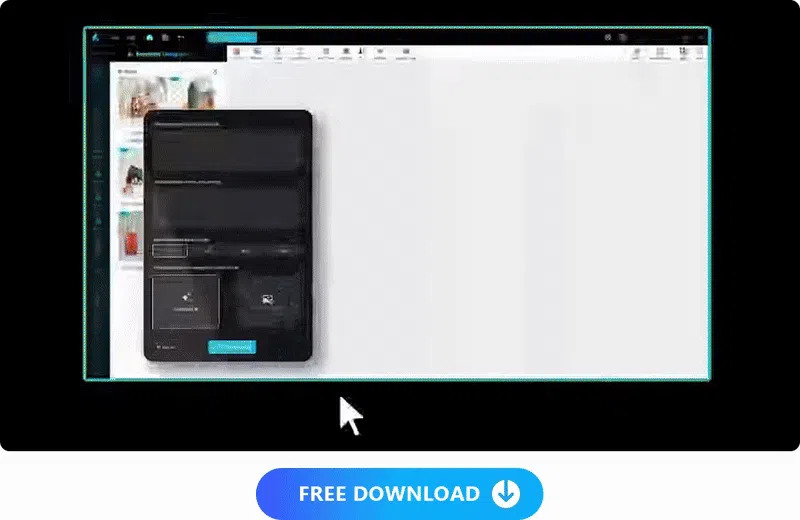
Finally, the time has come to list your first product. Amazon makes it simple to upload your product photos that you designed in Promeo and add key descriptors for your product. You’ll want to include all of the following in your product listing:
- Title
- Variations (if applicable)
- Short descriptors
- Other offers
- A longer description
Remember, your product listing needs to provide enough details so your customers will understand exactly what to expect when the item arrives. Focus on keywords that will help improve your product’s ability to show up in common searches.
8. Start a marketing campaign
Now that your Amazon store is set up and your products are listed, it is time to start marketing your products to your audience. Before you begin emailing your customers, promoting your brand on social media, or paying for ads, make sure you have a quality array of marketing materials ready to go.
You can use the same tool you used for your product photography to design all your marketing materials. Promeo makes it easy to transform product photos into flyers, ads, and more. With the power of the AI Magic Designer, you can kickstart your designs with simple text prompts. Describe the type of content you’d like to create and let AI do the heavy lifting. Promeo makes it incredibly easy to build up a large repository of marketing materials in any size, shape, or form within minutes.
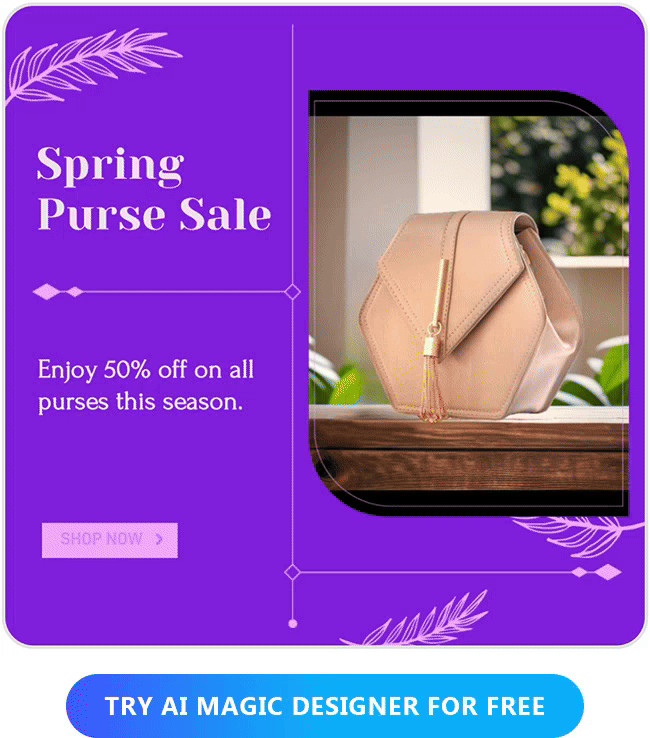
How to Sell on Amazon for Beginners FAQ
There are two plan options for beginners looking to sell on Amazon. The individual plan costs you nothing up front, but does take 99 cents per sale for Amazon. The professional selling plan costs $39.99 per month, regardless of the quantity you sell. One way to help lower the costs of selling on Amazon is to in-house all your product photography and marketing using Promeo.
Yes, you can sell on Amazon from home. In fact, not only can you set up your Amazon account and start selling products from the comfort of your home, but you can also handle all your product photography and marketing in your house. Promeo makes it easy to adjust the lighting on your products, remove unwanted backgrounds, and transform photos into product listings with the help of AI — all without ever leaving the comfort of your couch.
Selling on Amazon is actually easy. Amazon has designed a platform that is extremely beginner-friendly, and when you pair this with other creative tools, like Promeo, it is simple to become an Amazon seller. Using a tool like Promeo, you can snap photos of the products you plan to sell, use AI to remove unwanted backgrounds, enhance your photos to professional grade, and turn them all into product listings on Amazon.
When you sell products on Amazon, the funds are first deposited into your Amazon Pay account. This happens directly after the payment is made. After that, your money will be automatically disbursed into your chosen bank account on a regularly scheduled settlement date.
Yes, you can become an Amazon seller with no money. To become an Amazon seller, even without upfront capital, you can simply choose the free, individual plan option. From there, use a tool like Promeo to create product listings. This tool allows you to snap photos with the phone you already have and transform them into listings that look professional. This will allow you to kickstart your Amazon storefront while you build up savings for future business investments.