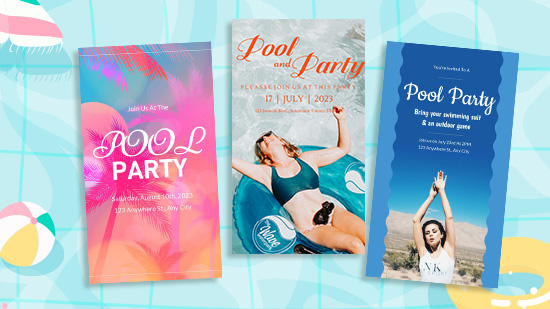AI Fight Generator: Create Epic Fight Videos From Photos

Ever wondered what it would look like if you and your best friend faced off in a dramatic anime-style fight? Or maybe you’ve imagined turning a casual selfie into a high-energy battle scene. With AI Fight Generators, that idea is now a fun and accessible reality. These AI-powered tools allow you to turn still photos into action-packed fight videos in seconds.
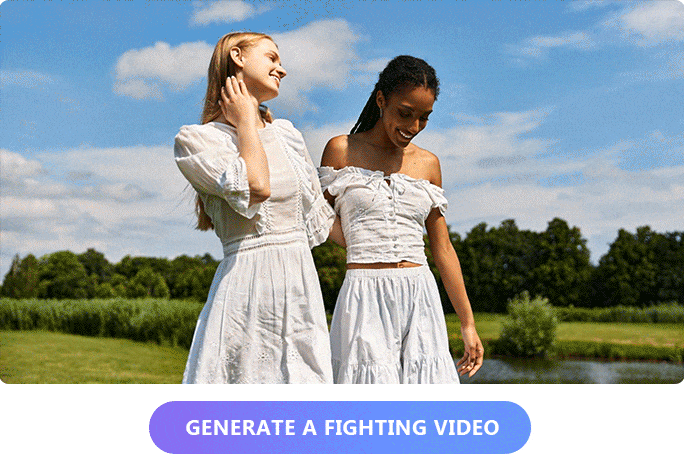
In this article, you’ll learn what an AI Fight Generator is, why it’s become a popular trend, and how to create your own. We’ll also share tips and FAQs to help you get the best possible results.
- What Is an AI Fight Generator?
- How to Create an AI Fight Video
- Why People Are Using AI Fight Generators
- Tips for Creating the Best AI Fight Videos
- AI Fight Videos Frequently Asked Questions (FAQ)
What Is an AI Fight Generator?
An AI Fight Generator is a tool that uses artificial intelligence to animate photos into fight scenes. These generators take one or two images and turn the people in them into characters in a dramatic or stylized battle sequence.
Some tools work with a single photo containing two people, while others allow you to upload two separate images. The software uses AI to detect faces, align them to animated templates, and generate motion effects that look realistic or themed, such as boxing matches or anime duels.
This process is fully automated, which means users can create impressive fight scenes without any video editing skills or animation experience.
How to Create an AI Fight Video
One of the best platforms to try an AI Fight Generator is MyEdit.com. This website offers a fast, intuitive, and powerful tool that lets you turn your photos into animated fight videos with just a few clicks.
Step-by-Step Guide:
- Visit MyEdit.com
Go to MyEdit’s Image to Video tool.
- Pick Options & Customize
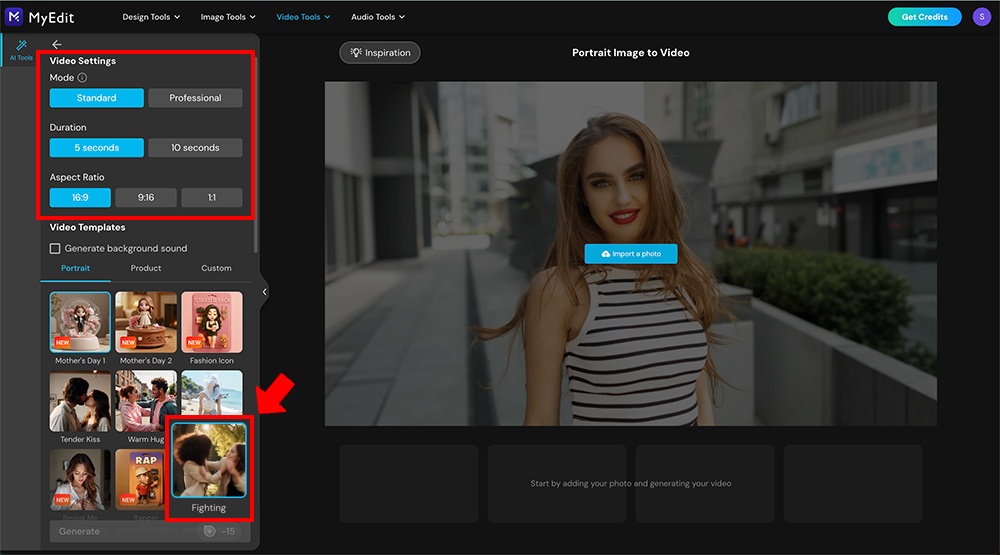
On the left menu bar labeled AI Tools, select Fighting. Pick your desired settings, such as duration, aspect ratio, etc.
- Upload Your Photo
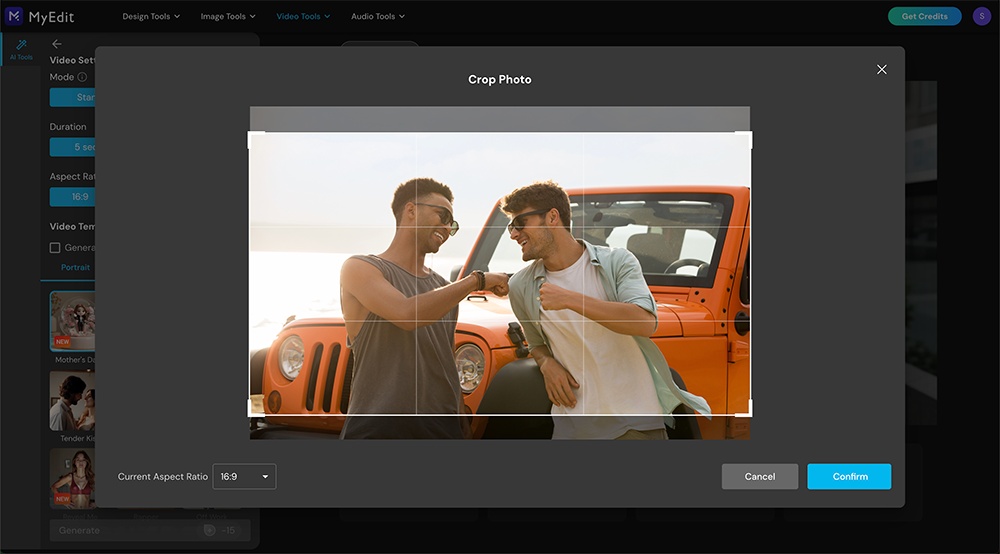
You may need to crop the photo based on the aspect ratio you selected.
- Generate the AI Fight Effect
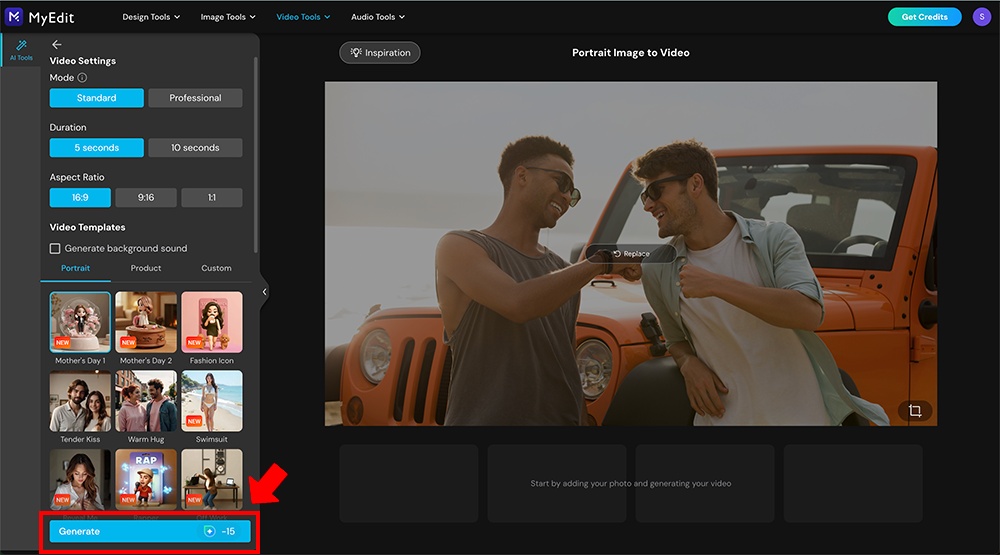
Click Generate on the AI Tools Menu bar on the left. It may take a few minutes for your video to generate.
- Download & Export

You can preview and download your AI flying video.
Why People Are Using AI Fight Generators
AI Fight Generators are popular across social media and creative platforms because they combine humor, creativity, and personalization. Here are a few reasons why users are embracing this trend:
Meme Creation
AI-generated fights between friends, coworkers, or fictional characters are perfect for memes. The exaggerated action and fun animations make for engaging and sharable content.
Content for Social Media
Creators on TikTok, Instagram, and YouTube Shorts are using these tools to make quick, attention-grabbing videos. Fight scenes add entertainment value and often go viral thanks to their creativity.
Storytelling
AI fighting videos can bring stories to life by turning static images into dynamic, action-packed scenes that spark imagination and emotion.
Personal Entertainment
These tools also provide a unique way to have fun with friends and family. Whether it's turning siblings into rivals or imagining celebrity showdowns, the possibilities are endless.
Tips for Creating the Best AI Fight Videos
To make your video look polished and engaging, keep these tips in mind:
- Use high-resolution photos: Clear images make it easier for AI to detect facial features and generate better animations.
- Avoid cluttered backgrounds: A clean background helps the system focus on the faces.
- Choose expressive images: Photos with emotions or dynamic poses make for more entertaining results.
- Match lighting conditions: If you’re using two photos, try to ensure they have similar lighting to create a more cohesive scene.
- Test different themes: Each fight style may work better with different face types or angles.
AI Fight Videos Frequently Asked Questions (FAQ)
Yes. MyEdit.com allows you to upload two different photos so the AI can animate each person into a shared fight scene.
Yes.MyEdit follows privacy standards to protect user content. However, always check the platform's privacy policy before uploading personal images.
No. MyEdit.com is web-based and works directly in your browser. There’s no need to download anything.
Absolutely. These videos are optimized for sharing and work great on TikTok, Instagram, YouTube, and more.