How to Create Aesthetic Pictures [Windows, Mac]

Have you ever seen a photo that was so striking that it immediately caught your eye? If so, you already know how engaging visually aesthetic, artful pictures can be for the viewer. While the exact definition varies, most aesthetically pleasing pictures utilize color, lighting, subject matter, visual elements, and photography composition to create a visually appealing image that engrosses the viewer.
If the photographer can get it right, such stunning aesthetic pictures can be a powerful art form that captures the eyes, hearts, and minds of all those who view them. However, creating such artistically appealing photographic images that compel the viewer and evoke emotion takes more than just pointing the camera and pressing the shutter button.
Fortunately, you can elevate your pictures and develop your own unique aesthetic style by utilizing professional photo editing software, such as CyberLink's PhotoDirector. With AI-powered tools, advanced layer editing, a royalty-free stock library, and over 1,900 effects, templates, and design packs, PhotoDirector has everything you need to express your creativity and design aesthetically beautiful images.
We'll start by explaining the basics of photography aesthetics and then give you a step-by-step tutorial on how to create and download such images. Then, we'll finish with expert tips and tricks on creating your own unique photography aesthetic and answer some frequently asked questions.
- What Are Aesthetic Pictures?
- Best Software to Create Aesthetic Pictures
- How to Create Aesthetic Pictures
- How to Download Aesthetic Pictures
- Tips for Taking Aesthetic Pictures
- Download the Best Software to Create Aesthetic Pictures for Free
- Aesthetic Pictures FAQ
What Are Aesthetic Pictures?
Using aesthetic, or artful, elements in your photography can mean the difference between taking a good photo – or a great one. The five primary components of aesthetic photography include:
- Line
- Shape
- Form
- Texture
- Color
However, light, shadow, composition, and color are also important when doing artistic photography since they will grab the viewer's attention and evoke thought or emotion. Remember that aesthetic styles don't necessarily have to be beautiful or pleasing to the eye—they can also be striking and dark or make the viewer perceive the subject matter in a new way, just as paintings and other art forms can do.
You could use color to make certain aspects of the photo stand out, like the color splash technique (which you can do easily with PhotoDirector; check out the color splash tutorial here). Also, some aesthetic-style photography may highlight details the viewer would have otherwise missed in real life.
Additional factors that impact aesthetics in photography include:
- Camera and lens type
- Choice of JPEG or RAW files (with digital cameras)
- The time of day
- Film or camera sensor type
- Use of flash
- Post-production editing
For a real-life example, Ansel Adams is one of the most famous professional photographers. His aesthetic style consists of a stark yet undeniably beautiful look at nature in black and white with a range of tonality. Some of his landscape photography includes images of the Northern California redwoods, the White Sands National Monument, and the Great White Throne in Zion National Park.
Aesthetics vs. Style in Photography
While you may hear people use the terms "aesthetics" and "style" interchangeably, there are subtle differences between the two. For example, a photographer could have a bold style but lack a sense of aesthetics and vice versa. That's why it's essential to hone both aspects of your creative voice to become a well-rounded photographer.
Style
Generally speaking, style refers to the way a specific photographer approaches their photos. For example, you could use a particular type of camera or lens, different photo settings, or specific camera equipment to develop your own style. You could use post-production editing processes, like background removal, bokeh, light hits, etc., as tools to help you create the image you're envisioning.
Aesthetics
Conversely, aesthetics centers around the principles of artistic taste and the elements of photographic images that viewers find beautiful, pleasing, or emotionally moving in some way. Photographers can achieve this with their “eye,” which involves the utilization of visual elements, such as lighting techniques (both artificial and natural light), color schemes, and frame compositions.
Best Software to Create Aesthetic Pictures

PhotoDirector
No better software exists for artists who want to create compelling and visually engaging images than PhotoDirector 365.
With the help of AI technology, PhotoDirector offers a world of possibilities for photographers, including intelligent, one-click corrections, aesthetic backgrounds, color gradients, precision layer editing, portrait retouching, and so much more.
You can even use advanced light overlays to mimic Lightroom presets for a fraction of the cost. The software also has an enormous, royalty-free stock library (with images from Getty) and a learning center with dozens of tutorials.
The software's intuitive interface and guided editing allow for a seamless post-production workflow. So whether you're a novice or seasoned photographer, PhotoDirector has all the features you need to create and edit aesthetic pictures.
Download PhotoDirector right now to get started for free.
How to Create Aesthetic Pictures
It's easy to create artful and aesthetic pictures with PhotoDirector, even if you're new to photo editing. You can use PhotoDirector in virtually endless ways to edit, adjust, and enhance your photos to create a striking image that engages the viewer.
We'll give you a tutorial to help you learn how to use aesthetics to enhance your photography and let your creative vision come to life. Follow these simple steps:
- Download and install PhotoDirector for Windows or Mac.
- Open PhotoDirector on your computer. Next, choose from images in the Getty library or Import one of your own photos.
- Open the Adjustment tab and go to Presets to choose different effects, such as Black & White, Color Creative, Scenery, Split Toning, and Style. Then, adjust and edit your photo to the desired setting.
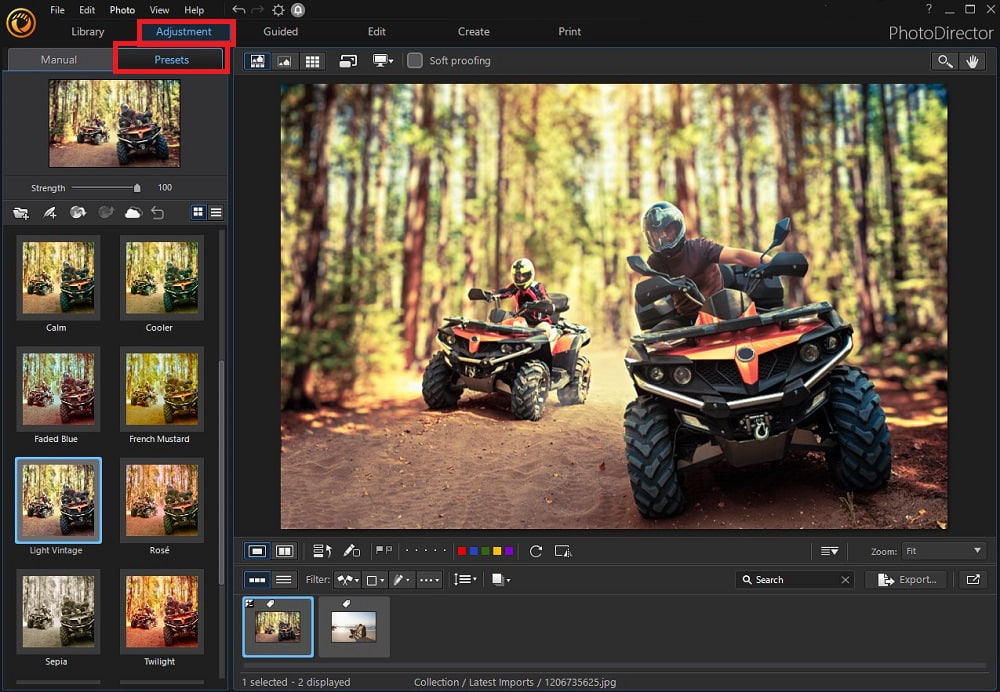
- Next, click on the Guided tab to apply unique photo effects, including Sky Replacement, Grain, Light Rays, Content-Aware Removal, Bokeh, Light Hits, etc. Take your time and experiment with the 1,900+ photo effects and editing tools that PhotoDirector offers.
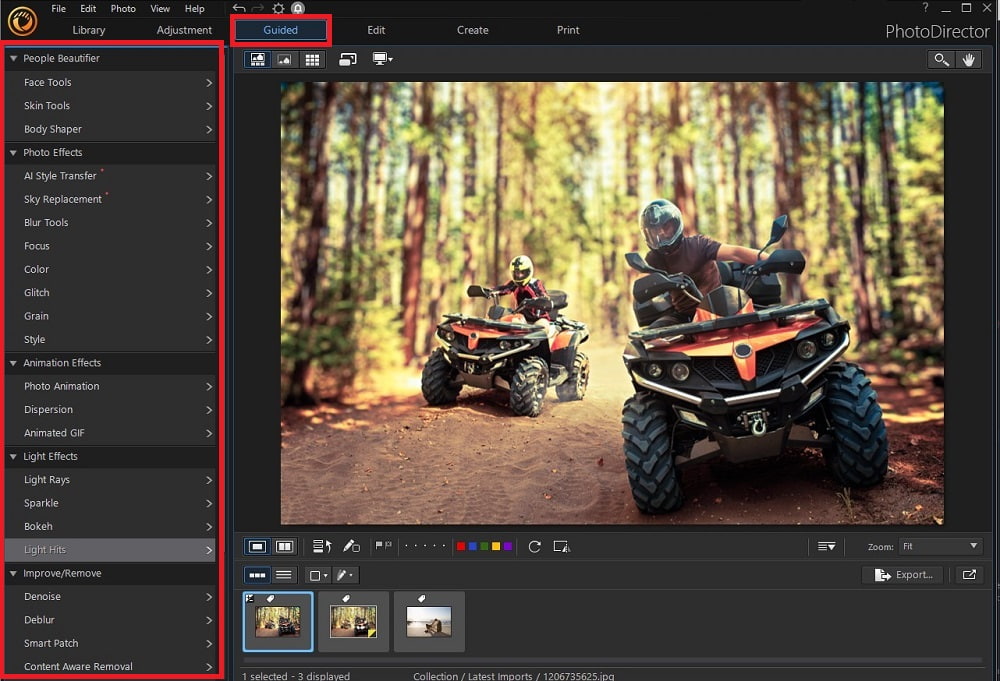
- Click on Save/Export to download your creation and share it with friends, family, or social media.
- Import new photos or download stock images to start a new project and continue experimenting!
How to Download Aesthetic Pictures
If you want to develop a unique photography aesthetic, you can practice your skills on the stock photos from Getty that PhotoDirector offers. Follow these simple steps with PhotoDirector to download stock images:
- Download and Install PhotoDirector.
- Open PhotoDirector and click Stock Photos in the lower left-hand corner. A pop-up window will appear, and you can choose the iStock by Getty Images database for a specific image.

- Input keywords to search for the stock photos you want. For this example, we searched for "Dark Forest."
- Browse through the search results and select which photos you want to download by clicking on them. They will appear in the "Selected Photos" box.
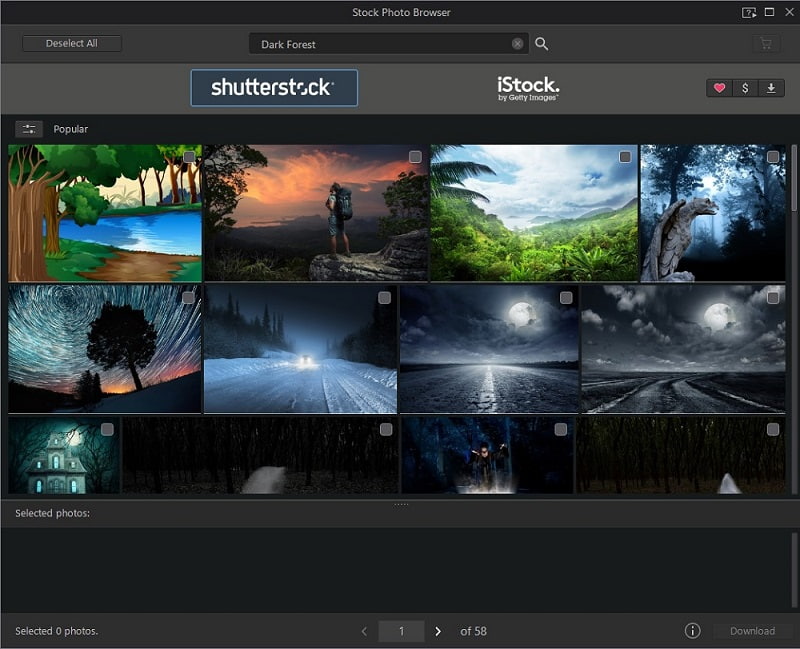
- Click Download in the lower right corner to import your selected images into your library on PhotoDirector. Then, use the Adjustment, Guided, and Edit tabs to use PhotoDirector's tools and effects to execute your artistic vision. Once you've finished editing your aesthetic photo, click on Export to download and share your creation.
Tips for Taking Aesthetic Pictures
The definition of "aesthetic photography" can be relatively ambiguous and varies widely. However, you can use the principles of aesthetic photography to express your vision and draw in the viewer. Here are five tips:
1. Consider Your Platform
Before you even take out your camera, determine which platform you'll use to share your photos. Are you going to build a website portfolio or blog? Will your photos be going on Instagram or Facebook? (If you're posting to Instagram, your photos need to be square.) Are you creating images for a class or photography course?
Consider framing your image in the camera to the right dimensions rather than cropping an image in post-production. Also, resizing can alter the image quality or sharpness, so it's important to consider these factors when setting your camera. We also suggest considering your subject matter.
Here's an example: When done right, nude photography can tastefully evoke powerful emotions or feelings in the viewer. However, such images may be more appropriate for your personal website portfolio than for social media. Determining where you're going to share your photos before you capture them will help you reduce the amount of editing your image will need.
2. Utilize the Principles of Composition
Photographic composition refers to how you place visual elements and “frame” the image. The Rule of Thirds is perhaps the most widely used composition technique in photography. It refers to the layout of a photo frame, which divides into nine equal-sized rectangles using two vertical and two horizontal intersecting lines.
By positioning your subject where these lines intersect, you can make your photo look much more pleasing and symmetrical to the viewer. It's also an excellent way for nature photographers to balance out the scenery for stronger aesthetic appeal.
Another way to draw the viewer's eye using composition is with leading lines. These lines can be straight or curved, but they should guide the viewer’s eye across the photo and accentuate the subject.
3. Maximize Your Natural Light
By maximizing the amount of natural light in your photos, you can get deeper, brighter colors and greater detail within your frame. However, catching the light just right takes some practice. If you're shooting portraits indoors, have your subject face the window to soak up the sun. You can also use a reflector at an angle opposite of your natural light source for balance.
If you're outside, pay close attention to the sky. Taking pictures at different times of the day will produce varying effects. For example, if it's cloudy, you can decrease your camera's f-stops by two or three to widen the aperture, increasing the contrast between the background and your subject. For sunny days, try using a neutral density filter to reduce the light source – you can think of it like sunglasses for your camera.
Of course, if you're not having any luck with natural light, you can always use PhotoDirector to add some post-production effects. You can use light overlays, light hits, sparkle effects, layer editing, sky removal, and many more effects to get creative with your photography.
4. Pay Attention to Details
Every day, we face a constant barrage of information, pictures, news, music, and videos from the internet and television. Many people are glued to their phones or have so many responsibilities that they don't have time to “slow down and smell the roses,” so to speak. However, it's the little things that can make your photos really pop.
One effective method you can use to create an aesthetically interesting picture is by paying attention to the details. Before you take any pictures, look around: Is there anything in the background you don't want in your photos? What type of objects or people are in the frame?
Try to look at your photos objectively and consider perspective. For example, you could have one subject of interest in the foreground and another in the background. You can decide whether to have both in focus (deep focus) or to focus on one and let the other be slightly blurred (shallow focus). This guides the viewer’s eye and adds interest to your photos.
5. Leverage Post-Production Editing Tools
Regardless of your skill level as a photographer or artist, taking the time to experiment with post-production editing tools is one of the best ways to create an aesthetic picture. Of course, you can still create aesthetic pictures using only a camera. However, if you want to give your image a distinctive look, photo editing software can help.
PhotoDirector offers thousands of options for photographers to elevate and enhance their images. You can use design packs or preset templates, object removal and masking, color gradients and correction, precision layer editing, and light overlays – the possibilities are endless.
Download the Best Software to Create Aesthetic Pictures for Free
The concept of aesthetic photography is relatively open to interpretation. However, you can use visual elements like composition, light, color, line, texture, shadow, and more to enhance your photography to give it a compelling look. Applying these principles to your post-production editing can take an average photo and make it extraordinary.
For photographers creating aesthetic pictures, PhotoDirector is the best software choice. This powerful software offers guided editing and an extensive stock library, making the process simple. It’s also fully compatible with Windows and Mac, with an app for iOS and Android.
Ready to get started?
Download PhotoDirector right now and start honing your skills as a photographer by creating aesthetic pictures.
Aesthetic Pictures FAQ
If you don't have a computer, you can easily create aesthetic images using your cell phone or tablet with the PhotoDirector app. Available for iOS and Android, it offers the same powerful AI tools and features in one user-friendly app.
No single element or subject makes a photo aesthetic; what appeals to people is highly subjective and open to interpretation. However, you can use the five basic principles of aesthetic photography to experiment with your photos and create a unique, visually pleasing image:
- Line
- Shape
- Form
- Texture
- Color
You can easily use post-production editing processes to add an aesthetic filter to your images. Just download PhotoDirector, import your photos (or choose a stock image), and then experiment with dozens of preset filters and overlays. Once you edit your photos to your liking, click Export to download and share.
You can also use cell phone cameras to create unique photography aesthetic for your images. Many cell phone cameras are quite advanced and full of tools you can use to enhance your photos. For example, some cell phone cameras have a grid overlay that makes it easy to take a picture with the perfect composition using the Rule of Thirds.
You can make aesthetic edits to your photographs using various apps or software, such as PhotoDirector. It has new features added monthly, with a huge stock library of images to choose from and edit. With the latest RAW support, intelligent corrections, and intuitive editing, PhotoDirector has everything you need to make aesthetic pictures.




