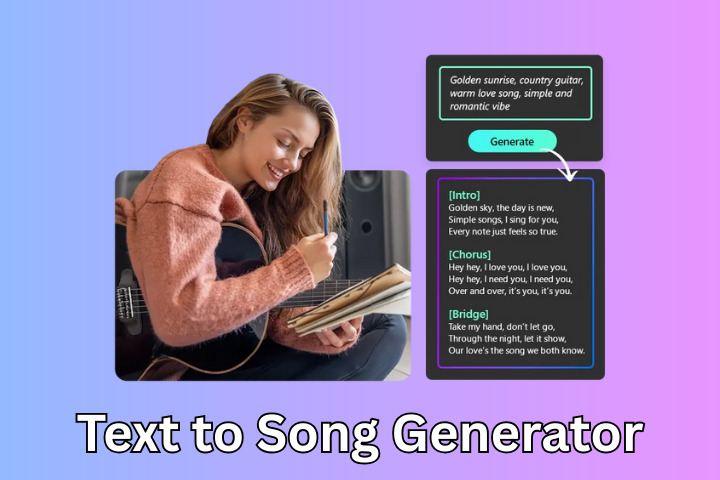Best Cartoon Yourself Tools to Turn Photos Into Cartoons
If you want to try a new photo editing technique, like creating a cartoon of yourself, but don’t know how, now is your chance. It’s an original way to share who you are with your social media following. There are many fantastic photo editors with cartoon effects and great cartoon filters to design your original cartoon.
In this article, we will go over all the steps you need to follow to turn a profile photo into a cartoon photo and review the absolute best photo editing applications for cartooning yourself.
- Snapshot of Our Top 3 Cartoon Yourself Tools
- 5 Best Softwares to Cartoon Yourself
- How to Choose a Cartoon Yourself Tool
- How We Test the Cartoon Yourself Tools on This List
- Best Cartoon Yourself Tools Comparison Chart
- Cartoon Yourself in Videos
- What is the Best Cartoon Yourself Tool?
- Cartoon Yourself FAQ
Snapshot of Our Top 3 Cartoon Yourself Tools

1. PhotoDirector 365 - Best Photo Editing Software
PhotoDirector is the premier choice for converting photos into impressive cartoons, seamlessly integrating sophisticated AI technologies with intuitive features. Its extensive editing tools serve beginners and experts, establishing itself as the favored option for superior artistic transformations. Detailed Review >
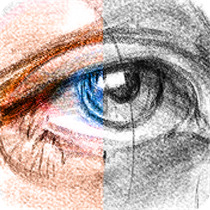
2. Sketch Me!
Sketch Me! provides an easy and fast solution for converting photos into drawings, highlighting its simplicity and efficiency. With a wide range of filters and straightforward controls, it's ideal for those seeking a speedy method to produce sketches without navigating the complexities of more elaborate editing tools. Detailed Review >

3. Adobe Photoshop
Adobe Photoshop is well-known in the advertising, graphics, and film industries because it is the industry standard. It best services professional designers as they spend years studying how to use the programs in school. Detailed Review >
5 Best Softwares to Cartoon Yourself
1. PhotoDirector - Best for elevating your photos into professional-level cartoons effortlessly
Pros
- Extensive selection of AI-powered tools and effects
- Diverse cartoon, 3D cartoon, and anime face effects
- Enhanced photo editing powered by AI
- An intuitive interface that welcomes users of all proficiency levels
Cons
- Access to premium features requires a paid subscription
PhotoDirector earns its "Best for" title as the premier choice for transforming photos into high-quality art, thanks to its cutting-edge AI tools. This software stands out for its ability to cater to beginners and experienced artists, offering a broad spectrum of features supporting various artistic projects.
The primary challenge for many users is finding software that balances ease of use with sophisticated capabilities. PhotoDirector successfully meets this need by simplifying the photo-to-drawing conversion process without sacrificing depth or quality. It boasts a comprehensive suite of editing tools beyond its drawing conversion capabilities, including customizable filters and effects that cater to the unique artistic visions of its users.
Through its various updates, PhotoDirector has consistently refined its interface and expanded its features based on user feedback, demonstrating a commitment to excellence and user satisfaction. This evolution ensures it consistently ranks at the top of our list, surpassing competitors by offering a perfect blend of user-friendly design, a rich feature set, and superior performance. For creatives looking to explore their potential, PhotoDirector represents the ideal blend of innovation and accessibility.
Key Features:
- State-of-the-art AI photo-to-drawing conversion
- Comprehensive editing toolkit with a wide range of customizable options
Overall Rating: 10/10
Effectiveness for Cartooning Yourself: 10/10
Price: Free (Premium subscription available for $4/month)
2. Sketch Me! - Best for quick and simple cartoon transformations
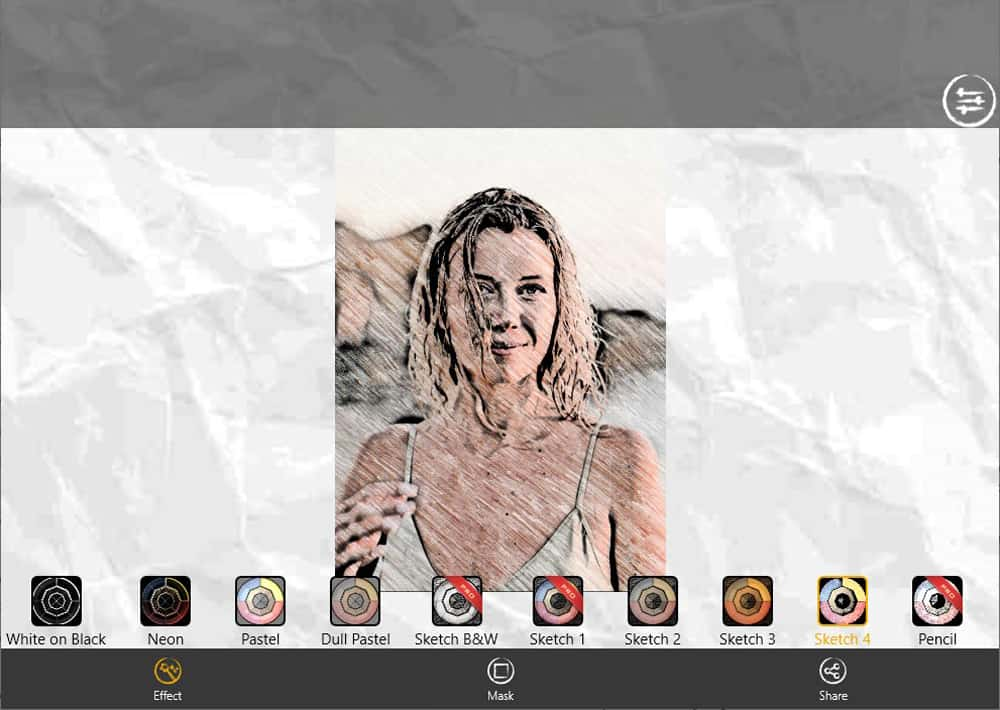
Pros
- User-friendly interface ideal for beginners
- A good variety of cartoon and sketch filters
Cons
- Experiences with server stability issues
- Limited in terms of advanced editing options
Sketch Me! distinguishes itself as a straightforward solution for users seeking to quickly turn their photos into cartoons or sketches. Its appeal lies in the simplicity of its interface and the efficiency with which it executes transformations, making it particularly attractive for users who value speed and ease over complexity.
The main challenge addressed by Sketch Me! is the need for a user-friendly tool that can produce cartoons and sketches without a steep learning curve. It achieves this by offering a selection of filters and effects that are easy to apply and varied enough to suit different artistic tastes. This approach ensures that even those new to photo editing can achieve satisfying results with minimal effort.
While Sketch Me! may not boast the extensive feature set of more comprehensive editing tools like PhotoDirector, it has carved out a niche by focusing on accessibility and convenience. Its consistent availability in multiple languages and commitment to simplicity have made it a valued tool for casual users and those looking for a quick way to add artistic flair to their photos. It's rated highly for its specific use case but is acknowledged to have limitations compared to more advanced options.
Key Features:
- One-click cartoon and drawing filters
- Available in 23 languages
Overall Rating: 9/10
Effectiveness for Cartooning Yourself: 9/10
Price: Free
3. Adobe Photoshop - Best for advanced design and precision in cartooning
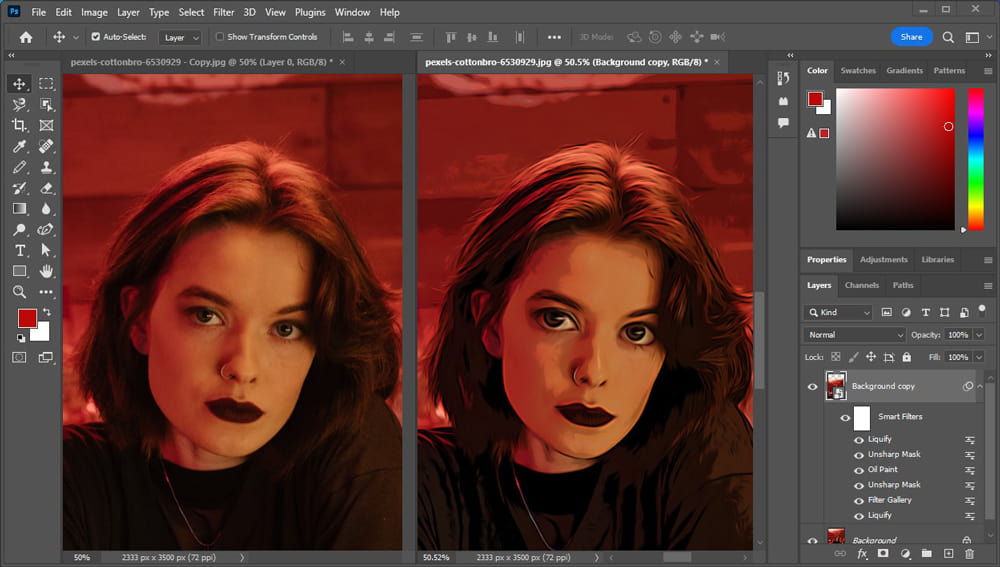
Pros
- High-quality, professional-grade photo editing capabilities
- Seamless integration with Adobe Creative Cloud for enhanced productivity
Cons
- Requires a subscription, which can be costly
- Steeper learning curve due to its advanced features
Adobe Photoshop is recognized globally as the pinnacle of professional design software, offering unmatched precision and a vast array of sophisticated features. It is remarkably esteemed among professional designers and artists for its comprehensive toolkit that caters to a broad spectrum of creative needs, from photo editing and compositing to drawing, painting, and beyond.
Photoshop provides a robust platform for users seeking to transform photos into cartoons with professional-grade quality. Its extensive selection of style filters, live shapes, and smart sharpen features enable creators to fine-tune their artworks with exceptional detail and customization. The software's integration with the Adobe Creative Cloud enhances workflow efficiency, allowing seamless collaboration and access to additional tools and apps.
Adobe Photoshop continues to evolve as the industry standard, incorporating cutting-edge technologies and user feedback to refine its capabilities further. Its reputation for excellence is well-earned, as it offers capabilities far beyond typical photo-to-cartoon converters. While it demands a higher level of expertise and comes with a premium price tag, the investment is justified by the unparalleled quality and versatility it provides.
Key Features:
- Advanced style filters for detailed cartoon effects
- Live Shapes for dynamic design work
- Smart Sharpen for enhancing image clarity
Overall Rating: 9/10
Effectiveness for Cartooning Yourself: 9/10
Price: $37.99/month
4. XnSketch - Best for straightforward sketch transformations
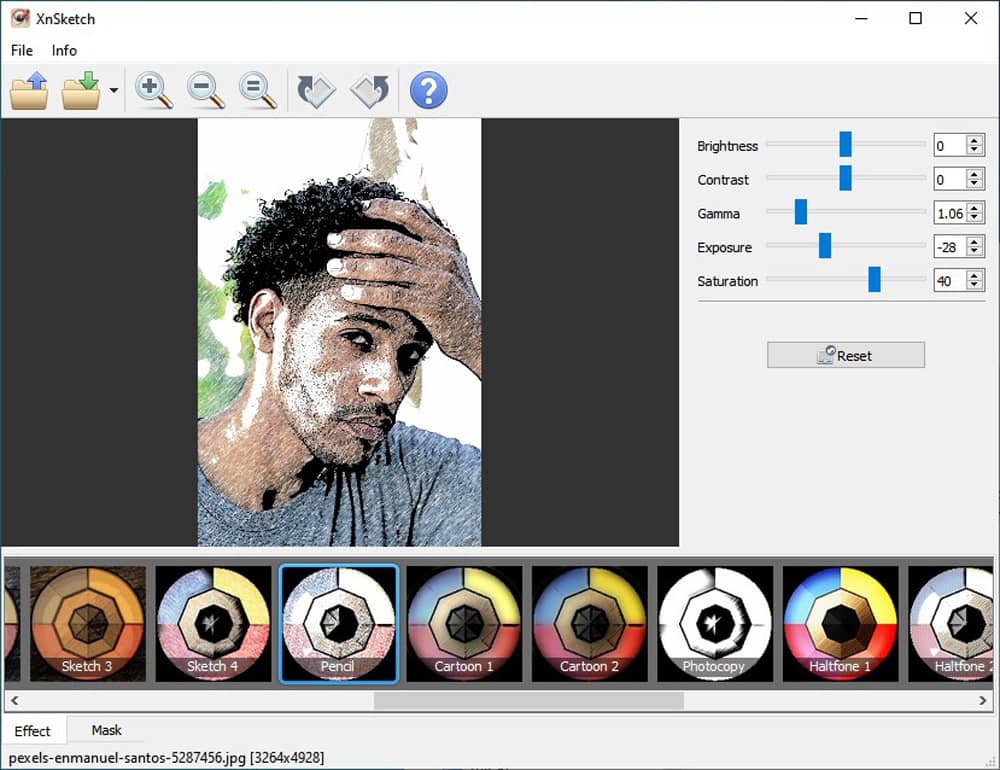
Pros
- Completely free to use
- Provides sketching effects for easy transformations
Cons
- Results may appear fuzzy or less clear compared to outputs from more sophisticated software
- Limited range of options and filters
XnSketch is acclaimed for its simplicity and direct approach to converting photos into sketch images. This tool is ideal for users across various platforms looking for a no-cost solution to apply sketch effects to their photos quickly. It stands out for its compatibility with Windows, Mac, and Linux, offering a basic yet practical range of sketch filters.
XnSketch addresses the fundamental need for an uncomplicated, accessible tool that delivers sketch effects without the complexity of more advanced editing software. Its provision of sketching effects and basic photo editing features caters to users seeking a straightforward method to transform their images into sketches.
While XnSketch offers a practical solution for simple sketch conversions, it is recognized that the tool has its limitations in terms of filter variety and the sharpness of the final images. Despite these constraints, its position as a free and widely compatible tool ensures it remains a valuable option for casual users and those new to photo editing.
Key Features:
- Selection of sketch filter options
- Basic photo editing capabilities for simple adjustments
Overall Rating: 8/10
Effectiveness for Cartooning Yourself: 8/10
Price: Free
5. FotoSketcher - Best for transforming Photos into Paintings
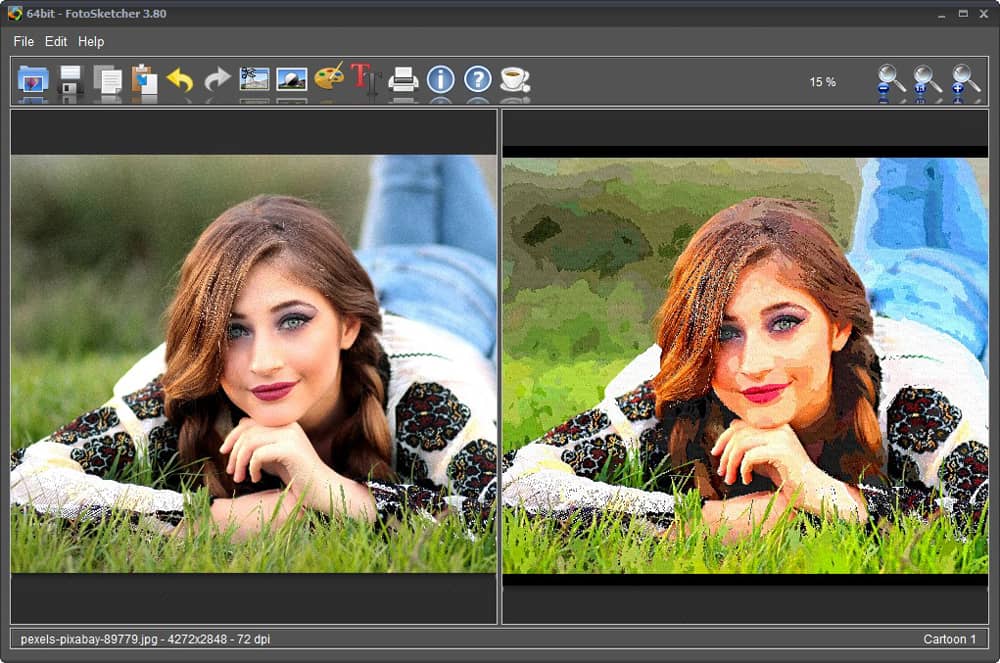
Pros
- Houses a gallery of artist submissions for inspiration
- Offers a unique selection of artistic filters and effects
Cons
- Includes ads, albeit fewer compared to other free services
- Limited selection of 20 filters
FotoSketcher is celebrated for its specialized ability to elevate photos into various artistic styles, including paintings. Its 20 distinctive filters and effects shine, making it a prime choice for users desiring to convert their images into pencil sketches, watercolors, oil paintings, pen and ink drawings, and cartoons. Its compatibility with Windows and Mac further broadens its appeal.
The software's automatic photo-to-painting feature stands out, allowing users to transform their photos effortlessly into landscapes, portraits, or architectural artworks. This functionality, coupled with the ability to browse a gallery of artist submissions, offers inspiration and showcases the tool's potential.
While Fotosketcher provides a valuable service with its range of filters and automatic conversion feature, its use of ads and limitation to 20 filters mark areas for potential improvement. Nevertheless, it maintains a competitive edge by offering a unique artwork gallery, enabling users to explore and appreciate the creative possibilities.
Key Features:
- Diverse styles and effects for photo transformations
- Automatic conversion to paintings, sketches, and cartoons
- Gallery showcasing artist submissions
Overall Rating: 7/10
Effectiveness for Cartooning Yourself: 8/10
Price: Free
How to Choose a Cartoon Yourself Tool
When selecting a tool to cartoon yourself, it's essential to consider several factors that align with your needs and preferences. Here’s a guide to help you make an informed decision:
- Ease of Use: Look for a tool that offers a straightforward interface, making it accessible for users of all skill levels. Tools like PhotoDirector provide an intuitive design that simplifies converting photos into cartoons or drawings.
- Feature Set: Determine the range of features provided by the tool. A comprehensive tool should offer a variety of filters, effects, and editing options to allow for customization and creativity in your projects.
- Quality of Output: Assess the quality of the cartoons or drawings produced by the tool. High-quality output with attention to detail and accuracy in the conversion process is crucial for professional-looking results.
- Speed and Efficiency: Consider how quickly the tool can convert your photos into cartoons. Tools that leverage AI and advanced algorithms can offer faster processing times without sacrificing quality.
- Compatibility: Ensure the tool is compatible with your operating system and devices. Whether you prefer to work on a PC, Mac, or mobile device, the tool should support your preferred platform.
- Price: Evaluate the cost of the tool, including any subscription fees or one-time purchase prices. Some tools offer free versions with limited features, while others may require a premium subscription for full access.
By focusing on these factors, you can choose a cartoon yourself tool that meets your specific needs, whether for personal enjoyment or professional use.
How We Test the Cartoon Yourself Tools on This List
Our testing process for evaluating the cartoon yourself tools on this list is thorough and systematic, ensuring that we provide reliable recommendations. Here's how we do it:
- Installation and Setup: We begin by installing each tool and noting the ease of setup and any compatibility issues with different devices and operating systems.
- User Interface: We assess the user interface for intuitiveness, ease of navigation, and accessibility of features, ensuring that the tool is user-friendly for both novices and professionals.
- Feature Evaluation: We thoroughly test the range of features each tool offers, including filters, effects, and editing capabilities. This helps us determine the versatility and creativity that users can achieve with the tool.
- Performance and Efficiency: We measure the speed and efficiency of each tool in converting photos to cartoons, paying close attention to the processing time and the impact on device performance.
- Quality of Output: We critically analyze the quality of the cartoon or drawing outputs, looking for clarity, accuracy in the conversion, and overall aesthetic appeal.
- Support and Resources: We evaluate the level of support and resources available to users, including tutorials, customer service, and community forums.
- Price and Value: We compare the cost of each tool against its features and performance to assess its overall value for money.
Through this comprehensive testing process, we aim to provide detailed insights into each tool's strengths and weaknesses, helping you choose the best option for cartooning yourself.
Best Cartoon Yourself Tools Comparison Chart
| Software | Best For | Notable Feature | Price | Download Link |
|---|---|---|---|---|
| PhotoDirector | Superior Quality | AI Enhancements | Free / $4 monthly |
Free Download
|
| Sketch Me! | Ease of Use | Intuitive Interface | Free | Download |
| Adobe Photoshop | Advanced Users | Comprehensive Tools | $37.99/month | Download |
| XnSketch | Quick Sketches | Simplified Editing | Free | Download |
| FotoSketcher | Artistic Creations | Variety of Filters | Free | Download |
Cartoon Yourself in Videos
Not only can you cartoonify your photos, but you can transform your videos into captivating anime cartoons with PowerDirector's AI Anime Video Effect. This groundbreaking feature allows you to bring an artistic flair to your videos, making the process not just possible but incredibly enjoyable.
PowerDirector takes cartooning beyond still images, introducing dynamic, moving scenes that open up a new dimension of artistic expression. Ideal for personalizing videos, creating engaging social media content, or pioneering new storytelling methods, PowerDirector provides all the necessary tools to bring your creative visions to life.
Easily Transform Videos into Anime Cartoons
Designed for ease of use, PowerDirector's AI Anime Video Effect caters to both beginners and seasoned professionals. A few simple clicks can breathe life into your videos with contemporary animation styles reminiscent of professional anime. This feature doesn't just cartoonize your footage; it elevates it with a level of sophistication and detail that rivals professional studios.
Select from Multiple Contemporary Animation Styles
PowerDirector celebrates diversity in artistic expression by offering a selection of contemporary animation styles. Whether you're drawn to the nostalgic charm of classic anime or the polished look of modern animation, PowerDirector ensures your videos are transformed in an authentic and visually appealing manner. Each animation style is crafted with care to provide a cartoon effect and a transformation that brings your video to life in the unique style you love.
The ability to cartoon yourself and your world in videos distinguishes PowerDirector as an essential tool for creators eager to merge video production with the art of animation. From animated vlogs to magically transforming everyday footage, the possibilities are endless.
Unlock the full potential of your videos by turning them into anime cartoons with PowerDirector today.
What is the Best Cartoon Yourself Tool?
The best tool for transforming your photos into captivating cartoons is undoubtedly PhotoDirector. Its unparalleled blend of user-friendly interface, cutting-edge AI technologies, and a vast array of creative features makes it the top choice for novices and seasoned professionals. PhotoDirector simplifies the process of cartooning yourself, offering a seamless transition from photo to cartoon without compromising quality or artistic integrity.
Start your creative journey with PhotoDirector today!
Cartoon Yourself FAQ
Yes, you can easily cartoonize a picture using PhotoDirector. This software offers advanced AI tools that can transform your photo into a cartoon with just a few clicks. Whether you want to create something fun for social media or add a unique touch to your projects, PhotoDirector makes the process simple and effective. Learn more about cartoonizing pictures with PhotoDirector.
Turning an ordinary picture into a cartoon is straightforward with PhotoDirector. Its intuitive interface and AI-powered features allow you to apply cartoon effects effortlessly, giving your photos a fun and artistic twist. Choose from a variety of styles and effects to match your vision and bring your cartoon to life. Discover how to transform your pictures with PhotoDirector.
For creating caricatures, PhotoDirector is a top choice among artists and graphic designers. It provides a comprehensive set of editing tools and cartoon effects that exaggerate features and turn any photo into a caricature. Whether you're a professional artist or a hobbyist, PhotoDirector offers the flexibility and precision needed for caricature creation. Explore caricature creation with PhotoDirector.
Making a caricature from a photo is easy with PhotoDirector. The software's robust editing capabilities allow you to manipulate images and emphasize distinctive features, creating a personalized caricature. With a wide range of effects and the ability to fine-tune details, you can achieve the perfect caricature that captures the essence of your subject. Start making caricatures with PhotoDirector.
To make yourself a cartoon, PhotoDirector offers an intuitive and powerful solution. Its user-friendly interface combined with advanced AI enhancements lets you convert your selfie into a cartoon version with precision and creativity. Personalize your cartoon with various effects and styles to reflect your personality or mood. Make yourself a cartoon with PhotoDirector.