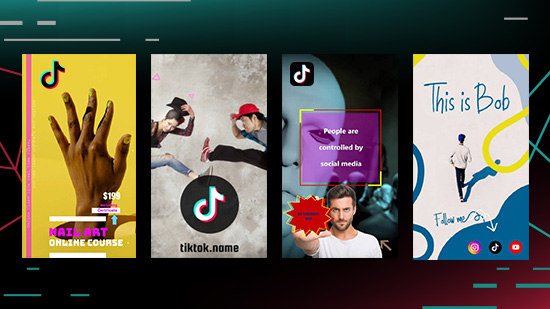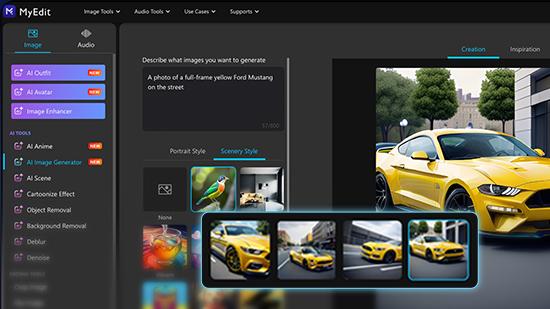How Fashion Bloggers Edit Their Photos for Instagram

Style bloggers lead lives full of excitement, creativity, and dynamic challenges as they must stay one step ahead of the latest trends, create compelling content daily, and – of course – attend Fashion Week. The glamorous life of top fashion bloggers hides a reality marked by long hours of rigorous work every day.
That said, if you’re ready to share your passion for fashion online and wondering how to be a fashion blogger, Instagram is a great place to start. Sharing personal style photos, street style tips, and tricks for finding the trendiest outfits on a budget can help you grow a following and even land deals with some of the biggest brands.
It takes more than a cute outfit to become an international sensation, though. A successful fashion blog depends on having beautifully edited fashion photos to share on social media. Luckily, you don’t need years of training and expensive fashion photography editing software to create pro-looking Instagram photos.
All you need to build an audience and get on the path to become a top fashion blogger is your phone or tablet and the PhotoDirector mobile app. PhotoDirector makes it easy to transform simple snapshots into share-worthy images in minutes.
From skin smoothing to advanced techniques like light hits and color splash, even beginners can capture their vision and impress audiences with PhotoDirector.Click here to download the PhotoDirector mobile app for iPhone and Android then read on for everything you need to know about starting your blog and creating fashion photos today!

How to Become a Fashion Blogger
While you’ll have plenty of competition in the fashion world, it’s easy to start a blog and begin your climb to the top.
To start a successful blog you need to:- Choose a niche
- Choose a name and buy a domain
- Find a web hosting service for your blog
- Design a website
- Create and share content consistently
One of the first steps to blogging is choosing a niche. It will help you focus on what kind of content you will make and the style you will implement when communicating with your audience. Make sure your niche is something you enjoy that lends itself to fresh, ongoing content.
Along with a niche you will need to choose a web hosting service and platform for your blog. This means choosing a domain name. We recommend using the same name for your social channels as well. While making sure your name is available and reflects your niche, try to pick something that is short, simple and catchy.
Though jumping right into content creation seems the most exciting, take a little time and create a plan and schedule for your blog and social media posts to ensure you are consistent. If you want to be successful, consistency will be key. One way to be consistent is to have an efficient photo editor that saves you time so you always have content at the ready. Let’s now look at the most streamlined photo editor on the market and how to quickly edit your photos with it.
How to Edit Fashion Photos
The PhotoDirector mobile editing app makes it easy to edit on the go then get back to creating blogs and fresh content for your website. To get started, download the app, upload your photo into the PhotoDirector app, then follow the steps below for the perfect shareable photo every time.
1. Skin Smoothing

Fashion models and famous bloggers have a team to ensure that every photo looks flawless. Luckily, you don’t need a team to smooth out skin and create a magazine-worthy photo.
PhotoDirector’s “Portrait Tools” will have you looking picture perfect in no time. Use the “Face Smoother” to automatically remove blemishes and wrinkles. The “Skin Smoothener” is best if you want full control to manually smooth only a section of your face.
Have a photo that’s not completely flattering to your face’s dimensions? Not a problem with the “Face Shaper.” Create a thinner or fuller look with one click and a simple slider bar.
2. Color Adjustments

No matter how perfectly lit your photos are, it’s likely that you’ll need to make a few tweaks before sharing online. Color adjustments will help improve the look of your clothing, hair, and makeup for a vibrant, splashy photo.
To fix colors in the PhotoDirector app, navigate to the main menu and select “Adjustments” to reveal a toolbar that lets you tune the saturation and contrast, adjust the temperature of your photo, and use the HSL tool to tweak the colors until you’ve reached the desired aesthetic.
3. Color Splash

Color Splash is an easy way to add a little creativity and fun to your photo. It removes all but one color from a photo. It is ideal for coloring only a specific object or area. This will guide your viewers’ eyes to exactly where you want.
To try out Color Splash, select “Effects” then tap “Splash.” Use your finger to select the color you want to feature—such as red lipstick, yellow flowers, or a blue piece of clothing—then use the eraser tool to remove any excess color tones left behind in the background.
4. Light Hits

Looking for a bit of editorial flair? Light hits will instantly elevate your photos, creating a high fashion feel for your blog and Instagram profile.
Choose the “Effects” option in the main menu, then select “Light Hits.” You will have a variety of styles and colors to choose from. Some are more diffused, while others feature bright white, blue, or yellow light. You can also adjust the softness, brightness, contrast, and color of the lights by double-clicking on the light hit of your choice. You can flip the lights horizontally or vertically to find the perfect placement or use your fingers to drag them into place.
5. Sky Replacement

Few things are more frustrating than having captured the perfect shot, except for a drab, gray sky in the background that ruins it. You can’t always wait for the sun to shine—but you can replace it.
To replace the sky in your photo, select “Sky” from the main menu. A new window will open, revealing a wide variety of preset skies. Choose your sky of choice, drag to scale and position it, then double-tap on your selection for more editing options.
Adjusting the feather and horizon will help subtly blend the new mask into your original image, while the “Land Ambient” option will improve matching the lighting from sky to subject. Boost the “HDR Glow” for an even more vibrant effect or use the “Sky Fade” tool to reduce the intensity of the colors.
Launch Your Career as a Fashion Blogger with These Simple Editing Tips
If you are serious about becoming a fashion blogger, it is essential to choose the right tools and learn all the relevant editing techniques that will make your photos stand out from the crowd, attract more followers, and grow your blog in record time. While many bloggers turn to complicated desktop software to edit their photos, you can save yourself time, money, and hassle with the PhotoDirector mobile app.
From minor tweaks like skin smoothing to adding light hits and even replacing a cloudy sky, the PhotoDirector app combines a user-friendly interface with professional-grade tools for an all-in-one photo editing experience that easily outshines other top photo editing apps. Whether you’re a beginner or have edited photos for years, the app will streamline your workflow and foster your creativity as you roll out new content and grow your brand.
You’ve got the style, the passion, and the dream. Make it happen with PhotoDirector! Download the app on your iPhone or Android to get started for free today.