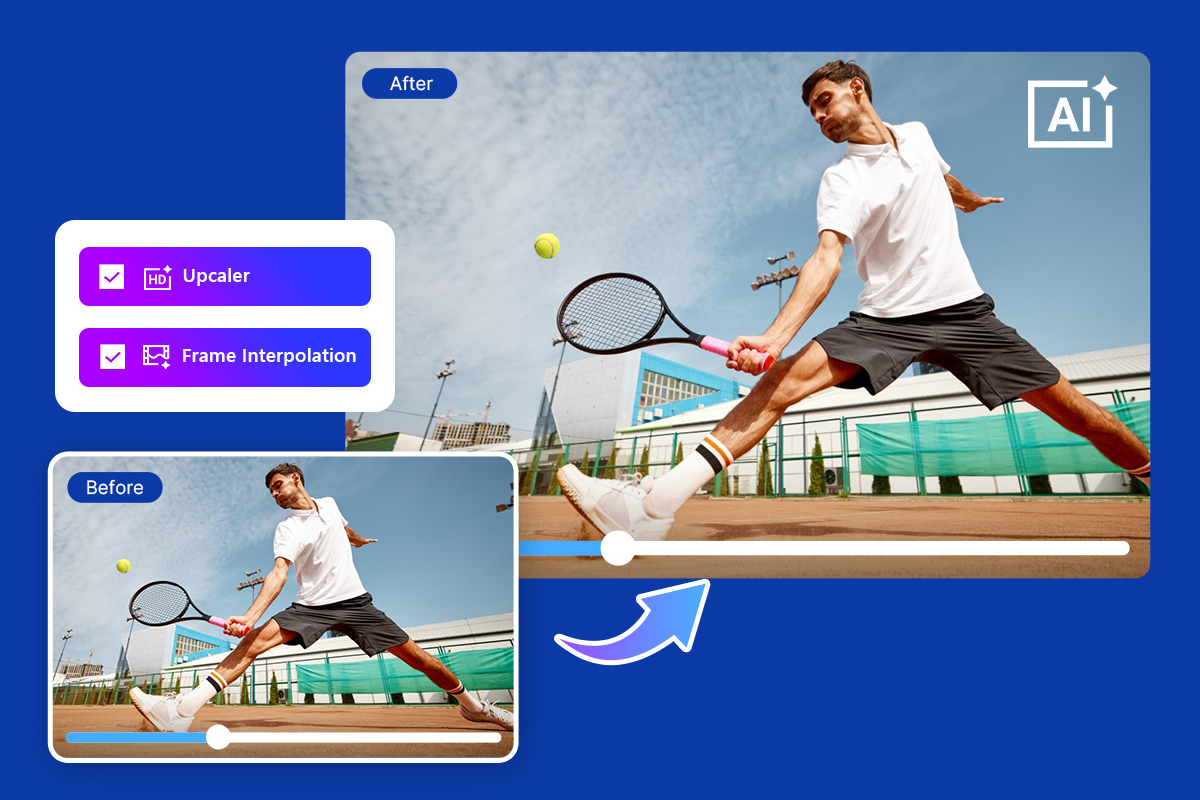5 Best Alternatives to VSDC Free Video Editor in 2026 [Windows, Mac]

While many people are content to use the video editing tools pre-installed on their devices, producing professional-grade videos with them can be challenging. What you need is something more powerful. That's where VSDC Free Video Editor comes in.
VSDC Free Video Editor is a good editor, but it isn't the easiest software to learn and doesn't produce the highest quality results. Thankfully, several alternative options are available, each with its unique strengths.
Choosing the right software can make all the difference in the quality of your final product and can depend on your specific needs and preferences. Here is an in-depth look at some of the most popular VSDC alternatives and what they offer.
- Top 3 Alternatives to VSDC Free Video Editor Snapshot
- What is VSDC Video Editor?
- 5 Best Alternatives to VSDC Free Video Editor
- PowerDirector – Best Overall
- Adobe Premiere Pro – Best for Professionals
- Kapwing – Best Online Tool
- EaseUS Video Editor – Best for Amateurs
- DaVinci Resolve – Best for Handling All Post Production Needs
- Best Alternatives to VSDC Free Video Editor Comparison Chart
- How to Edit with an Alternative to VSDC Video Editor
- Download the Best Alternatives to VSDC Video Editor for Free
- VSDC Free Video Editor FAQ
Top 3 Alternatives to VSDC Free Video Editor Snapshot

1. PowerDirector - Best Overall
PowerDirector is the best choice for first-time and experienced video editors due to its extensive collection of user-friendly interfaces, professional editing tools, and video effects. Detailed Review >

2. Adobe Premiere Pro – Best for Professionals
Adobe Premiere Pro is considered an industry-standard software by those who work in film. With the proper training and knowledge, you can be used to edit together professional quality TV shows and movies. Detailed Review >

3. Kapwing – Best Online Tool
Kapwing is an online video editing solution designed for those with no editing background and who don’t want all the features of traditional video editing software. Detailed Review >
What is VSDC Video Editor?
VSDC is a free, simple video editor for Windows and Mac users. It includes a variety of tools for video cutting and assembling, adding text and color balancing, as well as more complex ones like video FX, and blending.
In addition to the video editing toolkit, a desktop screen recorder, a webcam video capture tool, a voice recorder, and a YouTube uploader are all included with VSDC. Using it can be a little intimidating at first.
5 Best Alternatives to VSDC Free Video Editor
1. PowerDirector – Best Overall

Compatibility: Windows, Mac
Overall Rating: 10 / 10
Beginner-friendly: 10 / 10
Key Features
- Timeline, storyboard, and template-based video editing
- Variety of video effects including chroma key and AI sky replacement
- Audio tools, including AI speech enhancement and wind removal
PowerDirector is the top video editor on our list because it allows you to perform professional-level edits without any prior editing experience. It's a robust program with all the features, tools, and special effects included with VSDC and more.
You can produce an intro for any video in a matter of minutes with its selection of thousands of templates and an intro designer. AI streamlines your creative process with motion tracking and object detection for creating video masks. And you can color correct your footage and edit your audio all within the software.
As a long-time winner of the PC Magazine Editors' Choice and highly recommended by Techradar Pro, it's easy to see why PowerDirector is a top choice for video editors. Download it for free to see how the software's professional and AI-powered tools can turn your videos into Hollywood-quality masterpieces.
Reasons to Recommend
- Beginner-friendly
- Lots of plug-ins including screen recording and a video collage designer
- All the editing tools you'll ever need
2. Adobe Premiere Pro - Best for Professionals
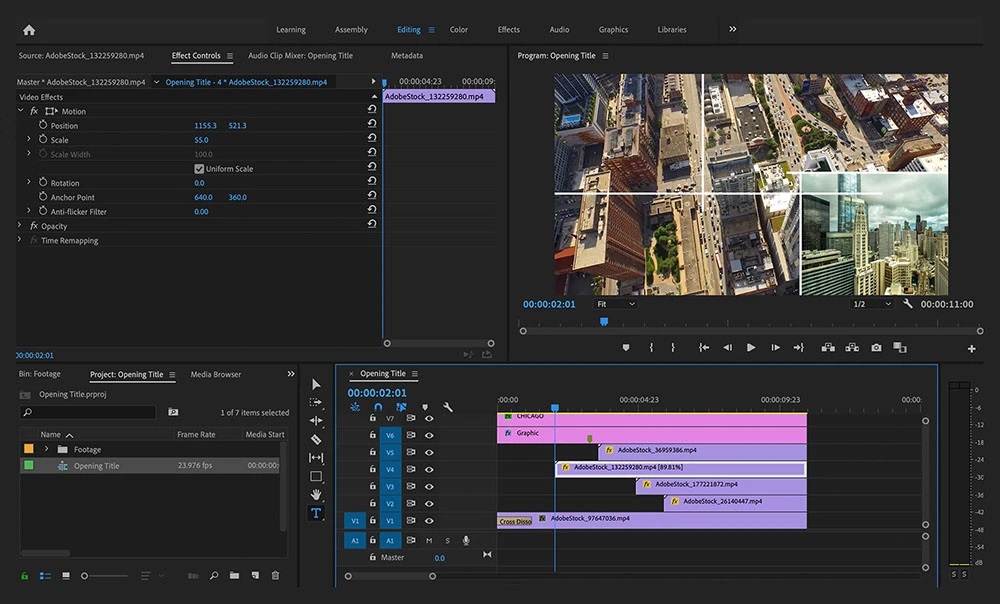
Image from Adobe.
Compatibility: Windows, Mac
Overall Rating: 9 / 10
Beginner-friendly: 4 / 10
Key Features
- Timeline editing
- Offers 360 VR and 4K
- Straightforward motion graphics
Adobe Premiere Pro is a versatile video editing program that can produce simple motion graphics. You may design anything yourself and make your own animations. Adobe Photoshop, and After Effects are just a few of the programs and services that Premiere Pro integrates without any issues.
With Premiere Pro, you can edit any type of video, up to 8K resolution, whether it comes from a professional camera or your phone. Additionally, it has one of the widest ranges of support for video formats.
Unfortunately, if you don't have any experience in video editing, Adobe Premiere Pro will be incredibly intimidating. It requires a background in film and video to get the most out of the software.
Pros
- Many configurable options, features, and extensions are available
- Meets film industry standards
Cons
- Steep learning curve
- Very expensive
3. Kapwing - Best Online Tool

Compatibility: Windows, Mac
Overall Rating: 8 / 10
Beginner-friendly: 9 / 10
Key Features
- Built-in chroma key tool
- Cloud storage
- Trim, cut, and adjust tools
The user-friendly video editor Kapwing is ideal for individuals without prior editing knowledge. This program works on the cloud, doesn't require a powerful computer, and can import files directly from Google Drive, Google Photos, or upload files from your PC.
The ability to overlay files and quickly produce a picture-in-picture effect, split-screen, or video collages is made possible by the fact that video and audio files can have many tracks.
It can trim, split, and rotate files, as well as alter the playback speed and zoom, all from the editing menu, which is also relatively simple to use. In addition, there are several common transition effects and a built-in chroma key tool for taking out a green screen.
Pros
- Straightforward to use
- Reasonably feature-rich service
Cons
- Video on the free version is of poor quality.
- A little expensive to subscribe.
4. EaseUS Video Editor– Best for Amateurs
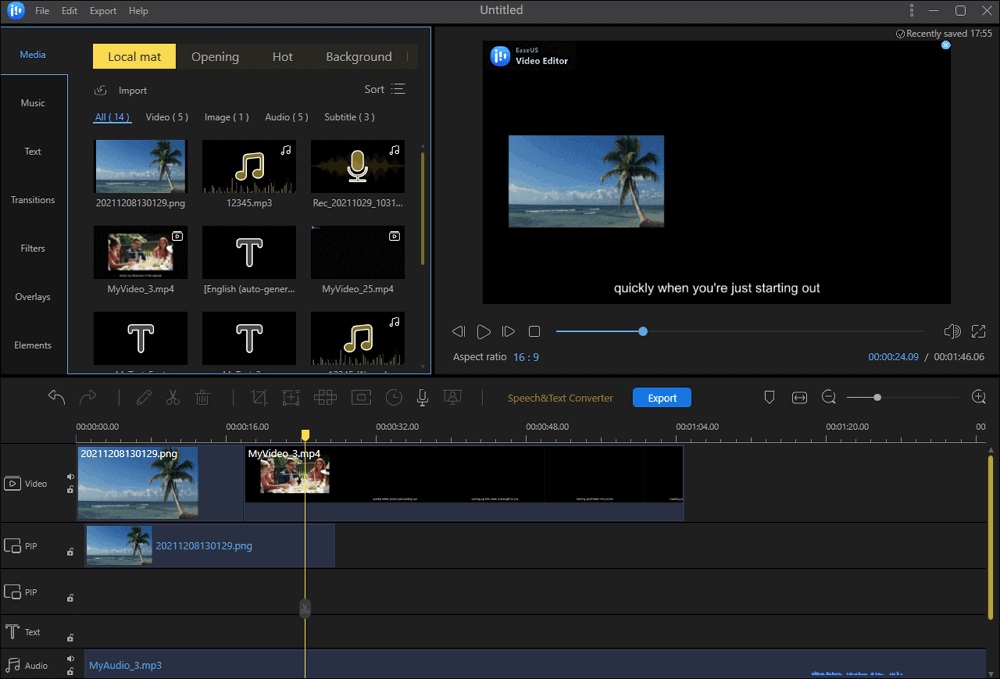
Image from EaseUS.
Compatibility: Windows
Overall Rating: 8 / 10
Beginner-friendly: 8 / 10
Key Features
- Multi-track editing
- Stylized transitions
- Color grading with more than 40 filters
EaseUS video editor is one of the most well-liked PC video editing programs and comes with an impressive selection of effects to help grab your audience's attention.
If you install the program, you have instant access to many stylized overlays and transitions and drag-and-drop tools to speed up work with intricate visual effects.
EaseUS video editor gives your videos a polished look by utilizing powerful video editing and visual effects. However, EaseUS is closer to the scaled-back online editors like Kapwing than the other video editing software required to be installed on our list.
Pros
- Imports video and audio files from storage devices as well as footage from cell phones, webcams, DVs, and camcorders.
- Drag-and-drop tools for ease of use
Cons
- Windows only
- Limited editing options for such an expensive subscription
5. DaVinci Resolve – Best for Handling All Post Production Needs

Compatibility: Windows, Mac
Overall Rating: 8 / 10
Beginner-friendly: 2 / 10
Key Features
- Playback engine with high performance
- Motion graphics and Fusion VFX
- HDR color grading tools
DaVinci Resolve is one of the most cutting-edge free video editors available. DaVinci Resolve's editing capabilities have substantially expanded in recent years. It performs basic editing activities like trimming to more complex ones like professional visual effects, color grading, and post-production sound.
DaVinci Resolve employs artificial intelligence (AI) to recognize and isolate objects automatically. Although the program is versatile and robust, it might be challenging to master if you are not technically oriented. The program also offers semi-automatic tools if you don't need to employ the most sophisticated capabilities.
Pros
- Best color correction tools on our list
- Can perform any post production task needed
Cons
- Incredibly difficult to learn
Best Alternatives to VSDC Free Video Editor Comparison Chart
| Software | PowerDirector | Adobe Premiere Pro | Kapwing | EaseUS Video Editor | DaVinci Resolve |
|---|---|---|---|---|---|
| OS | Windows, Mac | Windows, Mac | Windows, Mac | Windows | Windows, Mac |
| Beginner-friendly | Yes | No | Yes | Yes | No |
| Video Templates | Yes | No | Yes | Yes | No |
| AI Tools | Yes | Yes | No | No | Yes |
| 360 Video Editing | Yes | Yes | No | No | Yes |
| Free Download | Download | Download | Download | Download | Download |
How to Edit with an Alternative to VSDC Video Editor
Let’s take a look at how easy it is to edit videos using our top choice, PowerDirector.
- Download PowerDirector free on Windows or Mac and launch the application.
- Upload the video files you want to modify by selecting the Import Media Folder in the top left corner.
- Drag your video clips, audio files, and any image files to the timeline and arrange them in the way you like.
- As necessary, crop or separate your video clips.
- Open the Transition Room (lightning-bolt-shaped icon) and add transitions between your clips by selecting, dragging and dropping them where you want.
- Go to the Title Room (T-shaped icon) to add a title to your video.
- Continue editing until you are happy with your video, then produce it.
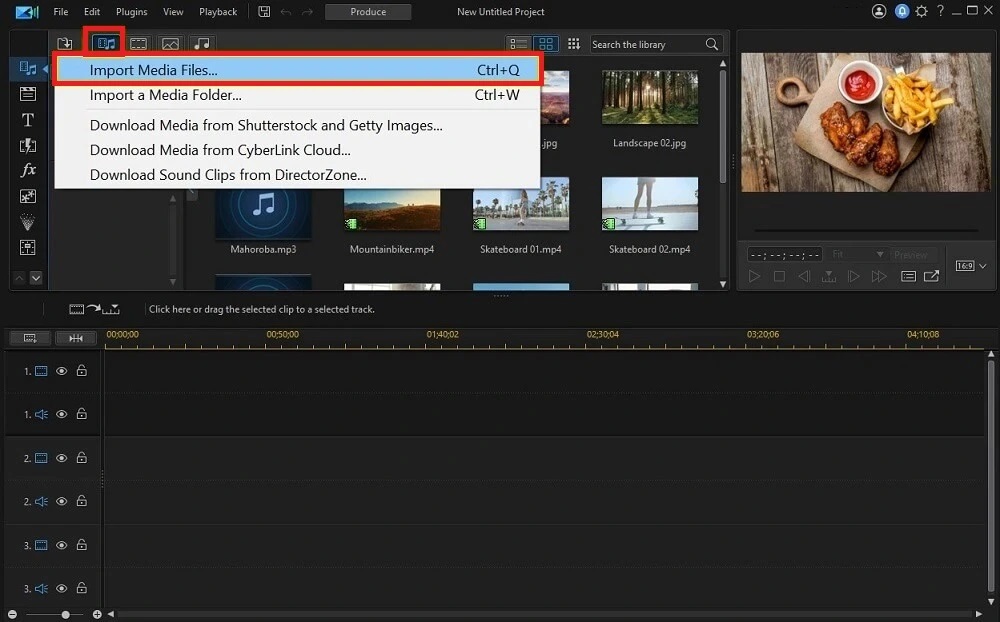
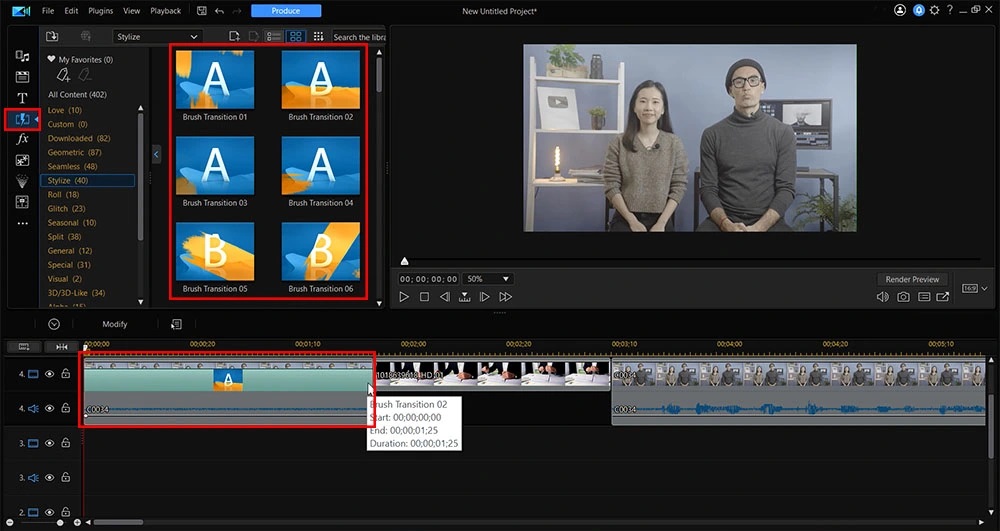
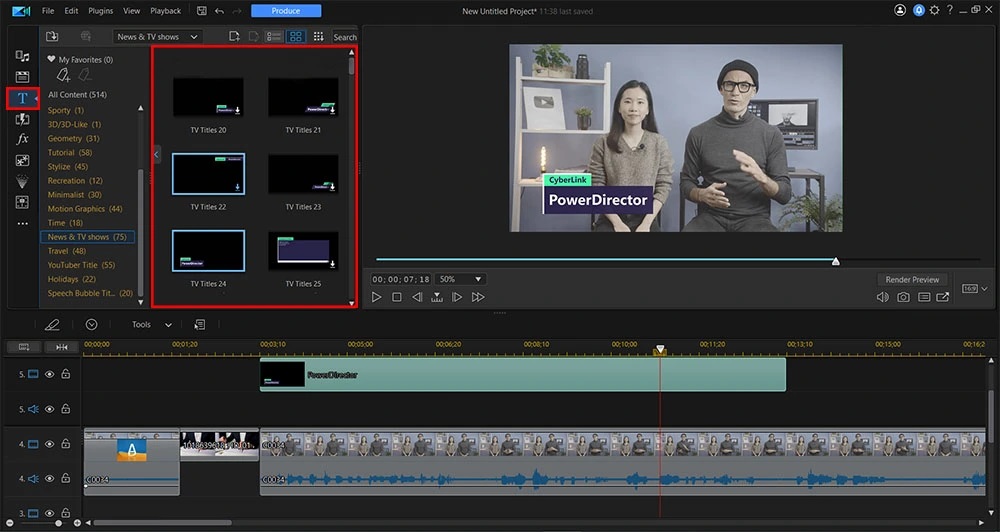
Download the Best Alternatives to VSDC Video Editor for Free
While VSDC is a solid video editor for home movies, you need high-caliber software to produce engaging, dynamic videos. It would be best if you had something that offers a wide variety of editing tools and capabilities while in your realm of expertise.
PowerDirector is an excellent video editor for any beginner while still having the power and professional results any expert filmmaker needs. It is the best overall video editor as it fits the needs of all kinds of content creators. No matter your skill level, you'll produce pro-level results.
VSDC Free Video Editor FAQ
No, PowerDirector is the best video editor. It has the latest video editing technology, including AI tools, video templates, and video effects. As a result, it is the ideal software for any content creator.
PowerDirector is better than VSDC. It’s free to download and offers an excellent subscription with additional features like royalty-free stock content.
A preview window may often lag when playing a large file that exceeds the hard drive data transfer limit.
VSDC causes lagging by processing all the changes at once while trying to watch an edited video.
The top five features you should look for are
- Various editing styles
- 4K and 360 support
- Audio editing and recording
- Video stabilization
- Color correction
All of these features are available in PowerDirector.

The Cyberlink Editorial Team creates in-depth articles on video editing, multimedia innovation, and AI-powered creative tools. Our mission is to provide practical, easy-to-follow tutorials across video and photo editing, while showcasing AI features, product insights, and industry trends that empower creators around the world.



![5 Best Video Editing Tips & Video Effects for Apps [iOS/Android]](https://dl-file.cyberlink.com/web/content/b365/Thumbnail.jpg)
![10 Best Stop-Motion Software in 2026 [Windows & Mac]](https://dl-file.cyberlink.com/web/content/b935/Thumbnail.jpg)