7 Best Alternatives to Corel VideoStudio in 2026 [Windows, Mac]
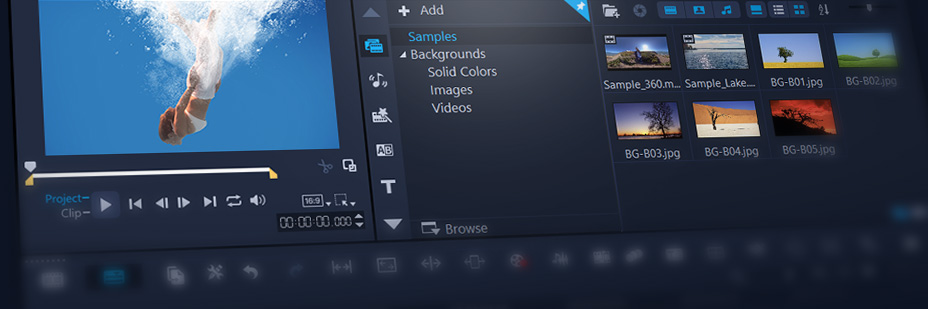
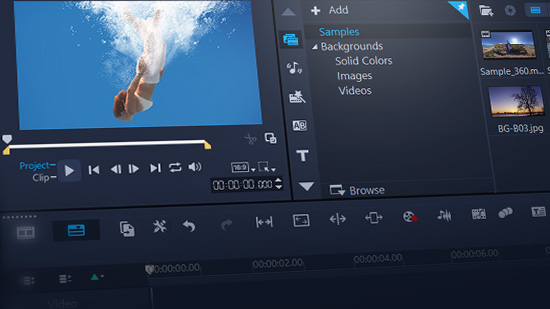
There are many different options for video editing software, with Corel VideoStudio being a solid choice for a mid-range editor. Not the most beginner-friendly option yet not quite delivering 100% professional results. Because of this, you might be wondering if there is a better video editor to fit your needs.
This guide was developed to help you sort through the best alternatives for Corel VideoStudio to narrow down your search. Below you can review the top video editors' key features, pros and cons, and a general overview of what each includes. By the end, you will have found the best option for you.
- Top 3 Alternatives to Corel VideoStudio Snapshot
- What is Corel VideoStudio?
- 7 Best Alternatives to Corel VideoStudio
- PowerDirector – Best Overall
- Adobe Premiere Pro – Best for Professionals Using Windows
- Final Cut Pro – Best for Professionals Using Mac
- Pinnacle Studio – Best for Intermediate Users on Windows
- Movavi Video Editor – Best for Intermediate Users on Mac
- Shotcut Video Editor – Best for Amateurs on Windows
- iMovie – Best for Amateurs on Mac
- Best Alternatives to Corel VideoStudio Comparison Chart
- How to Edit With an Alternative to Corel VideoStudio
- Download the Best Alternative to Corel VideoStudio for Free
- Corel VideoStudio FAQ
Top 3 Alternatives to Corel VideoStudio Snapshot

1. PowerDirector - Best Overall
Whether you're a novice or a professional video editor, PowerDirector is the best option for any video project. You'll have no problem delivering pro results with a robust collection of dynamic tools and cutting-edge features designed to speed up the video creation process. Detailed Review >

2. Adobe Premiere Pro – Best for Professionals Using Windows
When it comes to producing top-notch video content to an industry standard, Premiere Pro is the best option. Its professional workflow and integration with other Creative Cloud software like After Effects and Photoshop make Corel VideoStudio seem amateurish at best. Detailed Review >

3. Final Cut Pro – Best for Professionals Using Mac
Nothing is slicker than a Mac running an Apple software, and Final Cut Pro does not disappoint. It is an obvious choice for any pro video editor looking to take advantage of all the power their M1 chip has to offer. Detailed Review >
What is Corel VideoStudio?
Corel VideoStudio is a program for editing videos that helps you produce content with a polished appearance. It allows you to merge videos from many sources, add effects and music, and publish your finished product online or export it. It offers a wide variety of editing tools, a great selection of project templates, and powerful third-party plugins.
7 Best Alternatives to Corel VideoStudio
1. PowerDirector - Best Overall

Compatibility: Windows, Mac
Overall Rating: 10 / 10
Beginner-friendly: 10 / 10
Professional Results: 10 / 10
Key Features
- Incredible AI Sky Replacements
- Seamless AI Motion Tracking
- Effortless AI Object Detection
PowerDirector is hands down the best alternative to Corel VideoStudio. With it, you can quickly create and export videos of a professional caliber, even if you have never edited before. No other editing software comes even close to its ease of use and speed.
Thanks to its unique versatility as an award-winning traditional timeline editor and a cutting-edge template-based designer, it can handle a full scope of project types. With the latest AI technology, you can edit and enhance video and audio with precision and accuracy. Additionally, the software includes vast libraries of transitions, titles, effects, and even 8,000,000+ stock videos, photos, and music.
Being a PC Mag Editor's Choice year after year should tell you everything you need to know about PowerDirector's quality. And TechRadar's glowing response to its advanced features should get you chomping at the bit to try this free-to-download software out for yourself.
Reasons to Recommend
- Optimized for all video projects, both small and large
- Support 4K and 360 videos
- Fastest rendering
- Top-notch green screen removal tools
2. Adobe Premiere Pro - Best for Professionals Using Windows
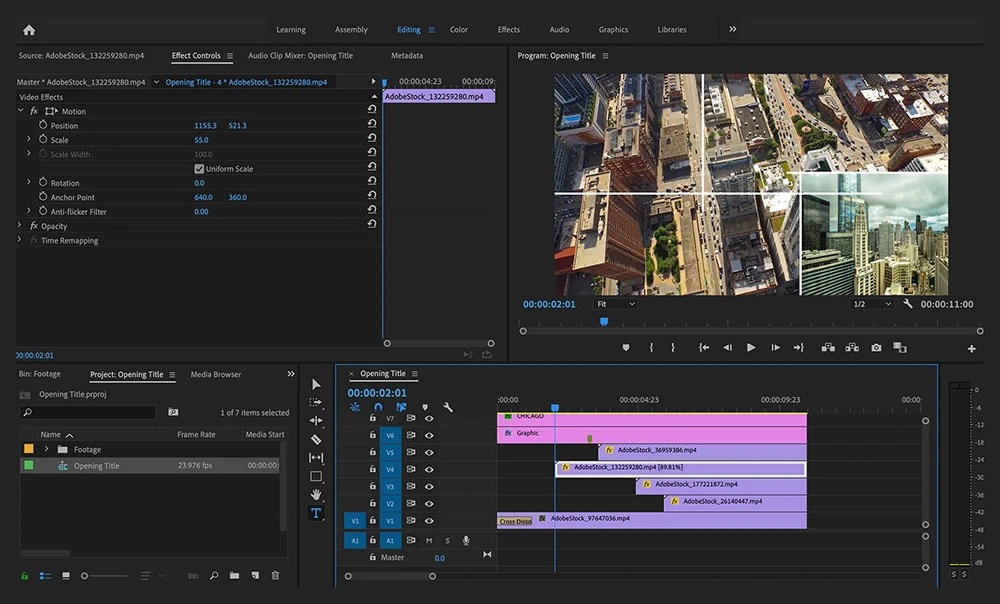
Image from Adobe.
Compatibility: Windows, Mac
Overall Rating: 9 / 10
Beginner-friendly: 5 / 10
Professional Results: 10 / 10
Key Features
- Audio editing tools
- 8K support
- Speech to text
Adobe Premiere Pro is used to edit professional commercials, movies, television shows, and online videos. It has high-quality audio editing capabilities, is a feature-rich piece of software for editing videos, and is offered separately and as a component of the Adobe Creative Cloud suite.
A wide range of outside technologies in the Adobe application eco-system is linked through Creative Cloud. The efficiency and inventiveness are increased by the integrated solutions, whether it is an asset management system, shared storage solution, or cloud-based enablement tool.
Pros
- Seamless integration with other Creative Cloud software
- High-resolution video editing
- Built-in powerful effects
Cons
- Difficult to learn for beginners
- Very expensive subscription
3. Final Cut Pro - Best for Professionals Using Mac
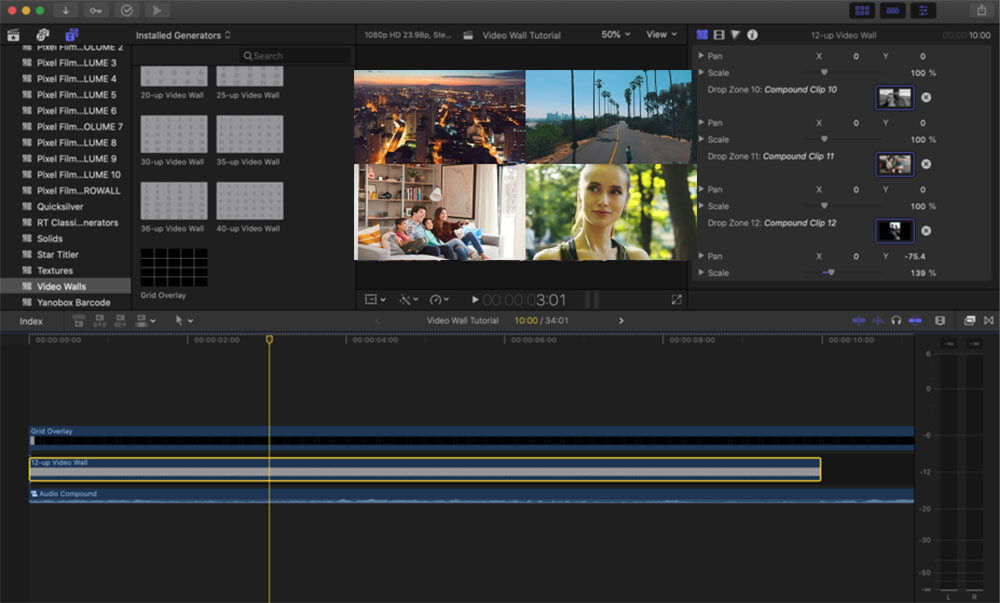
Image from BolderVideo.
Compatibility: Mac
Overall Rating: 9 / 10
Beginner-friendly: 6 / 10
Professional Results: 9 / 10
Key Features
- Cinematic mode editing capabilities
- HDR video support
- Advanced color grading
Professionals will find Final Cut Pro to be well worth it because it has a robust selection of video editing features and a user interface that is relatively basic for such an advanced editor. It offers high-quality organization tools, including libraries, ratings, tagging, and automatic face and scene analysis.
In Final Cut Pro, strong machine learning is used to identify faces and other objects, then titles and effects are matched to their motion. On clips recorded in Cinematic mode, it also enables you to change the focus points and depth of field.
Pros
- 360-degree footage support and wide color spaces
- Multicam support and fast performance
Cons
- Professionals in the field of video editing are presumably unfamiliar with magnetic timelines
- Large upfront cost
4. Pinnacle Studio - Best for Intermediate Users on Windows

Image from TechRadar.
Compatibility: Windows
Overall Rating: 8 / 10
Beginner-friendly: 7 / 10
Professional Results: 7 / 10
Key Features
- Smart Object Tracking
- Export with alpha channel
- Stop motion animation
Pinnacle Studio uses complete color grading functionality, premium effects, seamless transitions, titles, and more to give videos a cinematic feel and fascinate audiences with remarkable creative transformations that highlight the distinctive nature of your creations.
With pro-like capabilities of video masking, motion tracking, multi-cam editing, and more, it delivers HD, 4K, and 360 video editing across infinite tracks. It takes your projects from home movies to the next level.
Pros
- Support dynamic split screen video
- Easy to export in multiple video formats
Cons
- Difficult to learn despite not providing a completely professional approach
- Needs better footage organization
5. Movavi Video Editor - Best for Intermediate Users on Mac
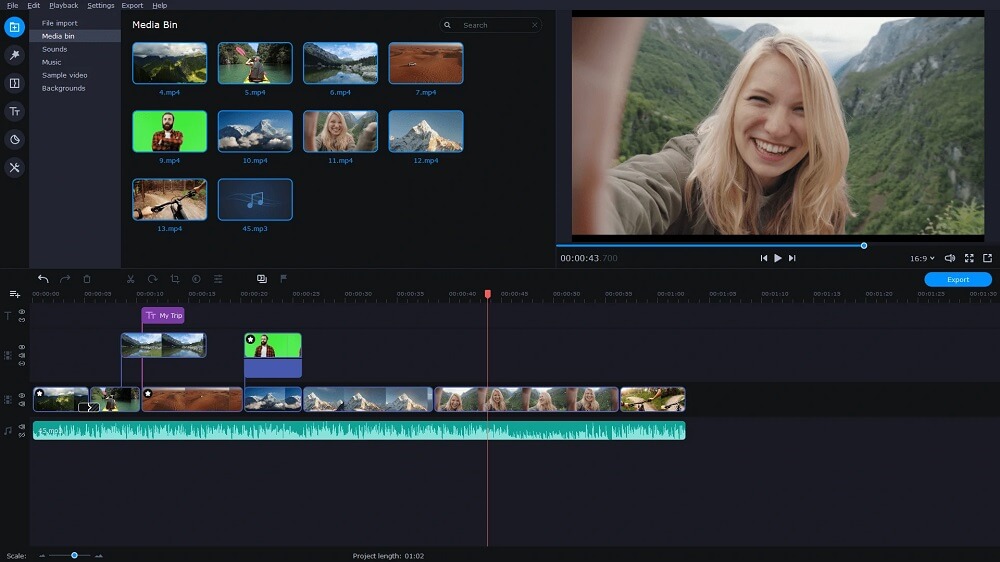
Compatibility: Windows, Mac
Overall Rating: 7 / 10
Beginner-friendly: 7 / 10
Professional Results: 7 / 10
Key Features
- Keyframe animations
- Support cinematic effects
- Automatic video creation
Movavi Video Editor is suitable for intermediate and experienced users who want to trim, cut, join, and enhance their clips with various effects like titles, filters, transitions, and chroma key. It has a collection of both basic and advanced editing features.
Movavi Video Editor is home to hundreds of fantastic effects that craft stylish videos. Make challenge videos with slow motion, reverse, and other special effects. In Movavi, your films' backgrounds can be changed using the chroma key to be anything from a single solid color to the universe.
Pros
- Straightforward interface
- Support dynamic frames
Cons
- Slow rendering
- Limited control over some effects
6. Shotcut Video Editor- Best for Amateurs on Windows
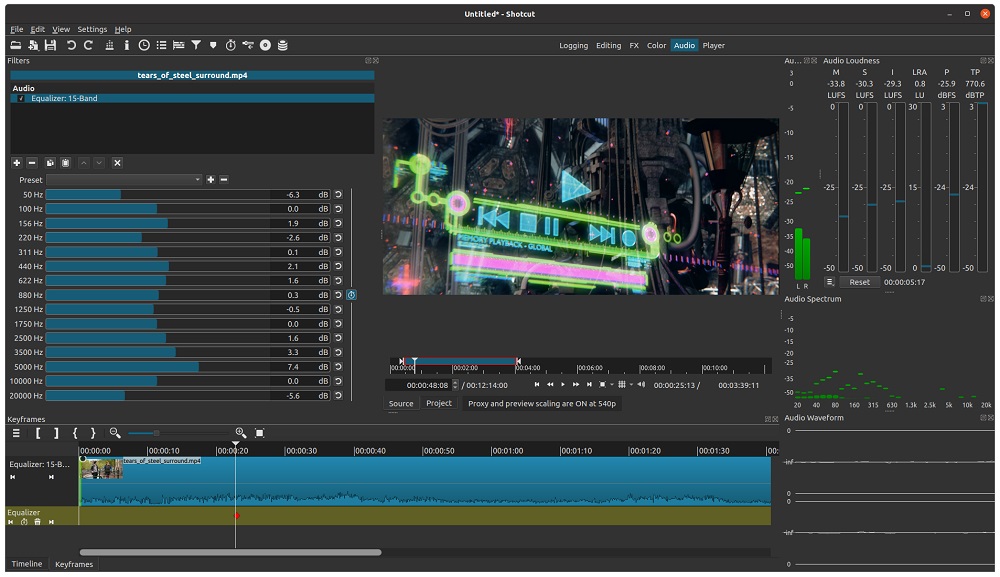
Image from Shotcut.
Compatibility: Windows, Mac, Linux
Overall Rating: 7 / 10
Beginner-friendly: 8 / 10
Professional Results: 6 / 10
Key Features
- Codec independent
- Wide format support
- Cross-platform
Shotcut is a highly reliable and stable video editing program with many tools and a good deal of flexibility to tailor the UI to your needs. It allows making videos from various editing tools, including blending, filters, transitions, and color correction, among others.
Pros
- Customizable interface
- Supports a wide range of file formats
Cons
- Lack of high-level editing tools
- A bit laggy
7. iMovie - Best for Amateurs on Mac

Image from DesignBuckle.
Compatibility: Mac
Overall Rating: 7 / 10
Beginner-friendly: 9 / 10
Professional Results: 5 / 10
Key Features
- Split-screen effect
- Drag and drop
- Green screen effects
You can make home movies with iMovie without having editing experience. Add pictures and videos to projects with ease, crop clips, add smooth transitions, and fade sounds quickly. Additionally, you can edit and import ProRes video2, as well as include Apple ProRAW photos in your films and trailers.
Pros
- Excellent tools for a media organization
- User-friendly
Cons
- Limited advanced features
- Not suitable for professional projects
Best Alternatives to Corel VideoStudio Comparison Chart
| Software | OS | Beginner-friendly | Templates for videos | AI Tools | Stock Content | Download |
|---|---|---|---|---|---|---|
| PowerDirector | Windows, Mac | Yes | Yes | Yes | Yes | Download |
| Adobe Premiere Pro | Windows, Mac | No | No | Yes | Additional cost | Download |
| Final Cut Pro | Mac | No | No | Yes | No | Download |
| Pinnacle Studio | Windows | No | No | Yes | Yes | Download |
| Movavi Video Editor | Windows, Mac | No | Yes | Yes | No | Download |
| Shotcut Video Editor | Windows, Mac, Linux | Yes | Yes | No | No | Download |
| iMovie | Mac | Yes | Yes | Yes | No | Download |
How to Edit With an Alternative to Corel VideoStudio
You can use PowerDirector to make professional-quality videos quickly.
- Open PowerDirector on your device after downloading and installing it for Windows or Mac.
- Upload the video files you want to modify by selecting the Import Media Folder in the top left corner.
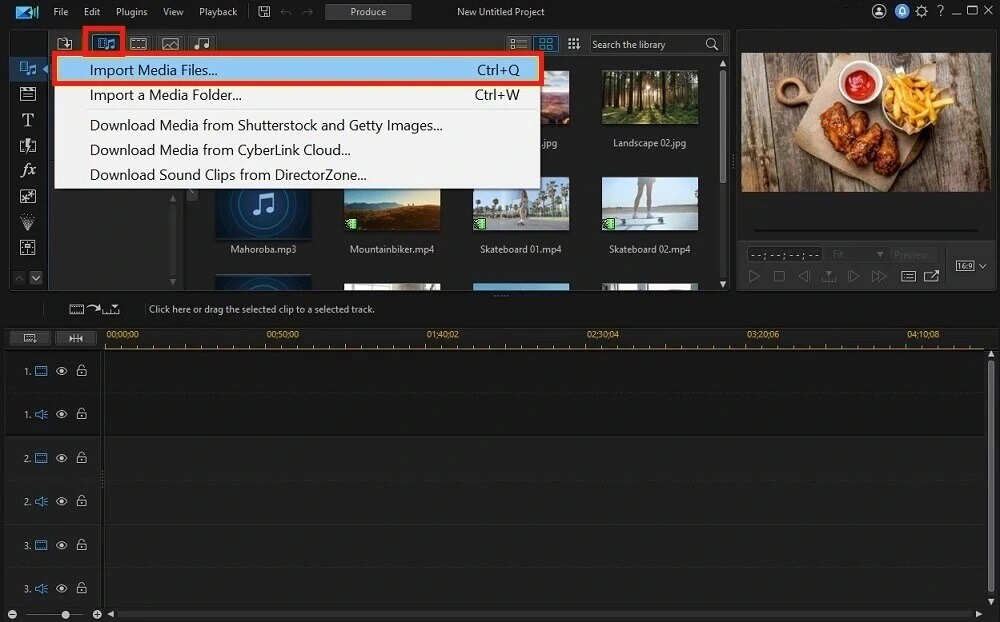
- Drag your video clips, audio files, and any image or audio files to the timeline in the sequence you want.
- Trim or split your video clips as needed.
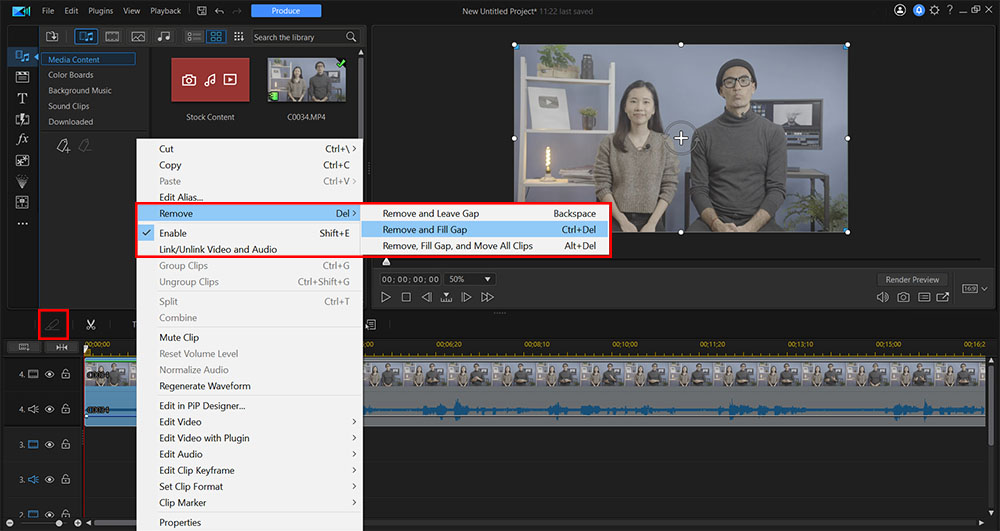
- Add transitions between your clips from the transition room by selecting the lightning-bolt-shaped icon located on the left side of the screen.
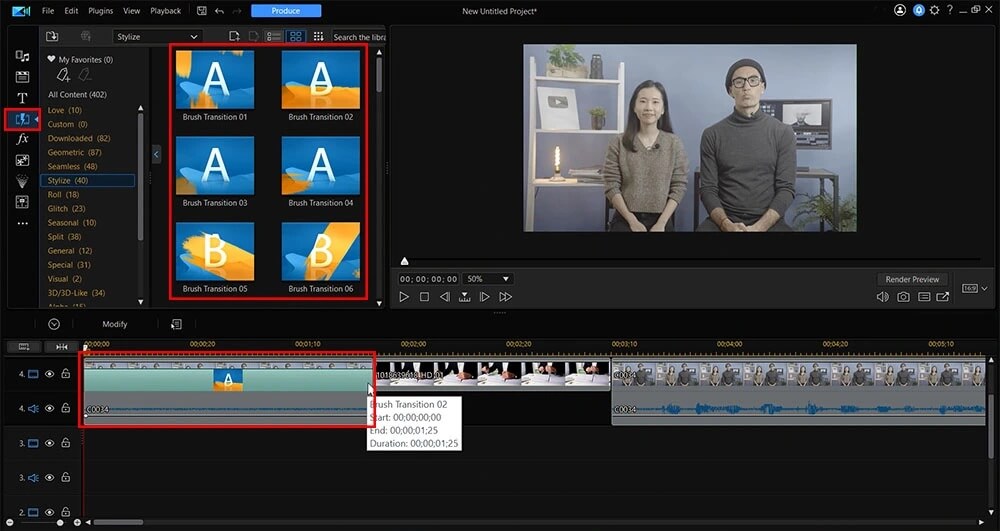
- Go to the Title Room to add a title or the Intro Room to add a video intro to the beginning of your video.
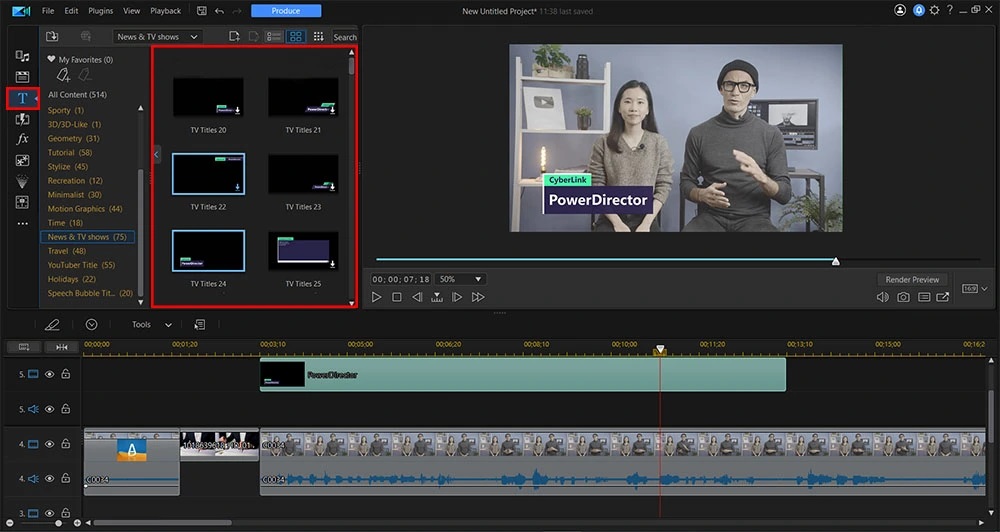
- Produce your video!
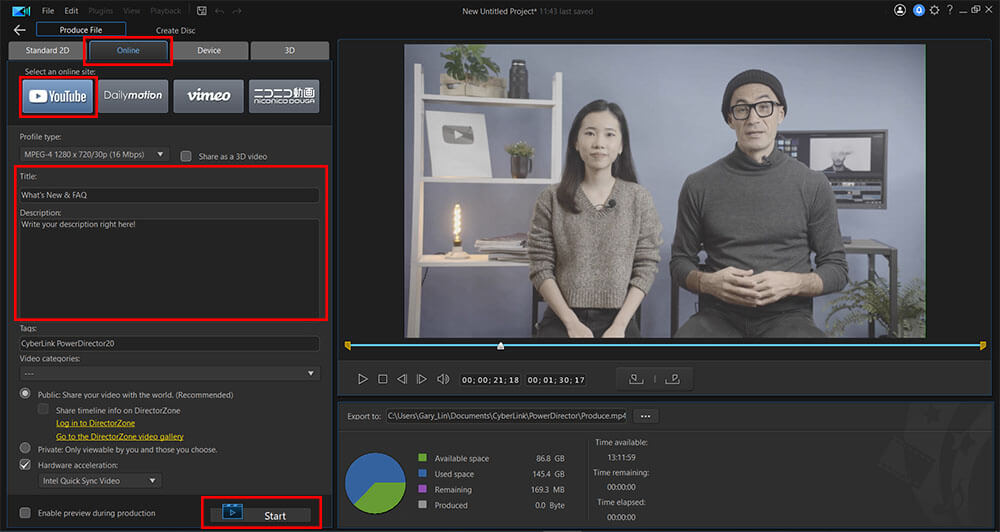
Download the Best Alternative to Corel VideoStudio for Free
Recently, a massive demand for video editing software and apps has been created. An all-inclusive video editing program like PowerDirector is a content creator's best friend.
PowerDirector combines user-friendliness with pro-level results to set itself apart from all other video editors. In addition, it provides the fastest creation process while delivering Hollywood-quality videos even if you have never edited before.
See what you can create by downloading PowerDirector for free now.
Corel VideoStudio FAQ
No, PowerDirector is the best video editor enabling you to make professional videos regardless of your skill and experience level.
PowerDirector is better than Corel VideoStudio as PowerDirector is far more beginner-friendly, capable of delivering high-quality results, and has a slick, more intuitive interface.
No, it's not free. Instead, a 30-day free-of-cost trial is intended to provide you access to the video editing program so you can test it out before deciding to purchase it.
Corel VideoStudio is a consumer video editing program used by intermediate to advanced video hobbyists.
It can be used by beginners but is not advised as other video editing software is more geared towards those just starting out in video creation.


![5 Best Video Glitch Effect Makers in 2026 [Windows, Mac]](https://dl-file.cyberlink.com/web/content/b868/Thumbnail.jpg)

