Top 13 Best Free Music Video Makers in 2026
Music videos were the original viral videos - quick, 2-3 minute videos that packed a punch, represented a brand, and were seen by millions. Music videos are not only a good marketing tool to help popularize songs and personalities, but they are also an outlet for creative expression.
We are living in an age where self-made videos are king, which means this is the best time to make and release a music video yourself - even without the backing of a huge record label. A great place to start is with a high-quality, free music video maker that will get the job done without blowing the budget.
Since we know you don’t have a lot of time to shop around for a music video editor while you’re planning, shooting, and performing in your own music video, we’ve compiled a list of the top music video makers available in 2026. Check out our list so you can get your music career started right away - after all, Justin Bieber and Shawn Mendez got their start by making their own music videos, too!
- Best Music Video Maker - Ranked
- Best Free Music Video Maker Comparison Chart
- How to Choose the Best Free Music Video Maker
- How We Test the Free Music Video Makers on This List
- How to Make a Music Video
- How to Edit a Music Video
- Download the Best Music Video Maker for Free
- Free Music Video Maker FAQ
Best Music Video Maker - Ranked
- PowerDirector - Best Overall
- Adobe Premiere Pro - Best for Professionals
- Pinnacle Studio - Best for Precision Edits
- Final Cut Pro - Best for Multicam Editing
- Corel VideoStudio - Best for Intermediate Users
- VEGAS Pro - Best for Color Grading
- MAGIX Movie Studio - Best for Frame-by-Frame Editing
- Kapwing - Best for Lyric Videos
- VideoPad - Best for Beginners
- AVS Video Editor - Best for Simple Edits
- VEED - Best for Templates
- Kizoa - Best for Picture-in-Picture Effects
- Nero Video - Best for Quick Edits
1. PowerDirector - Best Overall

Compatibility: Windows, Mac
PCMag Rating: 5/5 Exemplary
Music Video Editing Features: 5/5
Price: Free
*Premium subscription available for $4.33/month
Key Features:
- Green Screen Effects: Use chroma key to remove the background without a green screen
- Video Collage Designer: For quickly designing split screens in an array of grid styles
- AI Motion Tracking: Add text/graphics that automatically follow the motion of any object or person
- Color Match: Replicate colors from any reference video with the click of a button
- Vocal Transformer: Change the timbre and pitch of your voice
Who It’s For
PowerDirector is a robust music video editor that’s user-friendly and approachable. It is number one on our list because it works great for both beginners and advanced users, with a large number of music video editing features. With this music video maker, you can effortlessly create a music video that is high-quality and replete with cinema-style special effects.
Why We Picked It
One-Click audio syncing makes lining up video and music tracks a breeze. A library of drag-and-drop modern, stylized transitions helps speed up cutting and gives videos a professional look. Use multicam editing to quickly edit together footage from different angles and create a music video from a performance. This music video editor includes a wide variety of title templates perfect for lyric music videos and video effects to make your DIY music video look like a Hollywood production.
If you are looking for advanced music editing, PowerDirector works seamlessly with AudioDirector. AudioDirector is an all-in-one audio editing software ideal for recording music. Fine-tune your voice, mix your next single, or clean up live recordings with dereverb and denoise. Audio Director is arguably the best audio software available in 2026. You can get both PowerDirector and AudioDirector with an affordable subscription to Director Suite 365. You'll have the whole package to create music videos with an entire suite of editing software (including a photo editor for creating thumbnails and social media posts, and color grading software to create a music video with a unique look).
Bottom Line
Even on its own, PowerDirector offers a bevy of audio mixing tools and audio tracks to create a music video with amazing sound. Combined with the visual effects and stylized looks available in PowerDirector’s huge toolbox of features, this music video maker will turn your dreams into viral-video reality.
Pros
- Beginner-Friendly: Easy to use, with lots of tutorials and guided edits for support
- Works Seamlessly With AudioDirector: Move effortlessly between a music video editor and dedicated audio editor
Cons
- No Stock in Free Version: Royalty-Free music, sound effect, video, and image libraries only available with a subscription
Click the link below to download PowerDirector for free and create a music video today.
2. Adobe Premiere Pro - Best for Professionals
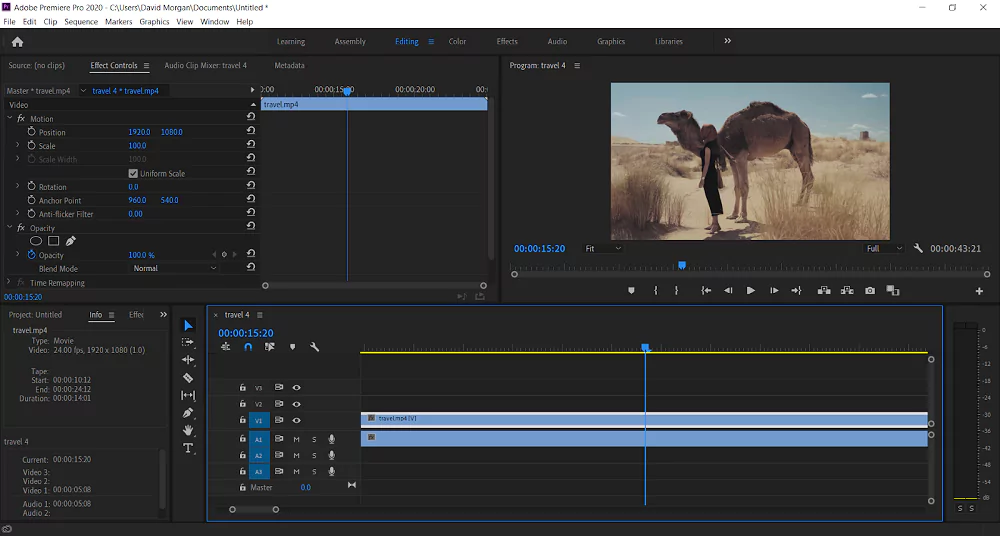
Compatibility: Windows, Mac
PCMag Rating: 4.5/5
Music Video Editing Features: 5/5
Price: 7-day free trial, then $20.99/month
Key Features:
- Multicam Editing: Stitch together footage from many cameras and angles
- Motion Graphics Templates: Add animated titles easily
- Essential Sound Panel: Add audio effects and equalize your mix
Who It’s For
The Adobe Premiere Pro music video editor is one of the top choices for professional filmmakers. With Premiere Pro, you can use all-in-one color-adjustment tools and special effects to create music videos with added pizzazz.
Why We Picked It
This music video editor also comes stocked with AI-driven audio tools and multiple music tracks. The Remix feature will retime music to match video content, and Auto-Match will equalize your mix. Premiere Pro also works seamlessly with other Adobe products like Adobe Audition, its renowned audio editing software. However, Premiere Pro is already one of the most expensive music video makers on our list, and adding Audition only increases the price significantly.
Bottom Line
With Adobe Premiere Pro, professional-looking video really is left to the professionals. It takes a long time to master and may even require a class or two to fully understand the potential of the software. We recommend our top music video maker PowerDirector as a beginner and budget-friendly alternative.
Pros
- High-Quality Video Editor: Can be used to edit Hollywood films and create music videos
- Available in Adobe Creative Cloud: Get over 20 professional Adobe products including Premiere Pro and Audition
Cons
- Steep Learning Curve: Designed for professionals, not beginners
- Expensive: Only offers a 7-day free trial and the monthly subscription fee is high
3. Pinnacle Studio Ultimate - Best for Precision Edits
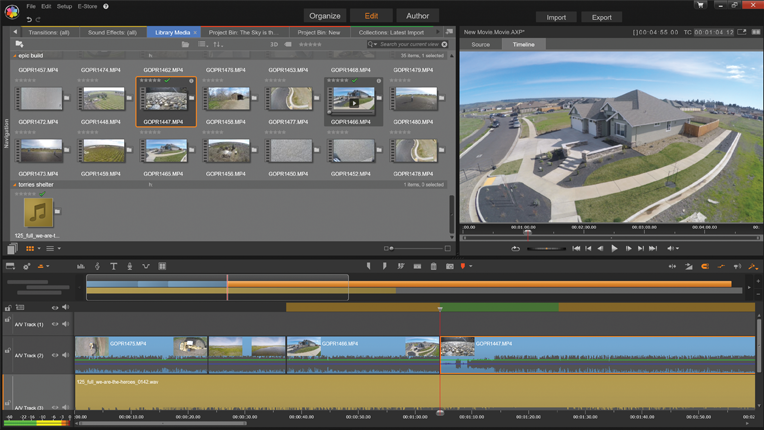
Compatibility: Windows
TechRadar Rating: 4/5
Music Video Editing Features: 5/5
Price: 15-day free trial, then $129.99
Key Features:
- Split-Screen Template Creator: Combine multiple videos on one screen any way you like
- Advanced Color Grading Tools: Tone Curve, HSL Tuning, Color Wheel, and Selective Vectorscope
- Royalty-Free Audio: Access music and sound effects libraries
Who It’s For
Pinnacle Studio Ultimate is for advanced-level music video makers, packed with premium features without a premium price tag. Perfectionists will enjoy the complete control Pinnacle Studio Ultimate gives you over every aspect of the editing process. Fine-tune the positioning, size, speed, and color of every overlay, transition, title, and effect.
Why We Picked It
Your music video won’t just look great, it will sound great too. Pinnacle Studio Ultimate comes with audio tools like audio ducking, multi-channel sound mixing, and pitch scaling. Easily fade audio in and out, mute, and detach audio in a few clicks.
Bottom Line
Pinnacle Studio Ultimate comes packed with advanced editing tools and effects, but that has its downsides. Users have reported that this music video maker crashes quite often, and requires a lot of space to download. It is also not beginner-friendly, requiring some prior editing experience to use.
Pros
- Wide Format Support: Supports 8K and 360-degree video, and converts videos into popular formats
- Precision Controls: Frame-Accurate customization
Cons
- Unstable: Prone to crashes, glitches, and lagging
- Not Beginner-Friendly: A music video maker for professionals and advanced users only
4. Final Cut Pro - Best for Multicam Editing

Compatibility: Mac
TechRadar Rating: 4/5
Music Video Editing Features: 4.5/5
Price: 90-day free trial, then $299.99
Key Features:
- Object Tracker: Detect objects and faces then match movement with titles and effects
- Cinematic Mode: Supports iPhone footage shot in cinematic mode and allows you to adjust the focus
- Organizational Tools: Easily tag clips or parts of clips with metadata for searching and making collections
Who It’s For
Apple’s Final Cut Pro is a straightforward music video editor popular with Hollywood pros and editing hobbyists alike. While easier to learn than Premiere Pro, this music video maker still has a learning curve, making it ideal for intermediate editors. We found that Final Cut Pro offers the most advanced multicam editing in the industry. Automatically sync up to 64 angles of video and view up to 16 angles at once, all with different formats, frame sizes, and frame rates. And the Angle Editor timeline allows you to move, sync, trim, add effects, or color-grade individual clips.
Why We Picked It
Create a music video with complete control over the editing process with customizable titles, effects, and transitions, as well as intuitive color grading with powerful color wheels and curves. Use instant audio waveform matching to seamlessly sync your video and separate audio track. And like PowerDirector and Premiere Pro, this music video maker integrates with a sister software dedicated to audio editing, Apple’s Logic Pro.
Bottom Line
Final Cut Pro is Apple’s professional editing software, and its similarity to iMovie makes it a good choice for those users who are ready to advance. But because it is rarely updated, it lacks some advanced features found in similar music video makers.
Pros
- Excellent Multicam Features: A great choice to create a music video from a performance
- Optimized for Mac: Fast speed and outstanding performance through Apple Silicon
Cons
- No Free Version: Only a free trial
- Not Updated Regularly: It can take a long time in between updates, so sometimes the tech lags behind other music video editors
5. Corel VideoStudio - Best for Intermediate Users
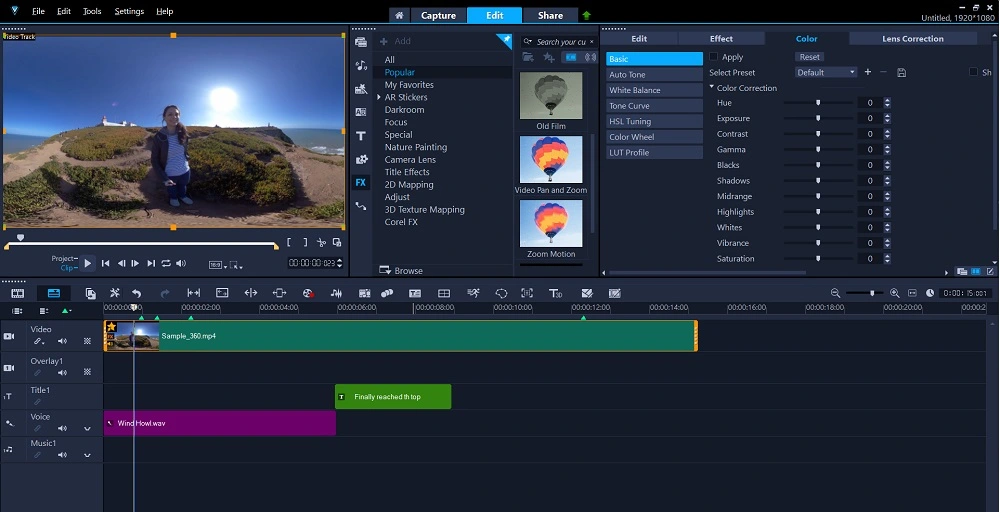
Compatibility: Windows
PCMag Rating: 4/5
Music Video Editing Features: 4.5/5
Price: 30-day free trial, then $79.99 for Pro and $99 for Ultimate
Key Features:
- Instant Project Templates: Quickly re-create popular video styles
- Lens Corrections: Remove fish-eye distortion
- Animated Overlays & Stickers: Add moving text and graphics to your videos
Who It’s For
Corel VideoStudio is a middle-of-the-road music video maker for Windows with an uncomplicated interface. Not as advanced as Corel’s professional video editor, Pinnacle, but packed with fun tools and features, we felt Corel VideoStudio was a good fit for intermediate users. It comes in 2 versions, Pro and Ultimate. Both offer a similar feature set, but Ultimate has a larger number of options per category and a few more advanced versions of the features.
Why We Picked It
Music video editors will like the color enhancement tools and LUT profiles, which allow you to apply advanced, cinematic color effects. Further enrich the look of your music video with textures, gradients, and reflections, or beautify with Face Effects. The intuitive, drag-and-drop timeline lets you try out no end of titles, transitions, filters, and effects.
With Corel VideoStudio, you can combine, sync, and edit footage from multiple cameras. Combine a number of different angles, and select the angle you want as the video plays. Apply picture-in-picture effects or choose from a large supply of split-screen templates.
Bottom Line
Corel VideoStudio has all the fun and creative features you need to create music videos. However, VideoStudio Pro only allows up to 4 multicam angles, and Ultimate allows only 6. While this would be plenty for most videos, it may not be adequate to create a music video (PowerDirector offers unlimited multicam angles). It also falls behind similar music video editors when it comes to audio editing and does not have the added bonus of integrating with stand-alone audio software.
Pros
- Packed with Creative Tools: Filters, templates, titles, effects, stickers, and more
- Clean UI: Uncomplicated user interface so you can find the tools you need
Cons
- Weak Audio Editing: Audio tools at a lower quality than similar software
- No Free Version: Only a free trial
6. VEGAS Pro - Best for Color Grading

Compatibility: Windows
TechRadar Rating: 3/5
Music Video Editing Features: 5/5
Price: 30-day free trial, then $19.99/month or $399 for a License
Key Features:
- Video Stabilization: Shake reduction for hand-held video
- Boris FX Primatte Studio: Oscar-Winning tools for motion tracking, green-screen effects, and masking included
- Unlimited Video & Audio Tracks: Create music videos with limitless effects and layers
Who It’s For
VEGAS Pro is an intermediate music video editor found in the VEGAS 365 editing suite. In between the beginner-friendly VEGAS Edit and advanced VEGAS Post, we chose VEGAS Pro because it includes audio editing but isn’t as difficult to learn for new users. This music video maker comes with excellent color grading tools and advanced HDR color correction.
Why We Picked It
Sound Forge Audio Studio comes with a VEGAS Pro purchase. With the audio studio, you can record music, master, restore, and edit on multiple channels. With this music video editor, you can utilize powerful video effects like chroma key, automation control, multicam editing, scene detection, and motion tracking.
Bottom Line
VEGAS Pro is one of the pricier music video makers on our list, but the price includes the audio studio, so it may even out the cost. Users have reported that the multicam tool, which is essential to many music video editors, is difficult to use. We recommend PowerDirector as a better alternative. It offers tons of tools but is more user-friendly and a fraction of the price (and includes a dedicated free version).
Pros
- Fast Rendering Speeds: You won’t have to wait long even when using complicated effects
- Sound Forge Audio Studio Included: A subscription includes both video and audio editing software
Cons
- Some Tools are Subscription-Only: If you buy the software outright, you won’t have access to some tools, such as text-to-speech and speech-to-text
- Unintuitive: Tools can be difficult to use, including the multicam tool
7. Magix Movie Studio - Best for Frame-By-Frame Editing
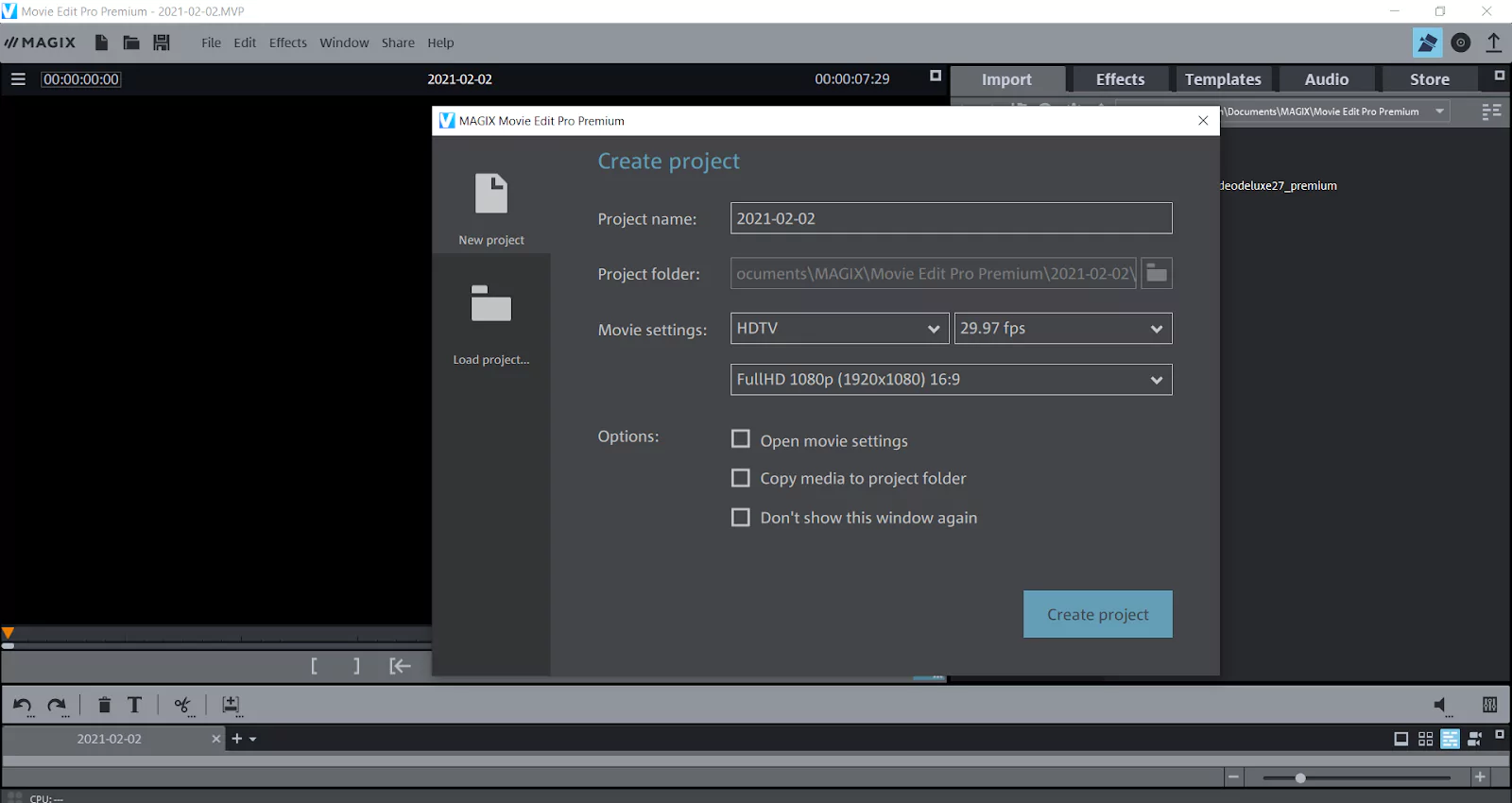
Compatibility: Windows
TechRadar Rating: 4/5
Music Video Editing Features: 4/5
Price: 30-day free trial, then $69.99 for Studio and $99.99 for Studio Platinum
*Subscriptions are also available for $2.99/month for Studio and $3.99/month for Studio Platinum
Key Features:
- Multicam Editing: Editing footage from multiple cameras is fully automated
- Speed Adjustment: Apply slo-mo and warp effects to your videos
- Unique Travel Route Animations: Display elevation profiles in GPS tracking or fly-in animations over maps
Who It’s For
MAGIX Movie Studio has over 1500 effects, transitions, and titles so you can create a music video with a unique spin. This music video maker comes with a one-of-a-kind multi-format timeline so you can freely arrange video, audio, and photo media files on each track. There’s also a Storyboard Mode to help organize the editing process. It offers a great mix of manual and automatic tools, plus multiple timeline formats to appeal to beginners and intermediate editors alike.
Why We Picked It
Movie Studio comes with easy color correction tools you can apply automatically or manually, depending on your editing expertise. This music video editor also has a split-screen designer and a video stabilization tool. Export your finished music video to YouTube and Vimeo quickly, with direct upload and fast rendering speeds.
Bottom Line
This music video maker has a great mix of fun tools and effects you can use to create a music video. It does not have a dedicated free version, however, it is pretty affordable. If you want tools helpful for beginners, such as templates and an editing wizard, you will need to spring for the Platinum version.
Pros
- Beginner-Friendly: Easy, one-click tools and a storyboard timeline
- Favorites Filter: Mark your favorite effects and filters to find again
Cons
- No Free Version: Only a free trial
- Best Tools Only in Premium Version: Stock library, templates, and editing wizard are not in the cheaper Studio version
8. Kapwing - Best for Lyric Videos

Compatibility: Web Browser
G2 Rating: 4.4/5
Music Video Editing Features: 3.5/5
Price: Free
*Premium subscription available for $16/monthKey Features:
- Team Collaboration: Share and comment on videos in real-time
- Clean Audio Tool: AI-powered tool to remove background noise, reduce popping, and correct loudness
- Unlimited Overlays: Resize and position as many emojis, shapes, progress bars, and waveforms as you want on your videos
Who It’s For
We recommend Kapwing as the best music video maker for lyric videos. That’s because Kapwing has stellar subtitle and captioning tools. The online music video editor will automatically generate accurate subtitles for you, saving you time. Customize them to look the way you want - whether you are captioning your video to increase accessibility on YouTube, or you want to add lyrics to your music video as a stylistic choice.
Why We Picked It
With Kapwing, you can create music videos with audio waveforms. You can choose between 2 styles of audiogram - traditional and stacked bars - and change the color, position, and speed. This music video maker has cool visual effects you can add to videos, such as freeze frame, glitch, TV static, and more.
Bottom Line
Kapwing has a simplistic UI with easy-to-use tools that any beginner can use to create a music video. The free version of Kapwing allows access to most tools and caps videos at 7 minutes, which is certainly long enough for a music video. However, you can only export in 720p, and there will be a watermark. We also found it could be hard to tell which tools are free, which means you could spend a long time editing a video only to find out you have to pay to export it. PowerDirector’s premium tools are clearly labeled, and if you choose to upgrade to the paid version, it is around 4 times cheaper than Kapwing.
Pros
- Subtitles and Text-to-Speech: Auto-generated subtitles that are accurate and customizable
- Themed Templates: Create a themed music video automatically in a variety of social media aspect ratios
Cons
- Expensive Pro Version: Costlier than other music video makers, and with fewer tools
- Poor Customer Service: We found many complaints by users of unfair billing practices
9. VideoPad - Best for Beginners
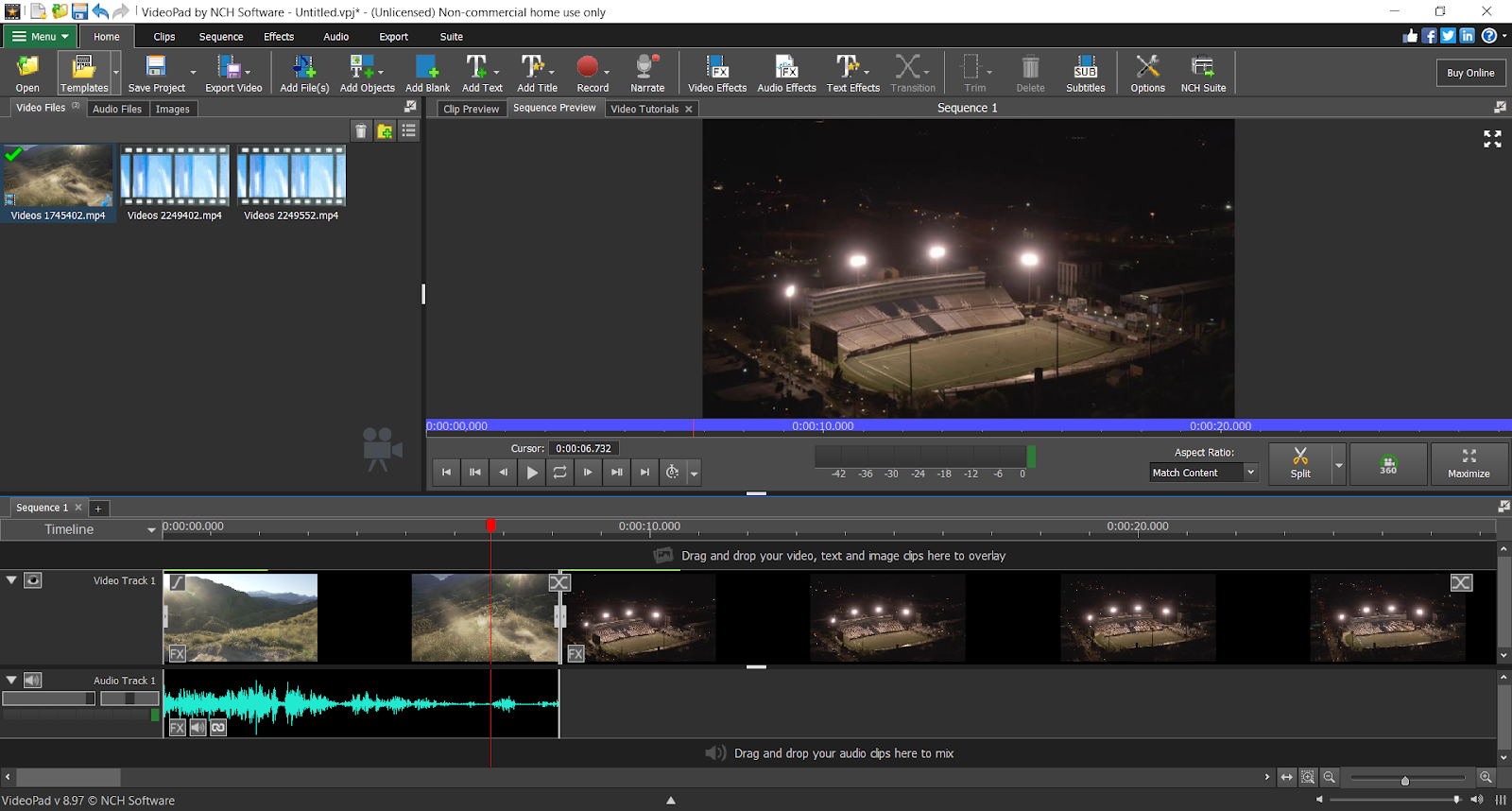
Compatibility: Windows, Mac
G2 Rating: 4.1/5
Music Video Editing Features: 3.5/5
Price: Free
*Premium versions available for $80 for Standard and $139 for Master’s Edition
Key Features:
- 50+ Visual Effects: Create visual effects templates you can apply in one click
- Green Screen Effects: Includes chroma key green screen production
- Speed Adjustment Tools: Apply slow motion and fast motion effects to videos
Who It’s For
VideoPad Video Editor is on our list for music video makers who need a quick and simple tool to edit and upload music videos. VideoPad is lightweight, has a user-friendly drag-and-drop timeline, and a simple UI. With VideoPad, you can input tags, metadata, description, and the title of your music video before uploading directly to YouTube.
Why We Picked It
Edit and apply effects to audio tracks with this music video editor. It includes audio effects like choral, echo, distortion, and more. VideoPad also works with WavePad Sound Editor and MixPad multi-track sound mixing software, though you have to pay for those separately.
Bottom Line
VideoPad is lightweight and easy to use, making it a great music video maker for beginners. However, it lacks more advanced features like multicam editing, which are necessary to create music videos with a little more production value.
Pros
- Wide Format Support: Edit and export over 60 file types including 3D and 360-degree footage
- Lightweight Software: Does not require much room on your desktop
Cons
- Lacks Advanced Features: Missing multicam editing and other pro tools
- Slow Rendering: You may have to wait a long time to export your music video
10. AVS Video Editor - Best for Simple Edits
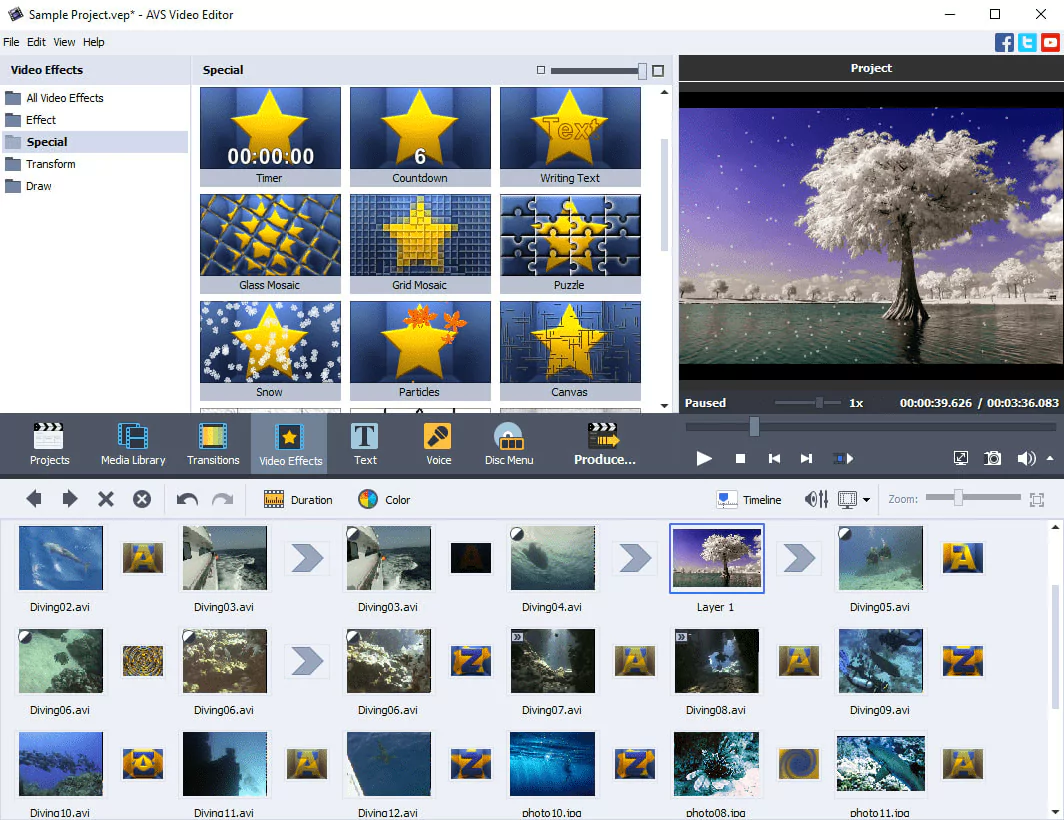
Compatibility: Windows
Capterra Rating: 4.5/5
Music Video Editing Features: 3/5
Price: 30-day free trial, then $149/year
Key Features:
- Video Stabilization: Fix shaky footage
- Green Screen: Use chroma key effect to change the background
- Auto Color Correction: Automatically color tune your shots
Who It’s For
AVS Video Editor is a simple and beginner-friendly music video editor. Cut, split, merge, rotate, and mix video clips, then edit with over 300 effects, transitions, and overlays.
Why We Picked It
Four other programs come with this music video maker - AVS Video Converter, AVS Video Remaker, AVS Audio Editor, and AVS Audio Converter. With the Audio Converter, you can cut, join, trim, delete parts, and split audio files. Mix audio and blend several audio tracks, then use one of 20 built-in audio effects and filters including delay, flanger, chorus, reverb, reverse, echo, and more.
Bottom Line
AVS Video Editor is a music video maker perfect for beginners and first-time editors. However, it has only very basic tools for editing video and audio, and won’t add much excitement to your projects. But if you need a straightforward editor to cut together clips without a lot of bells and whistles, this music video editor is for you.
Pros
- Beginner-Friendly: Limited feature set makes it easy for beginners to learn
- 5 Programs in 1: Includes a video editor, audio editor, video converter, audio converter, and more
Cons
- Unintuitive Interface: Hard to locate some lesser-used features
- Limited Features: Only basic tools, not for advanced users
11. VEED - Best for Templates
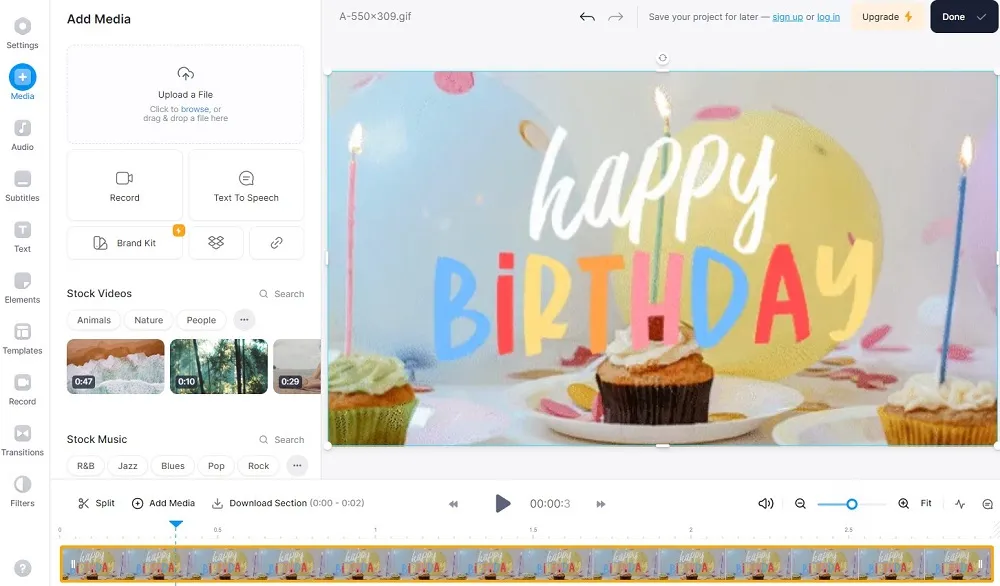
Compatibility: Web Browser
TechRadar Rating: 3.5/5
Music Video Editing Features: 3.5/5
Price: Free
*Premium subscriptions available for $18/month for Basic, $30/month for Pro, and $59/month for BusinessKey Features:
- Background Noise Remover: Remove annoying sounds with Dolby Technology
- Sound Waves: Add music visualizations to your videos in the shape of waveforms and audiograms
- Video Overlay: Add stickers, emojis, progress bars, and brand logos to personalize your videos
Who It’s For
VEED is an online tool for beginners who not only want to create music videos but market them as well. It comes with a full video and audio editor, plus tons of professionally designed themed photo and video templates you can customize. While not appropriate for the music video itself, we like using these templates to create marketing materials for music videos. We found music-themed templates with titles like “Music Video Release Video” and “New Single Out Now.” These templates allow you to have a social media post ready in seconds, so you can get back to the important job of editing your music video.
Why We Picked It
This music video editor has audio editing tools that let you upload as many music files as you want, mix them, and download them as a single file. VEED accepts audio and video files in a wide range of formats. You can also auto-generate subtitles for your music videos or lyric videos. There are millions of stock assets available in this music video maker, including music, sound effects, and videos.
Bottom Line
While VEED has some fun creative tools, it is missing advanced tools like multicam editing and motion tracking - which leaves us wondering why we would pay up to 15X more for fewer features. It has a capable free version, however, export is limited to 720p and videos will be watermarked. But you have to pay for the extraordinarily expensive Business version for 4K video exports and custom templates, features which come standard on PowerDirector.
Pros
- Nothing to Download: This music video maker is entirely online and works on any browser
- Customizable Templates: Beautifully designed themed templates help you create social media posts in no time at all
Cons
- Expensive Subscriptions: One of the priciest subscription-based music video editors on our list
- Unstable: Crashes easily
12. Kizoa - Best for Picture-in-Picture Effects
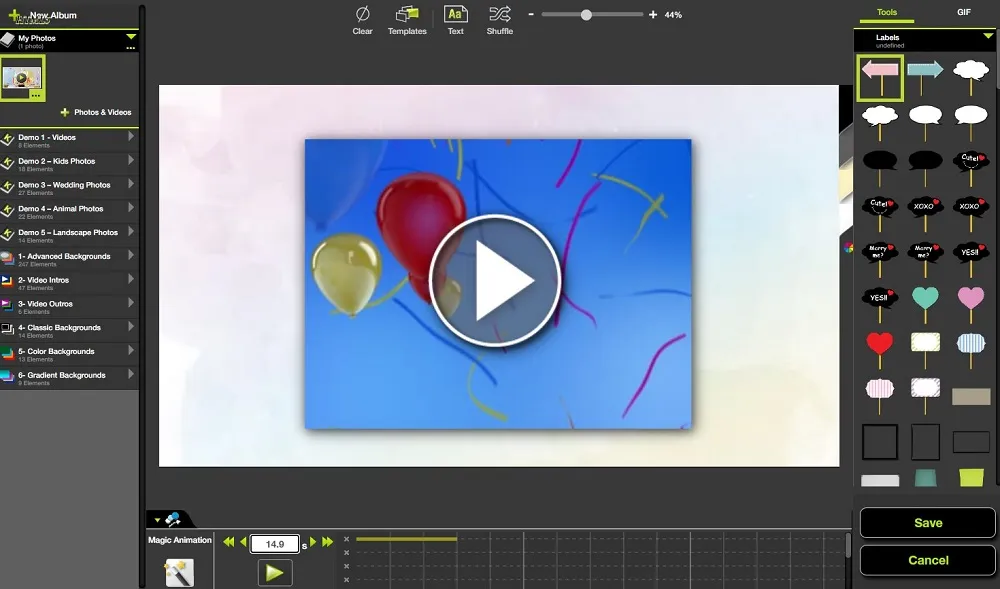
Compatibility: Web Browser
Sitejabber Rating: 4/5
Music Video Editing Features: 3/5
Price: Free
*Premium versions available for $29.99 for Starter, $49.99 for Creator, $99.99 for Professional, and $299.99 for BusinessKey Features:
- Free Stock: Millions of free photos and videos in free version
- Motion Titles: Customize text and add animations like bounce or spin
- Add GIFs to Videos: Choose a GIF from the free library or upload your own
Who It’s For
Kizoa is an online music video maker for beginners and anyone who wants to create a music video with multiple videos on one screen. For instance, you filmed a band and want to showcase more than one close-up at once. Kizoa has excellent tools for split-screen, picture-in-picture, and video collage effects. Use a fully-customizable pre-made template to save time and add shapes, borders, and animations to make a truly unique video.
Why We Picked It
This music video maker has audio editing tools and automatic captions to create lyric videos. You can customize the way the lyrics look on the screen. There are over 100 video filters you can apply to change the colors and mood of your videos in one click (with an instant preview feature to make finding the right one a breeze).
Bottom Line
No previous editing experience is needed to create a music video with Kizoa. However, you will have to pay for a premium version, as the free version limits videos to 1 minute. That might be fine for TikTok, but not to create a music video. Our top choice PowerDirector also has a video collage and split-screen designer but does not put a time limit on videos made with the free version.
Pros
- Social-Media Friendly Aspect Ratios: Optimize your video for any platform
- Easy to Use: First-Time users can create music videos with this program
Cons
- Limited Free Version: Videos can only be 1 minute and contain a watermark
- Poor Customer Service: We found the customer service very hard to reach, an issue many users have confirmed
- No Advanced Features: This is a very basic music video editor
13. Nero Video - Best for Quick Edits
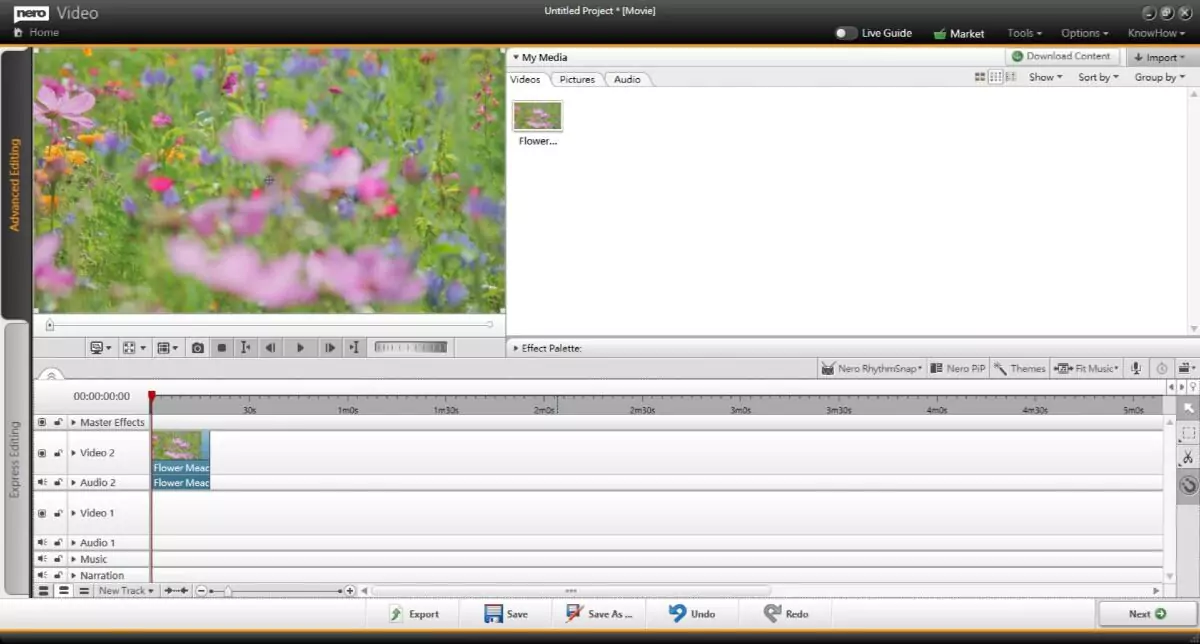
Compatibility: Windows
PCMag Rating: 3/5
Music Video Editing Features: 3/5
Price: 15-day free trial, then $59.95
Key Features:
- Green Screen: Effortlessly remove and replace background
- Picture-in-Picture: Library of animated PiP effects
- Speed Effects: Create fast and slow motion video
Who It’s For
Nero Video is a cheap, quick, and to-the-point multi-track music video editor that handles HD, 4K, and 8K video. It comes with lots of templates for fast editing, plus countless effects, titles, and transitions.
Why We Picked It
This music video maker has an Express Editing option that makes its already simple editing software even simpler. There are also 90 themes that automatically add intros, titles, and transitions that will create a music video for you in one click.
Bottom Line
Nero Video is a great option for beginner music video editors because it is easy to use and holds your hand through the entire editing process. However, it has an outdated interface and lacks precision controls and professional features that seasoned music video editors would require.
Pros
- AI-Based Media Management: Smart grouping by AI tags, people, and places
- Quick and Easy: Express Editing so you can automatically create music videos
Cons
- Slow Rendering: Exports take a long time, even on simple videos
- Lacks Advanced Features: No 360-degree, 3D, or motion tracking
Best Free Music Video Maker Comparison Chart
| Software | Beginner-Friendly | Regular Updates | Audio Syncing Tools | Multicam Editing | Transition Library | Text Animations and Title Templates | Split Screen Designer | Seamless Workflow with Audio Software |
|---|---|---|---|---|---|---|---|---|
| PowerDirector | Yes | Monthly | Yes | Yes | Yes | Yes | Yes | Yes, with AudioDirector |
| Adobe Premiere Pro | No | Yes | Yes | Yes | No | Limited | No | Yes |
| Pinnacle Studio Ultimate | No | No | Yes | Yes | Yes | Yes | Yes | No |
| Final Cut Pro | No | No | Yes | Yes | No | Limited | No | Yes |
| Corel VideoStudio | Moderate | No | Yes | Yes | Yes | Yes | Yes | No |
| VEGAS Pro | Moderate | No | Yes | Yes | Yes | Yes | No | Yes |
| MAGIX Movie Studio | Yes | No | Yes | Yes | Yes | Yes | Yes | No |
| Kapwing | Yes | Yes | Yes | No | Yes | Title Templates only | No | No |
| VideoPad | Yes | No | No | No | Yes | Yes | No | Yes |
| AVS Video Editor | Yes | No | Yes | No | Yes | Yes | No | Yes |
| VEED | Yes | Yes | Yes | No | Yes | Title Templates only | No | No |
| Kizoa | Yes | No | No | No | No | Animated Text only | Yes | No |
| Nero Video | Yes | No | No | No | Yes | Yes | No | No |
How to Choose the Best Free Music Video Maker
Don’t waste time trying out a bunch of different music video editors that won’t work for your projects. Create music videos how you want by choosing the perfect music video maker for your needs. Here are some things to look for to help with the process.
Your Experience Level
Many of you reading this article will be experienced musicians, but probably have little experience editing videos. Don’t make the all-too-familiar mistake of getting a highly advanced music video editor, thinking it will elevate your projects. It’s fine to have pro-level tools, but if you don’t know how to use them properly, you are wasting your time. There are plenty of beginner-friendly music video makers that offer the kinds of tools you need to create a music video. You can always upgrade to a more professional music video maker as your editing skills develop. There are also beginner-friendly options that don’t have a lot of features, for those who just want a quick and easy music video editor to cut together footage.
System Requirements
We recommend that you always check a music video maker’s system requirements before downloading. Not only can you find out which operating systems are supported, but how much room you need on your computer to download, how much available room you need for it to work properly, and a list of file formats and additional hardware it supports. Even online music video makers will only support certain formats and may only work on a specific web browser.
Features
If you have yet to create a music video, you may not know what kind of editing features you will need. This is where pre-production and planning come in. Before you decide on a music video editor, plan out your first music video. Will you be recording a band’s performance with multiple cameras and therefore need a music video maker with multicam editing? Do you want to recreate the colors found in a famous film and require color matching or LUTs? Will there be visual effects in your video? Are you making a lyric video and need strong subtitle tools? Knowing the tools you require will make your hunt to find the best music video maker that much easier.
Budget
All of the music video makers on our list either offer a completely free version or a free trial, so you can try them all without spending a dime. However, we don’t recommend signing up for a bunch of free trials. Besides the hassle (and subsequent annoying emails that may follow), you run the risk of forgetting to cancel in time. Use our list to choose 2 or 3 of the best music video makers to try.
If you plan to use only music video makers with completely free versions, make sure the tools you want are included. Also, some have time/resolution limits, watermarks, and other restrictions that might become deal breakers. It’s a good idea to choose a free music video editor that also has a premium version that is within your budget. That way, if you decide there are tools you can’t live without and need a paid option, you don’t have to learn a new music video maker to get them.
How We Test the Free Music Video Makers on This List
Read below to find out how we test and subsequently rank the music video editors in this article.
Product Testing
First, we test the music video makers ourselves. This involves testing the same basic features using the same equipment so our results are controlled. If a feature doesn’t work, or a program runs slow, we come back on another day and test again, just to make sure it wasn’t a user error. Then we test the other features that may be unique to that music video editor.
Compare Versions
If the music video maker has free and paid versions, we compare the lists to see what is provided at each price point, especially the features you need to create a music video.
Read Outside Reviews
We want to know if our music video maker findings are typical of what others have experienced. For example, if everyone is raving about a feature that didn’t work well for us, we take that into consideration and test the feature again. We read both user reviews and critic reviews of each music video maker and use an outside rating as part of our ranking system to help us remain impartial. We choose the outside rating that best describes the music video maker and is in keeping with most other review sites (i.e. we don’t choose the one bad review out of a sea of positive reviews or vice versa).
How to Make a Music Video
Whether you were hired to make a music video for a client or you’re making one for yourself, follow our step-by-step guide to learn how to create a music video from pre-production to post.
First, let’s look at how to create a music video:
- Decide what kind of music video you want to make.
- Create a Storyboard/Mood Board/Shot List.
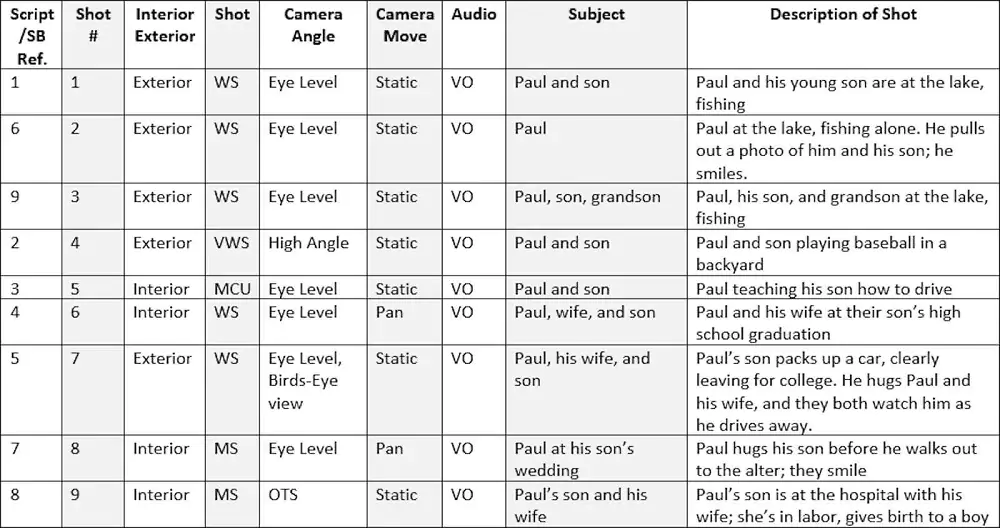
Image from StudioBinder.com - What is a Shotlist
Plan the video shot-by-shot so you won’t forget to capture everything you need to create a music video. Having a storyboard or shot list will help the filming process be more efficient. A mood board can be photographs, artwork, fabric - really anything that helps convey the mood and look you want to get across. Compile everything for yourself so you can see the vision clearly, or use it to give to costume designers, cinematographers, and other crew (if you are lucky enough to have any).
- Gather equipment and locations.

Choose locations, costumes, and props that match the look on your mood board. You’ll also need to gather the actual filming equipment like cameras, mics, lighting, etc. And don’t forget to factor in the budget. Unless you have the apparent unlimited budget of Taylor Swift in her Blank Space video, the budget will come into play with every decision.
- Shoot (and then shoot some more).
Music videos lend themselves to a lot of fast cuts, so make sure you shoot enough coverage and b-roll to help in the editing process. If there is a band, film one person in the band for the entire song and repeat with each band member. If you have the budget (or even a few friends with smartphones), use multiple cameras for each take so you get twice the coverage.
Music videos are stylized and artistic. They don’t have to match up with song lyrics or even make sense. The two main categories to choose from are Performance-Based or Narrative, with most being a combination of the two.
For Performance-Based videos, think of a gimmick to keep the video from looking stale. For example, in Reptilia by The Strokes, the whole thing is shot in an extreme close-up. In Hardest Button to Button by The White Stripes, their instruments keep multiplying. And in Weezer’s Buddy Holly video (directed by Spike Jonze), their performance takes place in an episode of Happy Days.
Narrative videos tell a story and can even be mini-movies (think Michael Jackson’s Thriller). Sometimes the stories/visuals match the lyrics in the song, but most of the time they have nothing to do with it. For instance, both TLC’s No Scrubs and Britany Spears’ Oops I Did it Again are songs about relationship issues and yet both videos feature futuristic costumes and are set in outer space.
How to Edit a Music Video
Here is a step-by-step guide for editing a music video using our top music video editor, PowerDirector.
Download it for free by clicking the link below and follow along:
- Import video clips and song audio. Open PowerDirector and select Full Mode. Click the Import Media button and select Import a Media Folder. Browse to the folder where you’ve placed all the video and audio files for the music video and click Open.
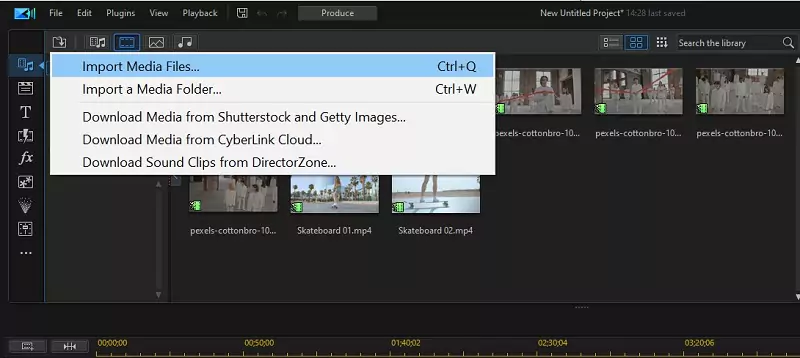
- Use Multicam Editing to sync videos from multiple sources with your audio track. Select all the video files that are now in the Media Room. Click on Plugins and select Multicam Designer. Select the Synchronization dropdown menu and select Audio Analysis. Click Apply. You can then choose to produce your video as a single video or as a video collage.
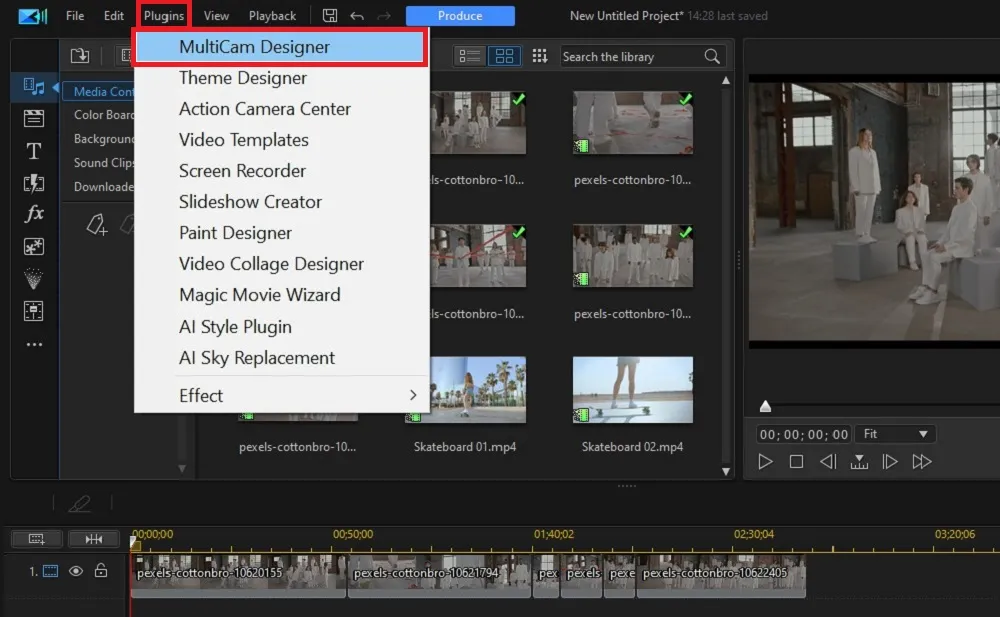
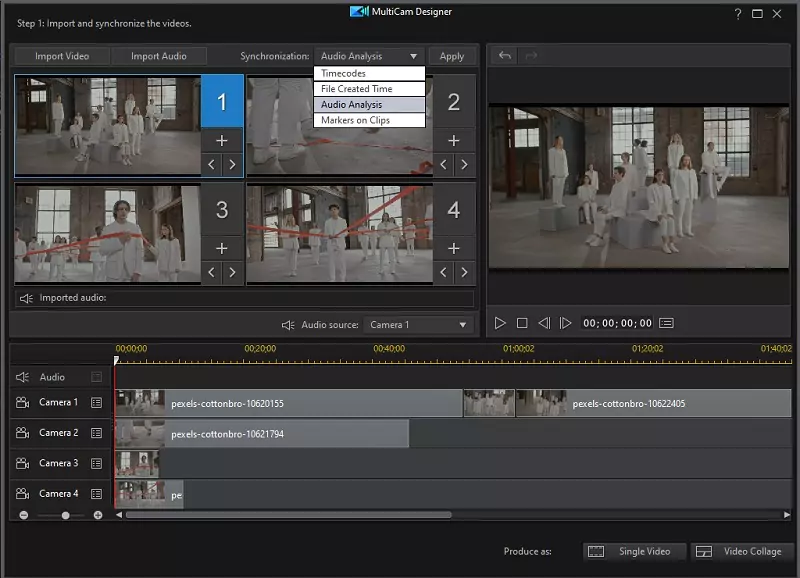
Your clips are now time synced based on their audio content.
- Move the Timeline Slider to the place you want to start multitrack recording and click on the Record icon to record a multi-clip. When all the recording is done, you can click on Record to stop recording. You will now see the recorded multi-clip shown on the Recording Track.
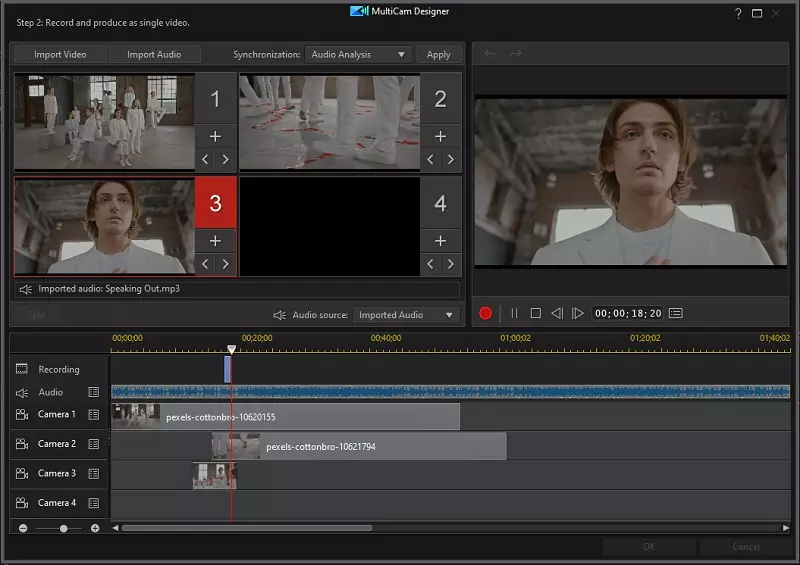
- You can select the audio source from any of the cameras, or you can import a soundtrack recorded from another device.
If you haven’t recorded a soundtrack yet, click here to learn how to record a song from home.
- To adjust the length of the clips, move the cursor between 2 objects on the Recording Track. When the arrow sign appears, drag it to adjust the length. When you are done, click OK to bring the newly created multi-clip to the Editing Timeline.
Once all of your video clips are in order and your music synced, you can use PowerDirector to add titles, transitions, cool effects, and tweak the color of your video.
Download the Best Music Video Maker for Free
Some of the music video makers on our list are packed with advanced tools, but have expensive premium versions and take a long time to learn. Others are easier to use but lack advanced tools. That’s why PowerDirector is the best music video maker in 2026 - it is not only packed with features but is easy to use, has a robust and capable free version, and a very affordable premium version.
PowerDirector includes many tools, features, and options that you can't get from any of the other music video makers. And it offers everything you could need to create a music video - whether you are making your first, or your 15th. This music video maker lets you easily share your creation on YouTube or social media with dedicated aspect ratios and direct uploads to all the popular sites. It also works directly with AudioDirector, the number 1 audio editor and recording software.
PowerDirector has other amazing features like masking, blending modes, object detection, sky replacement, and many more. It offers a stock library filled with over 8 million photos, videos, sound effects, and music tracks.
Be sure to download PowerDirector today by clicking the link below for the easiest solution to your music video editor needs!
Free Music Video Maker FAQ
A music video is a videotaped performance of a song and is often accompanied by dancing and visuals interpreting the lyrics. It can act as an advertisement for a song or artist, and help establish brand identity.
In 1981, MTV launched as the first television channel devoted to playing music videos. Today, music videos can be found online, on sites like YouTube and Vevo.
The top ten features you should look for in a free music video maker are:
- Multiple audio and video tracks
- Audio mixing tools
- Multicam editing
- Transitions
- Title templates
- Video effects
- Aspect ratios for YouTube/Social Media
- Split screen
- Green screen
- Color tools
If you’re looking for a music video maker that checks all of these boxes, we recommend PowerDirector.
PowerDirector is our choice for the best music video maker. It has everything you need to create a music video that looks like it was made by professionals, such as multicam editing, color correction/color grading, special effects, audio editing tools, automatic subtitles, and many more. This music video editor also happens to be very beginner-friendly, offering AI-powered tools that perform high-quality edits with one click, guided edits for multi-step features, and lots of video tutorials, customer support, and how-to articles.
Create a music video using the best music video maker, PowerDirector.
It’s getting easier and easier to create a music video independently. Read our How to Make a Music Video section above for a step-by-step guide.
You can create a music video for free by recording your video on a smartphone (or smartphones), using your own costumes and props, and filming at a free location. If you don’t have professional lighting equipment, you can always color-correct in post using a music video editor. You can also change your background using chroma key tools, in case the only location available was someone’s living room.
Import your audio and video files into a free music video maker and edit your video. Then upload it to the site of your choice.
PowerDirector Essential is the best free music video maker. It is the entirely free version of our top music video maker PowerDirector and is available to use as long as you wish. You even get to try all the premium features available in PowerDirector for 30 days.
The process professionals follow to create a music video isn’t much different from what we outlined above in our How to Make a Music Video section, except that the budget is probably much higher and there are more people involved.
First, the professional artist decides on a concept for their music video. Most likely this is done over several meetings with a whole team of people, including the director of the video. Next, a storyboard artist will work with the director to draw every shot. Once the storyboard is finalized, the production team will begin scouting locations and gathering costumes and props based on the storyboards and video concept. While this is being done, the director and cinematographer will physically plan each shot and decide what lighting and equipment will be necessary to pull them off. The equipment is gathered and a production schedule is created. Additional cast or crew are hired if necessary. The video is filmed and audio recorded. The video goes into post-production, where there could be separate people to edit the video, edit the audio, and color-correct. While the video is being edited, the marketing team will post quick videos and behind-the-scenes images from the shoot and announce the date the video will drop.
Whew! All that being said, it has never been easier to do all of the above on a low budget with only a handful of people involved.
Use our top music video maker PowerDirectorto easily add music to videos. Click Import Media Files in the upper left-hand corner of the software and choose the song you want to add from your desktop. Once the song has been added to your Media Library, drag and drop it onto the audio track of your editing timeline.
Videos automatically fall under copyright protection whether you register for copyright or not. Most video-sharing sites also have protections in place to safeguard intellectual property. For instance, if you steal or copy someone’s work on YouTube, you will get a violation and can be suspended from the site.
However, there are specific copyright laws that protect digital material, and you can apply for one online with the US copyright office. The benefit of doing this is to make sure no one else makes money off of your work. It also makes it easier to go after someone for copyright infringement. If you have an official copyright, it becomes an open-and-shut case, whereas if you don’t, it can be harder to get damages.
Music videos are different from other types of videos because you have free reign to decide locations, costumes, props, etc. They don’t even have to match the lyrics of your song! Therefore, you can create a music video around things that are already available to you.
You also don’t have to spend much on equipment. Film using your phone, and get an affordable microphone for audio. Finally, use a free or inexpensive music video editor to put it all together. You can add all the exciting bits like an unexpected background, light hits, animated titles, or cool color profiles for free using your music video editor.



![How to Easily Stabilize Video For Free [Windows, Mac]](https://dl-file.cyberlink.com/web/content/b76/Thumbnail.jpg)

