5 Best Adobe Stock Alternatives
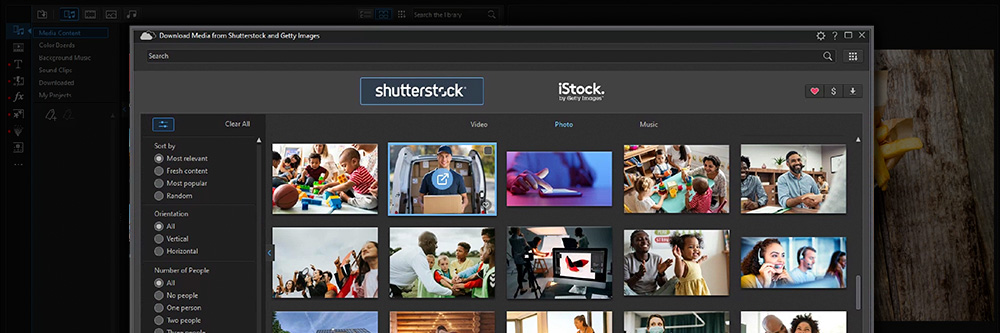
In today's digital world, finding and using high-quality stock photos quickly and easily has become increasingly important. Whether you are a graphics designer, a marketer, or a website owner, having access to a vast selection of stock photos is essential for creating unique visuals that will help you stand out from the crowd.
There are, however, a few problems with this. First, if you're not a professional photographer, creating your own content is out of the picture. Not to mention the amount of time you would need to put aside to focus on this.
So that leaves you with one option, choosing a stock image website such as Adobe Stock. Although they offer a vast selection of content, it is expensive to use their services. This is why we have put together this article.
While Adobe Stock has become one of the go-to for finding a collection of stock photo services for professionals and amateurs alike, this service isn't always the most affordable option. Here we've rounded up five of the best Adobe Stock alternatives that offer exceptional quality images at prices that won't break the bank. Check them out below for a side-by-side comparison so that you can make a more informed decision when moving forward with your stock image platform.
- Snapshot of Our Top 3 Adobe Stock Alternatives
- How to Choose an Adobe Stock Alternative
- 5 Best Adobe Stock Alternatives
- PowerDirector – Best Overall
- Shutterstock - Best for Multimedia Options
- iStock - Best for High-Quality Images
- Pixabay - Best for Free Content
- Storyblocks - Best for Mass Media Downloads
- Best Adobe Stock Alternatives Comparison Chart
- How to Download Stock from the Best Adobe Stock Alternative
- Adobe Stock Alternatives FAQ
Snapshot of Our Top 3 Adobe Stock Alternatives

1. PowerDirector – Best Overall
PowerDirector is the best overall alternative to Adobe Stock as it offers media directly from one of the largest royalty-free stock video and image libraries in the world, iStock. You can then edit the videos and images directly through the software to make them branded specifically to your needs. Detailed Review >

2. Shutterstock - Best Professional Plug-ins
With Shutterstock, you have not only access to millions of photos but also videos, music, 3D models, and creative flows. It’s one of the most comprehensive Adobe Stock alternatives out there. Detailed Review >
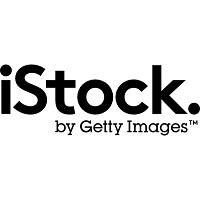
3. iStock - Best Online Video Maker
iStock is known for its high-quality images, so if you’re looking for the best Adobe Stock alternative in terms of image quality, then this is your go-to. It also offers a wide variety of media options, including photos, illustrations, videos, vectors, audio clips, and more. Detailed Review >
How to Choose an Adobe Stock Alternative
When choosing an Adobe Stock alternative, here are a few key factors to consider:
Price – Make sure to compare the pricing of each option so you can find one that fits your budget.
Quality – Look for stock photo services that offer high-quality images and videos.
Selection – Ensure there is a wide selection of media available to choose from that is tailored to your needs.
Features – Check out each platform's various top features and tools, such as photo editing capabilities, curation options, etc.
Ease of Use – Make sure the platform you select is easy to use and understand so you can get up and running quickly.
When choosing an alternative, consider what exactly you need from it and if the pricing structure suits you. You then want to think about how much you are willing to spend, what type of images you require, and if the site offers advanced editing tools like Adobe Stock does. Once you have narrowed down your options based on these criteria, you can decide which Adobe Stock alternative best fits your needs. Try out a few of the sites first before committing to one.
5 Best Adobe Stock Alternatives
1. PowerDirector – Best Overall
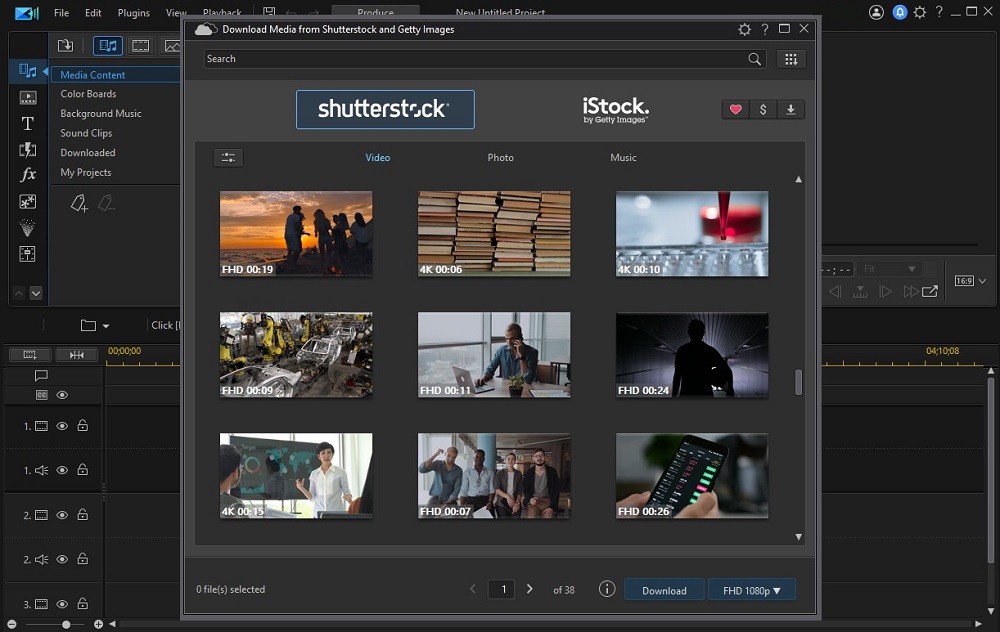
Rating: 5/5
Notable Features
- Ability to edit photos directly in the software
- Create and edit videos
- Import directly from iStock to make your own content
Who It’s For
Anyone looking to create their own content and enhance the media already available on iStock. If you're a videographer or photographer, it's excellent for you to use as an editing platform. Many bloggers also use the software to add their brands to the stock images.
Why We Picked It
PowerDirector is one of the best Adobe Stock alternatives for its ability to customize and enhance existing media content. It also includes various features and tools to make your media look great. With its low subscription price and unlimited downloads, it is almost impossible to beat.
Bottom Line
This one is for you if you want to do a bit of editing and need royalty-free images. PowerDirector is an affordable and user-friendly Adobe Stock alternative that can help you create stunning visuals for your projects.
This software is at the top of the list for a few reasons. It has the most comprehensive library of media to choose from for a start. But what really sets it apart is the fact you can edit the images directly within the software without having to pay for additional editing or branding software/employees. It is also extremely affordable compared with the other options on the list at just $5.83 per month.
Pros
- Editing capabilities
- Millions of royalty-free media
- Easy to use
Cons
- Have to download software to your computer or laptop
2. Shutterstock - Best for Multimedia Options
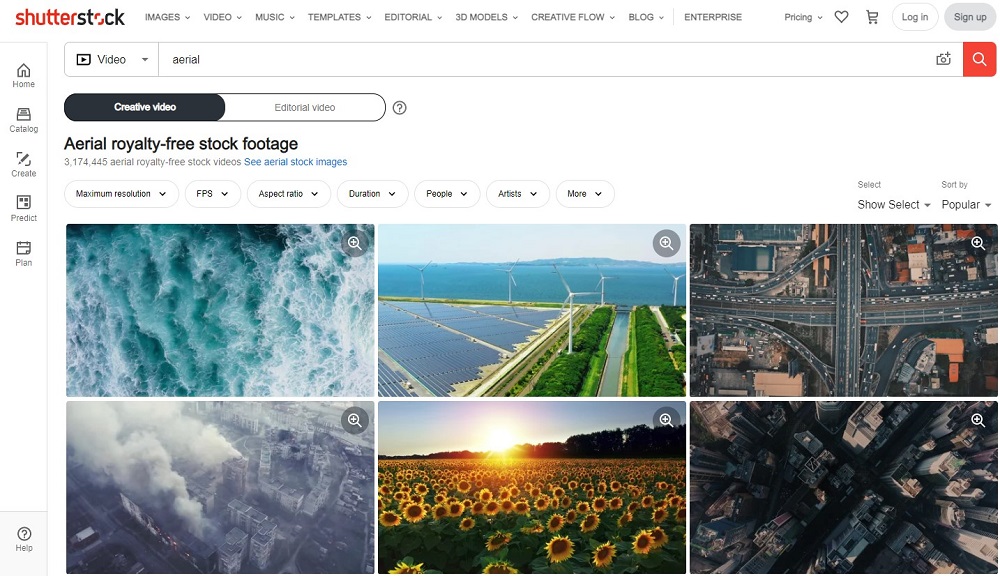
Rating: 5/5
Notable Features
- Millions of high-quality images, vectors, illustrations, and video clips
- Editorial collections for newsworthy content
- Access to music and audio clips
Who It’s For
Shutterstock is best for content creators looking to access multiple media types in one place. It’s perfect for anyone creating videos, presentations, or infographics.
Why We Picked It
Shutterstock is the perfect Adobe Stock alternative for its expansive library of multimedia options. With millions of high-quality images, vectors, and illustrations, you’ll never run out of content to use. Plus, their editorial collections provide access to newsworthy content for those looking for current events.
Bottom Line
Shutterstock is an excellent Adobe Stock alternative if you're looking for a one-stop shop for all your multimedia needs. With its extensive library, you'll always find what you need.
Pros
- Wide selection of multimedia options
- Affordable pricing plans to access more media files
Cons
- Can get very pricey if you need a lot of content
3. iStock - Best for High-Quality Images
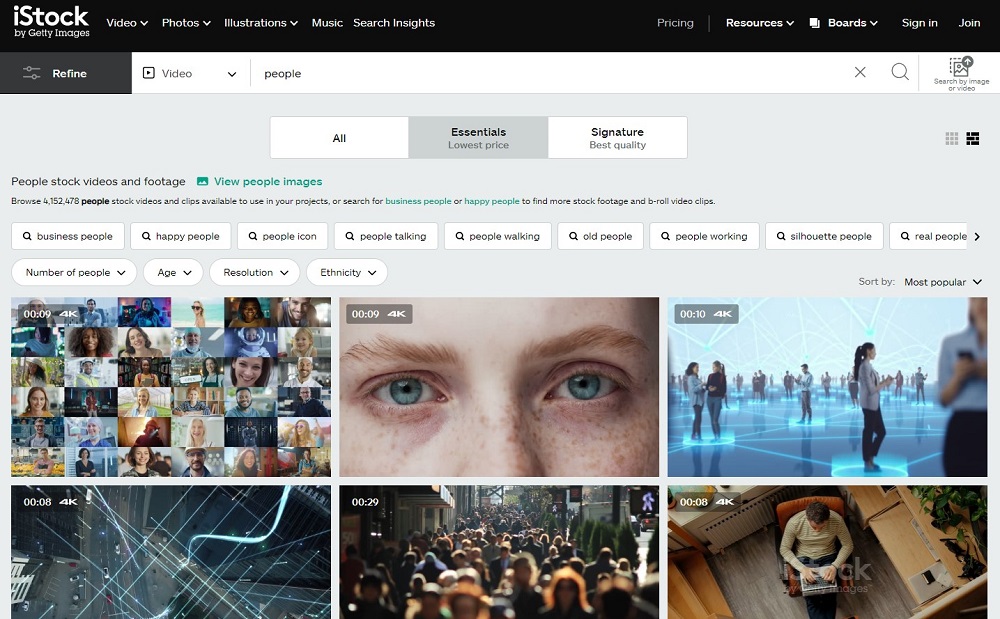
Rating: 4.5/5
Notable Features
- Millions of high-resolution images, videos, and audio clips
- Editorial collections to access newsworthy content
- Ability to download media instantly
Who It’s For
iStock is ideal for anyone looking for high-quality images without paying too much. It’s perfect for bloggers and website owners who need images to enhance their content.
Why We Picked It
iStock is the perfect Adobe Stock alternative for its wide selection of high-resolution images, videos, illustrations, and audio clips. Plus, with its editorial collections, you can access newsworthy content whenever needed.
Bottom Line
If you're looking for a reliable Adobe Stock alternative, iStock is a great choice. With its vast library of media files, you'll be able to find exactly what you need without breaking the bank.
Pros
- Wide selection of media files
- Affordable pricing plans to access more media files
Cons
- Free content is sometimes limited
4. Pixaby - Best for Free Content
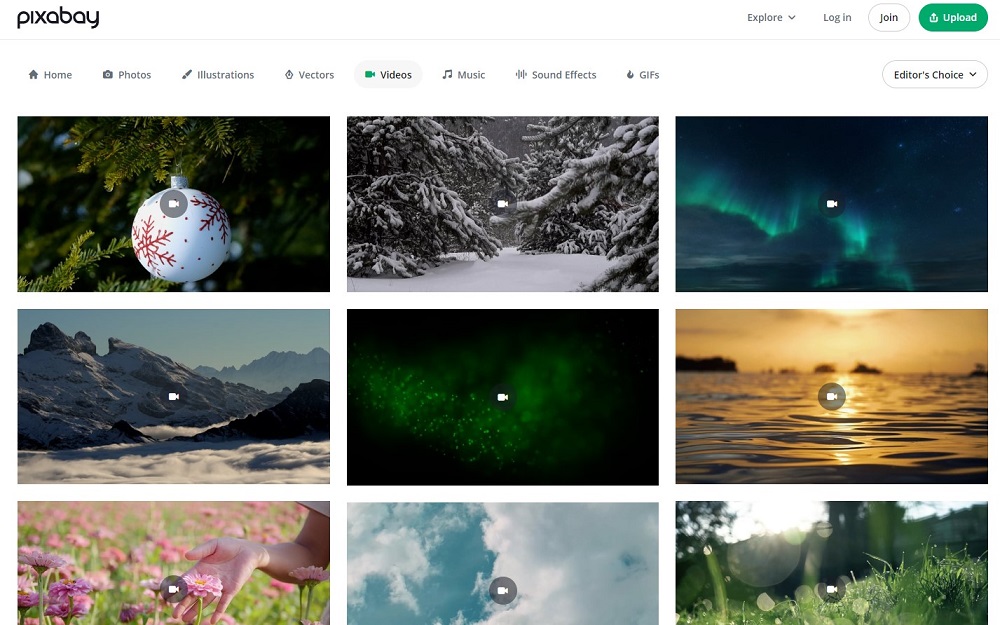
Rating: 4/5
Notable Features
- 2.7+ million free media files
- Six different types of media
- Royalty-free
Who It’s For
Pixabay is best for anyone looking to access free media content. It’s perfect for bloggers, website owners, and small businesses who need images for their projects but don't want to pay for them as they need to save money.
Why We Picked It
Pixabay is an excellent Adobe Stock alternative because of its vast library of free media files. With over 2.7 million options, you’ll have no shortage of content to use. Plus, its royalty-free license means you can use the images freely without worrying about copyright issues.
Bottom Line
If you want free images and don't want to pay for anything, Pixabay is the perfect Adobe Stock alternative. With its extensive library of free media files and royalty-free license, you’ll have access to the content you need completely for free.
Pros
- 2.7+ million free media files
- Royalty-free license
Cons
- Some content is low quality or outdated
- The search engine is not as advanced as other sites
- Need to read the license carefully to ensure you can use content legally
5. Storyblocks - Best for Mass Media Downloads
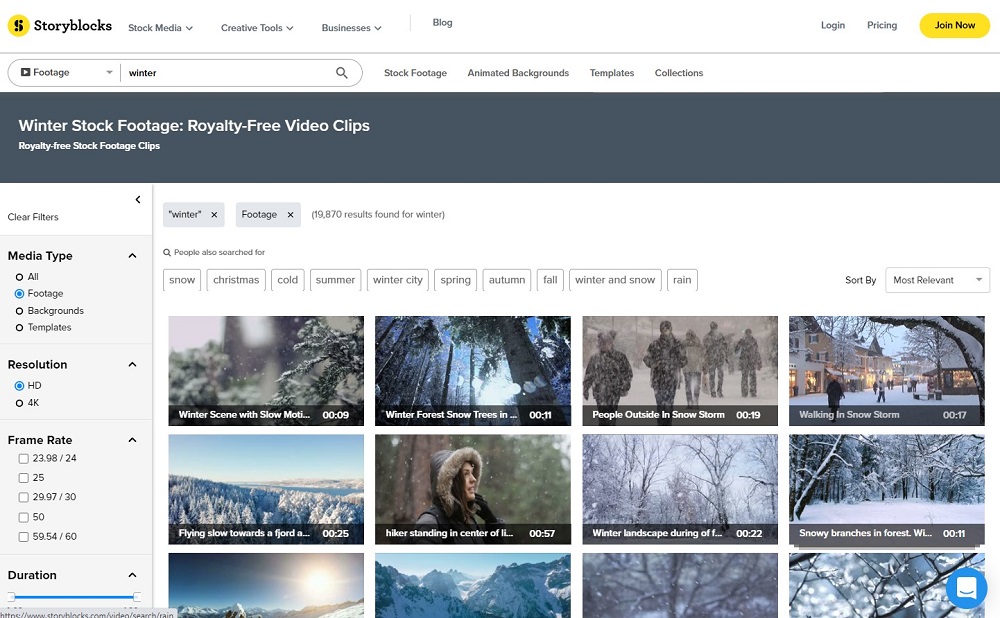
Rating: 3.5/5
Notable Features
- Subscriptions plan options only
- Downloads available at low prices
- Extensive library of content
Who It’s For
This one is best for larger businesses that need access to a high quantity of images, videos, and audio clips quickly. It’s great for building a library of media files for their projects or campaigns.
Why We Picked It
Storyblocks is an excellent Adobe Stock alternative because of its subscription-based services. With their unlimited download plans, you’ll get access to an extensive library of content at an affordable price.
Bottom Line
Storyblocks is a great Adobe Stock alternative for established businesses, bloggers, and website owners who need access to mass media downloads. With its subscription-based plans, you’ll be able to get the content you need for a fraction of the cost.
Pros
- Affordable pricing plans to access more media files
- Extensive library of content
- Unlimited downloads
Cons
- No free content
Best Video Enhancer Comparison Chart
| Software | PowerDirector | Shutterstock | iStock | Pixaby | Storyblocks |
|---|---|---|---|---|---|
| Subscription | Yes | Yes | Yes | Yes, but you can also download many images for free | Yes |
| Price | $5.83/mo | Starting at $29/mo for 10 images | $70 for 10 images | Free or many paid images linked | $15/mo for 5 downloads or $30/mo for unlimited |
| Stock Library Size | 2M | 200M | 148M | 2,7M | 1,5M |
| Video Templates | 10K | 300K | 150K | 60K | 100M |
| Free Download | Download | Download | Download | Download | Download |
How to Download Stock from the Best Adobe Stock Alternative
Here are a few steps to follow so you can get started:
- Download and install PowerDirector
- Open Stock Content in the Media Library.
- Search for the stock content you need.
- Select the images and videos you want and then download them.
- Lastly, start creating your visuals with PowerDirector and make the media into your own branded content.
Adobe Stock Alternatives FAQ
No, Adobe Stock does not have a free version. However, many alternatives to Adobe Stock offer a wide selection of stock photos and videos for free.
Adobe Stock and Shutterstock offer a wide selection of stock photos, videos, and audio files. However, when it comes to quality and value for money, Shutterstock may be a better option.
Adobe Stock is worth getting if you need high-quality media files for your projects. It has a wide selection of photos, videos, and audio files and can be easily integrated with Adobe Creative Cloud. If you’re looking for a more affordable option, there are plenty of Adobe Stock alternatives to choose from.
No, Adobe Stock and iStock are not the same. While both offer a wide selection of stock photos, videos, and audio files, iStock is owned by Getty Images, while Adobe Stock is part of the Adobe Creative Cloud.





