7 Best Video Background Removers to Replace Video Backgrounds

Not every video is shot in an ideal setting, and sometimes, the background might not do justice to the subject or message you want to convey. This is where video background removers step in as indispensable tools for content creators, videographers, and marketers.
Whether you're looking to spruce up your video for a professional presentation or create engaging marketing content, we've compiled a list of the "7 Best Video Background Removers" that will empower you to seamlessly replace video backgrounds and take your visual storytelling to the next level.
- Snapshot of Our Top 3 Video Background Removers
- 7 Best Video Background Removers
- Try the Best Video Background Remover for Free
- Video Background Remover FAQ
Snapshot of Our Top 3 Video Background Removers

1. PowerDirector - The Best Video Background Remover
PowerDirector has earned its reputation as the go-to video editing software for both beginners and professionals alike. Its advanced background removal capabilities make it stand out as a versatile tool for replacing video backgrounds seamlessly. Whether you're editing a corporate presentation or crafting engaging marketing content, PowerDirector offers intuitive features like AI cutout and chroma key that empower you to achieve the perfect backdrop for your videos. Detailed Review >

2. Final Cut Pro
Final Cut Pro, a product of Apple, is another heavyweight in the world of video editing. While renowned for its overall editing prowess, it also boasts impressive background removal capabilities. With its user-friendly interface and powerful features, Final Cut Pro is a favored choice among Mac users for replacing video backgrounds. Detailed Review >

3. Adobe Premiere Pro
Adobe Premiere Pro is synonymous with professional-grade video editing, and it doesn't disappoint when it comes to background removal. As part of the Adobe Creative Cloud suite, Premiere Pro offers a comprehensive set of tools for replacing video backgrounds. Its seamless integration with other Adobe applications and its industry-standard status make it a top choice for video editors seeking unparalleled flexibility and quality. Detailed Review >
7 Best Video Background Removers
1. PowerDirector - The Best Video Background Remover
Key Features:
- AI-Powered Background Removal: PowerDirector utilizes advanced artificial intelligence to seamlessly remove and replace video backgrounds, making the process effortless.
- Extensive Asset Library: Access a vast collection of stock images and videos to find the perfect backdrop for your footage.
- Chroma Key: PowerDirector's chroma key lets you remove any one color from your videos, making it an ideal choice if you shoot on a green screen.
- Comprehensive Editing Tools: Beyond background removal, PowerDirector offers a suite of editing tools for enhancing color, audio, and more.
Pros
- User-friendly for all skill levels
- Powerful AI background removal
- Lots of built-in extras
- Highest-rated video editor
Cons
- Premium subscription required for some advanced features
Price: Free
*Premium subscription available for $4.33/month
Who’s It For: Novice to advanced video editors seeking an all-in-one solution for background removal and video enhancement.
Why We Picked It
PowerDirector's AI-powered background removal, extensive asset library, and user-friendly interface make it the top choice for effortlessly replacing video backgrounds. It caters to both beginners and professionals, offering a comprehensive suite of editing tools.
Bottom Line
PowerDirector empowers video editors of all levels to create captivating content with ease. Whether you're a novice or an experienced editor, its AI-driven features and affordability make it a standout choice for background removal and video enhancement.

2. Final Cut Pro
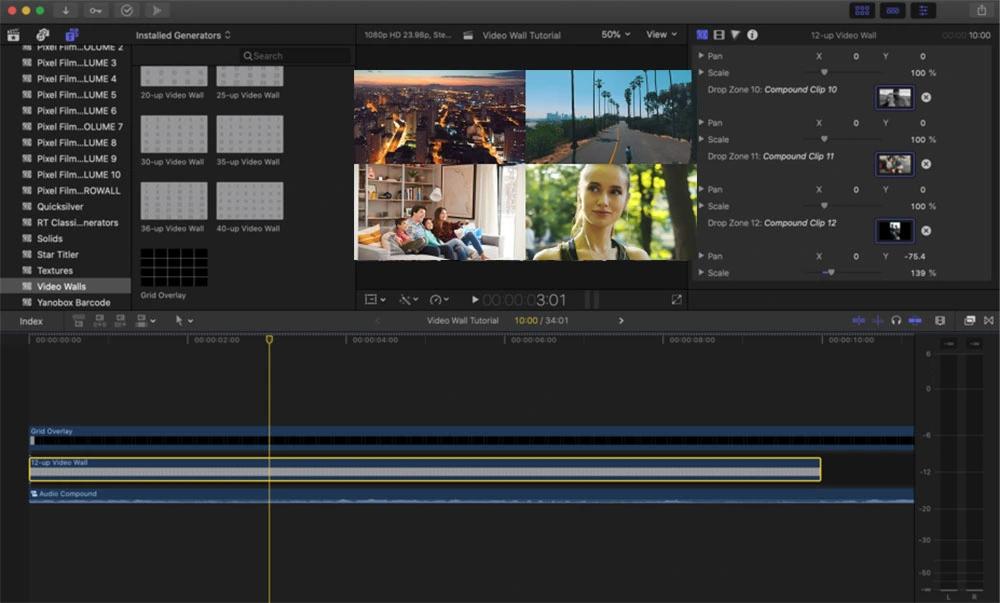
Key Features:
- Advanced Editing Capabilities: Final Cut Pro offers a comprehensive suite of advanced editing tools, including background removal and replacement.
- Effortless Integration: Seamlessly integrate with other Apple products and software, enhancing your editing workflow.
- Real-Time Preview: Preview background replacements and edits in real-time for precise adjustments.
Pros
- Professional-grade editing capabilities
- Mac integration for Apple users
Cons
- Mac-exclusive (not available for Windows users)
- Premium pricing
Price: $299.99
Who’s It For: Professionals and Mac users looking for advanced video editing, including background removal and replacement.
Why We Picked It
Final Cut Pro is a top choice for Mac users and professionals seeking advanced video editing capabilities, including background replacement. Its real-time preview and seamless Mac integration make it a powerful tool.
Bottom Line
For Mac users and professionals, Final Cut Pro offers an impressive suite of video editing tools, making it an ideal choice for background removal and advanced editing needs.
3. Adobe Premiere Pro
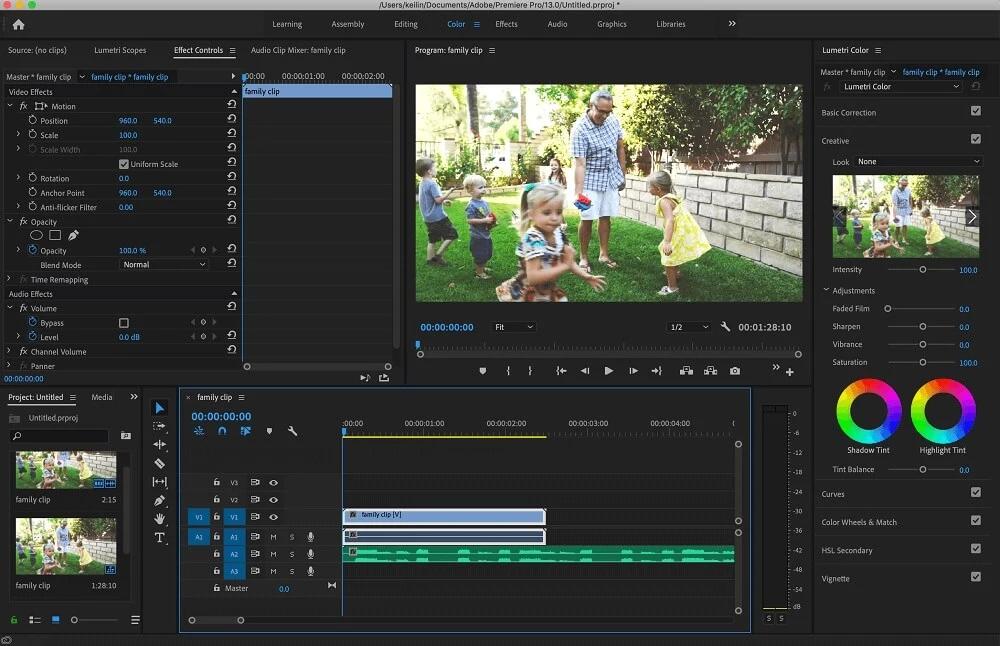
Key Features:
- Comprehensive Editing Tools: Adobe Premiere Pro offers a wide array of editing tools, including background removal and replacement.
- Creative Cloud Integration: Seamlessly collaborate and integrate with other Adobe Creative Cloud apps for enhanced creative workflows.
- Multi-Platform Support: Available for both Windows and Mac users, ensuring versatility and accessibility.
Pros
- Industry-standard video editing software
- Extensive editing capabilities
- Collaboration-friendly with Creative Cloud integration
Cons
- Subscription-based pricing model
- Learning curve for beginners
Price: $22.99/month
Who’s It For: Professionals and creative teams seeking industry-standard video editing, including background removal and collaboration capabilities.
Why We Picked It
Adobe Premiere Pro's reputation as an industry-standard video editor, coupled with its extensive editing capabilities and Creative Cloud integration, position it as a top choice for professionals.
Bottom Line
Adobe Premiere Pro is the go-to choice for professionals and creative teams requiring advanced video editing, including background removal and collaborative workflows. Its extensive features and industry status make it a standout option for video editing needs.
4. Movavi Video Editor
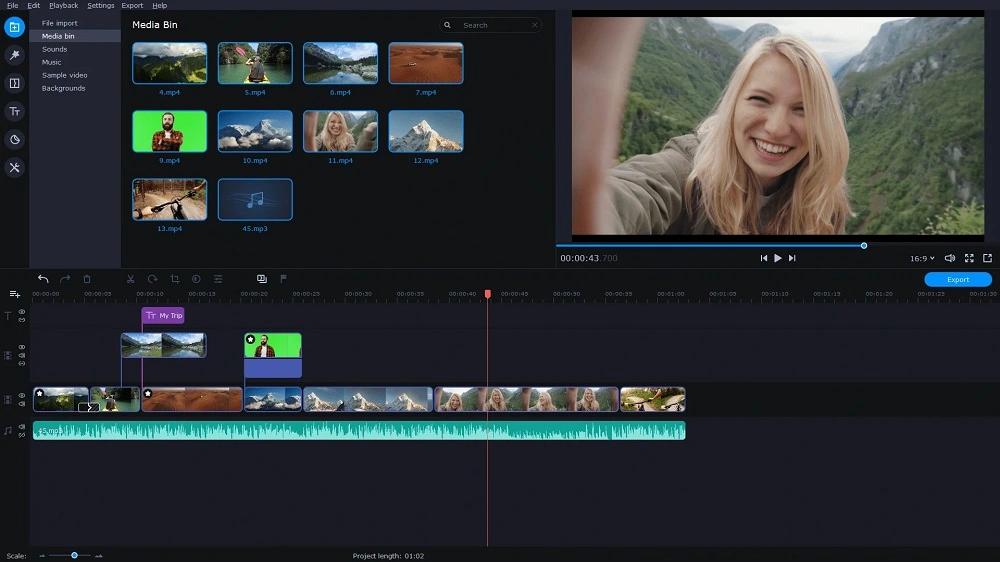
Key Features:
- User-Friendly Interface: Movavi Video Editor offers an intuitive and beginner-friendly interface for effortless video editing.
- Background Removal Tools: Access built-in background removal tools that simplify the process of replacing video backgrounds.
- Versatile Editing Tools: Enjoy various editing features, including special effects, transitions, and audio enhancements.
Pros
- User-friendly for beginners
- Background removal tools for seamless replacement
- Versatile editing capabilities
Cons
- Some advanced features may be limited in the basic version
Price: $54.95/year
Who’s It For: Novice to intermediate video editors looking for an accessible tool for background removal and versatile video editing.
Why We Picked It
Movavi Video Editor's user-friendly interface and background removal tools make it a standout choice for beginners and intermediate editors. Its versatility, and accessible pricing options are key highlights.
Bottom Line
For those seeking a user-friendly video editor with background removal capabilities, Movavi Video Editor is a solid choice, offering a range of features to enhance your video projects.
5. Camtasia Studio
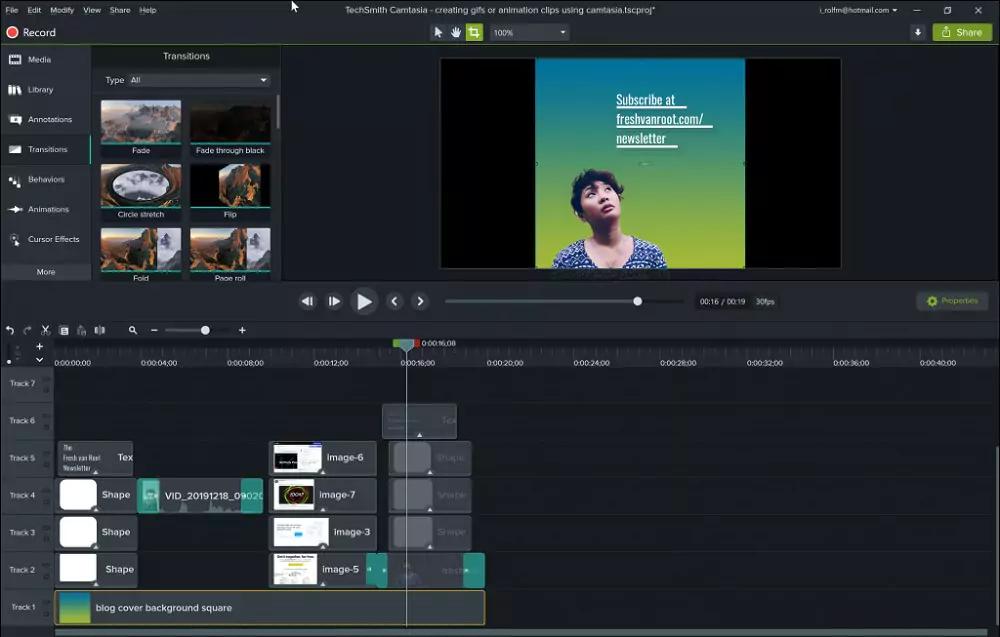
Key Features:
- Screen Recording: Camtasia Studio excels at screen recording, making it ideal for creating educational and tutorial content.
- Background Removal: Easily remove and replace video backgrounds with Camtasia's intuitive tools.
- Rich Editing Suite: Access a comprehensive editing suite with special effects, animations, and audio enhancements.
Pros
- Exceptional for screen recording and tutorial creation
- Background removal features for versatile video projects
- Extensive editing capabilities
Cons
- Pricing may be on the higher side for some users
Price: $179.88 /year
Who’s It For: Educators, trainers, and content creators looking for a robust tool for screen recording, tutorial creation, and video editing.
Why We Picked It
Camtasia Studio's strength lies in its screen recording capabilities, making it an excellent choice for educators and content creators. It also offers background removal features and a rich editing suite.
Bottom Line
Camtasia Studio is a versatile tool for screen recording, tutorial creation, and video editing, making it an ideal choice for educators and content creators who require these capabilities in one comprehensive package.
6. VSDC Video Editor

Key Features:
- Advanced Video Editing: VSDC Video Editor offers a range of advanced editing features, including background removal and replacement.
- Real-Time Preview: Preview your edits in real-time to ensure accuracy and seamless background replacements.
- Creative Effects: Access a variety of creative effects, filters, and transitions to enhance your videos.
Pros
- Robust video editing capabilities
- Real-time preview for precise edits
- Wide range of creative effects
Cons
- Learning curve for beginners
Price: Free
*Premium version available for $29.99
Who’s It For: Intermediate to advanced video editors seeking powerful editing tools, including background removal and creative effects.
Why We Picked It
VSDC Video Editor's advanced editing capabilities, real-time preview, and creative effects make it a compelling choice for intermediate to advanced editors looking to enhance their video projects.
Bottom Line
For those with some video editing experience and a desire for powerful features, VSDC Video Editor offers a robust toolset, including background removal, to elevate your video content.
7. DaVinci Resolve

Key Features:
- Professional-Grade Editing: DaVinci Resolve is renowned for its professional-grade editing tools, including background removal and replacement.
- Color Correction: Access industry-leading color correction and grading features for stunning visuals.
- Audio Post-Production: Enjoy comprehensive audio post-production tools for superior sound quality.
Pros
- Industry-standard video editing and color correction
- Extensive audio post-production capabilities
- Robust background removal features
Cons
- May have a steeper learning curve for beginners
Price: Free
*Premium version available for $295.00
Who’s It For: Professional video editors and colorists seeking industry-standard tools for advanced video editing, color correction, and background removal.
Why We Picked It
DaVinci Resolve's reputation as an industry-standard video editing software, coupled with its comprehensive editing, color correction, and background removal features, positions it as a top choice for professionals.
Bottom Line
DaVinci Resolve is the go-to solution for professional video editors and colorists seeking advanced tools for video editing, color correction, and background removal. Its extensive feature set and industry status make it an exceptional choice for video projects of any scale.
Try the Best Video Background Remover for Free
Are you ready to take your video editing skills to the next level and transform your projects with stunning background replacements? Look no further than PowerDirector, our top pick for the best video background remover. The best part? You can get started with PowerDirector for free and experience its powerful background removal capabilities firsthand.
PowerDirector's user-friendly interface, AI-driven background removal, and extensive asset library make it the ultimate choice for video editors of all levels. Whether you're a beginner exploring the world of video editing or a seasoned pro seeking efficient background replacement tools, PowerDirector has you covered.
Elevate your videos, captivate your audience, and unleash your creative potential with PowerDirector. Don't miss this opportunity to experience the future of video editing for yourself.

Video Background Remover FAQ
A video background remover is a software or tool that uses various techniques, including artificial intelligence and computer vision, to identify and separate the subject (foreground) from the background in a video. It then allows you to replace or modify the background, creating visually appealing and engaging content.
Enhanced Visual Appeal: Background removal can significantly improve the overall look and feel of your videos, making them more professional and engaging.
Creative Freedom: It gives you the creative freedom to replace the background with any imagery, from scenic landscapes to virtual sets or branded graphics.
Improved Storytelling: Background removal allows you to focus viewers' attention on the subject, enhancing the storytelling aspect of your videos.
Yes, many video background removers can work with both images and videos. They offer versatility for various creative projects, from photo editing to video production.
Corporate Presentations: Background removal can make corporate presentations and virtual meetings more polished and professional.
Marketing Content: Marketers often use background removal to create attention-grabbing ads and promotional videos.
Educational Content: Teachers and trainers can use it to create engaging instructional videos.
You can replace video backgrounds with various options, including static images, videos, virtual sets, and even dynamic animated backgrounds.
Well-Lit Subjects: Ensure your subjects are well-lit to make background removal more accurate.
Contrasting Colors: Choose backgrounds with colors that contrast with your subject, making the separation easier.
Use High-Quality Sources: High-resolution videos and images provide better results during the removal process.




