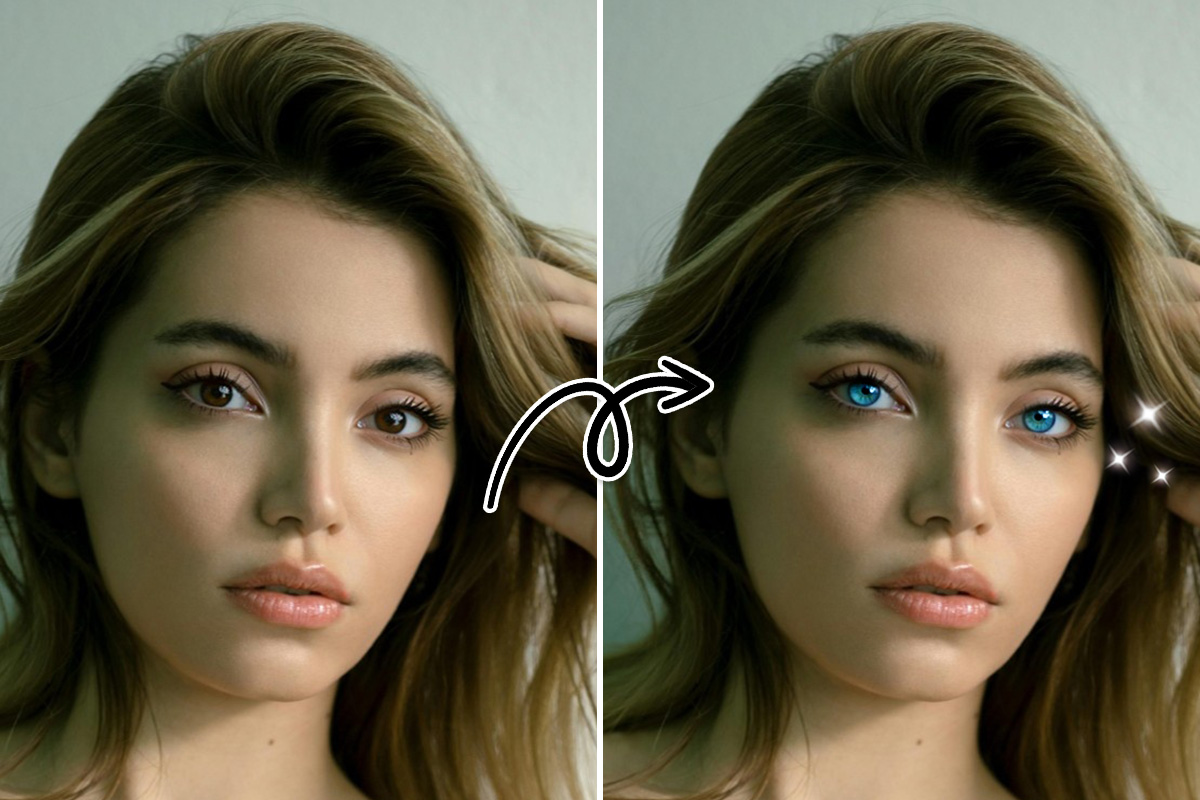25 Best Video Templates in 2026

In today's world, there’s no denying that video content is king. But, it’s challenging to develop and create this type of content. Conveying a meaningful message while captivating your audience can be difficult and somewhat daunting.
Video is more engaging and entertaining than any other type of content and can be a very effective way to market your business. You need a video template if you want to create high-quality video content but don't have the time or skills to do it yourself.
So, if you want to create killer content that sticks, this article will outline exactly how to accomplish that. We will take you on a journey from a video template novice to a pro in minutes while providing 25 excellent options for you to use for your business.
- What is a Video Template?
- Why Use a Video Template?
- Types of Video Templates
- Best Video Template Designer
- 25 Best Video Templates
- How to Create a Video from a Template
- Download the Best Video Template Designer for Free
- Video Template FAQ
What is a Video Template?
A video template is a pre-made video that you can customize to fit your needs. They have pre-programmed material, including animation, music, and sound effects. These added features help to minimize the decisions needed when creating video content and allow you to move forward much faster.
Many different types of designed templates are available, and the best ones are easy to use and look great.
Why Use a Video Template?
There are many reasons why you might want to use a video template.
If you're not a professional video editor, then using a template can help you create high-quality videos without needing to learn complex editing software.
Video templates will save you time and money too. For example, it would likely cost hundreds or even thousands of dollars if you were to hire a professional video editor to create a video for you. But with a video template, you can make the same type of video for just a few dollars (or even for free).
And if you need to create multiple videos (for example, creating a series of product demo videos), then using a template will help you maintain consistency between videos.
Overall, using a video template is a great way to create high-quality videos without wasting time or money.
As a breakdown, here are the main benefits:
- High-quality videos with little videography knowledge
- Save time
- Save money
- Better quality
- Keep consistency
- Increase engagement
- Easier to create content
Types of Video Templates
- Explainer Videos
- Promotional Videos
- Testimonial Videos
- How-To Videos
- Animated Videos
- Partner Videos
- Product Launch Videos
For almost any aspect of your business, there will be a video template that you can use. Even videos built for one purpose can often be edited for different parts of the sales process.
Best Video Template Designer

PowerDirector Business 365
PowerDirector Business 365 is the best video template designer that you can use to create your videos. It has various video templates you can choose from, and they're all easy to use. If you want to create high-quality video content but don't have the time or skills to do it yourself, then you need PowerDirector Business 365.
With a wide range of templates of varying themes that look great, PowerDirector Business 365 is one of the best available options. It is instrumental in creating engaging ads and social media posts.
Note: The mobile version of PowerDirector Business 365 is Promeo
25 Best Video Templates
1. Skincare Products for Men - Best for Skincare Products Aimed at Men

This sleek video offers a visually engaging background with a customizable branded product at the forefront of the video. Perfect for advertising men's beauty and skincare products. It would fit great for any beauty product website or salon targeting the male market.
2. Tea Time - Best for Coffee Shops
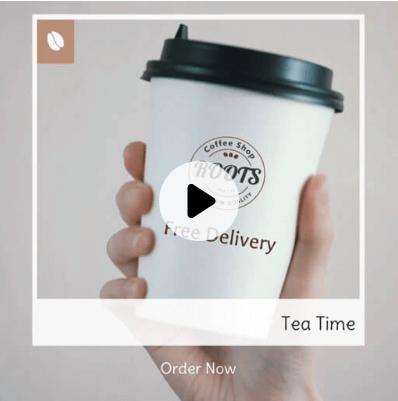
In an Instagram-style size, this short video is foolproof for coffee shops and eateries looking to expand their coffee sales. A customizable coffee cup on which you can put your company logo and add some text. Boost sales using this video with the assistance of Instagram ads.
3. How to Be Great at Business - Best for Business Related Ads
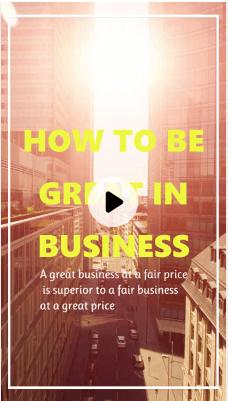
In today's concert jungles, this video showcases the business world with a vertical drone shot. The video is sized to a reel video, so it would be good to use on TikTok, Instagram reels, and Facebook. It has customizable text to portray your specific message while keeping your audience engaged.
4. Design Design Design - Best for Eye-Catching Content

This bright, visually eye-catching template stands out. It would be great for any design-orientated business and could be used for various purposes. The video is easily customizable with your own brand colors, text, and logo. Create a professionally designed video in minutes.
5. Grow Your E-Commerce Business on Facebook 5 Insider Secrets - Best for E-Commerce

This video is a great way to educate your target market on how they can use Facebook to grow their eCommerce business. The video is easy to customize with your brand colors and logo. Used for mobile-optimized content, this video is for ads and social media posts.
6. English Classes- Best for Language Class Promotions

A video perfect for language schools and classes to promote their services. The video showcases a student asking a question within the class, simulating the service you offer. The video is perfect for online tutors.
7. Cooking Class - Best for Baking and Dessert Cooking Classes

With doughnuts being the center point of this video, it is perfect for cooking and baking classes. The video has a slow zoom-in to the doughnuts, making your taste buds tingle. The video has a call to action asking you to join the class, leading to some sort of squeeze page.
8. Fitness Classes - Best For Gyms & Personal Trainers
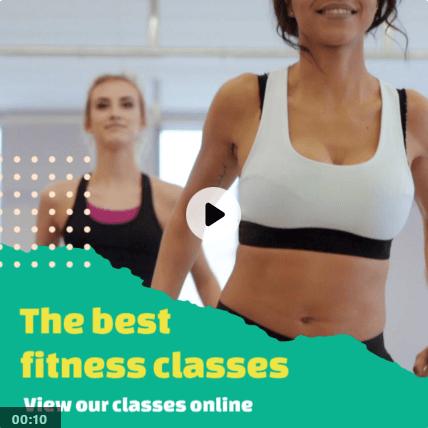
The video depicts two fitness models doing exercise. The video would be great to showcase a gym's class timetable or could be used by a personal trainer to show the different activities. In an Instagram-style square size, this could be used as a social post with an attached link to an external timetable.
9. Live Show - Best for Festivals or Live Music Events

In the YouTube style sizing, this would be great to advertise a music festival or event. The video has a live feel, with the crowd in the background and music playing. You can also add your text, location, and dates to the video.
10. Restaurant Opening - Best for Newly Opening Restaurants

This video is perfect for any newly opened restaurant. The video has a sleek design, making your restaurant look high-end and luxurious. Get your name out with this video while looking professional.
11. Happy Mother's Day - Best for Mother's Day Social Posts

This video is perfect for showing appreciation for all the mothers out there. The video has a very touching and heartwarming message which would make any mother feel appreciated. The video is social media optimized for posts on Mother's Day.
12. Fashion Sale - Best for Clothing Shop Discount Sales

Having a sale in your clothes store? This video can showcase that. The video has two models posing, and at the forefront, a large red/orange square showcasing the discount available with a call to action icon below it.
13. Coming Soon - Best for Building Anticipation

Any business could use this video template to promote an upcoming event, product, or new release. It's visually elegant and has a certain mystique about it. The video is for social media posts or could be used as an ad to build interest in something coming soon.
14. Gaming Strategies - Best for Online Gamers

This video template can be used for any gaming channel looking to grow subscribers. If you create video tutorials of any sort of game, this could be a video for you to use. Showing a name on a virtual headset, the graphics in the video look unique and would engage any viewer.
15. Yoga - Best for Yoga Bloggers & Instructors

The video has a calming and serene feel, which would be great for engaging potential yoga participants and beginners. Connect up your yoga blog to the video or even use it to promote your yoga classes.
16. One Day - Best for Travel Bloggers
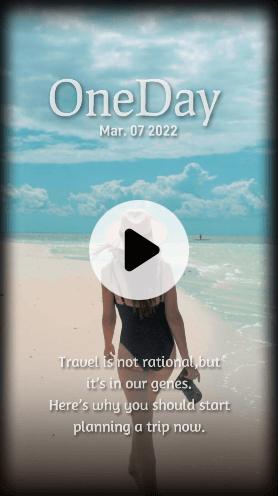
This video is best for travel bloggers or even to promote a business that offers travel services. The video has a very dreamy and wanderlust feeling, making anyone want to book their next holiday. You could use this as a social media ad or a reel post.
17. Weddings - Best for Wedding Planner & Venues
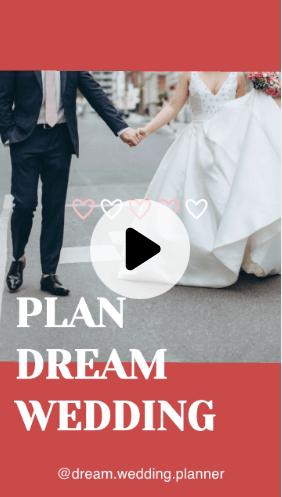
This video is for anyone in the wedding industry. The video has a newlywed couple holding hands. It would be great to share on social media as a post or even to use as an ad.
18. Dog Walking - Best for Dog Walkers & Pet Services
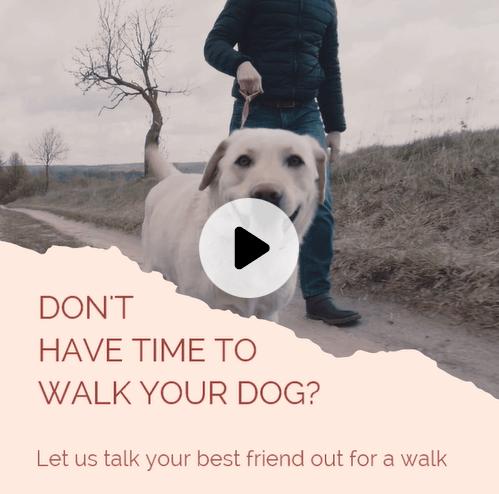
This video is for any dog walkers or pet services. The video has an adorable dog, making anyone who sees it want to book your services. Customize the text to make it more personable to you and your business.
19. Photography - Best for Photographer Classes & Services

The video has different shots of people taking pictures and some B-Roll of images being taken. Add a link to your website so that people can book directly. The video is very professional and gives a good insight into the quality you produce.
20. Delicious Pizza - Best for Pizza Places
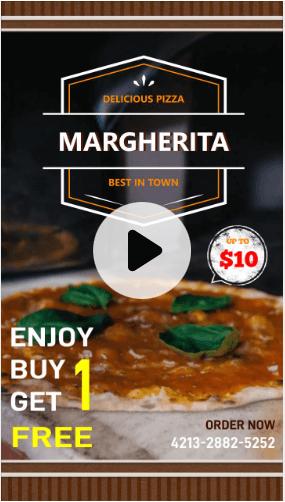
Got a pizza offer to promote? Want to captivate your audience and tantalize their east buds? This video is for you, then. It looks incredible and would make anyone drool with hunger. Get your number out there, so people see the offer and order pizza from you!
21. Back to School - Best for School Stationery Stores

The video has a school/education vibe to it. It would be great for any stationary stores looking to engage with their customers and promote a sale they have on back-to-school products.
22. Pride - Best for Pride Parties

Specifically designed to promote your pride party on Facebook, the video is simple but eye-catching. Anyone hosting a pride party can use this video to add their dates and location, with a link to their website to book tickets or get further information.
23. Follow Me - Best for Instagram Food Channels

Need to promote your Instagram page that depicts all about food? The ad shows some customizable text, and you can add your Instagram name so that people can follow you. It has some delicious-looking food and allows you to run ads on Instagram to get that follower count.
24. Services We Provide - Best for TikTok Business Services

The video is for businesses on TikTok that want to show what services they provide in an engaging and fun way. It has a bird’s-eye view of what looks like a business meeting with text bubbles informing about your business's services. You can add a link to your website too.
25. Life Motivation - Best for Motivational Bloggers & Influencers

Again sized for TikTok, this video has a serene feel to it. With soothing music and motivational text, this would fit right into a motivational blogger's feed. It could be used to promote your website or simply as an engagement post.
How to Create a Video from a Template
To create videos with the top-rated video template designer, PowerDirector Business 365, you can follow these steps:
Note: The mobile version of PowerDirector Business 365 is Promeo
- Download, install and launch PowerDirector.
- Open Ad Designer in the Plugins tab on the top left corner.
- Open the template selection, pick your template, then choose the size format you would like.
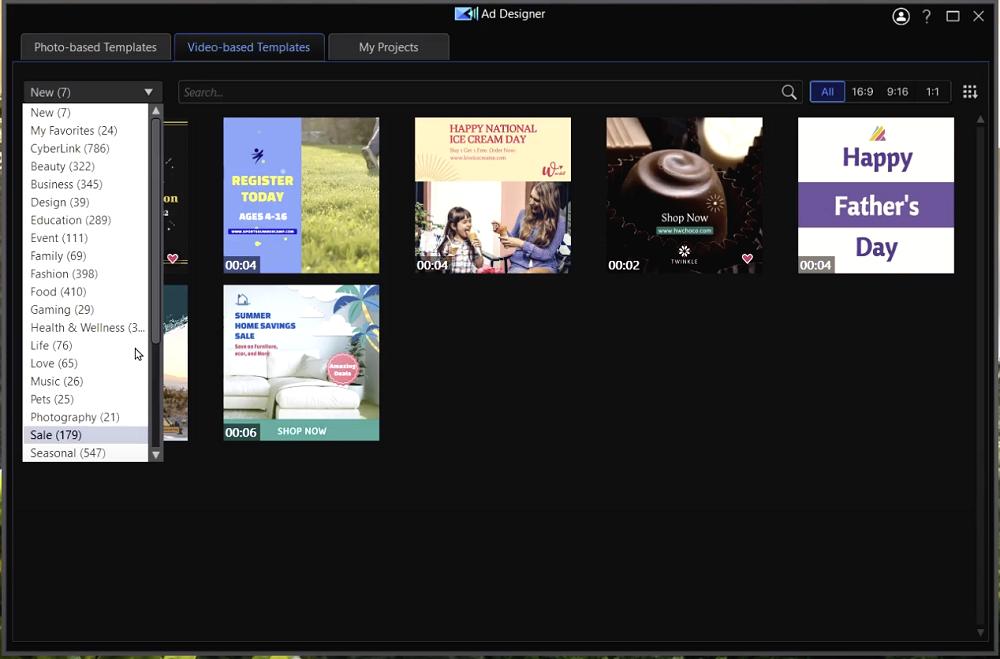
- You can then click through the different segments of the video
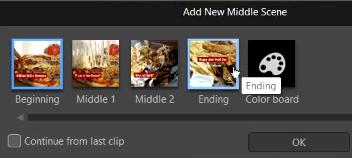
- Click the buttons on the bottom to edit the text, background, color profile, change the music and add additional images.

- Once you are happy, click produce, share, or add to timeline to save the video and export it elsewhere.
Download the Best Video Template Designer for Free
PowerDirector Business 365 is the most comprehensive video template editor on the market today. With an extensive library available, you can create high-quality videos quickly and easily without the need for expensive video production equipment or services.
Best of all, PowerDirector Business 365 has a massive 8,000,000 video, photo, and music library stock for you to use. So you can create a limitless number of videos perfectly tailored to your needs.
Try PowerDirector Business 365 today for free and start making excellent content in minutes.
Note: The mobile version of PowerDirector Business 365 is Promeo
Video Template FAQ
With PowerDirector Business 365, it's easy. Download one of the videos from their extensive library. Then follow the above steps to customize things completely, edit the imagery and text, and add your logos. Then save your template for future use.
With PowerDirector 365 Business. There are thousands of photo and video-based templates for you to choose from.
Log in to Facebook and click on 'photo/video' at the top of your feed. Then select a file from your computer/phone, write a description, and click post.
Log in to Instagram and click the plus icon at the top. You can select a file, add a description and any filters, then click post.
Log in to YouTube and click on the upload icon at the top right of the screen, then select the video file. You can add a title, description, and tag before clicking publish.

The Cyberlink Editorial Team creates in-depth articles on video editing, multimedia innovation, and AI-powered creative tools. Our mission is to provide practical, easy-to-follow tutorials across video and photo editing, while showcasing AI features, product insights, and industry trends that empower creators around the world.


![5 Best Alternatives to Vegas Pro in 2026 [Windows, Mac]](https://dl-file.cyberlink.com/web/content/b1513/Thumbnail.jpg)
![10 Best Christmas Card Ideas to Amaze Your Family [2026]](https://dl-file.cyberlink.com/web/content/b2695/Thumbnail.jpg)