5 Best Video Promo Makers
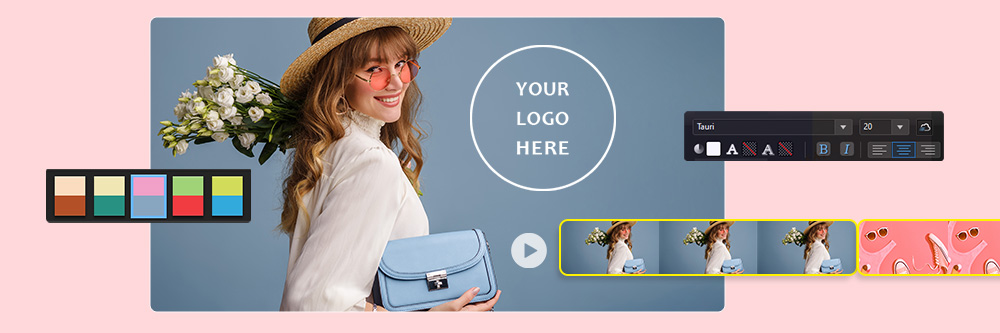
Each brand or company in the market has something important or informative to share with their followers. Sharing eye-catching and engaging video promo content to your social media channels will be vital in reaching the ideal audience for your work. In 2021, Statista.com reported, “over 4.26 billion people were using social media worldwide, a number projected to increase to almost six billion in 2027.” Utilizing a compelling promotional video in your next Facebook ad or Instagram reel will help you craft a distinct presence and elevate your message, product, or service.
Luckily, you don’t have to have an advertising or graphic design degree to create some dynamic video content yourself. In this article, we will go over the top 5 absolute best video promo makers. We will discuss what goes into an exciting video promo and provide a detailed review of each of these top 5 video promo creators with their pros and cons so you can make the right choice for you and your business.
- Top 3 Best Video Promo Makers
- How to Choose a Video Promo Maker
- Best Video Promo Makers
- PowerDirector 365 Business - Best Overall
- Vimeo Create - Best for Vimeo Members
- Promo - Best for Online Editing
- Canva - Best for Teams
- VistaCreate - Best for Stock Variety
- Best Video Promo Makers Comparison Chart
- How to Create a Video Promo
- Download the Best Video Promo Maker for Free
- Video Promo FAQ
Top 3 Best Video Promo Makers

1. PowerDirector 365 Business - Best Overall
PowerDirector365 is the best overall promo video maker, with a massive assortment of promo video templates available to you, as well as the most comprehensive set of professional tools and effects that both professionals and amateur video makers will all love. Detailed Review >

2. Vimeo Create - Best for Vimeo Members
Vimeo Create's free video maker offers templates for video ads, promos, tutorials, educational videos, and more and an unlimited stock library for those with their Vimeo Pro, Business, or Premium memberships. Detailed Review >

3. Promo - Best for Online Editing
Promo Video Maker is a high-quality video editor that provides content creators with ready-made video templates packed with fully licensed footage and music and a customizable text selection. Detailed Review >
How to Choose a Video Promo Maker
Firstly, we know that a video promo maker is a video editor that helps brands and businesses create content and online ad content to share with their audience or reach new markets. But what do you think sets one video promo maker apart from the others?
There are a few key elements when researching the best video editors.
You’ll want to find software that is easy to use while offering exceptional advanced editing tools and features with a vast selection of promo video templates for your social media videos and reels. Ideally, it will also include a built-in stock library providing easy access to royalty-free videos, photos, and music.
Best Video Promo Makers
1. PowerDirector 365 Business - Best Overall

Compatibility: Windows, MacOS
Overall Rating: 10/10
PC Mag Rating: 4.5/5
Price: Free
*Premium subscription available for $4.08/month
Key Features:
- AI-powered tools and effects
- Ad Designer
- Over 8M+ stock photos and videos
Who It’s For
PowerDirector365 is the best overall pick for video promo editors of all levels. It is the ideal choice for professionals and amateurs alike.
Why We Picked It
Not only is PowerDirector365 Business known as the fastest video editor with the help of their Ad Designer and AI-powered editing tools and effects. It also has an easy-to-use interface to help you bring your ideas to your social media audiences in a snap.
Bottom Line
Overall, PowerDirector 365 Business tops the list due to what it offers video editors and content creators. The software contains over 6.4M+ photos, videos, and music options from Shutterstock and 2.4M+ stock photos and videos from iStock by Getty Images, with new templates and features added regularly. You can also edit larger video projects and easily upload directly to all the most popular social media platforms.
Reasons to Recommend:
- Fastest video editor
- Perfect for all skill levels
- 8,000,000+ photos, videos and music
If you want the best overall video maker for promos download PowerDirector365 Business now.
2. Vimeo Create - Best for Vimeo Members
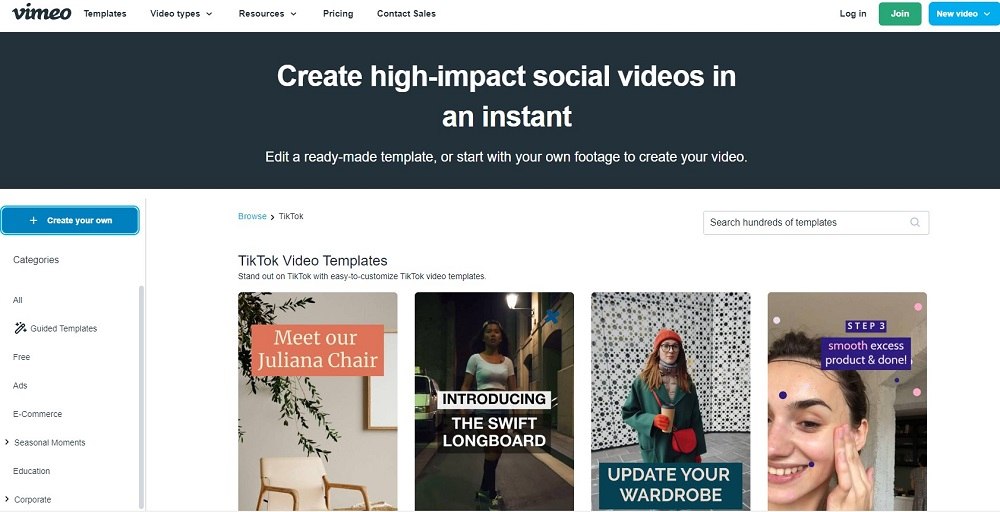
Compatibility: Web-based
Overall Rating: 9/10
Creative Bloq Rating: 3.5/5
Price: Free trial for 7 days, for full access $59.99 for Vimeo Pro monthly
Key Features:
- Tools and effects
- Selection of 3,000+ templates
- Brand Kit
Who It’s For
Vimeo Create is designed to make video creation easier for small and mid-sized businesses or people without video experience.
Why We Picked It
Vimeo Create is all about ease with professional templates to create a beautiful promotional video quickly and easily. They also offer templated content and basic editing options.
Bottom Line
Vimeo Create is among the best online video makers because their web-based programs make producing stunning promotional videos in minutes easy and intuitive. However, the program is limited in that it doesn’t have extra advanced features and basic editing capabilities compared to other competitors.
Pros
- Free subscription to try out the platform
- Huge stock library
Cons
- Costly for full access to best features like Brand Kit and Stock Library
- Minimal advanced features and capabilities
3. Promo - Best for Online Editing
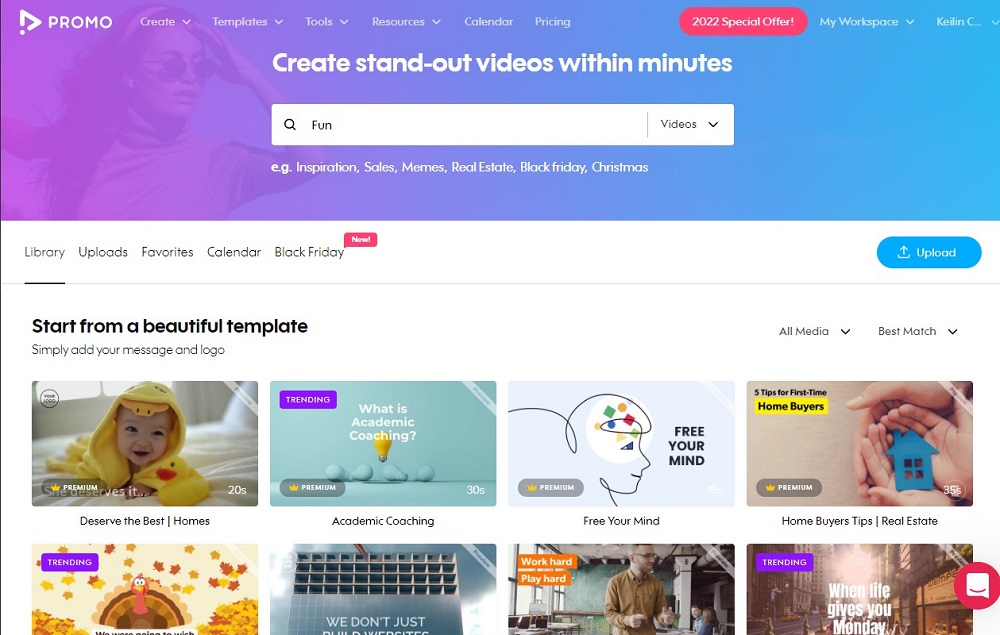
Compatibility: Web-based
Overall Rating: 9/10
G2 Rating: 4.3/5
Price: $9.99 Monthly Subscription or $59.99 Annual Subscription
Key Features:
- 12M+ videos and photos
- Available on a mobile app as well
- Easy to use
Who It’s For
Promo.com created their app for anyone, but it is especially beneficial for content creators and small businesses.
Why We Picked It
Content creators use Promo because it is so easy to use and has thousands of images, videos, and a great selection of high-quality music. In addition, creating a promo with their templates is quick and efficient.
Bottom Line
Promo is a trendy choice amongst small businesses and influencers due to its simplicity and excellent selection of customizable templates, videos, and music. It’s a great choice to elevate a product, brand, or service. The only downside is that the app is known to be buggy, so you’ll want to ensure you’re constantly downloading the latest version. In addition, some filters or customizable elements may not always work, and waiting for their email support team to get back to you in a timely manner can be a drag.
Pros
- Great selection photos and videos
- Easy to use
Cons
- Buggy app
- Could use more customization options
- Slow email only tech support
4. Canva - Best for Teams
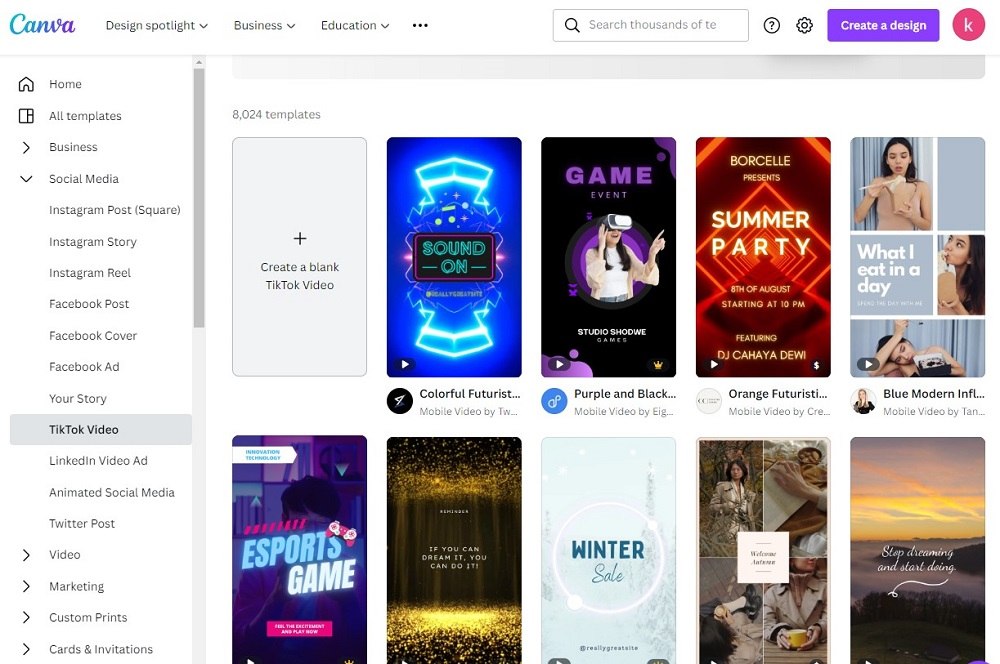
Compatibility: Web-based
Overall Rating: 8.5/10
TechRadar Rating: 3.5/5
Price: Free
*Premium available for $9.95/month
Key Features:
- Templates
- Brand Kit
- Team Collaboration
Who It’s For
Canva is the best for teams, brands, and online content creators.
Why We Picked It
Canva is a good-looking app that can bring your team together to create videos for your products, brand, or services. It provides you with a personalized brand kit so everyone on your team can get on the same page by utilizing the same marketing logos and brand colors for your video marketing projects with high-quality, trending, customizable filters and effects.
Bottom Line
Overall, people use Canva to design almost anything from flyers, invoices and business cards while bringing teams together to collaborate cohesively. However, there are some limitations to its free application, so video editors may feel compelled to purchase the monthly subscription to access the Premium filters and extra output features. TechRadar’s review also mentioned that those who want to add voiceovers to their product videos might find the audio editing tools a bit lacking.
Pros
- Perfect for social media posts
- Clip art, filters, and presets
Cons
- Need to upgrade to premium for more access to the best filters and effects
- Minimal audio editing tools
5. VistaCreate - Best for Stock Variety
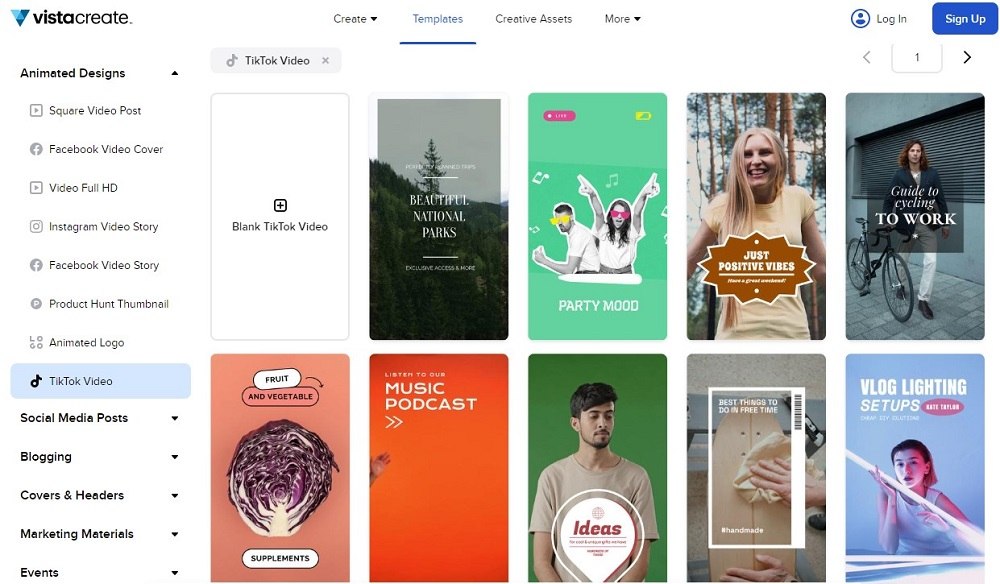
Compatibility: Web-based
Overall Rating: 8.5/10
TechRadar Rating: 4.5/5
Price: Free
Key Features:
- Royalty images, videos, and vectors.
- Media Kit
Who It’s For
VistaCreate has a decent free version and was created for and used by marketing professionals, bloggers, and entrepreneurs.
Why We Picked It
VistaCreate is an excellent visual editing service with versatile tools and a plentiful library of stock resources to assist you in creating the perfect graphic or video call to action for your business.
Bottom Line
In conclusion, VistaCreate is a great, simple product that does more than promo video creation but also logos and graphic design. Users adore it for the ease and simplicity of the program. You do not need to be an expert to create unique designs and video marketing materials with it. Things that many users miss out on because of the limits of its free offering are background removal and similar features that competitors offer.
Pros
- Free
- Simple to use
- Tons of editing features
Cons
- Missing some key features like background removal in the free version
- No support
Best Video Promo Makers Comparison Chart
| Software | PowerDirector 365 Business | Vimeo Create | Promo | Canva | VistaCreate |
|---|---|---|---|---|---|
| OS | Windows, Mac | Web browser | Web browser | Web browser | Web browser |
| Beginner-Friendly | Yes | Yes | Yes | Yes | Yes |
| TikTok Ad Templates | Offers a great selection of TikTok templates and more | Over 3,000,000+ templates including TikTok | Offers a thousands of templates including TikTok | Quality selection of templates | Offers a great selection of TikTok templates and more |
| Regular Updates | Yes, Monthly | No | No | Yes | No |
| User Interface | Intuitive, streamlined | Easy to Use, Advanced Features | Easy to Use | Straight forward design | Simple, Good amount of features |
| Free Download | Free Download | Visit Website | Visit Website | Visit Website | Visit Website |
How to Create a Video Promo
Follow the steps below to create a dynamic video promo with PowerDirector365:
- Download and open PowerDirector Business 365.
- Select Photo-Based or Video-Based Templates and choose a template design you like. Once a template is selected, it will open up the template editor.
- Change your base video or image with Replace Background Media. You can select Continue From Last Clip to extend your scene with the initial image or video from the previous scene.
- You can trim your video using the Trim tool.
- Click Add Scene to add a Beginning, Middle, or Ending scene.
- Click the Video Overlay tool to add a graphic to your scene. You can select the PIP (Picture in Picture) Object that you like from the drop-down menu.
- When you select the PIP Object you want to overlay in your scene, you have additional editing tools you can utilize. For example, you can adjust the Opacity to change the transparency of your PIP.
- Select Animation, and you can choose to add an animation to your PIP.
- Go through the other various tools at the bottom of the Ad Designer to perfect your post template. You can Replace Background Image, Trim, Add Text, Add Scene, Add Image, Add Video Overlay, Add/Replace Music, and Change Color Scheme.
- When you are happy with all the elements of your Facebook post, select Save Template, Share, Add to Timeline or Produce to complete the editing process.
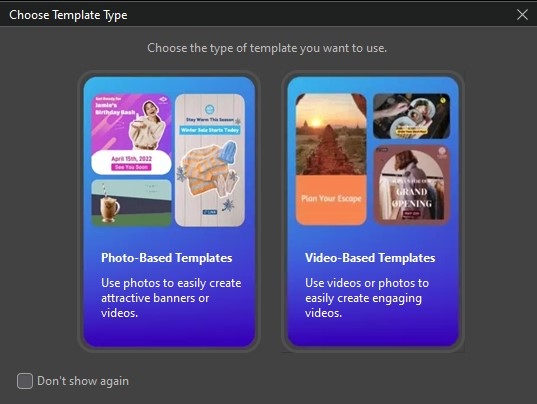
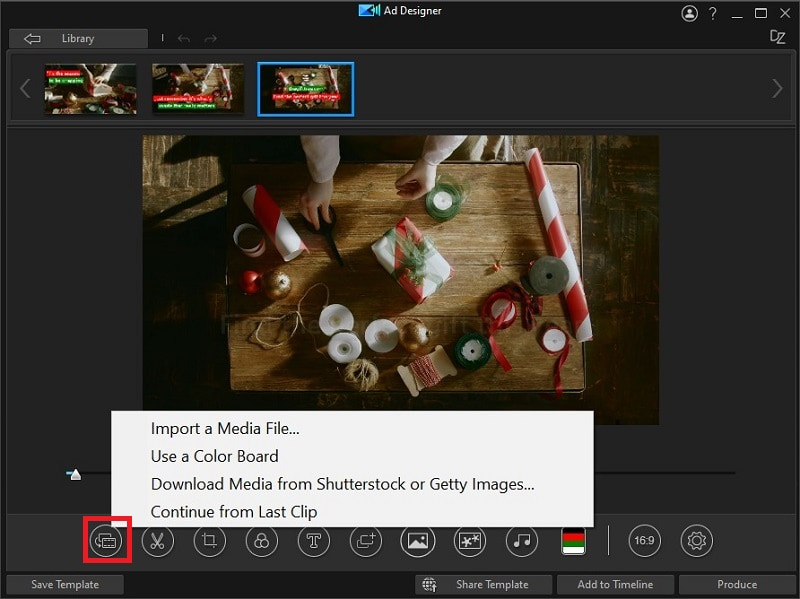
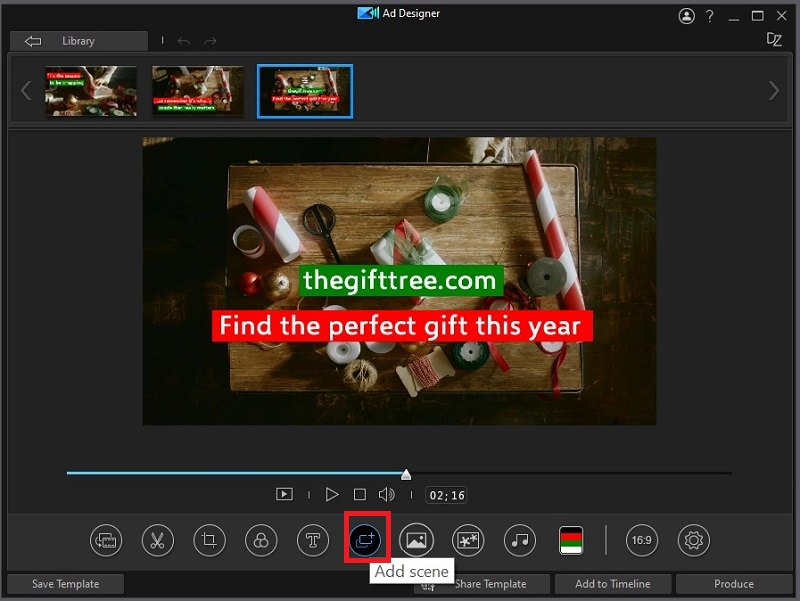
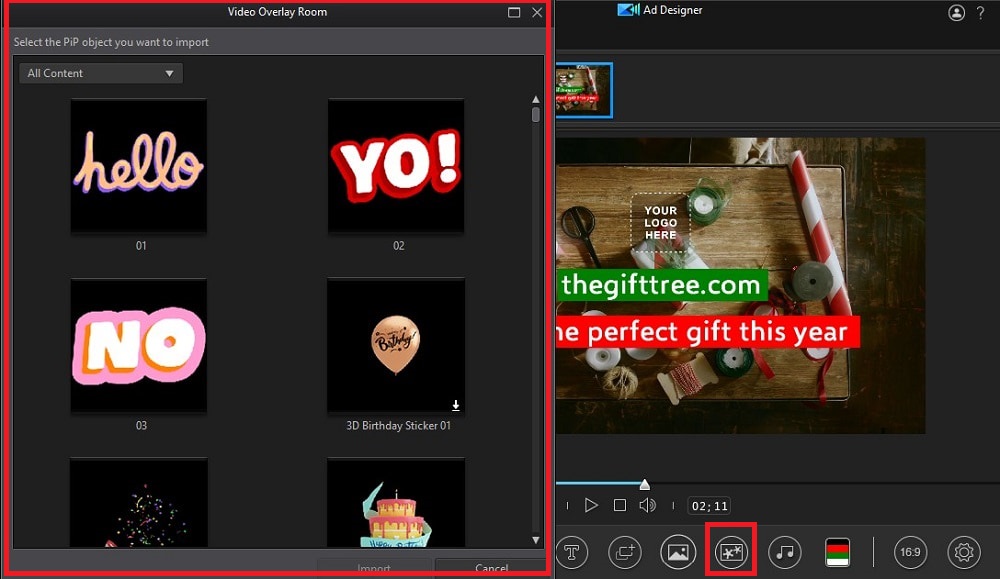
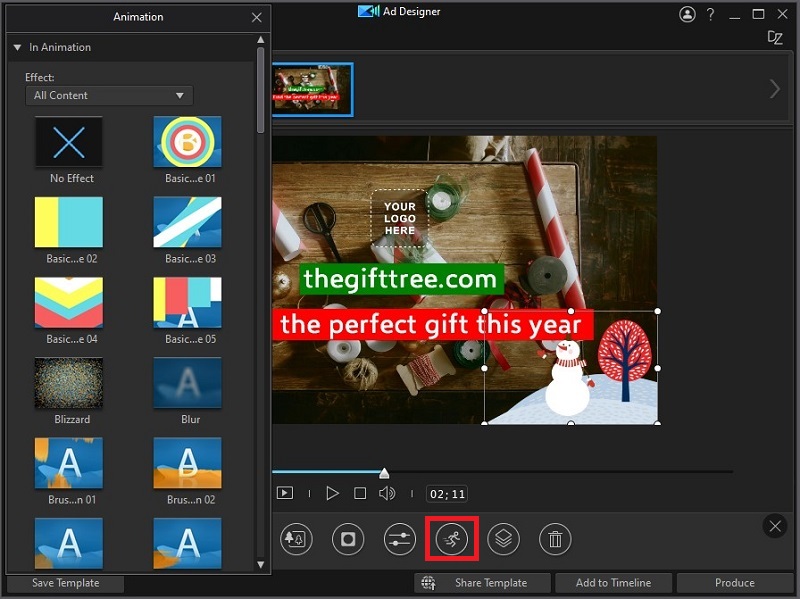

Download the Best Video Promo Maker for Free
PowerDirector 365 Business has the best of everything from marketing templates, millions of photos, and videos to AI-boosted features like background removal. This promo video creator is the easiest to use. Anyone new to graphic design will be able to create a video ad from scratch with ease instantly. For the overall best video promo maker, download PowerDirector 365 Business.
Note: The mobile version of PowerDirector Business 365 is Promeo
Video Promo FAQ
A video promo is a marketing ad to share the benefits of your brand, product, or service.
Write to inform or educate your audience about the brand's content. Present your brand, product, or service's value to potential customers.
A product promo video is a video you create about a specific product that your customers can use.
In this article, you can find multiple free options for creating a promo video like PowerDirector365 Business.
It can be free with many video editors listed above; some have premium subscriptions for around $9-$10 a month.
It can be free with many video editors listed above; some have premium subscriptions of around $9-$10 a month.
Anywhere between 10 seconds and 1 minute. It should be short and hold your viewer's attention.





