Best Food Flyer Templates - Guide & Best Tips

If you are a restaurant owner with a limited budget, you would like to find creative ways to promote your business without spending loads of money or invest too much time because of your busy schedule.
We've got you covered with an intuitive solution Promeo, that will enable you to save time and money while creating appealing food flyers, advertisement and poster for your food thanks to pre-designed templates.
This article will show you how to create food flyers for your business, showcase some of the best templates available in the software, provide some tips to get started and also answer some of the most frequently asked questions related to this topic.
Download Promeo for free, the best food flyer maker!
How to Make Food Flyer with Promeo
Thanks to Promeo, you don't need to be a professionnal video editor or designer to create food flyer, food poster and such. Only follow these simple steps to enjoy professional food posters :
- Step 1 : Download Promeo for free - The best food flyer maker
- Step 2 : Use the advanced filters
- Step 3 : Find the right template
- Step 4 : Customize the template
- Step 5 : Share directly online
Step 1 : Download free Promeo
Download for free Promeo on your PC Windows
Step 2 : Use the filters
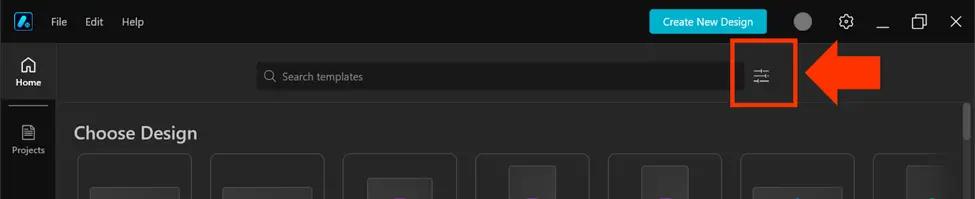
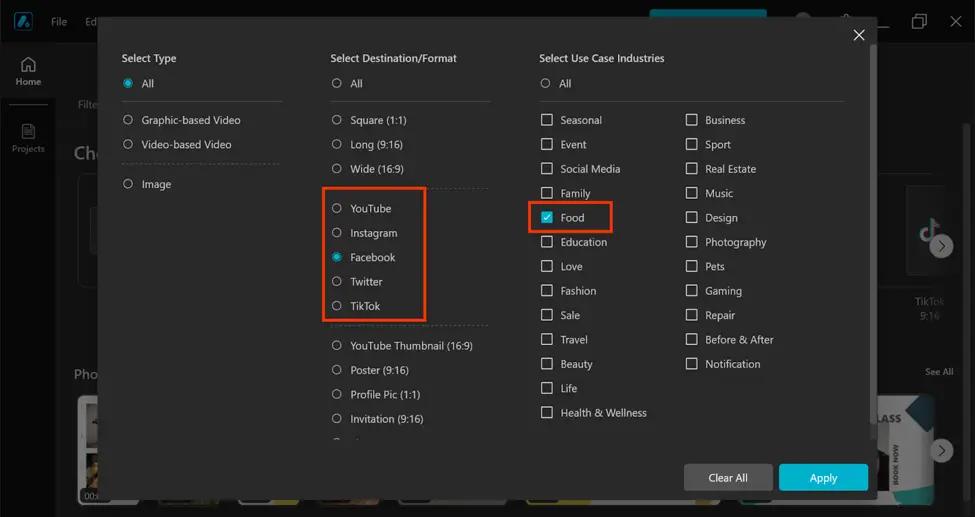
Click the "Template Filter" icon located next to the search bar to open the Template Filter options. From there, select the "Food" category. If you have a specific social media platform in mind, such as Facebook, choose "Facebook" and then click the "Apply" button to confirm your selection.
Step 3 : Find a template
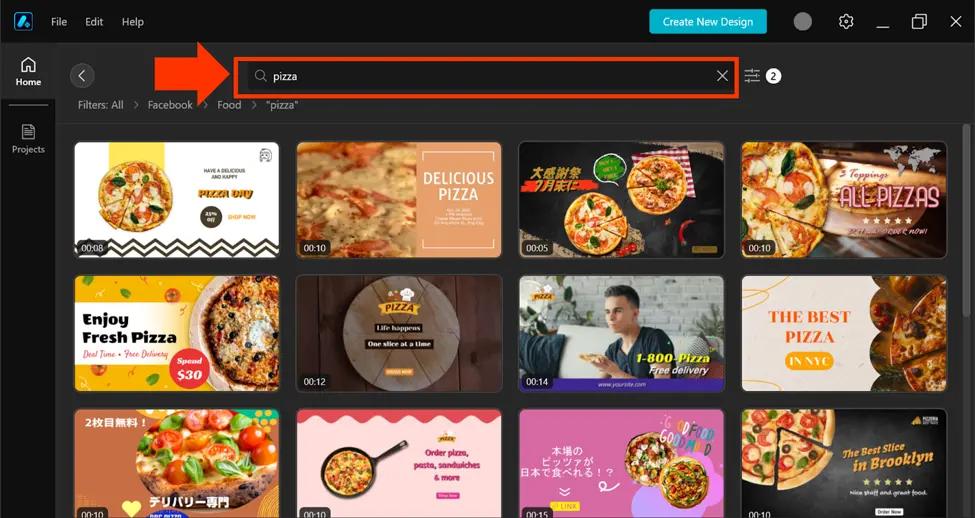
Click on "See All" to browse through the available templates and select the one that best suits your Food video project. For a more precise search, you can enter keywords in the search bar, such as "Pizza" to quickly locate the desired templates.
Step 4 : Customize the template
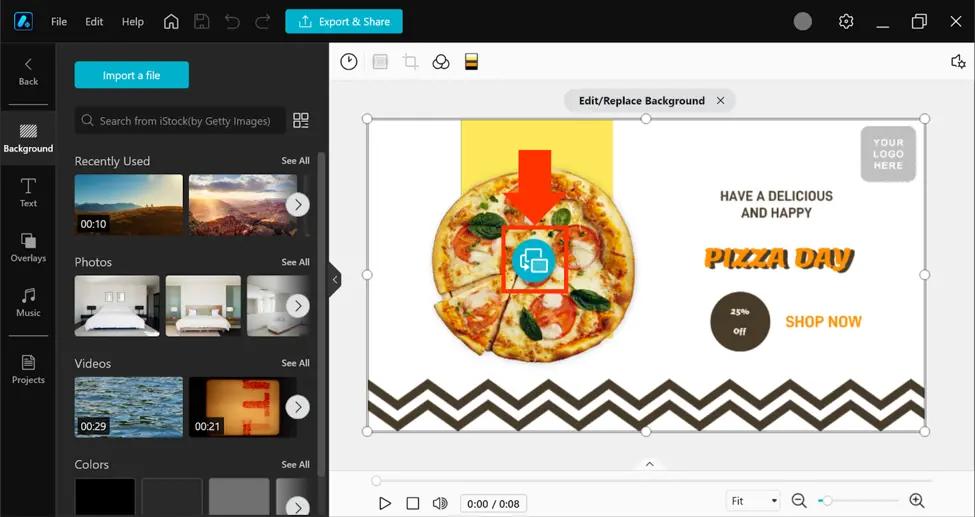
If you're short on time to create image or video materials, no worries. You can select from our vast collection of millions of premium stock videos, images and background music tracks from Getty Images and Meta Sound Collection. Just head to the left panels to explore your options.
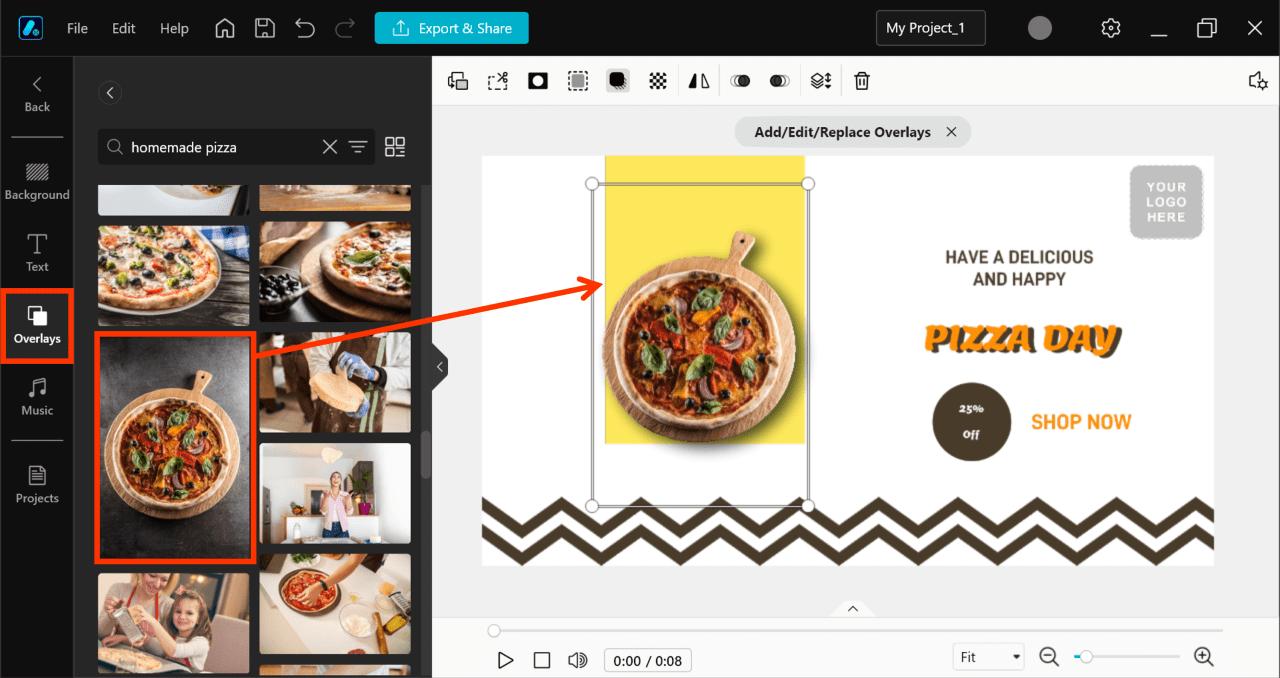
Step 5 : Share directly online
Review all the editing options in the menu, and when happy with your edits, click the “Export & Share” button to produce your final food video!
Download free Promeo, best [topic] maker!
Hundreds of Food Flyer Templates to Get You Started
Food Flyer for Food Truck
Food truck have became increasingly popular over the years, especially with the young generation. Enjoy our numerous food flyer templates related to food truck to get your business booming.
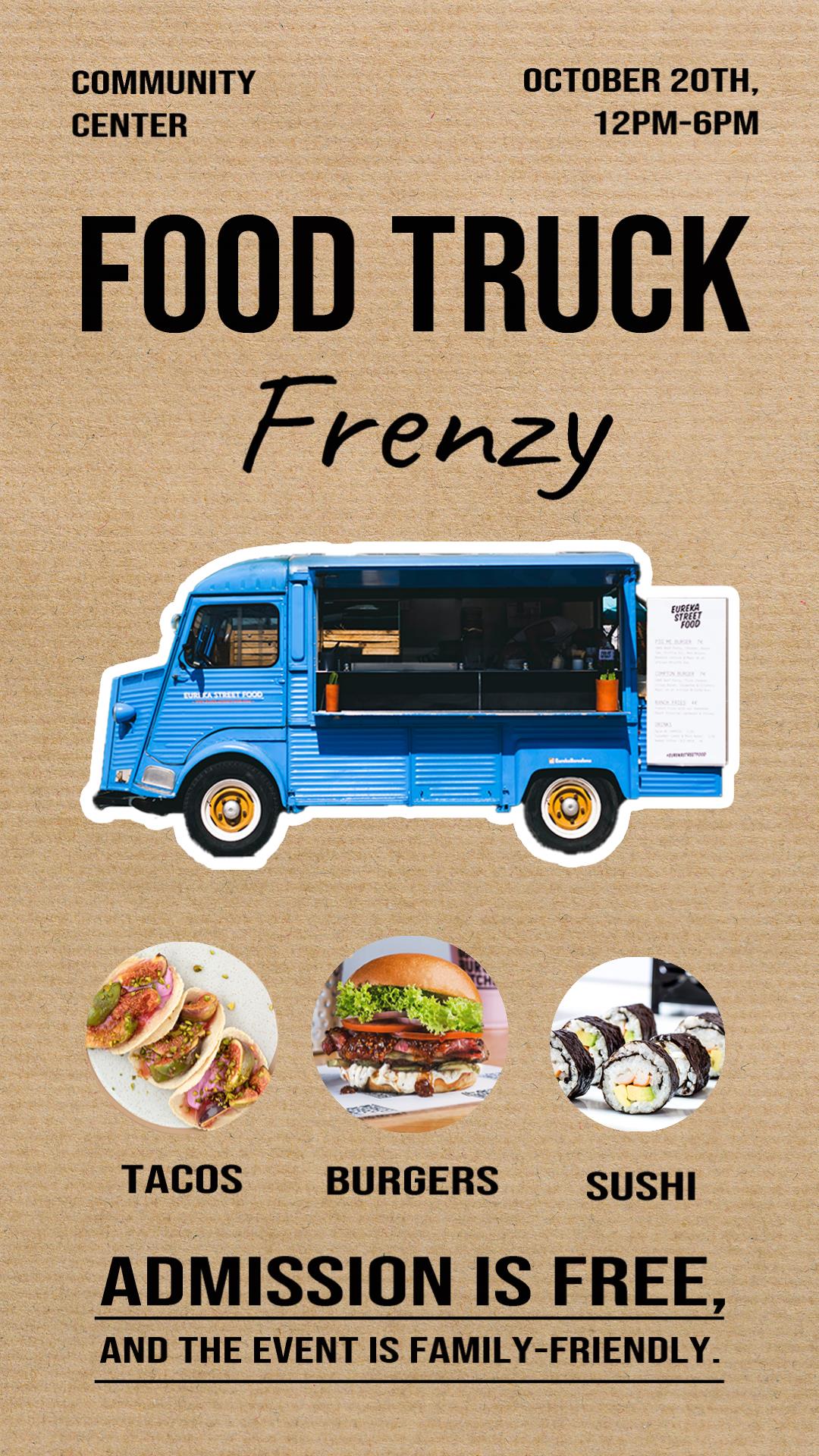



Cooking Class Templates
Teaching and Food are your 2 main hobbies and you would like to share your knowledge with others in a timely manner? Take a look at some of our best templates:

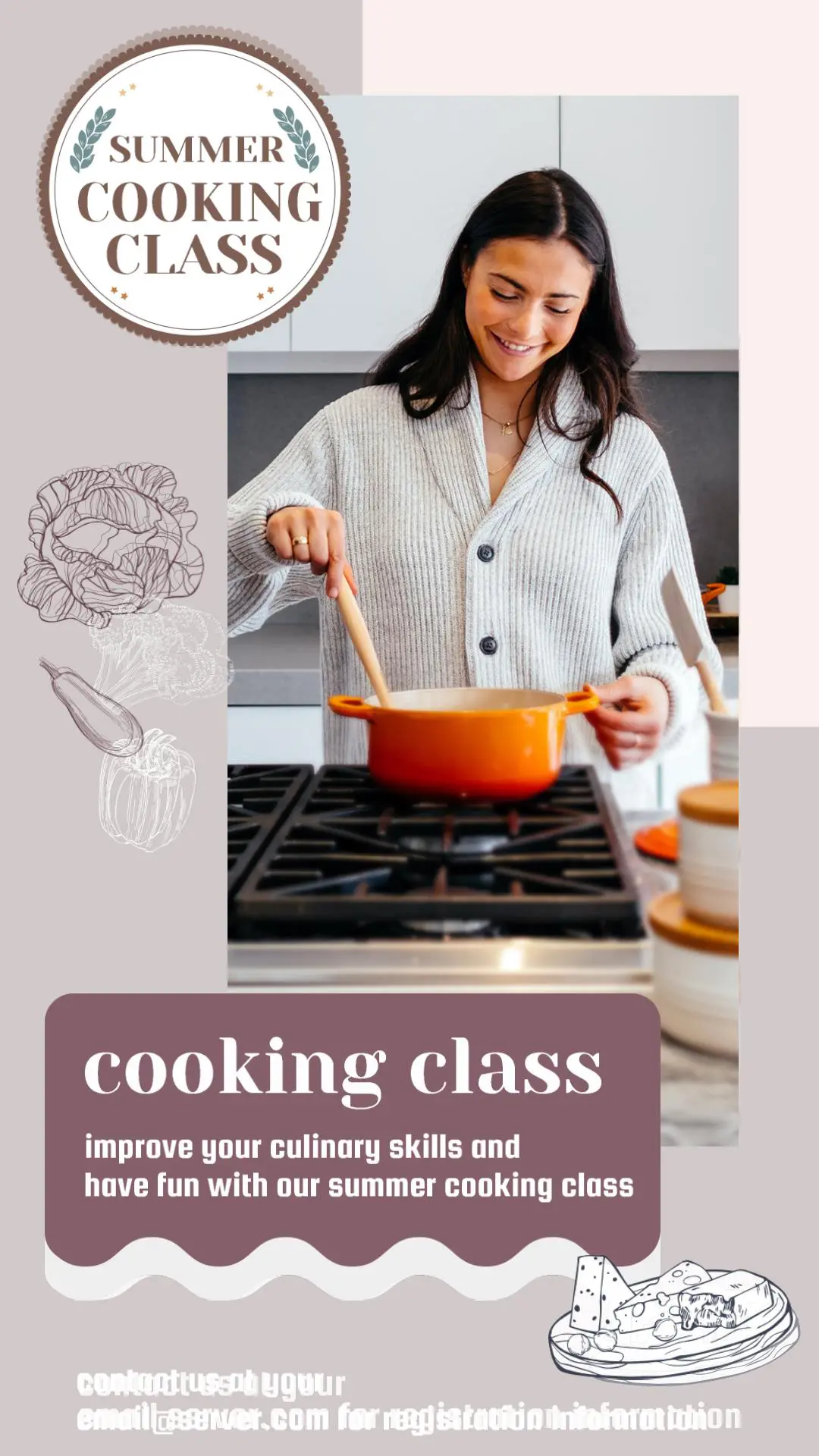

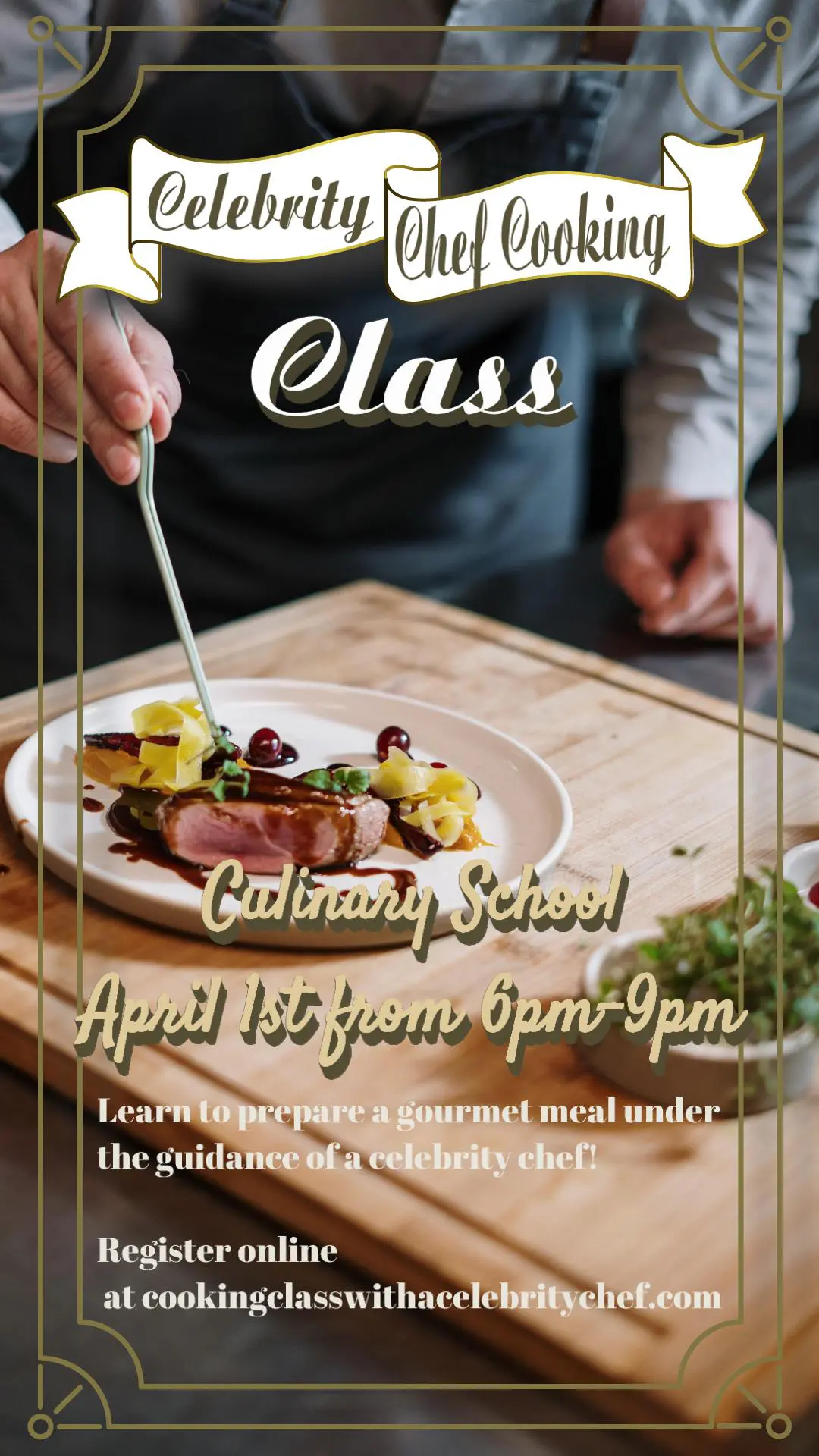
Food Delivery Templates
Promoting your restaurant by creating poster for food delivery could also be a great way to attract new customers that would love to it from their own place. Check below some of the pre-designed templates available for food delivery:




BBQ Party Invitation Template
The weather is nice and you would like to gather at home with friends to enjoy a good meal? Create a BBQ invitation could be a great idea. Here's some of our favorite templates




Food Flyer for Vegan Restaurant
You are the owner of a vegan restaurant and would also like to find templates to share your business to the world, Promeo also offers many Food Flyers focusing on vegan food!
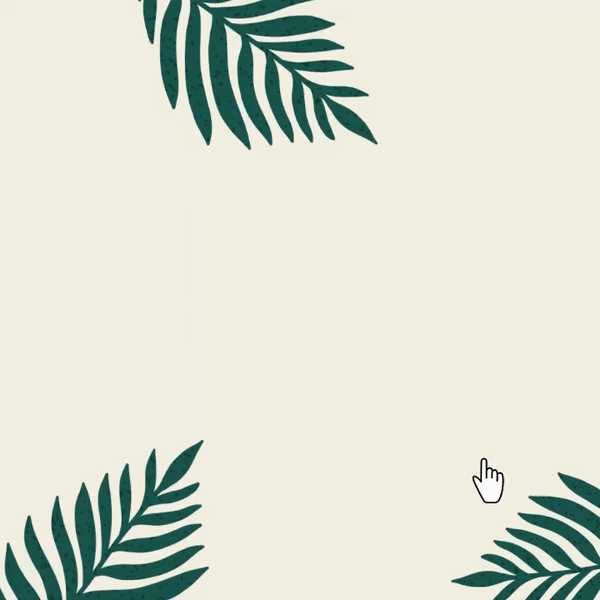



Best Tips to Create Stunning Food Flyers
1. Use High Quality Images
When creating a food flyer template, make sure that the media you are using are all high quality.
2. Be consistent
Create a food flyer that is related to your business. For example, if you are selling pizzas, we recommend using pictures related to that type of food.
3. Insert a call to action
It is necessary for you to add a call to action button that will redirect your potential new customers to your website.
4. Be concise
You dont need to write long sentences in your food flyer. Just go straight to the point with important informations such as : the food you offer, your restaurant's location and such.
5. Choose the right format
Depending on the platform you would like to share your food flyer on, a different format will be suggested. For instance, if you'd like to share your template as an Instagram post, choose 9:16 or 1:1; if you want to use that template for a YouTube thumbnail, then choose the format 9:16.
Download The Best Food Flyer Maker for Free
With Promeo, not only you will be able to save time thanks to pre-designed templates, you will also have the opportunity to create amazing food poster, food flyers for your business thanks to incredibly powerful and easy-to-use editing tools. Change the text and font, use 4K quality stock medias, add overlays and music background to create a powerful food flyer that will ensure you to take your restaurant to the next level.
Download free Promeo, best food flyer maker!
Food Flyer Maker FAQ
A few years ago, the creation of a food flyer would have been a difficult and very time consuming task. However, as of today, with the right tool, a food flyer can be created very easily and under a minute. We recommend Promeo for all users that are in need of a fast and simple solution.
There is an infinite number of food flyer templates you can create. Here are some popular ideas that we think could be great food flyers:
- Food Menu Flyers
- Food Delivery Flyers
- Cooking Class Flyers
- Barbecue Invitation Flyers
- Food Truck Flyers
A food flyer doesn't need to contain too many informations. However, there is some key elements that you should definitely add to your flyer.
- The type of food you offer
- Your business hours
- Your restaurant's location
- Images of your meals




![10 Best Beauty Apps To Get Your Perfect Selfie [iPhone & Android]](https://dl-file.cyberlink.com/web/content/b2146/Thumbnail.jpg)
