All You Need to Know to Create Video Ads for Facebook
As a small business owner, one should always be looking for ways to get noticed in your respective marketplace. Whether you are new to the neighborhood or have been running the same business for years, you always need to be thinking about what you can do to amplify the presence and value of your business, especially in the digital space.

One place that has become increasingly more valuable for small businesses to have a strong presence is on social media sites such as Facebook and Instagram. Most small businesses are already using these platforms. Still, because of the cost of media production, they are limited to posting low-quality content as the extent of their marketing strategies.
However, with just a little extra effort, you could be creating video ads for Facebook that capture the attention of your desired audience and direct them on their way to becoming paid customers. You might be thinking this isn’t possible without a considerable budget or know-how to do it, but we are here to tell you that you can – and more importantly – that you can’t afford not to be creating video ads for Facebook.
- Reasons You Should Create Video Ads for Facebook
- Tips for Creating Successful Video ads for Facebook
- Facebook Video Ad Formats
- Facebook Video Ad Examples
- Should You Hire an Ad Agency or Create Video Ads for Facebook Yourself?
- How to Create Video Ads for Facebook?
Reasons You Should Create Videos Ads for Facebook
There are several reasons why you should consider creating video ads for Facebook to promote your business. Besides the obvious that videos are much more engaging and eye-catching than static ads or photos, they are also the most effective way to showcase your business and products to your potential customers in the short amount of time you have their attention (if you can get it at all!).
If that is not enough to convince you, here are some more reasons why you should start creating video ads for Facebook.
Everyone is Watching Videos
According to Facebook, over 500 million people are watching over 100 million hours of video on their platform every single day. This number includes the video ads that appear before or during regular Facebook videos. Those are a lot of eyes that could be looking at what your business has to offer.
Not Everyone is Creating Videos
Many small business owners believe that creating video ads for Facebook is too complicated or beyond their budget. This belief means they are not creating them and creates a better marketing opportunity for you. You will be creating ads in a digital space where there is less competition, meaning you’ll have a higher chance to break through and connect with your target audience.
Power of Video
People love watching videos, and you can take advantage of this. Users spend a lot more time looking at videos than they do looking at images, and customers are more inclined to purchase a product after watching a video. The power of video leads to more engagement with users, which can lead to sales of your product.
Connecting Directly with Your Customers
Creating video ads for Facebook is an easy way to make a direct connection with your customers. Through video, you can demonstrate to your customers your company’s persona and maybe even emotionally connect with them. And through the use of Facebook’s data resources, you can directly target your video ads to the exact customer demographic you believe will be interested in your product or services.
Having this kind of customer access is incredibly valuable and was unheard of a decade ago. So taking advantage of this resource could be instrumental to the success of your business.
Tips for Creating Successful Video Ads for Facebook
Now that you might be thinking about creating video ads for Facebook for your business let’s quickly review some things you need to keep in mind before you start creating them. As we mentioned above, there are many videos on Facebook, so you need to think about the most effective way to stand out amongst the clutter.
Make Impactful Videos
Facebook users see a lot of content in their feeds as they scroll, so you need to grab their attention somehow. When creating a Facebook video ad, you need to think about making the first few seconds impactful.
You can do this with text or slogans that, for example, ask a question they may want answered (“Are you hungry?”, “Feeling bored?). Or use eye-catching images or effects. Anything you can think of that will stop users from scrolling and take notice.
Create Short Video Ads for Facebook
Once you have their attention, you must hold on to it, and one sure way of losing it is if your video is too long. Try and get your message across quickly before they have the time to move on.
Try and create video ads for Facebook that are 10 or 15 seconds at most, but informative enough that they convey what you want in that limited time frame. Later you can think about creating longer Facebook Collection ads, but while getting started, it is better to keep them brief.
Rely More on Visuals and Text Than Sound
You need to remember that most videos users see on Facebook begin playing back without sound. You can overcome this by using title text to relay your message to users, as you cannot depend on audio to do that for you.
You should also consider the use of vivid colors and eye-catching visuals in your videos. Anything that you could think of that might potentially catch the eye users as they are browsing through their Facebook feed.
Call Customers to Action
Through the use of text, you can also call potential customers to action. You do this through the use of phrases such as “Go to our web site to get more info.”, “Tap here to begin.”, or “Get your free trial today!”. Calls to action will lead viewers towards the next step of the goal of becoming a customer.
Be Creative!
Video ads for Facebook are more than just a way to make customers aware of your existence. It is a way to express the values and culture of your company. So get creative and express yourself! You are more likely to find your target audience if you show them what you and your brand are all about.
Facebook Video Ad Formats
Now let’s get more familiar with the Facebook video ad formats that are available. You may be surprised to learn that video ads for Facebook are a lot more than just traditional television commercials. The industry has come a long way since the humble TV ad beginnings.
Short Facebook Feed Videos
A user’s news feed is the coveted location for your video ad for Facebook. Here you can place a video ad that could catch the eye of potential customers as they scroll through their feed on either the mobile or desktop version of Facebook.
Facebook feed videos can be up to 240 minutes long, but as we suggested earlier, you should keep them short. The aspect ratio recommended is 9:16 or 16:9, but square 1:1 video is also acceptable. You should also upload your video with as high a resolution as possible, and use either the .MP4 or .MOV video formats for the best results.
You should also note that the headline for your video ad in the Facebook feed has a character limit of 25 characters, while the ad description can be up to 30 characters.
Vertical Video Facebook Stories
Facebook stories are videos or photos that will appear at the top of the Facebook news feed of users who like or follow you. These videos are usually about 20 seconds in length and will disappear after 24 hours.
Facebook story videos should have a 9:16 or 1:1 aspect ratio and can include text and effects, as well as sound. They are a great way to tell your current customers about daily specials or the latest promotions.
Video Carousel Ads
Facebook Carousel Ads can be both photos and videos and are a great way to show off your product with various videos. You can display multiple products in a single ad and convey a lot of details to get users interested in your products.
Carousel ads can have up to 10 cards (videos or photos) in the carousel, and have a headline up to 40 characters and a link description with 20 characters. The recommended video aspect ratio for carousel video ads is 1080x1080, in the .MP4 or .MOV video format.
In-Stream Facebook Videos Ads
These video ads appear while the user is viewing another video, similar to a television commercial break. In-stream video ads only last between 5 to 15 seconds and should include sound to leave a better impression.
These video ads should also have the highest resolution possible and use the 16:9 aspect ratio if possible. These types of ads are great for businesses trying to get the attention of potential customers with impactful videos. Captions are optional for these types of video ads for Facebook.
Facebook Collection Ads
Facebook collection ads are mobile-only ads available in the news feed and allow you to use a cover photo or video to display multiple products or services. If potential customers tap on the ad during playback, viewers are then brought to a full-screen version where they can learn more about the products.
Facebook collection video ads can be longer than many of the other video ads for Facebook but should be no longer than two minutes in length. The minimum resolution for these videos is 1200x628 and should be in the .MP4 or .MOV format. The headline text for these ads is the same as Facebook Feed ads at just 25 characters but allows for more description text with up to 90 characters.
360 Video Ads
If you really want to stand out, why not provide a more immersive experience with a 360 video ad. These types of ads are not as common as the others outlined above, and that can play to your advantage as they will stand out from all the rest of the content.
With these ads, viewers can browse your store or take in the view from your rooftop patio using their mobile phones. The only drawback is they are harder to create, as they require special equipment and software to shoot and edit.
Facebook Video Ad Examples
Now let’s have a look at some examples of video ads for Facebook as a reference that may provide you with some ideas for creating your own.
Hello Fresh
This is a very good example of an effective short Facebook feed or in-stream video ad. It contains excellent visuals and creativity in a single 9:16 video frame.

In just 26 seconds in length, this video ad conveys its message and includes enough content that you may want to view it more than once.
Pura Vida
This ad illustrates the possibilities available with carousel ads. By sheer design, they are a lot more eye-catching than most other ads you’ll see on Facebook.
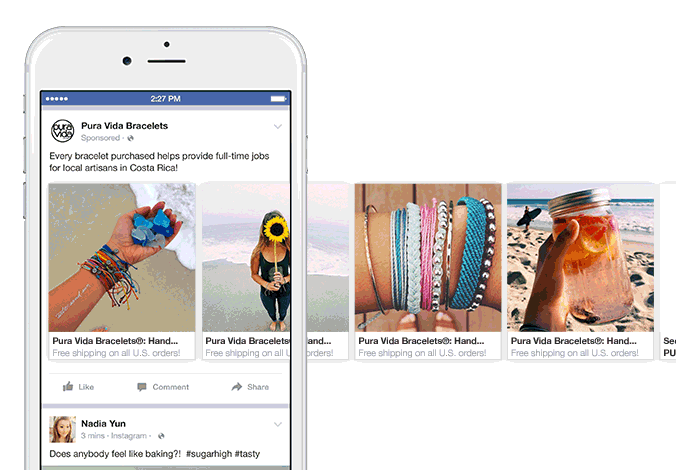
Privacy Pop
This ad for a bed tent from Privacy Pop is a good example of how to create longer video ads for Facebook that you could be in the news feed or used in a collection ad.

Through the use of eye-catching visuals and text captions, the ad manages to pique the interest of users without the need to turn on the audio.
Should You Hire an Ad Agency or Create Video Ads for Facebook Yourself?
Now how do you get started creating video ads for Facebook? Should you be hiring an advertising agency to create them, or is it possible to create them yourself?
You should now have a better idea of what video ads for Facebook are and the kind you could be creating for your business. If you were to go to an ad agency, you would be better prepared to begin discussions about the types of video ads you want.
But this brings us back to the point we made earlier about why most small businesses are only posting photos to social media, not creating video ads for Facebook. They just don’t have the marketing budget needed to create them, especially if hiring an ad agency is required.
Well, you don’t have to. You can easily create videos yourself using the Ad Designer feature in PowerDirector 365 Business. You will have full creative control over your Facebook video ad content and the ability to create professional-looking ads.
PowerDirector 365 Business
PowerDirector 365 Business is a complete editing suite tailored to help you promote your business. With a subscription, you get access hundreds of templates pre-designed for creating video ads for Facebook, and the Ad Designer to guide you through the process.
You can try out PowerDirector 365 right now for free, and begin creating promotional videos for your business.
Hundreds of Facebook Video Ad Templates
You’ll have no problem getting started on your first ad, as all you need to do is select a Facebook video ad template. With hundreds to choose from and templates for most business types and promotions available, you’ll have your first video ad created in no time.
So for whatever you need to advertise, you can spend less time editing and more time promoting your business.
How to Create Video Ads for Facebook?
Ad Designer – Create Video Ads for Facebook in 3 Steps
The Ad Designer helps you create a video ad for Facebook that will look like it was created by a professional ad agency, in as little as three steps.
Step 1 – Select Your Facebook Video Ad Template
The first step is to select the Facebook video ad template you want to use in the Ad Designer. Just find your business type in the template categories.

And then select the template you want to use.

Step 2 - Personalize Text & Logos
Once you have selected your Facebook video ad template, the next step is to customize it for your business.

You can edit the ad text to fit your needs, insert your company logo, and more.
Step 3 - Swap Video Clips

Produce Your Facebook Video Ad
That’s all there is to it. All you need to do is produce your video ad for Facebook, and then you are ready to upload it.

It is that easy.
Create Video Ads for Facebook to Help Your Business
You can now go start creating video ads for Facebook and take your marketing and social media presence to the next level. Go download the Essential version of PowerDirector for free right now and start creating professional-looking video ads that’ll get noticed.
In CyberLink's Learning Center, you’ll find many tutorials for PowerDirector 365 Business, which will inspire you and help if you hit any snags during the editing process. So get busy and start creating Facebook video ads for your business.



![5 Best Video Merger Software to Join 2 or More Videos in 2026 [Windows, Mac]](https://dl-file.cyberlink.com/web/content/b1148/Thumbnail.jpg)
![5 Best Video Intro Makers in 2026 [Windows, Mac]](https://dl-file.cyberlink.com/web/content/b1394/Thumbnail.jpg)
