The Ultimate Guide to Audio for Youtube
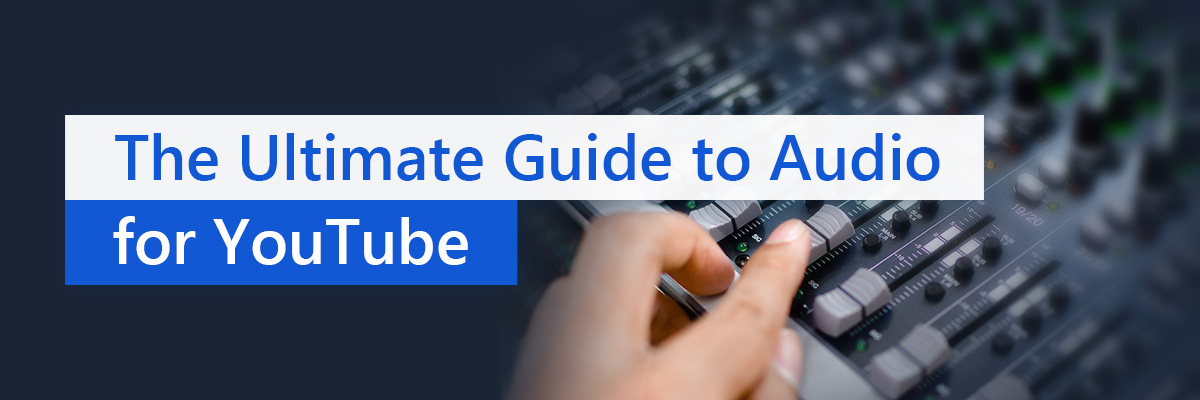
What do the most-watched and most commented videos in your niche on YouTube have in common?
Great haircuts. True perhaps, but more importantly it’s quality sound!
If you’ve watched any YouTube video, you probably rarely ever noticed “good quality” audio, but I bet you’ve noticed the videos with bad audio. Muffled, distanced voiceovers with pops and background noise… it’s distracting, isn’t it? This just doesn’t fly on YouTube.
If you browse YouTube, you’ll probably notice that all of the videos that are recommended to you or are trending have great sound quality. Why is this? Quite frankly because videos with bad audio aren’t watched and consequently, the YouTube algorithm won’t give these videos the same kind of exposure.
The last thing you want to happen is to publish what should be a fantastic video only to have the most memorable part be the dreadful soundtrack if it's viewed at all.
If you want to succeed on YouTube, it’s time to stop ignoring your sound production and start giving it just as much love as you do your visual components.
- Why is Great Sound Important on YouTube?
- Three Things to Consider When Recording Sound for YouTube Videos
- Finding the Best Microphone for Recording Audio
- Other Recording Options
- Why You Should Edit and Mix Your Sound for YouTube
- Quality Audio = Even Better Video
Why is Great Sound Important on YouTube?
Even experienced YouTube content creators sometimes make the mistake of assuming that creating a popular video is only about a clickbaity thumbnail or a flashy intro (although these are also important!). Success on YouTube is about creating engaging content. It’s not just about getting that first click, it’s about getting your viewer to watch the whole thing… and want more!
Your video’s soundtrack invites the audience to engage with your work both mentally and emotionally.
The immediate thing that springs to mind when we think about sound in video content is music.
Music is a powerful tool for provoking an emotional response in the audience. Would the famous shower scene in Psycho be as frightening without music? What you may not know is that Hitchcock didn’t want music added to the scene! Even the greats get it wrong sometimes!

At the same time, you wouldn’t put that music to a couple having a romantic dinner!
Quality Sound Leads to Better Engagement
When it comes to videos, the potential to use sound goes way beyond music. Sound is particularly important when publishing videos on YouTube. Great audio makes viewers more likely to pay full attention to the video and reduces the likelihood of them becoming distracted and clicking elsewhere.
When viewers give 100% of their focus to your video, you increase the chances of them:
- Subscribing to your channel.
- Giving your video a thumbs-up on YouTube.
- Leaving a comment.
- Sharing your video across other social channels.
- Linking to your video or embedding or mentioning your content in their blog.
Mastering Sound Recording for YouTube
The rewards of being able to master sound recording and putting a quality soundtrack to your video are huge, whether you're looking to grow your YouTube following or want to pursue video editing as a career.
Sound is widely considered the most technical and vital element of video recording and production, so you may need to dedicate some time to become proficient at it.
To achieve high-quality sound, you need to ensure everything, including dialogue, background, and on-screen sounds, and even sounds you may think are immediately recorded, like snapping fingers or clapping hands, are enhanced to their fullest potential. Optimized sound leads to an immersive experience and that leads to engaged audiences!
You don’t always need to do this using genuine sounds, either.
That rumor that filmmakers sometimes hit coconuts against each other to create the sound of horses’ hooves on the ground? 100% true!
Three Things to Consider When Recording Sound for YouTube Videos
The key to quality sound starts with your recording environment.
When we speak about a recording environment, we need to consider everything from the equipment you use to where the recording is taking place. While some advanced microphones and software can allow you to capture flawless audio in any environment, the best quality audio starts with where it’s recorded.
Here are two important things to consider when it comes to recording sound for your YouTube videos.
1. Recording Environment

Good audio starts at the source. You’ll want to find a place without background noise (think traffic, air conditioner, noisy neighbors) to record. Additionally, you’ll want a space that isn’t too big or too small. Both of these can affect your sound quality. An ideal space is something like a closet filled with clothes. The clothes will help dampen echo or reverb as well as shield out any background noise.
2. Quality Microphones: Don’t Rely on Built-in Audio Recording

How often do you see a YouTuber or podcaster recording audio into a camera? Never. They always have a mic. The reason is that it allows audio to be recorded closer to its source. Just like trying to hear across a noisy room versus standing right next to someone, microphones simply allow you to be closer with less audible interference.
Additionally, while you might be tempted to use an on-camera mic in your fancy camera or even smartphone but the fact is, these microphones aren’t nearly as advanced. The quality of a standalone microphone not only allows you to record audio at the source, but it also captures better, more concise audio right off the bat.
Using specialist sound recording devices will deliver professional, studio-quality sound, even if you choose to use your phone as your primary video recording device. The benefits you’ll enjoy include:
- Easier removal of background noise.
- Better pick-up of the sounds you want to focus on in your video.
- Much better and more reliable sound quality.
Quality recording equipment also gives you more control over the final result of the audio track, vital for top quality YouTube videos.
You’ll be able to control:- How you want your audio to sound in the context of audience perception.
- How specific elements within your soundtrack, such as bass, have greater or lesser prominence, depending on your objectives.
- How you draw attention to specific elements of your video by making use of sound.
Finding the Best Microphone for Recording Audio
It’s easy to find microphones suitable for recording sounds to add to YouTube videos.
That said, it’s a very crowded market, so you’ll need to dedicate some time to ensure you choose a quality product. Primarily, your budget and experience using audio editing equipment and adding sound to videos will play a significant role in your decision making.
The nature of YouTube and your audience's desire to regularly consume new content means recording videos on your smartphone is a quick and easy way for recording, editing, and sharing.
As time is vital, you’ll need similar characteristics from your mic, needing a device that:
- Is easy to use.
- Facilitates high-quality sound recording.
- Is compatible with your smartphone, tablet, or laptop.
In general, there are four types of mic you should consider.
The table below summarizes the most common types of microphones and what they do.
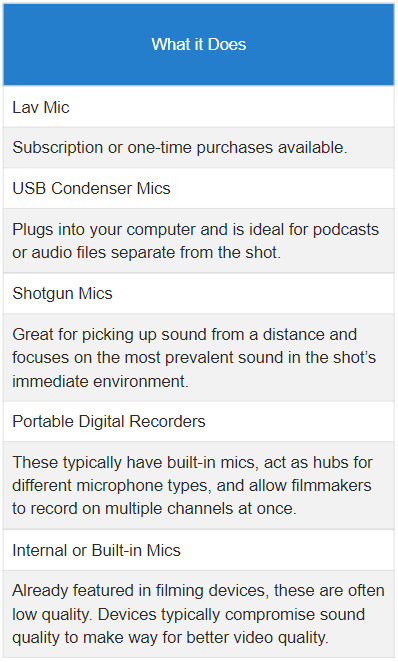
| Type of Microphone | What it Does |
|---|---|
| Lav Mic | Subscription or one-time purchases available. |
| USB Condenser Mics | Plugs into your computer and is ideal for podcasts or audio files separate from the shot. |
| Shotgun Mics | Great for picking up sound from a distance and focuses on the most prevalent sound in the shot’s immediate environment. |
| Portable Digital Recorders | These typically have built-in mics, act as hubs for different microphone types, and allow filmmakers to record on multiple channels at once. |
| Internal or Built-in Mics | Already featured in filming devices, these are often low quality. Devices typically compromise sound quality to make way for better video quality. |
Lav Mic

The Lavalier – or Lav - Mic is popular amongst YouTubers who create most of their content around interviews and heavily dialogue based videos. This mic is seen as the easiest and cheapest method of improving sound quality on a video. Professionals highly recommend several brands. Again, it depends on what sort of sounds you want to come through on the video. Bloggers have often mentioned the Rode SmartLav+ as it is super compatible with all software platforms.
The below table summarizes the pros and cons of lav mics.
| Pros | Cons |
|---|---|
| Portable and wearable microphone. Offers wireless usability functions. | Requires add-ons, such as extension cables, to optimize use, making the mic awkward and challenging to handle. |
| Broadcast quality sound recording, so ideal for creating YouTube videos or other dialogue-centric content. | A twin input adapter is required to use both mics at once. |
| Compatible with standard mic inputs on Android smartphones, Apple devices, and Windows laptops. | Wireless use can pick up significant levels of interference, compromising sound quality. |
| Compatible with GoPro devices using an SC3 adaptor. Mostly positive reviews regarding broadcast quality for the price of the device. | Even using the mic with the cable can pick up significant interference from clothing, such as fabric brushing, potentially increasing the editing time you need to dedicate to your content. |
Popular Lav mics include:
- Rode SmartLav+
- YNCO WMic-T1
- Shure MVL
USB Condenser Mics

USB condenser mics are great for more intimate YouTube videos, such as those containing voiceovers or requiring more concentrated vocal audio tracks so that you can turn your laptop into a full-on recording studio with one USB port. If you are a podcaster that uses YouTube as a platform to showcase your stuff, these mics are also ideal for you, as it will add a crisp, clear edge to your recordings.
The table below highlights the pros and cons of USB condenser mics.
| Pros | Cons |
|---|---|
| Simple USB plug-in to your laptop or desktop device. | Tricky to use for YouTube content, as you’ll need the skill to overlay sound to the video. |
| Facilitates saving of audio files to anywhere on your computer. Easy to access and edit audio files with no conversion or further work needed. | Requires an additional adapter purchase to use the USB connection on new MacBook devices. |
Popular USB condenser mics include:
- Audio-Technica AT2020USB+
- Lensoul USB Condenser Mic
- MAONO AU-A04
Other Recording Options
As well as considering popular Lav and USB condenser mics, you might also consider using a shotgun mic or a portable digital recorder.
Shotgun Mics

Shotgun microphones are brilliant for picking up and capturing sounds and audio from a distance. What's more, the microphone will focus on the most prevalent sound in the immediate environment. They do this by using interference tubes to create what is known as a narrow polar pattern, making "on-axis" sounds come across clearer than the surrounding sounds on the audio track. This means it will only pick up background noise on an extremely low level, making editing YouTube videos significantly easier.
Popular shotgun mics include:- Movo VXR10-PRO
- Audio-Technica AT875R
- Sennheiser MKE 400
Portable Digital Recorders

If you're a YouTuber that creates content about your surroundings, travel, or you conduct walking interviews or hands-on documentaries, a portable digital recorder is ideal. Portable mics can be used for the most versatile projects as you can adapt and change it to suit whatever you are recording. You can add other types of mics to the mechanism, allowing you to record multiple channels at once and enabling you to listen to the playback through headphones. The recorder is also ideal for recording your environment as it allows you to upload a top-quality audio track simultaneously with your video track, making it easier to create YouTube video content in the style you want.
Popular portable digital recorders include:- Zoom H1n Portable Recorder
- Zoom H4n Pro 4-Track Portable Recorder
- Tascam DR-05X Stereo Handheld Digital Recorder
Why You Should Edit and Mix Your Sound for YouTube

All the best modern mics and recording devices allow you to upload your audio files separately from video files. This method makes editing and mixing your sound way more straightforward than it is when recording video content on a device with a built-in microphone.
When you upload your audio files separately from your video file, you get the chance to:- Remaster your soundtrack.
- Place emphasis or effects where necessary.
- Fully understand what the audience will hear.
- Evaluate how the sound matches the visual cues in your video.
Using a video editing software platform also makes it easy to view your video and audio tracks individually and cut and mix them as you want.
It’s also worth investing in some quality speakers or headphones when listening to your tracks and making edits.
For YouTube video uploading, you should be aiming for sound quality of at least 128 kbps, although Google recommends aiming for 256 kbps or 512 kbps if you can.
Quality Audio = Even Better Video
YouTube is still the go-to platform for video creators to upload their content to, even with alternative social media platforms like Instagram and TikTok making it easier than ever to share things instantly.
Still, by investing time in creating a quality soundtrack, your YouTube videos will give more value to a viewer than a 20 second TikTok ever will.
Invest whatever you can afford in quality sound equipment and a subscription to a top video editing suite, and you’ll be well on the way to creating even better videos and seeing the popularity of your YouTube channel explode.
If you liked reading this article, you may like reading our ultimate guide to becoming a YouTuber. Check out our blog section to view even more great articles

The Cyberlink Editorial Team creates in-depth articles on video editing, multimedia innovation, and AI-powered creative tools. Our mission is to provide practical, easy-to-follow tutorials across video and photo editing, while showcasing AI features, product insights, and industry trends that empower creators around the world.





