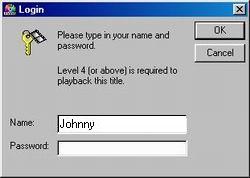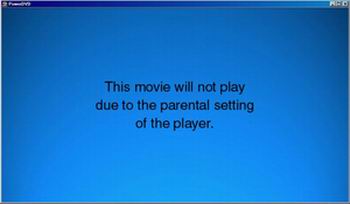Parental Control Restrictions
When Viewing Restricted Movie Title When you start to play a restricted movie title, PowerDVD will show the message below in the viewing window.
If you select "Yes", the "Login"
window will pop up, and ask for your name and password. As an example,
we will enter the User Name and Password for Johnny, who has an
authorized level of "G".
The authorized level assigned to Johnny
is lower than the restriction set by the movie title (PG-13), so
the following message will pop-up, and the movie will not play until
another user logs in with higher restriction level assigned.
If no one else logs in, the movie will not play and the following message will be shown in the viewing window. (If the user selects "no" for the first login message, the following message will be shown also)
Note: If the login user has an authorized level that matches or is higher than the restriction set by the movie title, the movie will start playing in the viewing window.
|