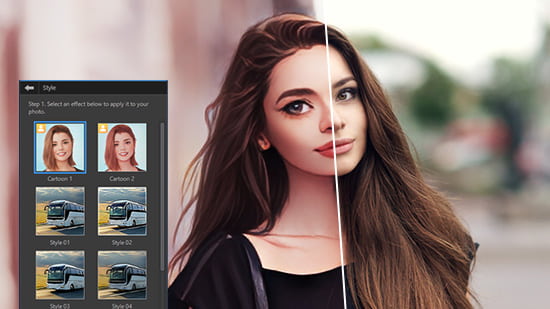Change Eye Color in Photos with the Best Online Eye Color Changer
In recent years, eye color change surgery has gained popularity, sparking widespread discussion. However, these procedures come with significant risks. For a safer, non-invasive way to transform your eye color in photos, online tools offer the perfect solution. In this article, we'll walk you through the best online eye color changer and guides to help you achieve your desired look with ease.
- The Best Free Online Eye Color Changer
- How to Change Eye Color in Photos Online
- How to Apply AI Eye Color Changer Filter
- FAQ About Changing Eye Color
The Best Free Online Eye Color Changer
Many modern apps let you change eye color in photos, but they often rely on basic filters that can look unnatural or imprecise. Fortunately, MyEdit—a powerful AI image editor—offers a more realistic and seamless solution, all within your web browser.
There are two ways to use its online eye color changer. The AI Avatar Generator creates AI-generated images of you with different eye colors in various styles and shots, while the AI Replace Tool lets you change your eye color in a specific photo for a natural and accurate result.
But that’s not all! The AI Avatar Generator goes beyond eye color changes—you can experiment with different accessories, try on stylish outfits, change your hairstyle and hair color, and more. How cool is that?

How to Change Eye Color in Photos Online
To see yourself with different eye colors in a photo using a free online tool, try MyEdit’s AI Replace feature. Give it a try now!
- Go to MyEdit website and find AI Replace under the Image Tools category.
- Upload a photo to change eye color.
- Use the Brush to mark the area of your eyes (precisely the iris) and click Next.
- Describe the eye color you want to experiment in the text box and click Generate.
- AI works its magic to change your eye color in the photo.
- Save and share the result!
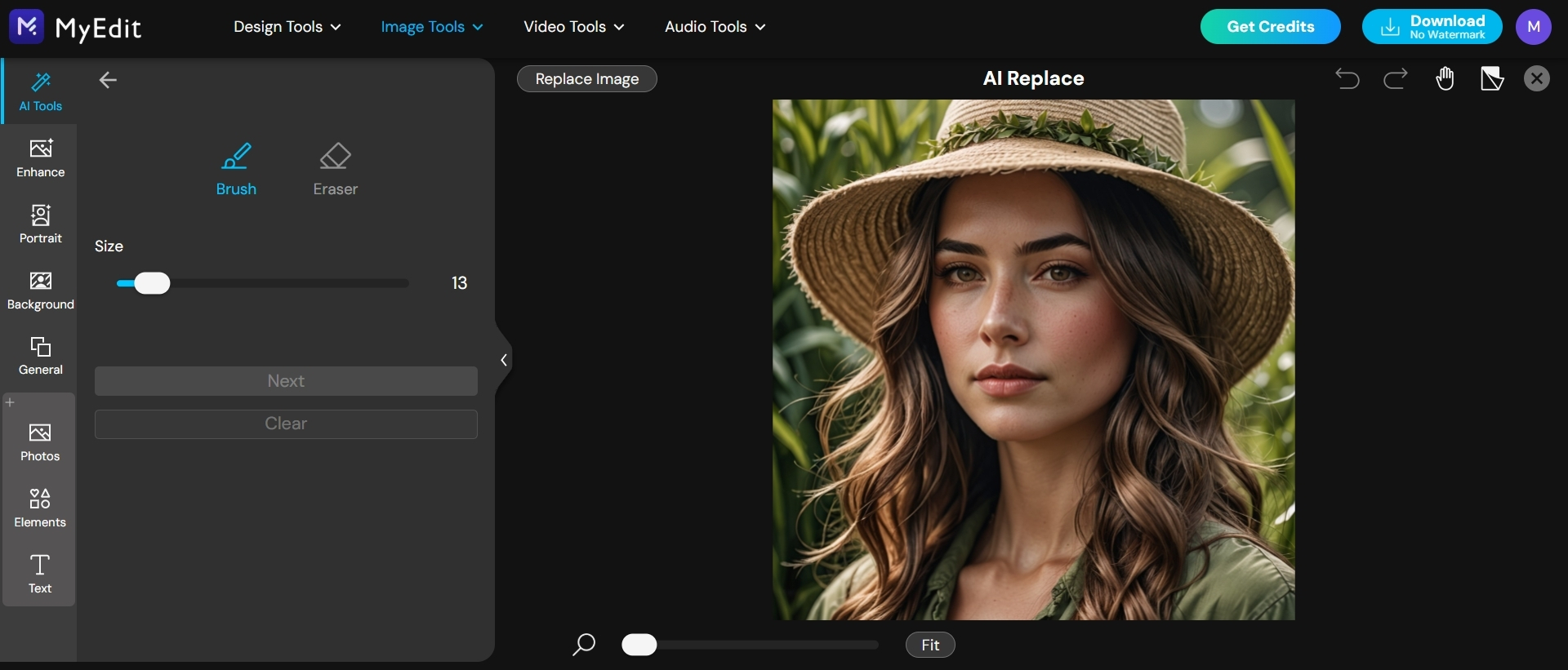
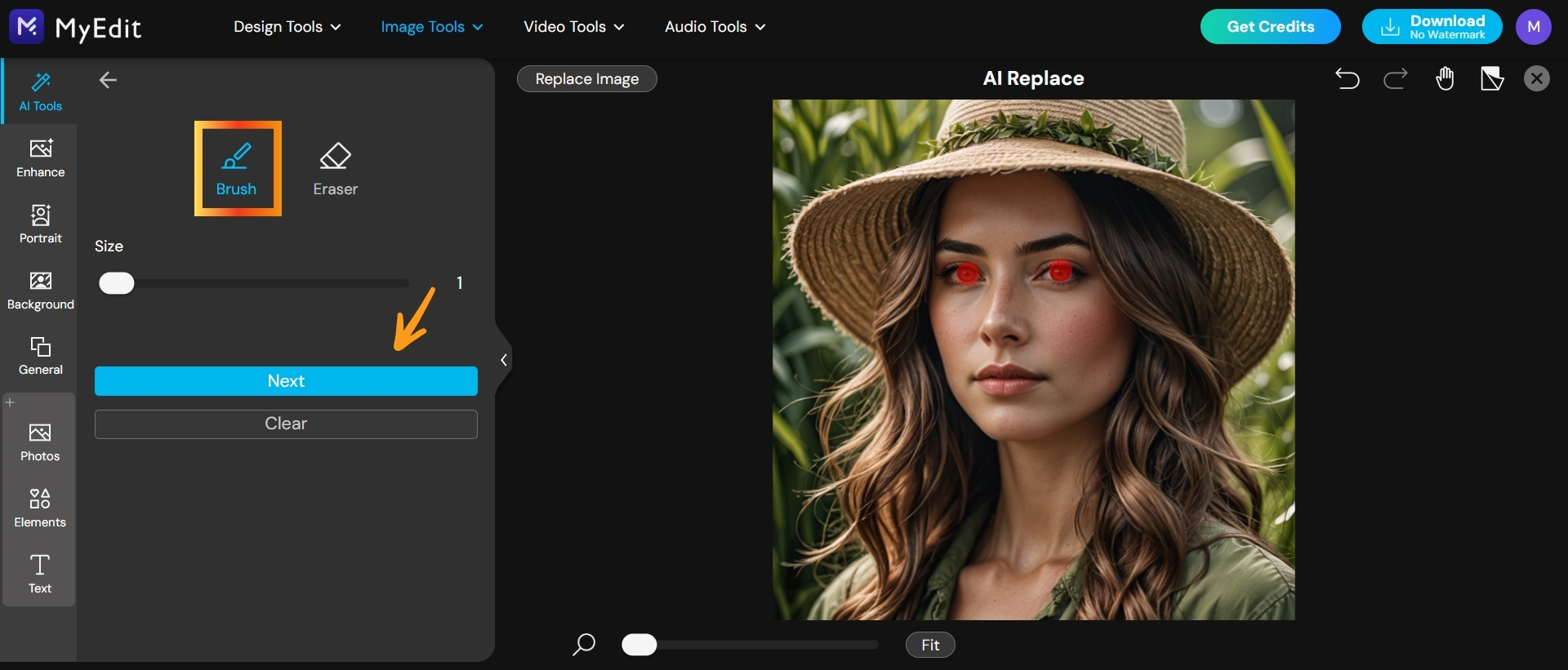
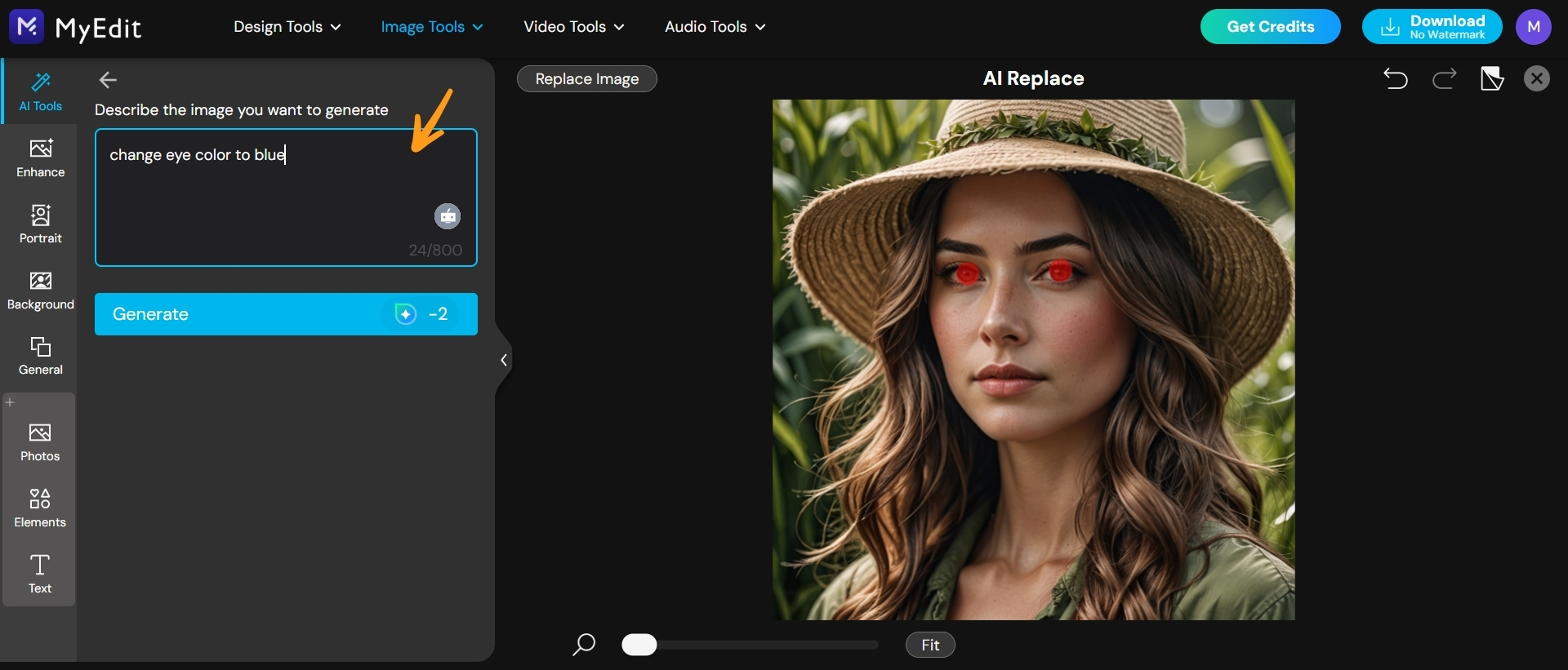


How to Apply AI Eye Color Changer Filter
To virtually try on different eye colors using an eye color changer filter, we recommend MyEdit’s AI Avatar Generator. This AI-powered tool simulates your look and generates multiple variations of you with different eye colors. Just follow these simple steps:
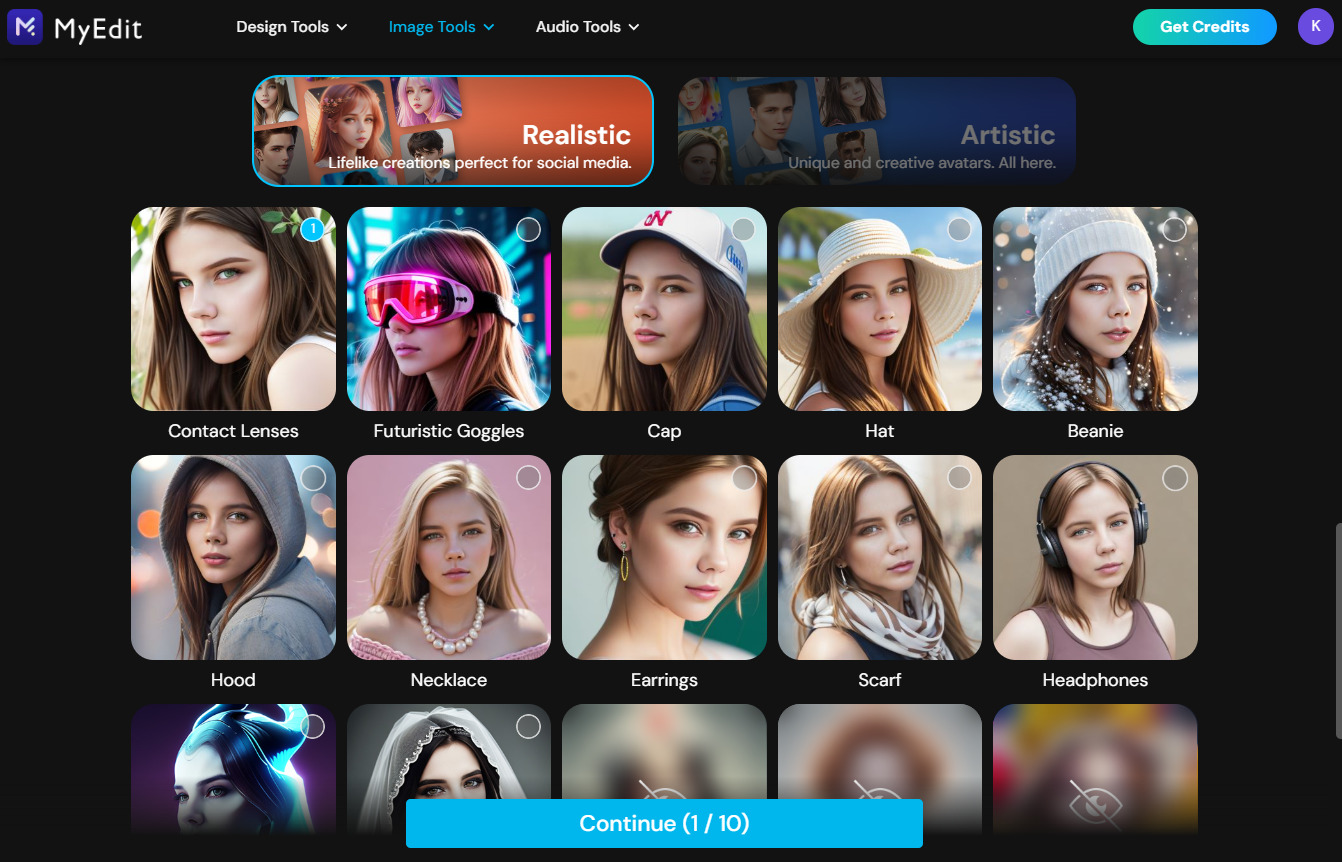
- Go to MyEdit website and find AI Avatar Generator under the Use Cases category.
- Select the style Contact Lenses under the Realistic category (recommended) to apply an eye color changer filter.
You can also experiment with other styles you like, just add them in your selection. - When you’re ready, upload 10-20 photos for the AI engine to reference your look.
- AI works its magic to produce natural looking images of you with different eye colors.
- Save and share the result!

FAQ About Changing Eye Color
No, brown eyes cannot naturally turn blue. Eye color is primarily determined by genetics and the amount of melanin in the iris. While some eye color changes can occur due to injury or medical conditions, it is not common or natural for brown eyes to turn blue. However, if you're curious about how you’d look with different eye colors, you can try an online eye color changer like MyEdit to experiment virtually—no risks involved!
No, natural eye color changes are rare and usually occur during infancy or due to specific medical conditions. Once your eye color is established in early childhood, it typically remains stable throughout life. If you want to see yourself with different eye colors, you can use an AI photo editor like MyEdit for a fun and risk-free transformation.
MyEdit is the best online eye color changer as it has multiple tools to simulate your look with different eye colors using AI. Here is a list of the best tools we found that allow you to change eye color in photos:
- MyEdit
- PhotoDirector
- YouCam Makeup
- FaceTune
- Eye Color Changer Lenses
With MyEdit, changing your eye color in photos is quick and easy:
- Open MyEdit’s AI Replace tool.
- Upload a photo where you want to change your eye color.
- Use the Brush to mark your irises precisely, then click Next.
- Enter the eye color you’d like to try in the text box and click Generate.
- Let AI work its magic to transform your eye color realistically.
- Save and share your stunning new look with friends!



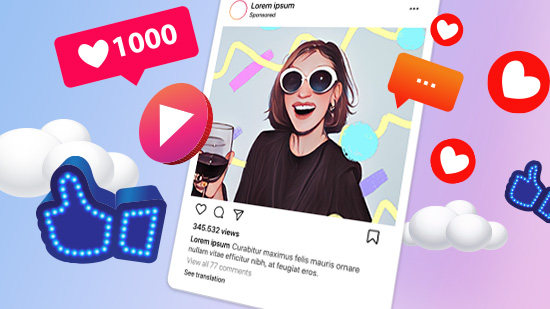
![How to Add Text to Photos on iPhone & Android [2025]](https://dl-file.cyberlink.com/web/content/b1278/Thumbnail.jpg)