12 Free AI Tools You Need in 2026: For Creativity, Work & More
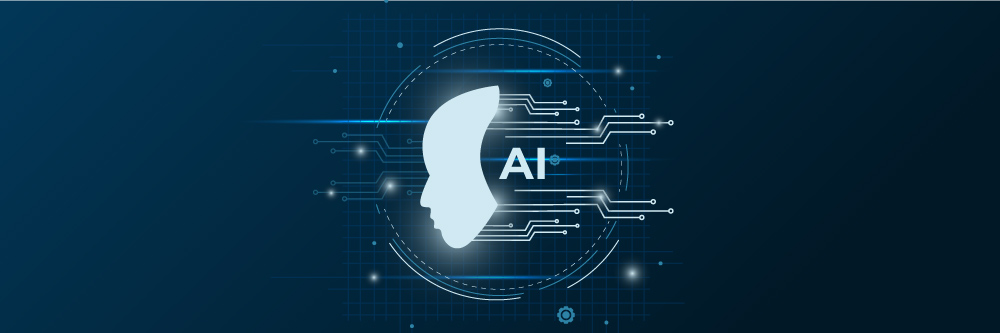
In the ever-evolving landscape of technology, AI continues to pave the way for innovation, efficiency, and creativity. The realm of AI tools has expanded rapidly—from streamlining daily tasks to unlocking new realms of creative potential, AI tools are revolutionizing how we interact with technology.
In this article, we dive into the best free AI tools you need to try, showcasing how these cutting-edge solutions can enhance your productivity, creativity, and decision-making.
Whether you're a seasoned tech veteran or a curious newcomer, let’s explore these AI wonders that are not only innovative but also freely available for you to integrate into your personal and professional life.
- AI Image Generation & Editing Tools
- General AI Assistants
- AI Video Generation & Editing Tools
- AI Voice & Meeting Tools
- AI Research & Information Tools
- Best Free AI Tools Comparison Chart
- How to Choose the Best Free AI Tool
- How We Test the Best Free AI Tools
- What is the Best Free AI Tool?
- Best Free AI Tools FAQ
AI Image Generation & Editing Tools
1. MyEdit - Best for Image Creation (with Design & Audio Tools Built-In!)
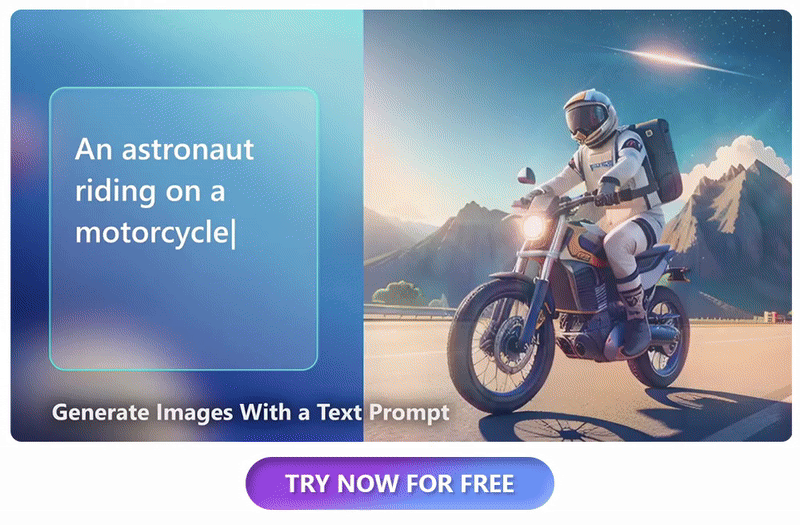
Pros
- Versatile editing options for both images and audio
- User-friendly, suitable for beginners and professionals
- High precision and quality in output
Cons
- Internet-dependent for full functionality
Key Features:
- AI Text to Image Generator
- AI Object & Background Removal
- AI Sound FX Generator
- AI Avatar Creation
- AI Vocal Remover & Changer
- Audio to Text (caption generator for videos)
- One-click photo fixes: deblur, denoise, upscale, enhance
- AI Headshots, AI Room (virtual room redesign), Product Background tools
Available on: Web Browser
AI Tools: 5/5
Price: Free
*Premium subscriptions available for $5.00/month for Audio, $7.00/month for Image, and $7.00/month for Image Pro
MyEdit stands out for its comprehensive and user-friendly approach to media editing. It harnesses the power of AI to provide tools that were once the exclusive domain of professional editors. This platform democratizes the process of enhancing photos and audio, making it accessible to a broader audience. We think MyEdit is by far the best free AI tool available in 2026, thanks to its large selection of generative AI features, AI effects, and AI editing tools. You’d be hard-pressed to find a program with more AI functionality.
MyEdit’s generative features are a blast to use and are appropriate for work or play. We guarantee you’ll be sharing your AI-generated avatars, images, sketches, cartoons, scenes, anime, and outfits with friends and family. Use AI Headshots to look professional for your resume or LinkedIn profile, use Product Backgrounds to create stunning product photography for your online store, and use AI Room to redecorate rooms for clients. If you need image editing tools, MyEdit has you covered with easy one-click fixes like AI object or background removal, deblur, denoise, upscale, and enhance.
If you are in the market for AI audio restoration features, look no further than MyEdit’s automatic wind remover, speech enhancer, and denoise tool. They are the best free AI tools for audio recorded outdoors. If you are uploading videos to social media, it is important to add captions. MyEdit’s Audio to Text Converter will turn your video’s audio into captions automatically and supports 9 different languages. You’ll find MyEdit has the best AI tools and effects for your audio needs, including a sound effects generator, vocal remover for creating karaoke tracks, vocal isolator for acapella tracks, and a state-of-the-art voice changer to instantly modify your speech with realistic AI voices.
For those looking for a one-stop shop for both image and audio enhancement, MyEdit is an unparalleled choice. Its blend of simplicity, power, and precision makes it the best free AI tool for AI-enhanced media editing.
Whether you're a content creator, marketer, or hobbyist, MyEdit offers the tools to transform your media into polished, professional-quality work. See for yourself by clicking the link below.
2. PhotoDirector - Best for AI Photo Editing
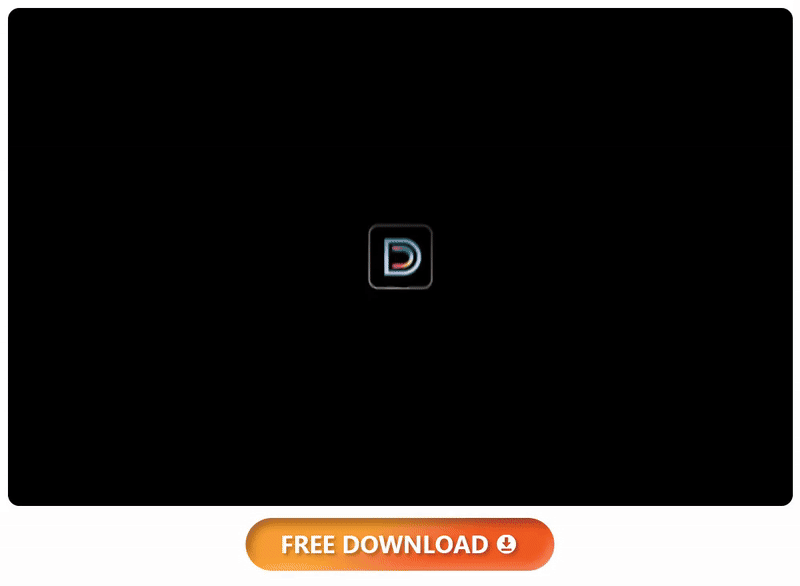
Pros
- Advanced editing capabilities with AI integration
- User-friendly for both beginners and experienced editors
- Versatile tool for a variety of photo editing needs
Cons
- Some premium features require a subscription
Key Features:
- AI Text to Image Replace
- AI Image Expand
- AI Object Removal
- AI Anime & Scene Generators
- Photo to Cartoon & Style Transfer
- Frequent updates with new AI tools
Available on:
PCWorld Rating: 4.5/5
AI Tools: 5/5
Price: Free
*Premium subscription is available for $3.33/month
PhotoDirector is a dynamic AI photo editor that combines conventional editing tools with groundbreaking AI technology. Its ability to effortlessly transform ordinary images into visually stunning pieces sets it apart as the best free AI tool for photo editing. The software is particularly adept at sky replacement and adding artistic effects, making it a great choice for photographers looking to add a creative touch to their work.
As AI technology advances, so does PhotoDirector. This software is constantly updating to bring you the best AI tools available at all times. Since our last review, it has added a slew of highly accurate generative AI features, including an AI Scene Generator, AI Image Generator, AI Anime Generator, and 2 separate background generators with specific algorithms for People and Products. These tools are in addition to PhotoDirector’s already vast AI feature set, with popular tools like AI Color Enhancement, Picture to Painting, AI Image Enhancer, and many more.
PowerDirector is an excellent tool for those seeking to elevate their photo editing skills. It offers a balance of simplicity and advanced functionality, making it suitable for a wide range of users. The AI integrations provide a significant boost in creating eye-catching and professional-quality images.
If you’d like to try the best free AI tool to enhance your photographs, click the link below.
3. Stable Diffusion - Best for AI Image Generation
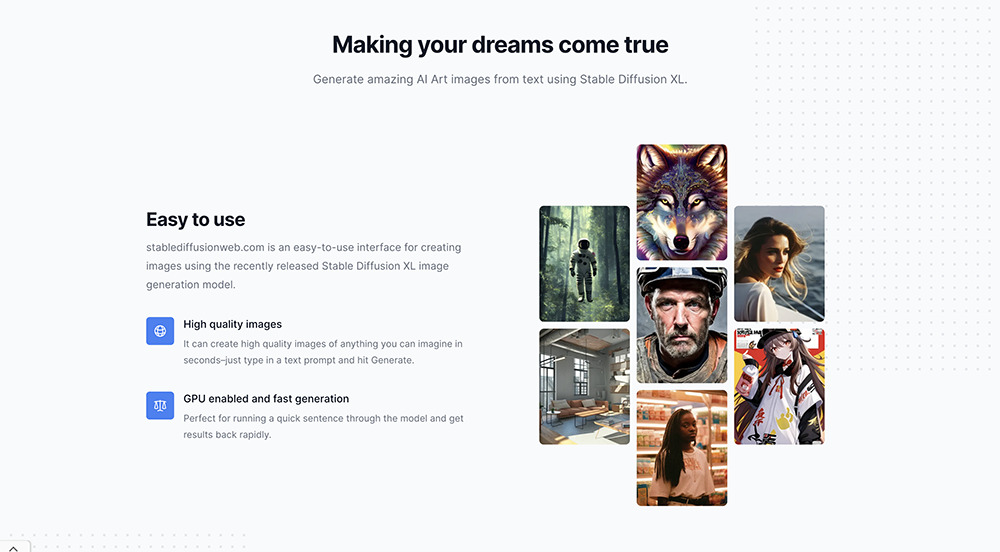
Pros
- 10 free image generations per day, with affordable paid options
- Millions of prompts available in a searchable database
Cons
- No other AI tools or image editing features
- Deletes your images after 7 days
Key Features:
- Create variations in a previous image with text to image tool
- Aspect ratio adjustment slider
- Prompt search engine and database
- 27 unique image styles
Available on: Web Browser
G2 Rating: 4.4/5
AI Tools: 4/5
Price: Free
*Premium subscriptions available for $7/month for Pro and $14/month for Max
Stable Diffusion is one of the best AI tools for image generation. It’s easy to use for any skill level and produces highly accurate results that closely match your prompt and chosen style. There are 18 styles to choose from, including Game GTA, Surrealism, and Pixel Art. You can generate images from a simple text prompt, or using a previous image.
We think Stable Diffusion is one of the best free AI tools because of its Prompt Database. You can search millions of prompts to see the results. It’s a great tool for improving your prompt-writing skills and ensuring better results.
Over the past year, we’ve seen Stable Diffusion's AI model get better and better, and this free AI tool is currently on par with expensive image generators. Users can generate up to 10 images daily, however, sticking with the free AI tool means dealing with intrusive ads. If you are interested in image generation, we recommend our pick for the best free AI tool, MyEdit. Both Stable Diffusion and MyEdit offer a certain number of free daily credits, but Stable Diffusion caps them at 10, whereas MyEdit lets you store up credits to use when you need them. Also, Stable Diffusion only stores your creations for 1 week, while MyEdit keeps them for 1 year.
General AI Assistants (with Their latest Features in 2026)
4. ChatGPT - Best for Natural Conversations & Creative Productivity Support
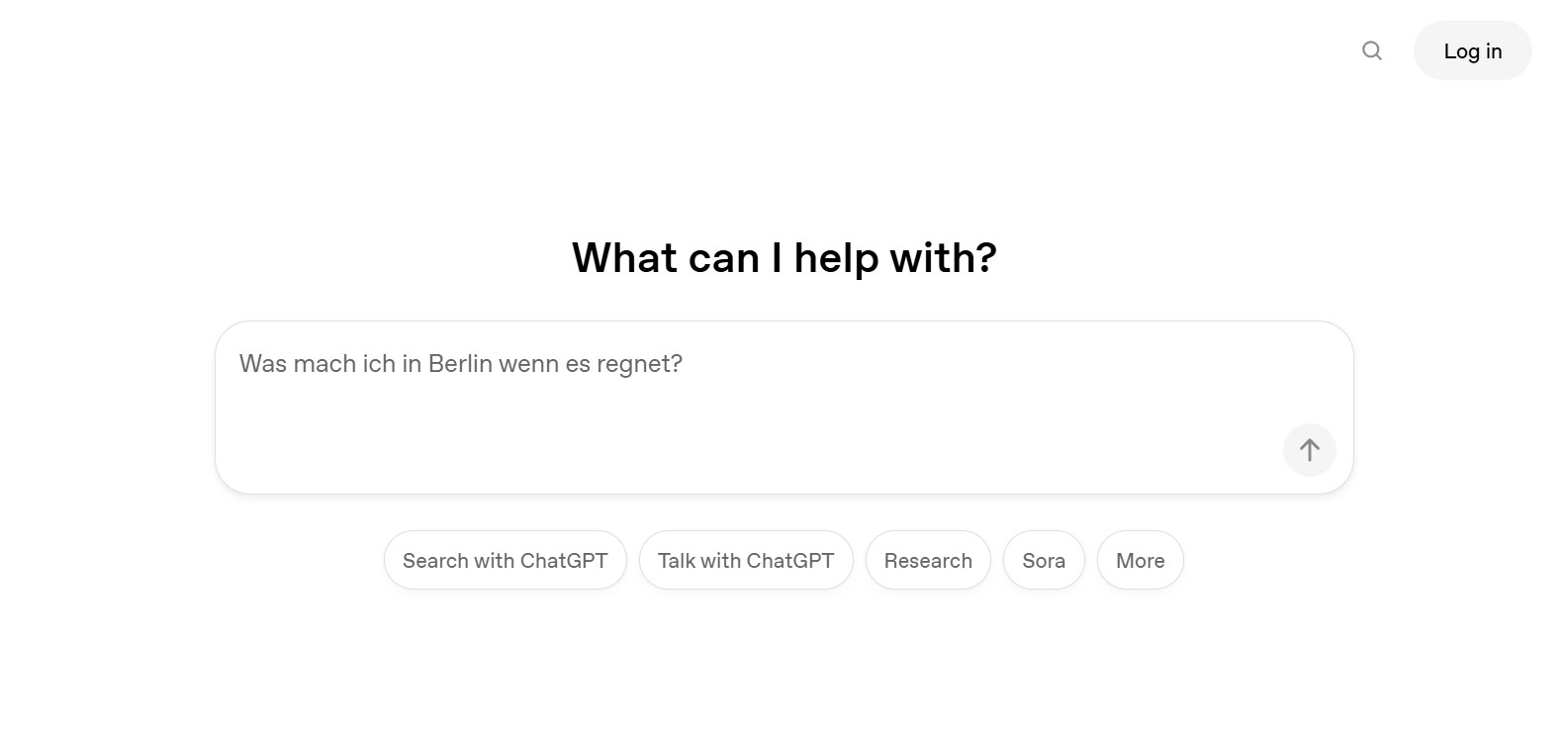
Pros
- Mimics human-like conversation, enhancing user engagement
- Versatile in various applications, from customer service to educational assistance
- Constantly evolving intelligence for improved interactions
Cons
- May occasionally generate responses lacking in context or specificity
- Premium version is expensive
Key Features:
- Excellent at creative writing & content generation
- Powerful application in image generation.
- Learning algorithm that adapts and improves with each interaction
- Multilingual support for diverse communication needs
Available on: Web Browser, iOS, Android
G2 Rating: 4.7/5
AI Tools: 4/5
Price: Free
*Premium subscriptions available for $20/month for Plus and $25/month per person for Teams
ChatGPT is a standout AI chatbot, selected for its sophisticated approach to simulating natural conversations. It’s also one of the best AI tools for writing assistance, generating content with college-level writing skills. Powered by OpenAI, it is one of the best free AI tools for understanding and generating human-like text, making it a valuable asset in various applications. This tool is impressive for its ability to learn and adapt from interactions, continually refining its responses to be more accurate and relevant.
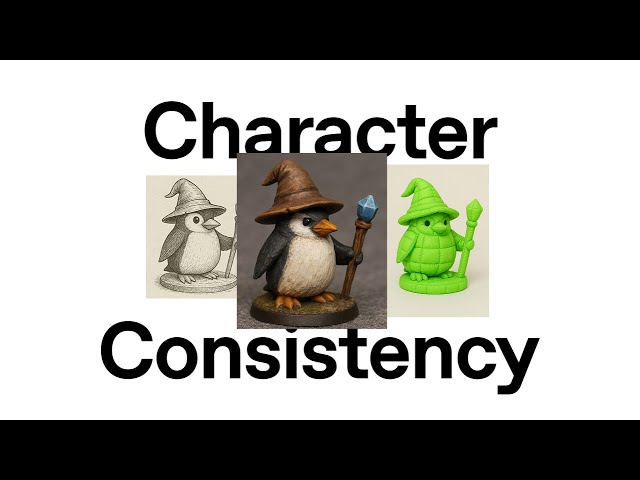
Video source: OpenAI
The free version now supports text, image, and even voice input, offering a more dynamic and flexible experience. The Plus version provides full access to GPT-4o’s capabilities, including faster responses, file analysis, and an upgraded AI image generator that excels at rendering text accurately within images. It supports visuals in a wide range of styles—from realistic photos to illustrations in various artistic forms, including cartoons, 3D renders, sketches, and abstract art—making it versatile for both creative expression and commercial design.
While ChatGPT is excellent, it sometimes produces errors and can sound overly formal, so editing is recommended. It’s best used as a writing aid rather than for generating complete papers or articles, and the Plus plan, though powerful, is relatively costly.
5. Grok 3 - Best for Deep Reasoning and Complex Problem-solving
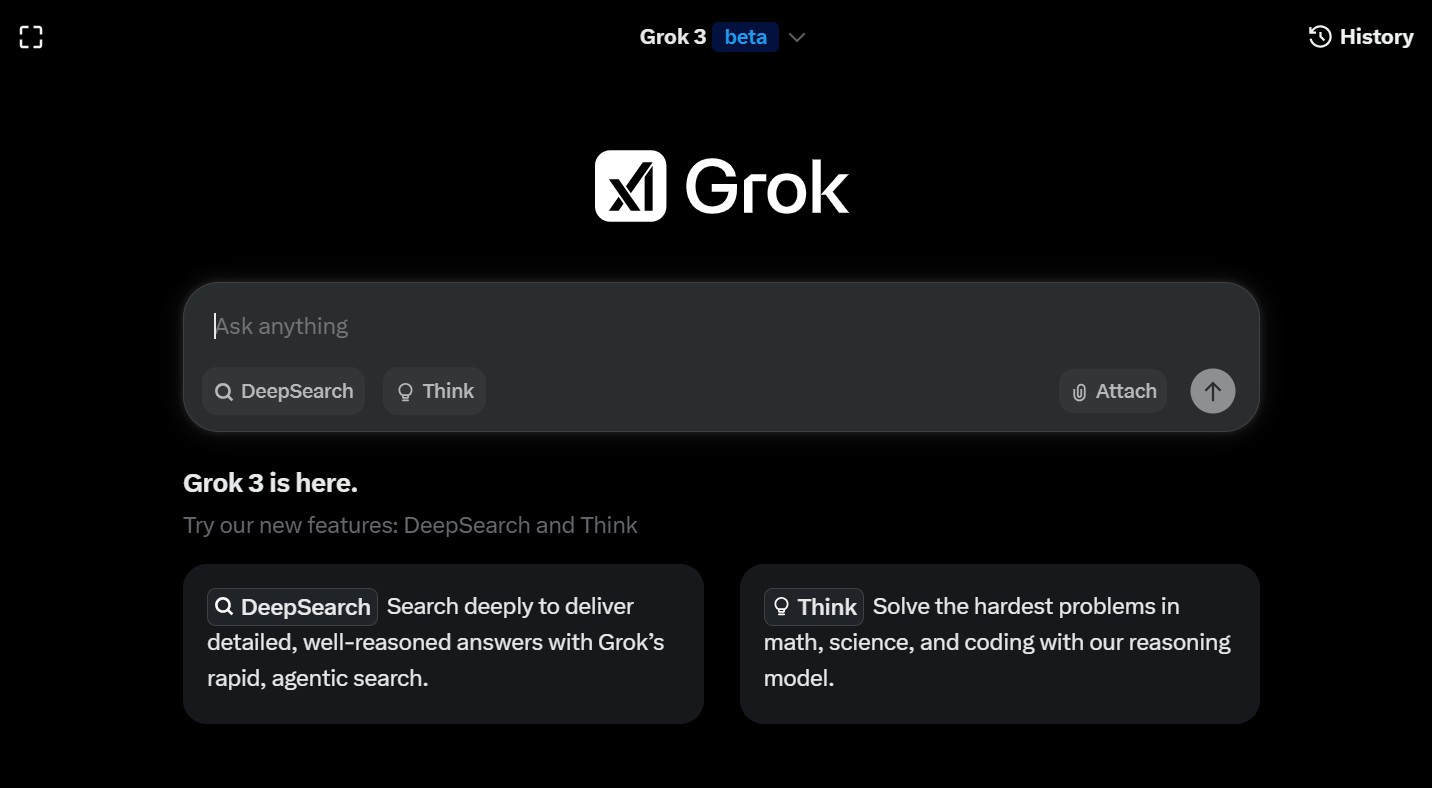
Pros
- Understands text, image, code, and even audio or video
- Gives real-time answers using data from X (Twitter)
- Runs on Tesla’s Dojo supercomputer for fast, powerful performance
Cons
- Some users worry about data privacy since it's tied to X
- Still new, so it may make more mistakes or lack features compared to older AI models
Key Features:
- "Think" and "Big Brain" modes to solve complex problems more accurately
- Scan the internet in real time to deliver detailed, up-to-date answers
- Understands and works with text, images, and code
Available on: Web Browser, X, iOS, Android
Writesonic Rating: 8.5/10
AI Tools: 4/5
Price: Free
*Premium subscriptions started for $30/month
Grok 3 represents a significant leap forward in AI capabilities, integrating advanced computational resources with innovative features that enhance its problem-solving and information retrieval abilities. Its performance in benchmarks and the introduction of tools like DeepSearch and image editing position it as a noteworthy competitor in the AI landscape. Grok 3 doesn’t just give you answers — it walks you through the logic behind them, offering a transparent look into its thought process. That means it won’t just tell you what it thinks — it’ll tell you why, which is a rare quality in both machines and people these days.
Whether you’re tackling complex data tasks or just wondering how to phrase a difficult email, Grok 3’s ability to reason, reflect, and respond with a touch of dry wit can make even the most frustrating problems feel like collaborative puzzles.
However, server slowdowns during peak use can disrupt the experience. The free access isn’t permanent, leaving future costs uncertain.
Learn More:
- Grok 3 Free AI Image Generator Guide: Intro, Prompts & Alternative Tools
6. DeepSeek - Best for Data Tasks, and Technical Execution
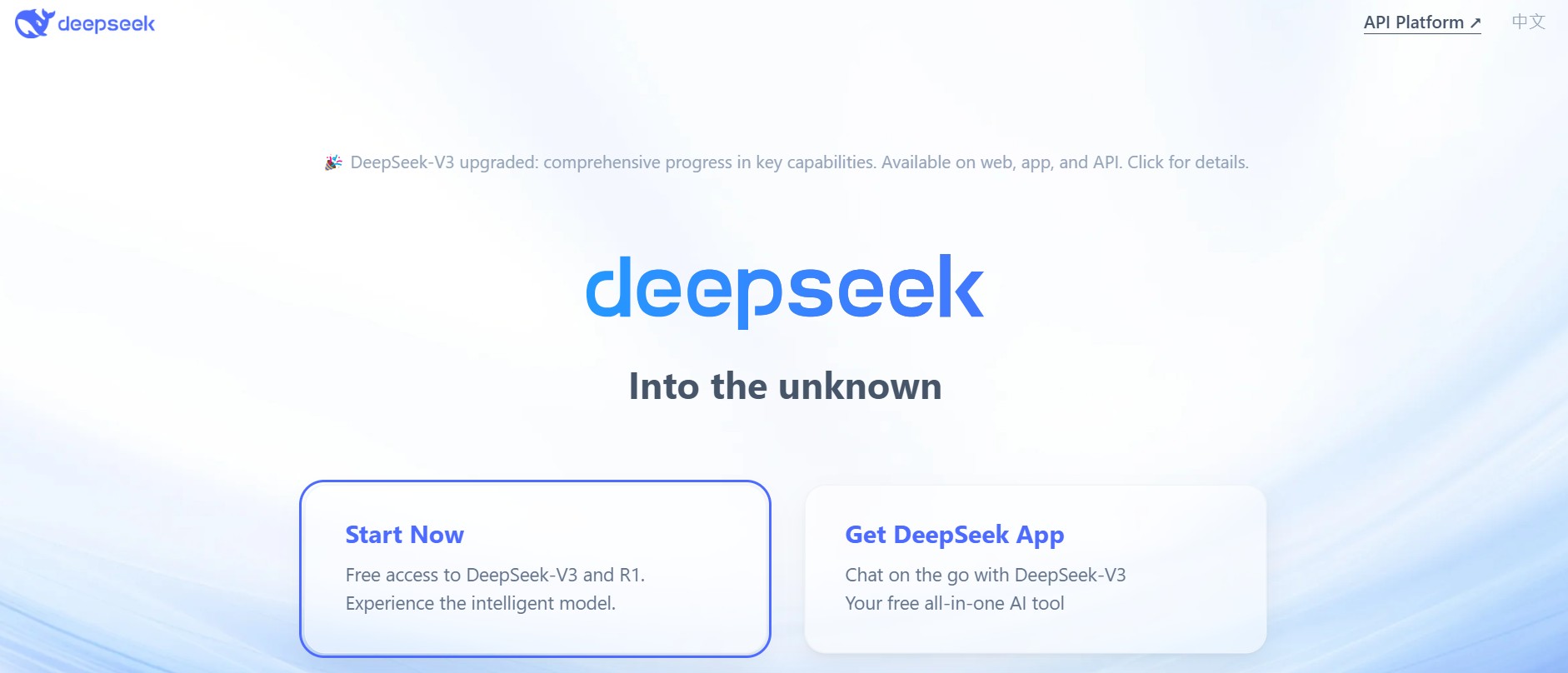
Pros
- Understands Chinese fluently and grasps Western cultural context for smooth cross-cultural use
- Includes content filters to meet International safety standards
Cons
- Currently lacks support for voice-based interactions
- Higher tendency for generating misleading information
- Censorship Limitations
Key Features:
- Designed to excel in tasks involving mathematics, coding, and logical reasoning
- Open-Source Accessibility
- Integration with industry-specific requirements
Available on: Web Browser, iOS, Android
Writesonic Rating: 8.5/10
AI Tools: 4/5
Price: Free
*API Services charged variety by anoumt of token and time you use
DeepSeek R1 is an open-weight model designed with a strong emphasis on reasoning, logic, and coding tasks, particularly in math-heavy and technical domains. It strikes a compelling balance between accessibility and performance, offering high-quality outputs in multiple languages. It also includes built-in safety filters to comply with content regulations in different regions.
However, voice interaction and multimodal features (such as image or audio input) are not currently supported, making it less versatile compared to some cutting-edge alternatives. Additionally, due to regulatory considerations, the model may censor certain sensitive topics—especially those that are political or culturally nuanced.
AI Video Generation & Editing Tools
7. PowerDirector - Best for AI Video Editing
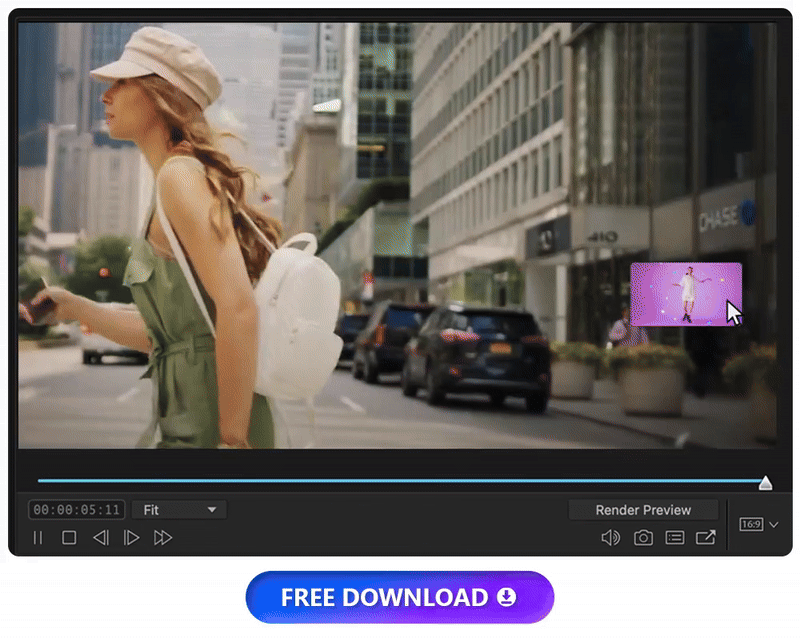
Pros
- Advanced AI features simplify complex editing tasks
- User-friendly interface suitable for beginners and professionals
- Versatile toolset for a wide range of video editing needs
Cons
- Some premium features require a subscription
Key Features:
- AI Body Effects & Motion Tracking
- AI Voice Changer (100+ voice presets)
- Speech-to-Text & Auto Captions
- One-click background music & sound effects
- Stock video/audio library
- Suitable for social media, YouTube, or pro filmmaking
Available on:
PCMag Rating: 5/5
AI Tools: 5/5
Price: Free
*Premium subscription available for $59.99/month
PowerDirector is one of the best free AI tools for its innovative integration of AI in video editing. It stands out with features like AI body effects and motion tracking, which open up new creative possibilities while simplifying the editing process. The software is designed to be accessible to users of all skill levels, making professional-quality video editing achievable for a wider audience. Its comprehensive suite of tools ensures that users have everything they need to create visually stunning and engaging videos.
The software’s generative AI features will let you instantly generate captions from text-to-speech, generate images and stickers from text prompts, or change voices with over 100 realistic human voice presets. There’s also a large selection of AI effects and AI audio restoration features to add real production value to your videos.
PowerDirector is a formidable choice for anyone looking to harness the power of AI in video editing. Its blend of advanced features and user-friendly design makes it a top choice for both novice and professional video editors. Whether you're creating content for social media, YouTube, or professional films, PowerDirector offers the tools and flexibility to bring your vision to life.
Download PowerDirector for free by clicking the button below, and start your AI video editing journey today.
8. Synthesia - Best for AI Avatar Video

Video source: Synthesia
Pros
- Create professional videos without filming
- Saves time and resources in video production
- User-friendly, making it accessible for non-professionals
Cons
- AI avatars lack the emotional depth of human actors
- Limited to the expressiveness and styles available within the platform
Key Features:
- Text-to-video technology with customizable AI avatars
- Multilingual capabilities supporting over 60 languages
- Wide range of templates and scenes for various video styles
- Easy integration of custom scripts and audio
Available on: Web Browser
ProductHunt Rating: 4.2/5
AI Tools: 4/5
Price: 1 video free$18/month for Starter $64/month Creator
Synthesia is a groundbreaking AI tool that simplifies video production by transforming text into compelling video content, making it accessible to businesses and individuals without traditional video production resources. It offers over 230 avatars that can deliver your script in more than 140 languages, accents, and voice tones. You can even create custom avatars and direct them with micro gestures—such as raised eyebrows and head nods—adding a layer of personalization and realism to your videos.
This is the only free AI tool we’ve ever seen with real people avatars to use in video production. Synthesia has over 150 ethnically diverse stock avatars that look and sound natural while speaking your script. You can even create your own custom avatar to look and sound like you. There are 130+ languages, accents, and voice tones to choose from. You can direct your AI avatar actor by choosing from a list of micro gestures, such as raised eyebrows and head nods.
Synthesia is ideal for educational content, marketing, and personal storytelling, but it comes at a relatively high price.
For a more cost-effective option, PowerDirector offers creative freedom, realistic text-to-speech, and a video stock library featuring real human actors, making it a viable alternative for users who prioritize affordability.
9. Runaway - Best for AI-powered Video Creation
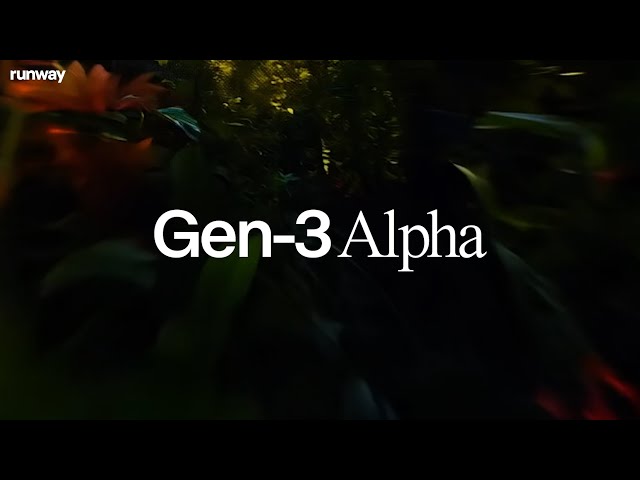
Video source: Runaway
Pros
- User-Friendly Interface
- Generates professional-grade videos, supporting up to 4K resolution
- Integrates with tools like Adobe Creative Suite, Canva, and Figma
Cons
- Higher-tier plans may be expensive for individual creators
- Require time to fully grasp advanced features and capabilities
Key Features:
- Gen-3 Alpha enable high-fidelity, controllable video creation from text, images, or existing videos
- Professional-grade editing tools
- Users can train custom AI models to tailor specific needs
- Collaboration features allowing multiple users to work seamlessly
Available on: Web Browser
Bitdegree Rating: 8.1/10
AI Tools: 3.5/5
Price: Free
*Premium subscriptions available for $12/month for Standard, $28/month for Pro, $76/month for Unlimited
Known for its fast iteration and research-driven approach, Runaway has grown from an AI-powered editing tool into a full-fledged video generation platform. With the release of Gen-3 Alpha, Runway is aiming squarely at the future of storytelling: text-to-video that looks cinematic, controlled, and downright impressive.
Runway also delivers on all the tools that made it popular with indie creators and production teams alike: features like Green Screen, Inpainting, Motion Tracking, and Custom Model Training are all accessible from a clean, browser-based UI.
Higher-tier plans can get pricey, especially for users generating content at scale. Some advanced features—like frame-by-frame consistency or fine-tuned motion control—still feel a bit experimental depending on the prompt.
AI Voice & Meeting Tools
10. Murf.AI - Best for Generating voiceovers

Video source: Murf AI
Pros
- Offers a cost-effective alternative to professional voiceover services
- Saves time in producing voiceovers for videos
- Wide range of voices suitable for different types of content
Cons
- Voice changer is only available in the expensive Pro plan
- AI voices may lack the emotional of human voice actors
Key Features:
- High-quality AI voice generation in multiple languages and accents
- Clone the voice of your choice and adjust pitch, tone, and speed
- User-friendly interface for easy script input and voice customization
- Integration capabilities for various multimedia projects
Available on: Web Browser
Capterra Rating: 4.5/5
AI Tools: 4/5
Price: Free for up to 10 minutes of voice generation a month
*Premium subscriptions available for $19/month for Creator, $66/month for Growth, and $199/month for Business
Murf.AI enables users to generate high-quality, natural-sounding voiceovers, making it an ideal solution for content creators and businesses in need of professional audio. You can input a script, choose from over 200 voices in more than 20 languages, and customize attributes such as pitch, speed, and pauses.
The platform also integrates with tools like Google Slides and Canva, allowing seamless incorporation of voiceovers into presentations and designs.
The free version of Murf.AI provides access to all voices and includes 10 minutes of voice generation and transcription. However, downloads are restricted in the free plan, which may limit its utility for users requiring downloadable content.
11. Otter.ai - Best for Real-time AI transcription for meetings
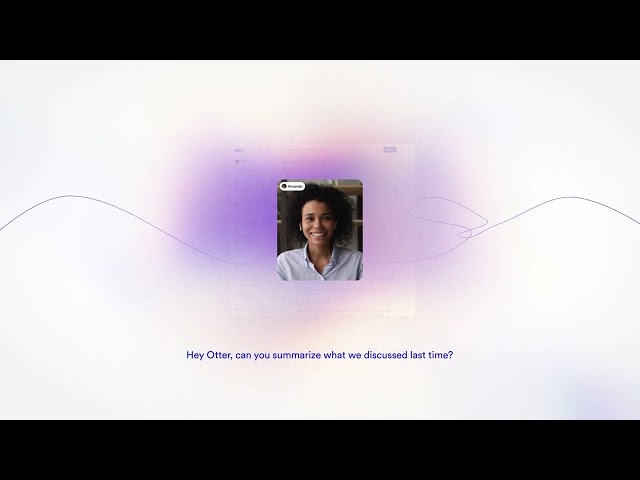
Video source:Otter_ai
Pros
- Integrates with Zoom, Google Meet, Slack, Dropbox, and more
- Generates meeting summaries with key points, action items, and speaker labels
- Real-time transcription
Cons
- Free plan only allows import and transcribe 3 audio/video files total
- Some business tool integrations are not natively supported
Key Features:
- Converts speech to text live during meetings, interviews, and lectures in real-time
- Chat live with teammates
- Share meeting notes automatically over email and Slack
- Distinguishes and labels individual speakers in multi-person conversations
Available on: Web Browser
G2 Rating: 4.2/5
AI Tools: 4.5/5
Price: Free
*Premium subscriptions are available for $9.33/month for Pro and $20/month for Business
Otter.ai is the best free AI tool for Zoom, Google Meet, or Microsoft Teams meetings. It captures meeting audio, generates live transcriptions, and provides AI-powered summaries with key points and action items, which can be shared automatically via email, Slack, or within team workspaces. With features like calendar syncing, speaker identification, and smart highlights, Otter helps teams stay focused without the need for manual note-taking.
This AI tool provides clear, timestamped transcripts, labeled by speaker, with playback controls to skip pauses, adjust speed, or jump to key moments. The newly added Otter AI Chat lets teammates collaborate in real time, ask questions about the transcript, and search for context—all within the same interface. While transcriptions can require some editing in cases of poor audio quality or overlapping dialogue, you can use Otter.ai’s transcription and Otter AI Chat for free, but there are limits on the number of minutes and transcription files.
AI Research & Information Tools
12. Perplexity - Best for Research with Cited Answers

Video source: Perplexity
Pros
- Direct Answers with Citations
- PUser-Friendly Interface
- Access to Multiple LLMs
Cons
- Advanced research tools, are restricted to paid plans
- Dependence on Internet Access
Key Features:
- Delivers real-time information by accessing the internet during queries
- Provides inline citations for transparency and easy verification of information
- Multiple LLM Integration
- Customizable Search Focus
Available on: Web Browser, iOS, Android
Team GPT Rating: 7/10
AI Tools: 4/5
Price: Free
*Premium subscriptions available for $20/month for Professional
If Google feels like information overload and ChatGPT feels a little too uncertain at times, Perplexity AI might just be the sweet spot. Marketed as an "answer engine," Perplexity combines the conversational ease of a chatbot with the speed and depth of a modern search tool. It’s like having an AI research assistant that not only gives you an answer but also tells you where it found it.
Every answer Perplexity delivers is linked to verifiable sources, making it ideal for anyone who values accuracy and transparency—think students, journalists, researchers, or curious professionals.
Like any AI-powered tool, it can occasionally misinterpret a query or summarize a source too broadly. The free version, while generous, limits access to the most advanced models and some deeper features. And if you rely heavily on search as part of your workflow, the $20/month Pro plan might start to feel like a must-have rather than an optional upgrade.
Best Free AI Tools Comparison Chart
| Product | Best For | Notable Feature | Price | Link |
|---|---|---|---|---|
| MyEdit | Generating & Editing Images and Audio | AI Text-to-Image, Avatars, and Effects generate dozens of image styles | Free; Audio: $5.00/month; Image: $7.00/month; Image Pro: $7.00/month | Try Online for Free |
| PhotoDirector | AI Photo Editing | Automatic AI Removal, Filters and AI Image Enhancer | Free; Premium: $39.99/month | Free Download |
| Stable Diffusion | AI Image Generation | Produces accurate images with prompt | Free; Pro: $7/month; Max: $14/month | Try Online |
| ChatGPT | General AI Assistance | Chatbot for creative productivity support | Free; Plus: $20/month; Teams: $25/month | Try Online |
| Grok 3 | General AI Assistance | Chatbot with complex problem-solving ability | Free; Subscriptions started for $30/month | Try Online |
| Deepseek | General AI Assistance | Chatbot best for data tasks | Free; API charged by use-based | Try Online |
| PowerDirector | AI Video Editing | AI Body Effects, AI Anime Video, and Image-to-Video | Free; Premium: $59.99/month | Free Download |
| Synthesia | AI Avatar Video | Text-to-video tool with AI avatars and AI voices | 1 video free; Starter: $18/month; Creator: $64/month | Try Online |
| Runaway | AI Video Creation | Quality video creation from text, images, or videos | Free; Standard: $12/month; Pro: $28; Unlimited:$76/month | Try Online |
| Murf.AI | Generating Voiceovers | Text-to-speech tool that creates automatic voiceovers | Free; Creator: $19/month; Growth: $66/month; Enterprise: $199/month | Try Online |
| Otter.ai | AI Transcription for Meetings | Automatic recording and transcription of online meetings | Free; Pro: $9.33/month; Business: $20/month | Try Online |
| Perplexity | AI Research | Chatbot with the depth rsearch tool | Free; Professional: $20/month | Try Online |
How to Choose the Best Free AI Tool
These days, there’s a free AI tool for almost any digital task. With so many options, how can you find the best AI tool for your needs? Below we break down some key things to look for.
User-Friendliness
Choosing a user-friendly tool will make your life easier, regardless of your skill level. No one wants to spend tons of valuable time learning a new program. The best AI tools will be intuitive, with features that are easy to find and use. Most AI tools claim to be user-friendly, however, we suggest checking online reviews to see what real users have to say.
Features
AI technology covers a lot of ground, including photo/video/audio editing, art generation, writing assistance, voice changing, research, and more. Your specific needs will dictate which is the best free AI tool. If you don’t have a specific purpose in mind, we recommend trying one of the best AI tools with multiple AI features to see what you find most helpful.
Accuracy / Quality
When it comes to AI, accuracy is everything. To be the best free AI tool, you have to do what you advertise and do it well. Since all the items on our list are free AI tools, you can try them for yourself without wasting money on a tool that doesn’t deliver.
How We Test the Best Free AI Tools
Here’s a look into how we choose and rank the best free AI tools available in 2026.
Test
To compile a list of the best free AI tools, we have to test a large number of products. We try all the AI-powered features available in each program. We only include free AI tools that deliver high-quality, accurate results.
Compare
Ordinarily we compare photo editors to photo editors, video editors to video editors, and AI image generators to AI image generators. Since this list covers the best free AI tools in general, we couldn’t always do a direct comparison. To rank the products, we looked at overall qualities, such as ease of use, number of features, and of course, the accuracy of the AI.
Research
We read all the available reviews for each free AI tool to help us get a better understanding of the product. If we see similar complaints/praises written time and again, we will mention these in our reviews. And we always include a review score from a trusted site to help rank our products and eliminate any underlying bias.
What is the Best Free AI Tool?
In a digital age where content is king, MyEdit reigns supreme as the best free AI tool for image and audio enhancement. This online platform offers a suite of advanced AI-powered features, making it an indispensable tool for content creators, marketers, and anyone looking to elevate their digital media. With MyEdit, you can effortlessly enhance photos, generate unique images and audio, and remove unwanted objects or background noises, all with unparalleled ease and precision.
Lift your creativity to new heights with MyEdit. Try it for free by clicking the link below.
Best Free AI Tools FAQ
AI tools are software applications or platforms that use artificial intelligence to perform tasks that typically require human intelligence. These tasks can include image and audio editing, content generation, language translation, and more. AI tools analyze large datasets to learn patterns and make decisions or predictions. They often use machine learning and deep learning techniques to improve their accuracy and efficiency over time.
Not necessarily. Many AI tools are designed with user-friendly interfaces, making them accessible even to beginners. While some tools, particularly those for specialized or technical tasks, might have a learning curve, many offer intuitive dashboards, tutorials, and customer support to help users get started.
AI tools are intended to augment human skills and creativity, not replace them. They can handle repetitive tasks, process large amounts of data quickly, and even provide creative suggestions. However, they still require human oversight, especially for tasks requiring emotional intelligence, subjective judgment, and deep contextual understanding.
Security varies among AI tools. Reputable AI tools typically implement strong security measures, including data encryption and adherence to privacy laws. It's important to review the privacy policy of any AI tool you use, especially if you're handling sensitive personal or business data.
When choosing an AI tool, consider your specific needs and the tool's capabilities. Look for tools that align with your goals, whether it's for content creation, data analysis, or customer service. Also, consider the tool's ease of use, the quality of customer support, pricing, and the company's reputation for security and data privacy. It's often helpful to try out a free version or demo before committing to a subscription or purchase.




![25 Best Customizable YouTube Outro Templates [2026 Updated]](https://dl-file.cyberlink.com/web/content/b1572/Thumbnail.jpg)
